
Support for "Surface (Uniformity Distribution)" for Surface Replicator
"Surface (Uniformity Distribution)" has been added to the Surface Replicator Attributes. This reduces overlap between objects more than the conventional option "Surface" and "Surface (Uniformity)".
Accordingly, the default setting for distribution has been changed from "Surface" to "Surface (Uniformity Distribution)".
Comparison with "Surface" on multiple divided surface
By varying the probability of placement according to the size of the area of each face, polygons of non-uniform size are placed more randomly on a face with multiple polygons.
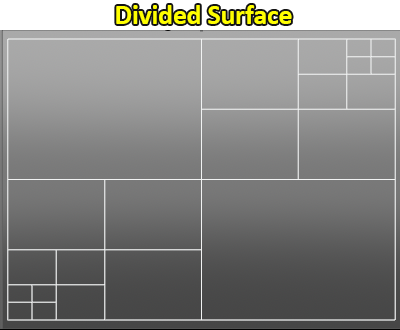
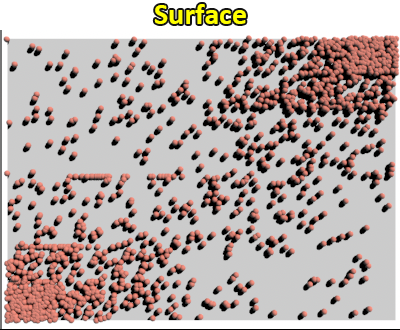
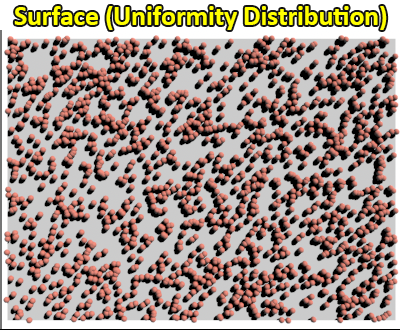
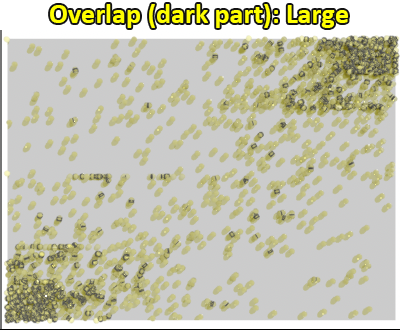
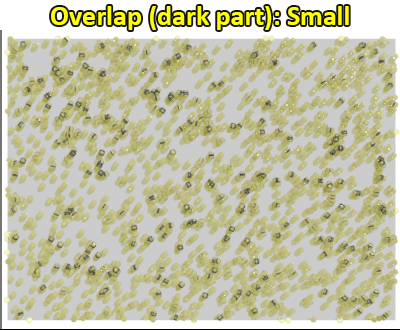
Comparison with "Surface (uniformity)" on a single surface
Placed with less overlap against one surface.
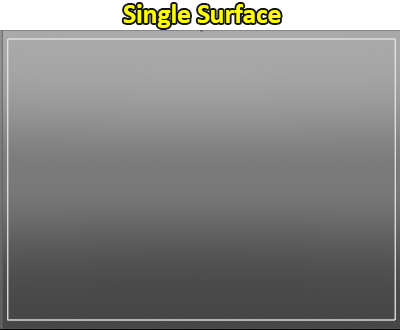
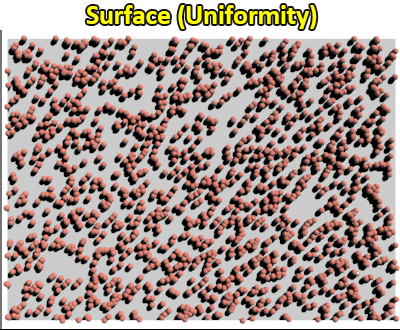
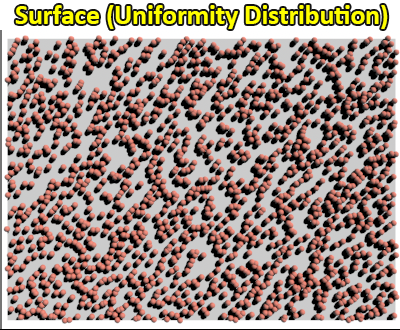
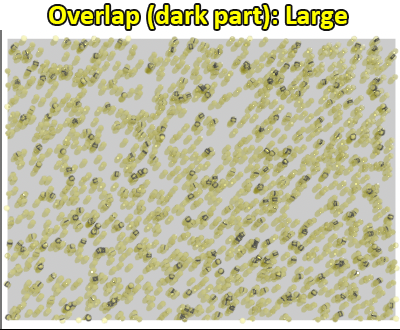
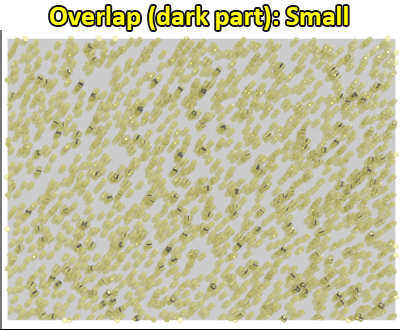
Support for DirectDraw Surface(DDS) images
"DirectDraw Surface (DDS)" has been added to the list of image file formats that can be input and output.
DirectDraw Surface (DDS) is a file format for game engines that is supported by Direct3D, the Windows rendering library, and is effective in reducing file size and memory consumption.
It enables smooth integration with the 3D graphics engine "Suite Chidori Engine".
*Only for Windows version.
Support for DirectDraw Surface(DDS) images
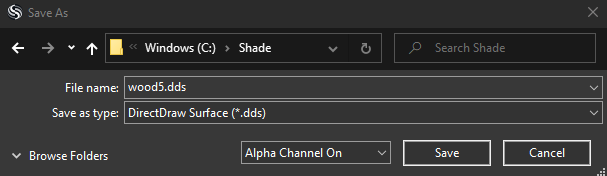
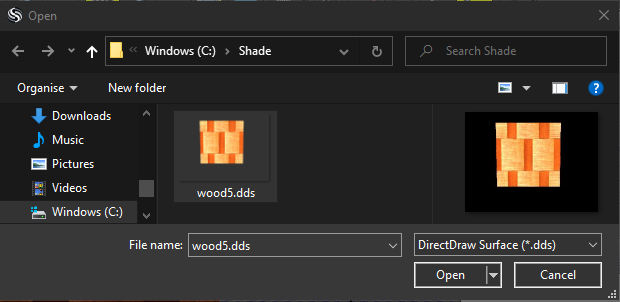
Suite Chidori Engine linkage added to FBX Export
DirectDraw Surface (DDS), which is frequently used in game engines, etc., has been added as an image format for textures.
"DirectDraw Surface (DDS)" can be directly read by the 3D graphics engine "Suite Chidori Engine" for smooth integration.
"Preset: Suite Chidori Engine" has been added as a preset with appropriate settings for "Suite Chidori Engine".
*Only for Windows version.
Support for DirectDraw Surface(DDS) images
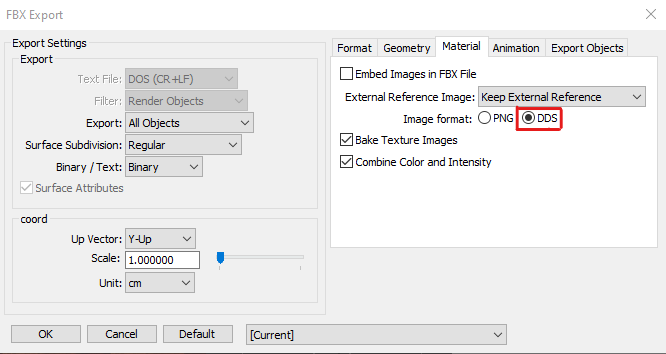
"Suite Chidori Engine" added as a preset
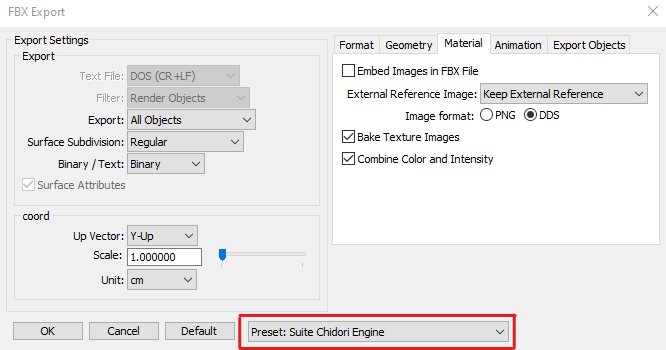
Enhanced DXF output: Support for Circle and Arc
In conventional DXF export, circular shapes (including arcs with specified angles) were output as polyline, but now they can be output as circle (CIRCLE) or arc (ARC) with no loss of accuracy.
Comparison with Ver. 22.1.1
Original circle and arc data
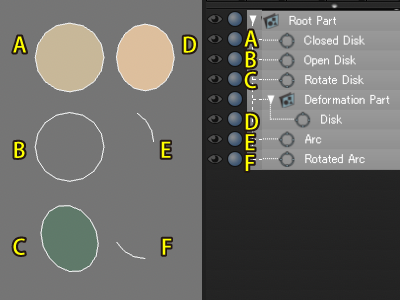
Data exported to DXF and imported
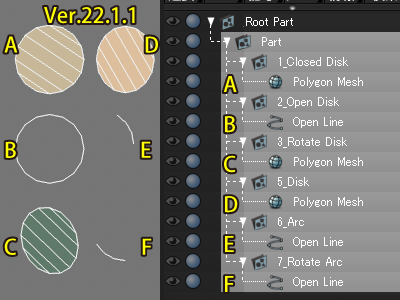
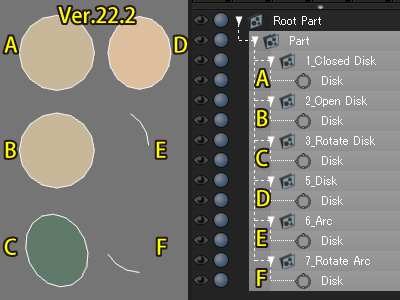
BIM/CIM Design Check Tool: Enhanced cutting plane tool (Option sold separately)
The “Clip Plane” setting interface has been integrated into the sheet operation screen of the BIM/CIM Design Check Tool.
This allows operation with a minimum number of clicks and parameters, improving the efficiency of design checks.
The “Clip Plane” results are now available in both 2D and 3D drawings, making it easy to check the information against the 3D model, as well as convenient to save and print out the design check images in the 2D drawings.
Integrated interface

Display “Clip Plane”
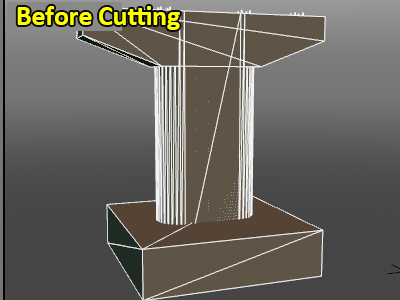
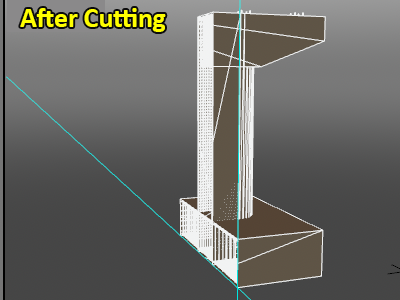
“Clip Plane” results and 2D drawing display
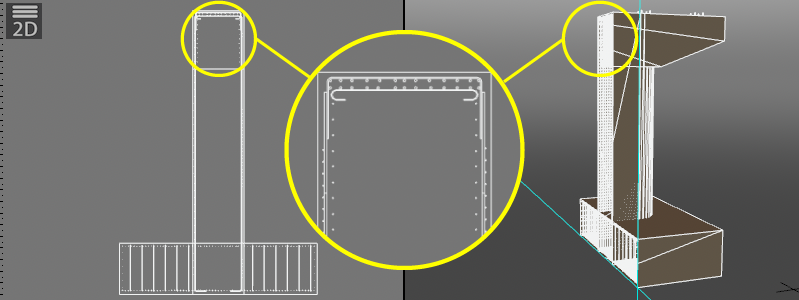
IFC Information window for linkage of Shade3D with “3D Bar Arrangement CAD” enhanced (Option sold separately)
The IFC Information window has been enhanced to support the display of 3D attribute information attached to IFC files from “3D Bar Arrangement CAD”.
Information on frame attributes and rebar attributes is displayed on the '3D attributes' tab in the ‘information’ list on the IFC Information window.
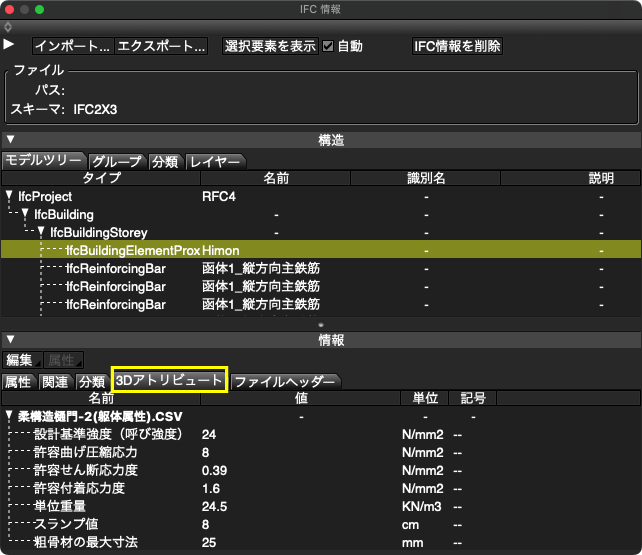
Shade3D SDK (Option sold separately)
A plug-in SDK for developing additional Shade3D functions in the C++ language is now available.
Main functions that can be developed with the SDK
Shade3D SDK allows the development of the following main functions
- Automation tools for model generation, editing and motion settings based on unique configuration items.
- Importers and exporters for conversion to and from external 3D data and image formats
- Support for external rendering engines
- Display of information by drawing points, lines, planes and text on drawings
- Ability to perform UI operations such as adding buttons to floating windows, dialogue boxes and control bars
- Simulation tools that uses physics engines
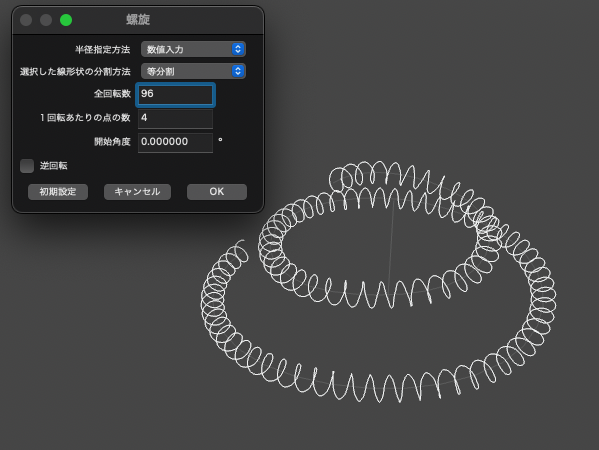
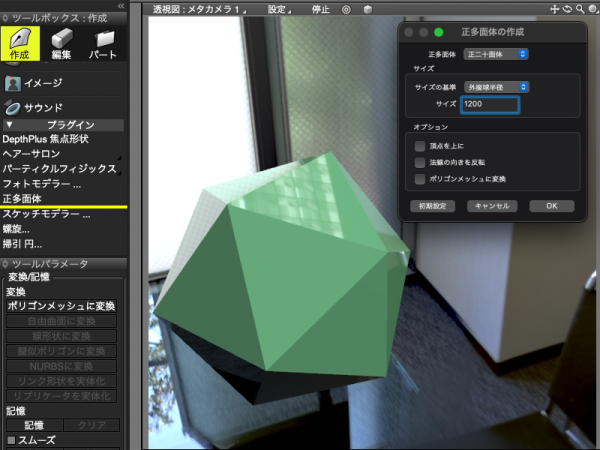
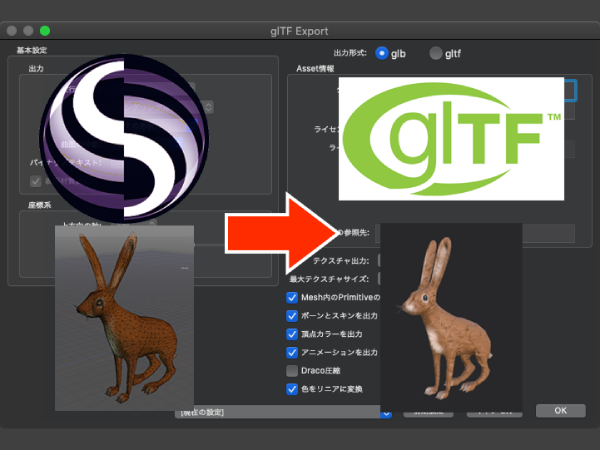

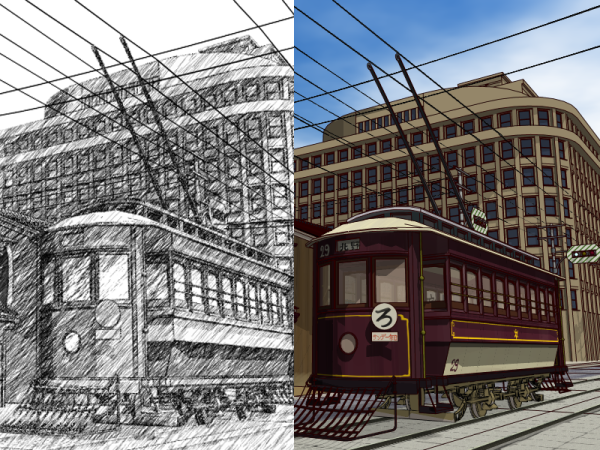
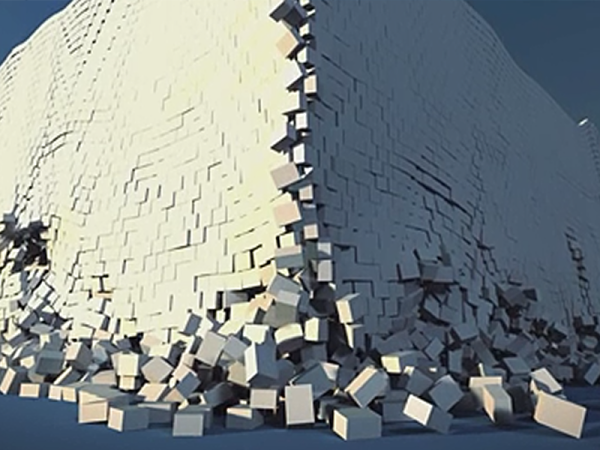
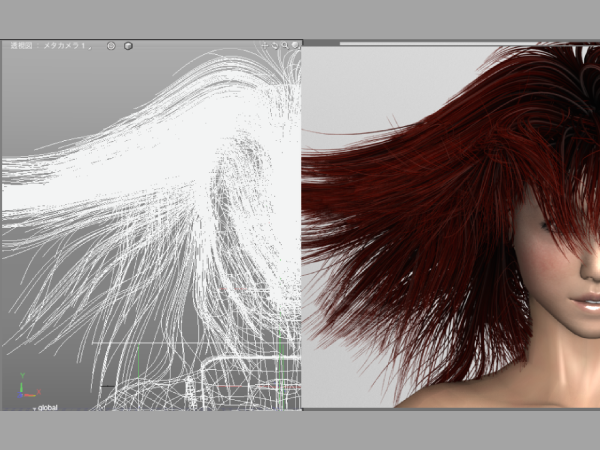
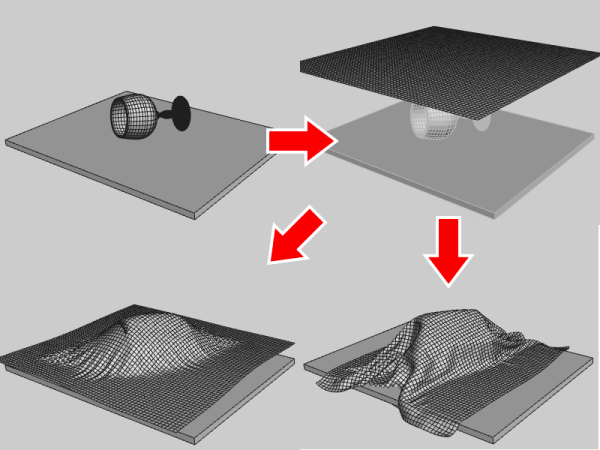
For more information about Shade3D SDK, please click here
In addition to the functions introduced, various other functions have been revised and corrected to improve stability.


