
Enhanced GPU ray tracing
*An OS and GPU that supports GPU ray tracing are required for operation. Please refer to Shade3D Ver.22 System Requirements for more details.
Added Support for GPU (Windows only)
- Added GeForce GTX 1060 6GB, 1070, and 1080 video cards to the system environment for GPU ray tracing
Reflection of effects through enhanced material expression
- Results of applying normal mapping to Shade3D material and PBR material
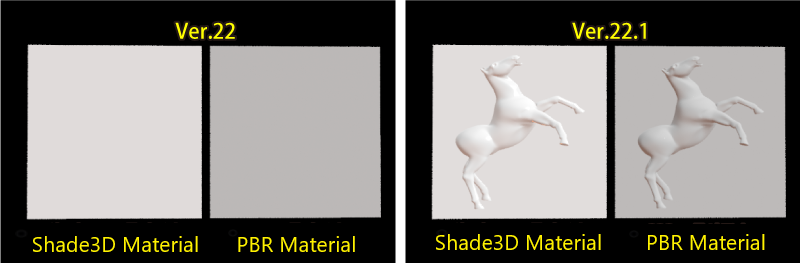
- Results of applying "Indirect Illumination" to Shade3D material
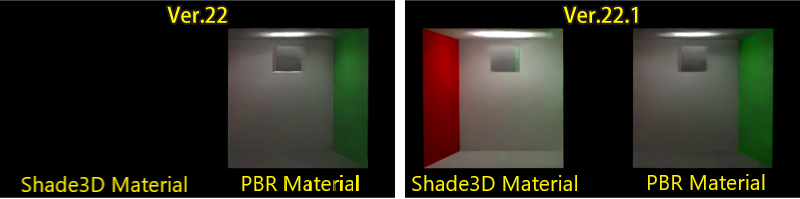
- Results of applying Transparency, Base Color, Roughness, and Shadow Density/Color to the PBR material
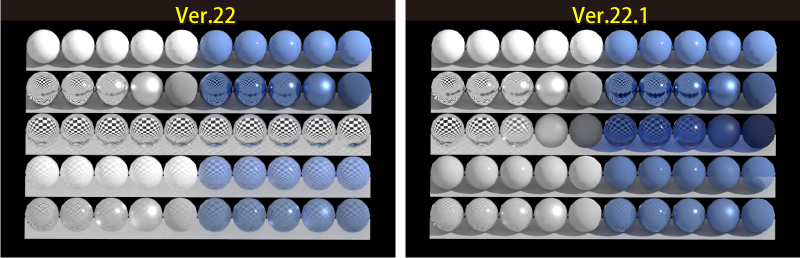
Supported features for offline rendering
- Instant color correction

- Partial rendering
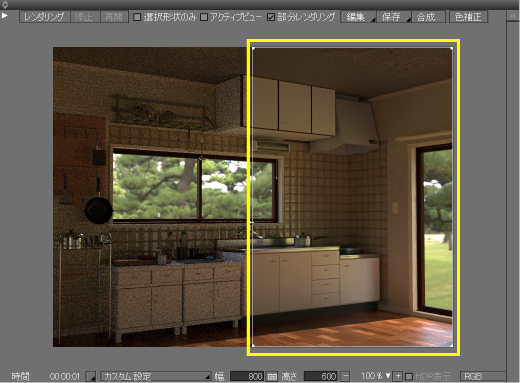
- Creation of Alpha Channel
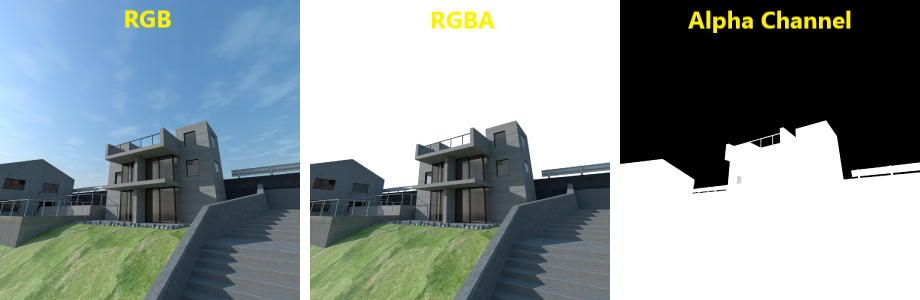
- Support for "Z-value", "Normal", and "Surface Material: Albedo" passes for multi-pass rendering.
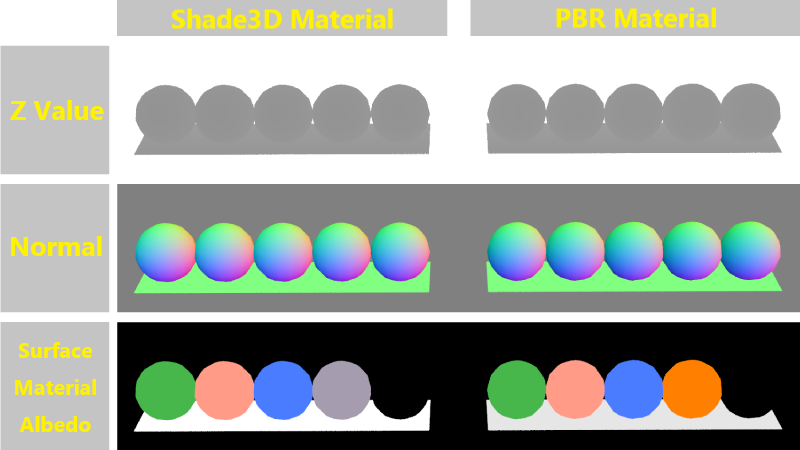
- Processing effects with DepthPlus, FogPlus, and Glow Effector
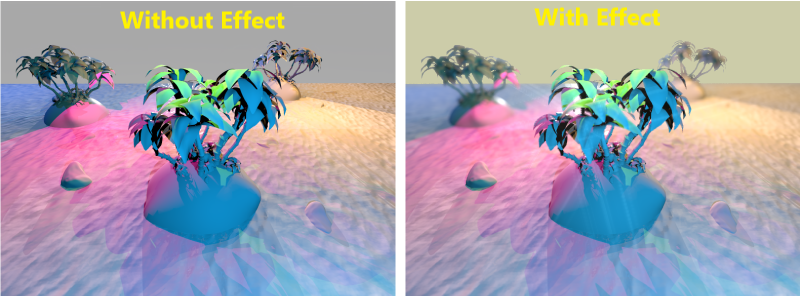
Added Ray Offset settings
- When a ray of ray tracing intersects (reflects or passes through) a surface, ray tracing is restarted from a position that is a very small distance forward in the direction of travel from the intersection point in order to avoid repeated intersections with the surface due to errors. This distance is called the "Ray Offset". The value of the Ray Offset can be selected from "Relative" value or "Absolute" value.
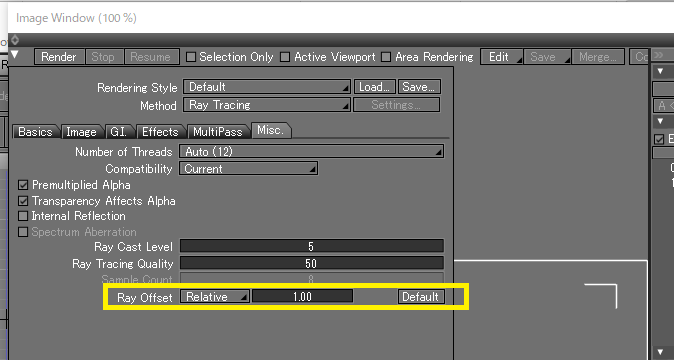
Added display mode to Figure Window
Added "Hidden Lines" to "Shading" and "Texture" in the figure window, and "Hidden Wireframe" and "Hidden Lines" to "Drafting" display mode.
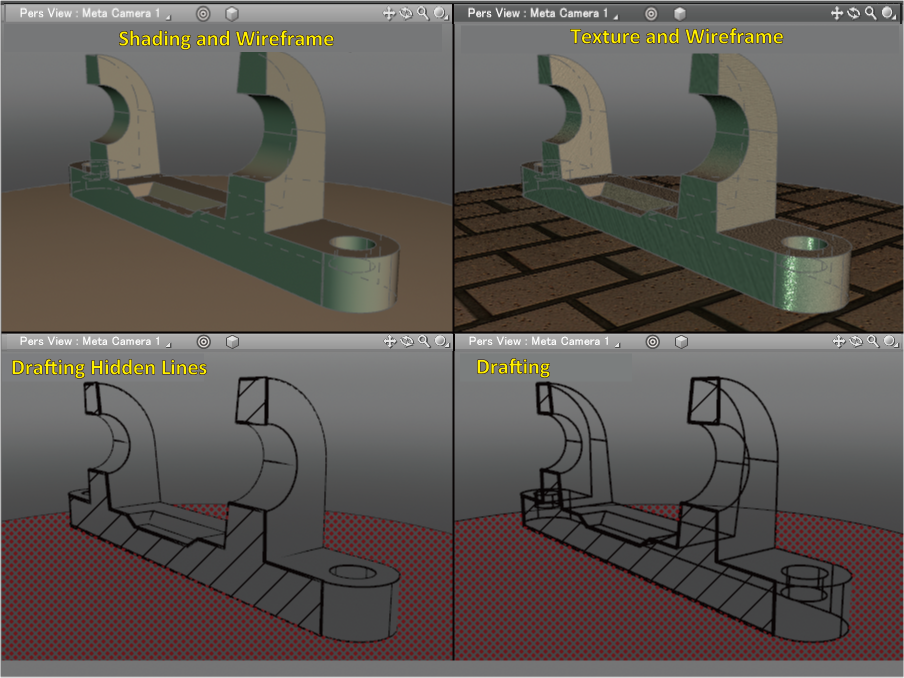
Normal Map can now be displayed in the Figure Window
"Normal" map can now be used for the display of "Texture" in the Figure Window.
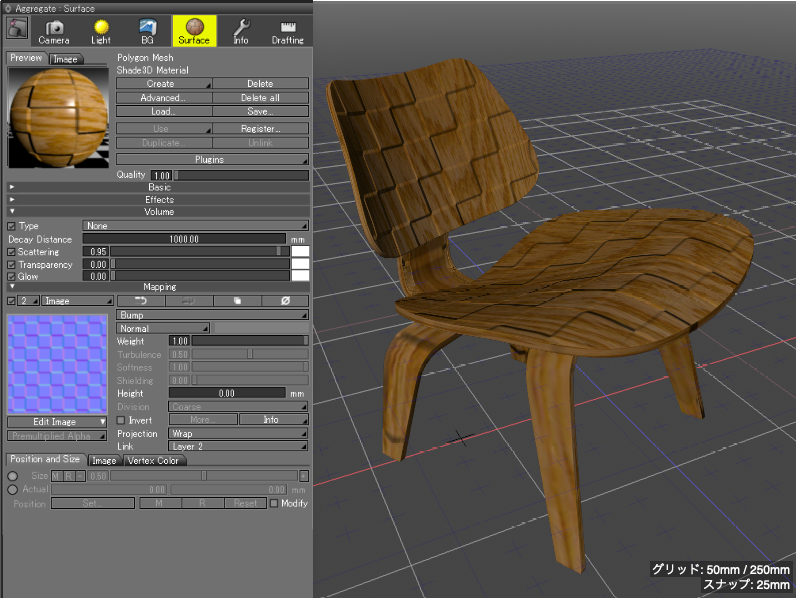
"Invert" can now be used in the Figure Window
"Invert" can now be used for the display of "Texture" in the Figure Window.
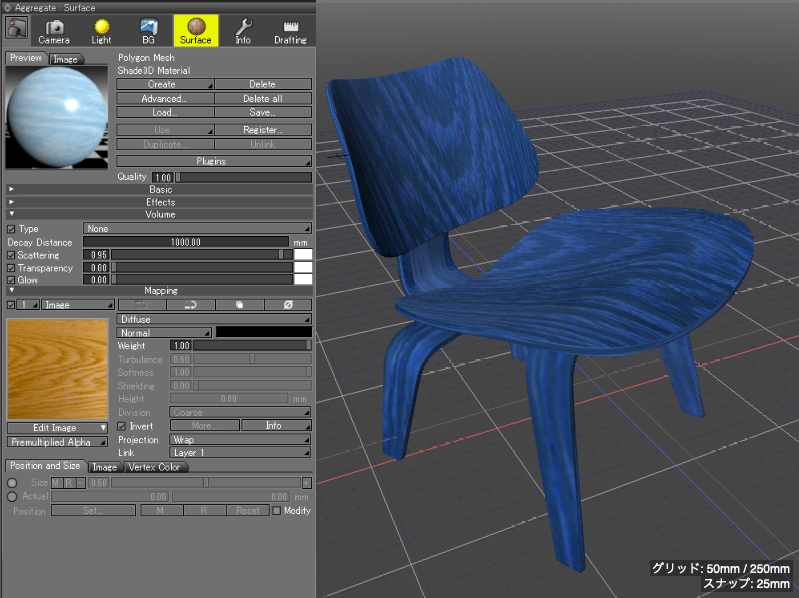
“Vertex Colours" of PBR materials can now be used in the Figure Window
“Vertex Colors" of PBR materials can now be used to perform drawing in the Figure Window.
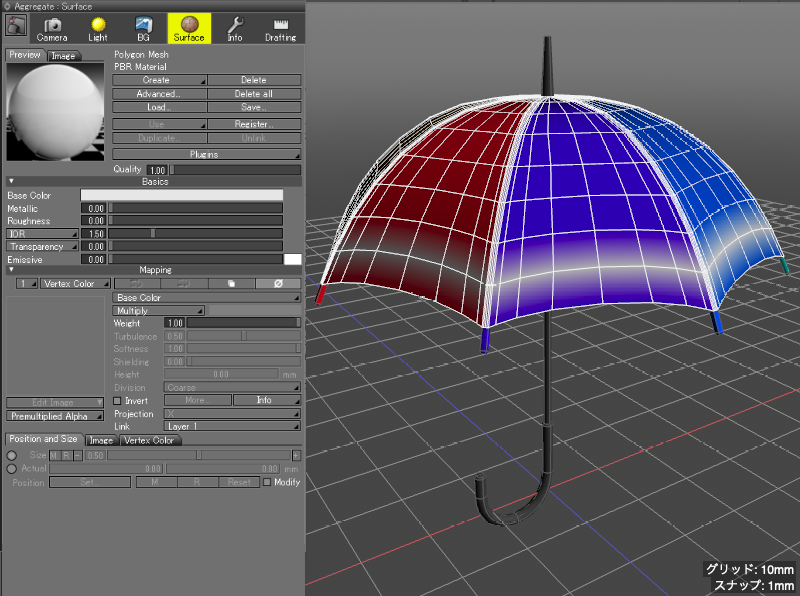
A checkmark to turn on/off ‘dimension lines’ added to the option to “Create dimension lines" for linear shapes and curves
A checkmark to turn on/off ‘dimension lines’ has been added to the option to “Create dimension lines" using the tool for creating open linear shapes, closed linear shapes, and curves.
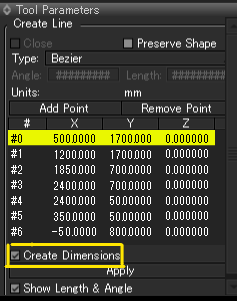
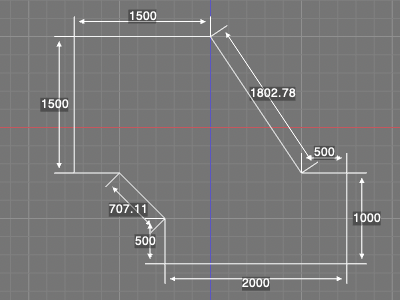
Option to save and print drawings as images

The display of each view in the figure window can now be saved to an image file and printed on a printer. Drawings in each viewport within the Figure Window can now be saved to an image file or even printed through a printer.
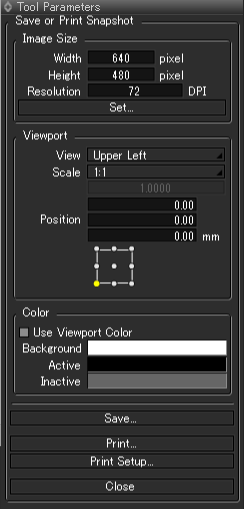
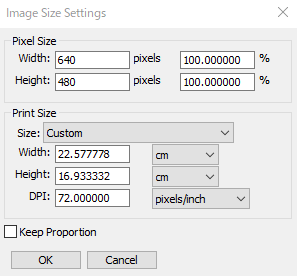
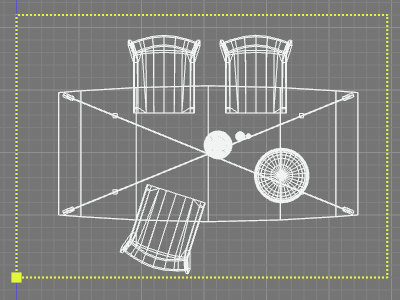
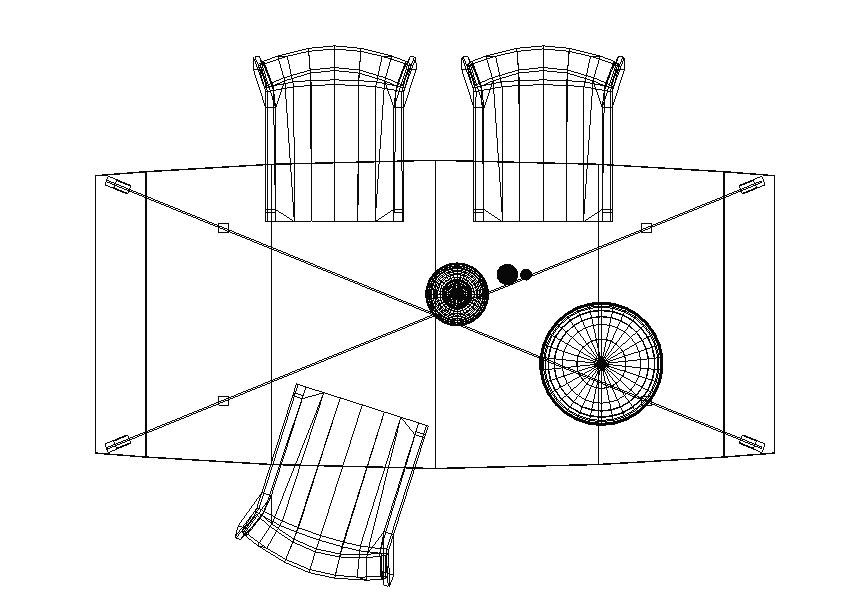
Support for Python3

Switching between Python2 and Python3 in the Script Window is now supported.
As Python2 is no longer officially supported, future version of Shade3D will stop supporting Python2.
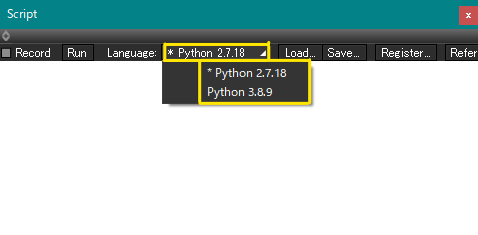
In addition to the features introduced above, a number of other features have been revised and modified to improve stability for an enhanced software experience.


