

VR panorama viewer
Basic
Standard
Professional
”Shade3D Panorama View” allows users to experience VR easily by using static images made with panorama rendering.
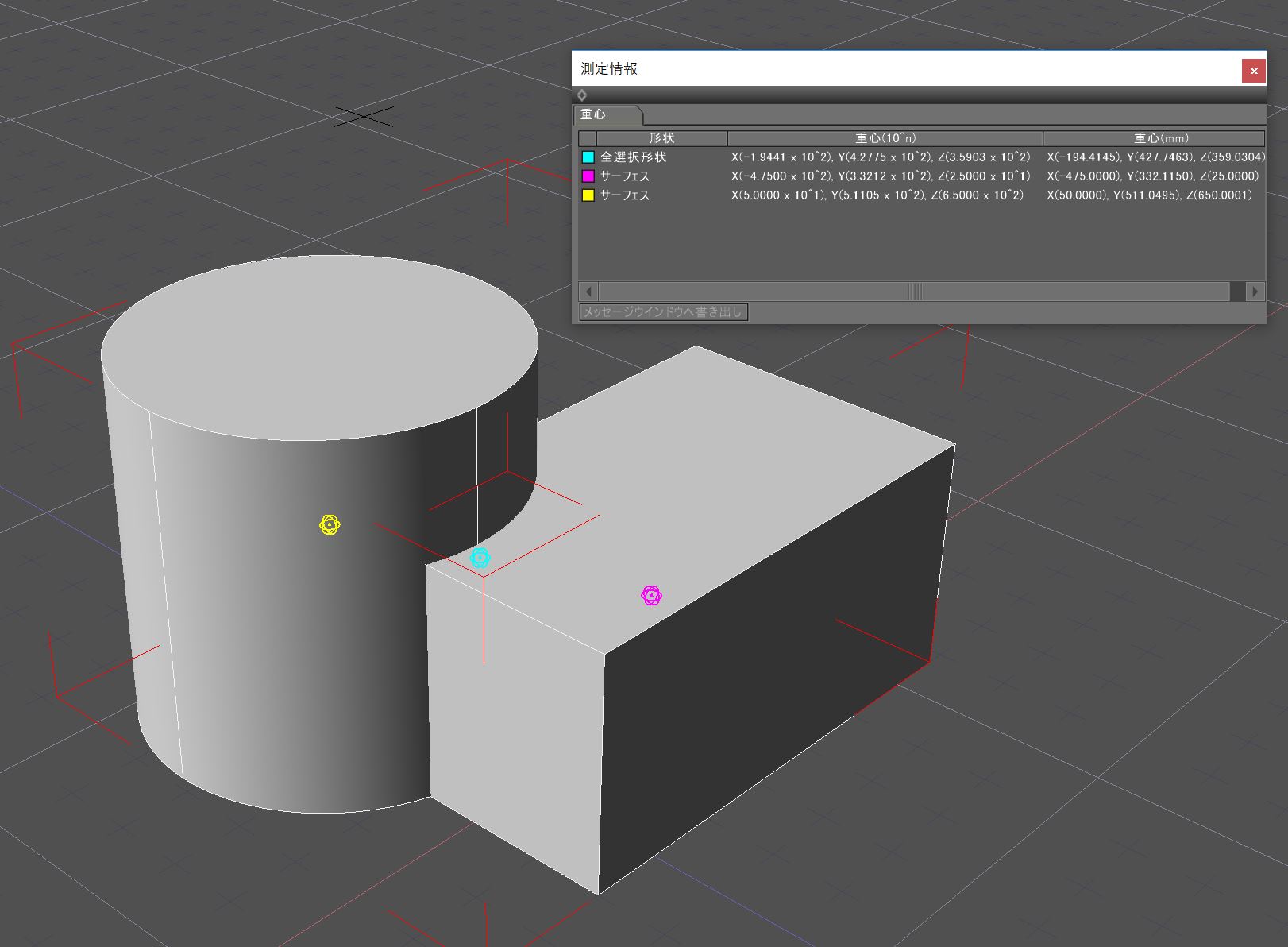
Improved user interface
Basic
Standard
Professional
The user interface has been improved along with the enhancement of CAD function. The measurement information window has been added and information can be displayed on the drawing view during measuring.

Browser operation menu
Basic
Standard
Professional
The browser operation menu has been improved for better usability.
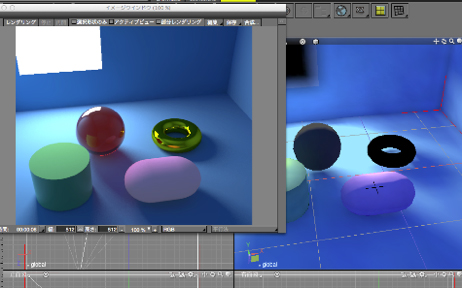
Global illumination in shape window
Basic
Standard
Professional
Effects of global illumination configured in the rendering setting can be checked on the drawing view before rendering.
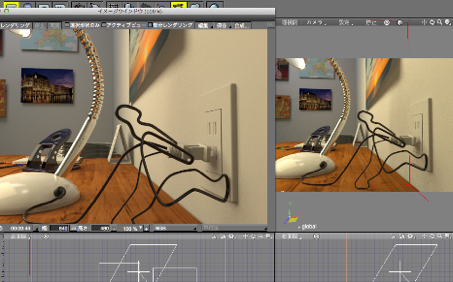
Preview rendering
Basic
Standard
Professional
Users can see the result in the drawing in real time, which is almost the same as the result in the selected rendering format.
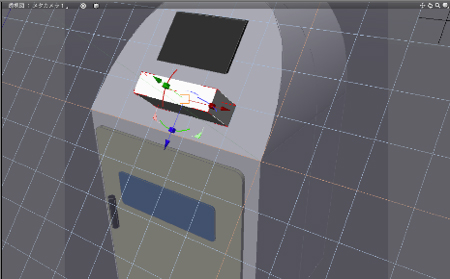
Template of plane in progress
Basic
Standard
Professional
Operation on arbitrary plane in addition to XZ / XY / ZY plane.
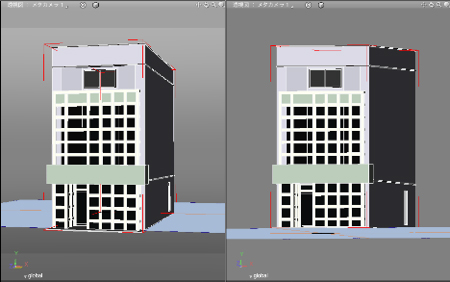
Switch ON/OFF of parallel projection by using buttons.
Basic
Standard
Professional
The parallel projection of perspective view can be switched without operating camera pallet.
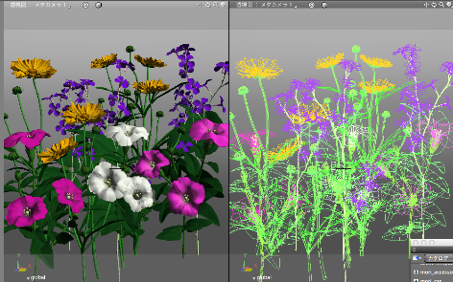
Display of shape color and marker color of wire frame
Basic
Standard
Professional
Easy shape check by setting the display color of the wire frame to the shape color of the surface material setting or the marker color in the browser.
Interface supported on 4K monitors
Basic
Standard
Professional
Supporting the display on a high resolution monitor such as a 4K monitor with the wide display range of 3,840 x 2,160 pixels that provides the comfortable workspace on large display.
Creating three-dimensional shape data. With most software, users can draw lines in a three-view drawing to create 3D shapes.
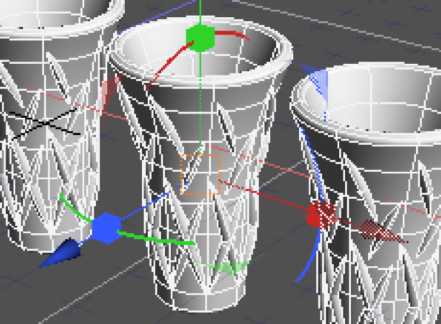
Free surface modeling
Basic
Standard
Professional
Modeling using Bezier curves that can express delicate curves by operating control points and handles. Create a line shape like drawing an illustration and combine them to make a three-dimensional shape.
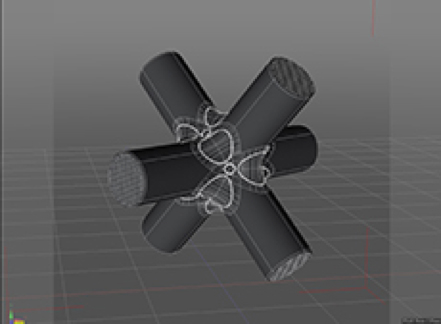
NURBS modeling
Basic
Standard
Professional
Modeling using "NURBS shape" that is supported in a lot of CAD software and is used widely in manufacture and architecture design fields.
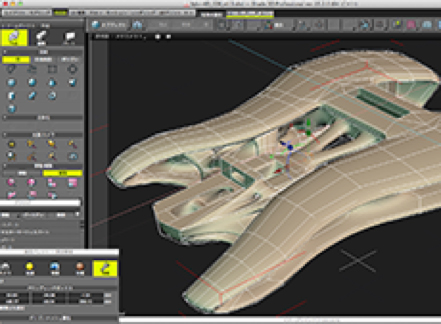
Polygon modeling
Basic
Standard
Professional
modeling by polygon mesh composed of vertex, edge line, and surface. Models are created by adding thickness toward offset direction, bridge function, and bevel and Boolean operation to every element enabling the fusion and difference extract.
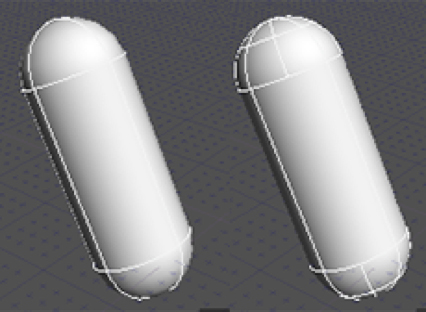
Conversion to NURBS shape data
Basic
Standard
Professional
Line shapes can be converted to NURBS curve, and sphere, circle, swept shape, rotating shape, and free surface can be converted to NURBS surface. This allows users to reuse data assets created in Shade3D as NURBS shape data and to handle free surfaces and curves that are difficult to create. * Conversion of polygon mesh to NURBS shape is not supported.
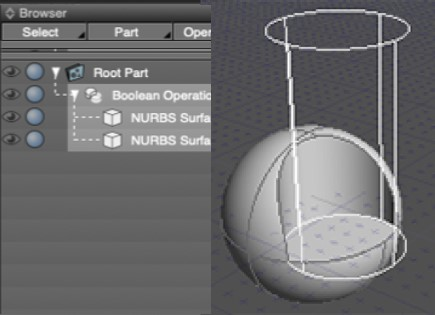
Floating Boolean operation
Basic
Standard
Professional
Creates a dedicated part and show results of sum, difference, and product of Boolean calculation for included shapes. Users can change shapes and its positions in the part until being satisfied.
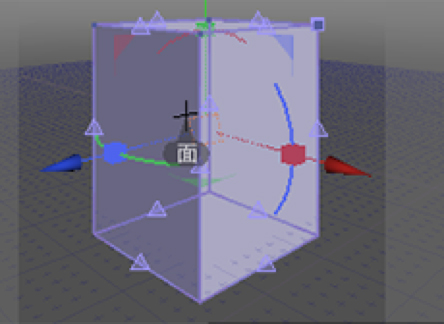
Enhancement of object snap
Basic
Standard
Professional
In addition to the support of NURBS, line shape and free surface functions have also been enhanced for the improvement of usability. Accurate editing can be performed by snapping shapes to the specified element when creating, moving, or transforming. It is also possible to create an auxiliary line and snap it to the specified position. For NURBS shapes, for example, the snap of faces and the snap to the center of surface have been added, and snap of line shape in intersected direction, tangent handles, and surface have been added for linear shapes and free surfaces.
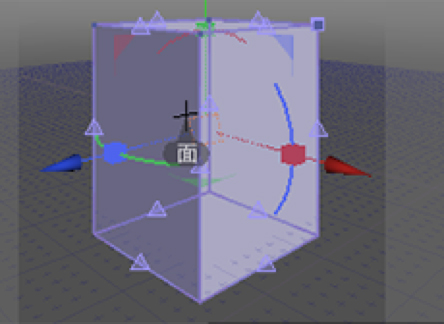
Mirroring for object snap
Basic
Standard
Professional
Added the mirroring function to the right click menu of object snap
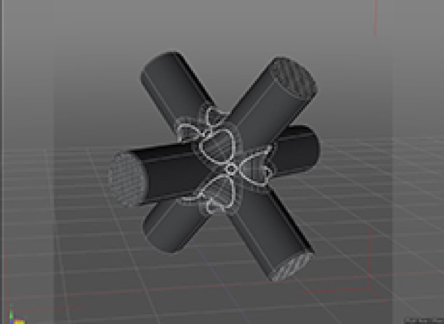
Enhancement of NURBS data edit 1
Basic
Standard
Professional
The selected surface can be extracted as curve and face.
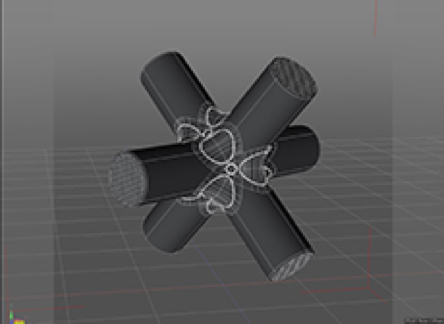
Enhancement of NURBS data edit 2
Basic
Standard
Professional
The overlapping of 2 surfaces can be extracted as curve.
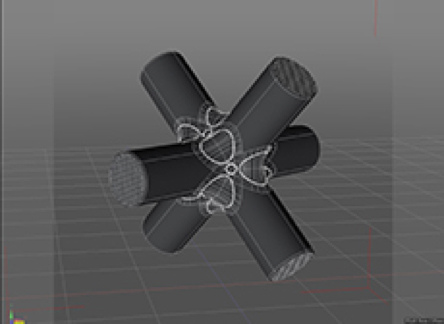
Enhancement of NURBS data edit 3
Basic
Standard
Professional
Users can put faces on open surfaces. For example, this function can be used to close the holes on both ends of a cylindrical free surface converted to NURBS shape.
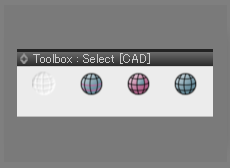
Enhancement of NURBS data edit 4
Basic
Standard
Professional
Added ”Select Loop”, “Select Boundary Edges”, “Invert the Selection”, “Deselect all elements” as the selection tool for NURBS shape.
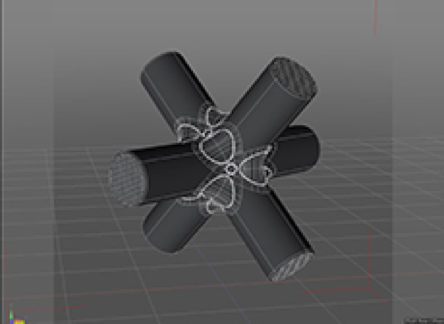
Enhancement of NURBS data edit 5
Basic
Standard
Professional
Added an option to smoothen the shading of curved surfaces for “Loft”.
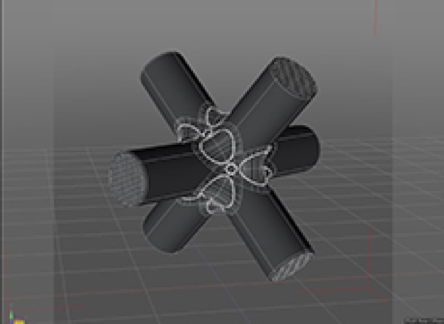
Enhancement of NURBS data edit 6
Basic
Standard
Professional
Fillets in curve can be deleted.
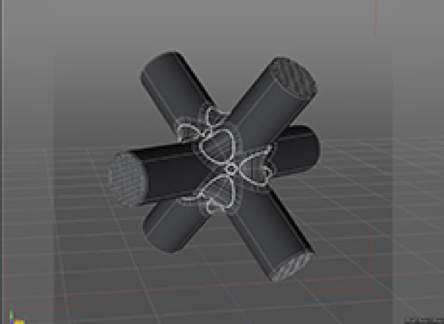
Enhancement of NURBS data edit 7
Basic
Standard
Professional
”Fillet”, “Chamfer”, “Make shell”, “Thickness” can be re-edited.
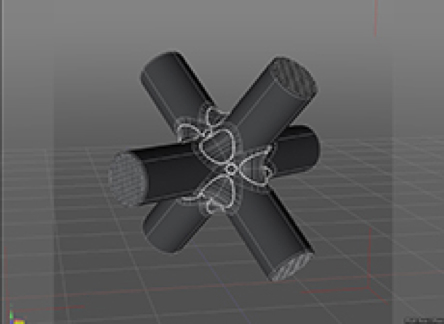
Enhancement of NURBS data edit 8
Basic
Standard
Professional
Straight line and curve can be switched from the parameter of the curve creation tool. The operation of curves is like that of 3DCG line shapes.
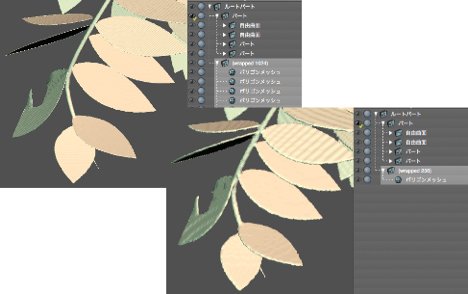
Wrapping mesh
Basic
Standard
Professional
Create a single holeless manifold that wraps multiple shapes together in a skin. It is possible to create a shape that supports 3D printing even from a combination of complicated shapes that are usually difficult to integrate.

Text primitive (3D text)
Basic
Standard
Professional
Makes various typefaces in 3D and edits as primitive regardless of typefaces between Japanese and Western. This allows users to enter and edit 3D fonts directly in the drawing view as if they are typing with word processor. The functions including a slider to check the sweep height and character spacing helps the intuitive 3D sentence creation and editing.
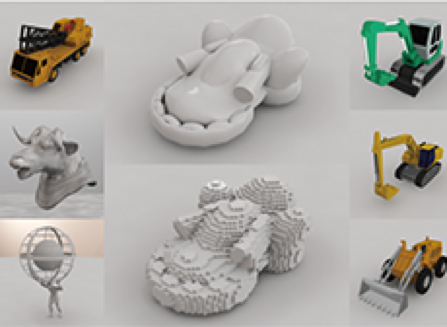
Voxel mesh
Basic
Standard
Professional
It is a function to generate a block-shaped polygon mesh by converting the shape into voxels.
The overlapping shapes are combined and generated as one manifold polygon mesh, which makes it suitable for 3D printing.
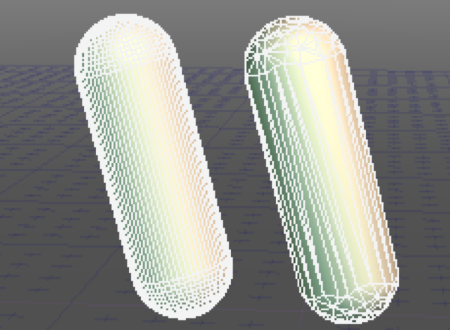
Polygon reduction & Polygon smoothing
Basic
Standard
Professional
Equipped with a polygon reduction function that is compatible with 3D scanners together with the polygon smoothing function.
This function converts a polygon model that is too precise and difficult to handle into a rough model with a reduced number of polygons while keeping the appearance as much as possible, helping the easy control of the number of polygons and accuracy.
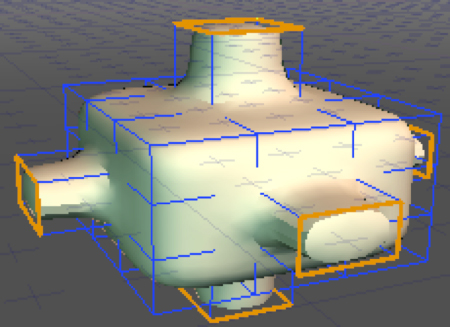
OpenSubdiv
Basic
Standard
Professional
OpenSubdiv developed by Pixar is the expanded function of “Subdivision surface” that expresses smooth curves with few polygons. By setting the edge strength for each ridge line, more detailed expression is possible.
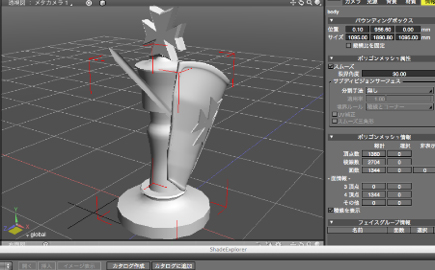
Bounding box: Value input
Basic
Standard
Professional
The whole size adjustment by inputting values in the bounding box surrounding the shape and the whole movement by specifying the position coordinates.
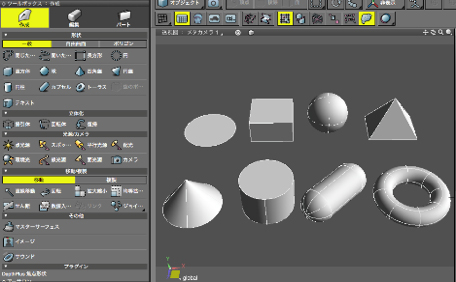
Primitive
Basic
Standard
Professional
Creates basic shapes such as circles, spheres, and rotating shapes that can be edited with values of radius and angle.
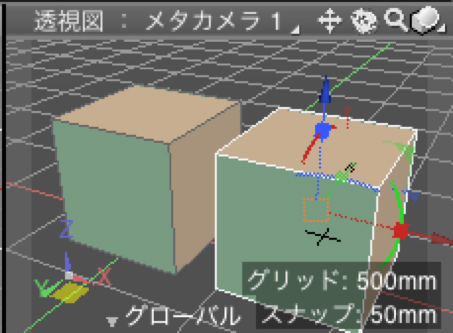
Link shape
Basic
Standard
Professional
Creates a link shape only whose position data can be edited, with the selected shape as the master shape. Changes to the master shape will be reflected on the link shape.
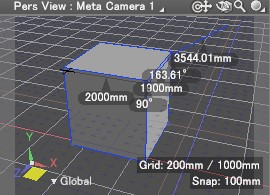
Measurement tool
Basic
Standard
Professional
Click on the drawing to measure the distance or angle at the specified position, and create auxiliary lines that can be used as guides. This function supports works that require accurate design, work flow such as thickness confirmation with 3D printer, and measurement work in CAM and general digital fabrication. Play a movie
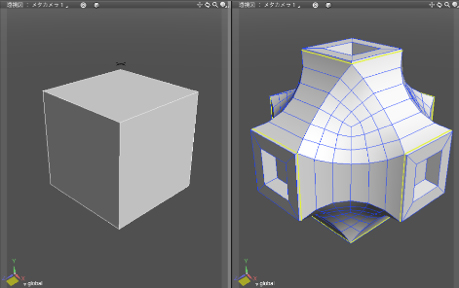
Vertex Bevel / Edge Bevel
Basic
Standard
Professional
Corners are cut off and rounded at the vertices and edges of the polygon mesh.
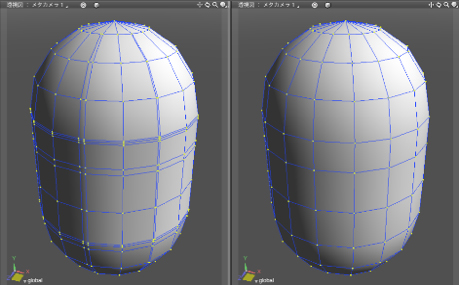
Merge vertices
Basic
Standard
Professional
Integrates vertices of polygon mesh within the specified condition range.
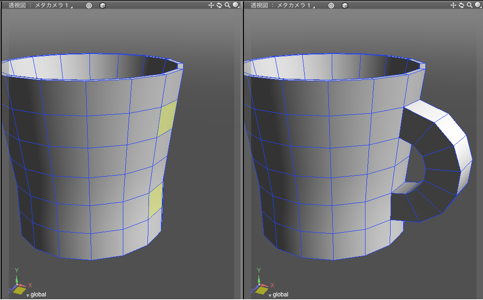
Bridge
Basic
Standard
Professional
Elements of the selected polygon mesh are connected with the specified number of divisions.
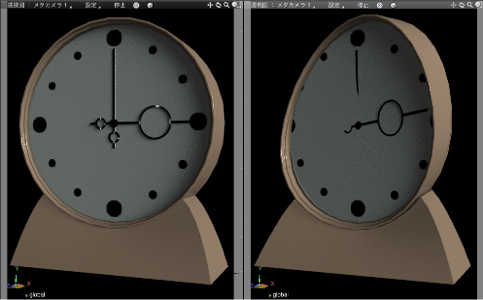
Cage
Basic
Standard
Professional
Encloses the shape with a spherical shape, box shape, or any polygon mesh, and edit the enclosed shape element to deform the inner shape.
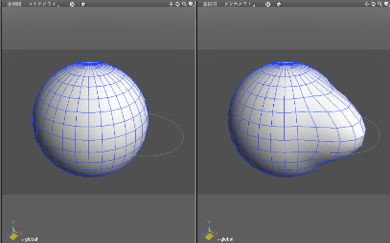
Magnet tool
Basic
Standard
Professional
The smooth bulge can be edited by moving the shape elements within the specified range according to the influence in the spherical range.
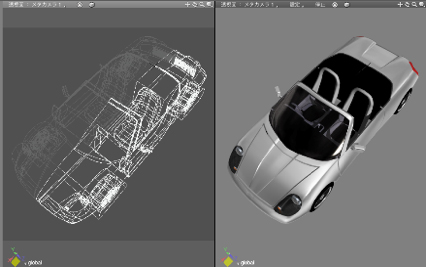
Mirroring
Basic
Standard
Professional
Virtual mirror image data and mirror shape of the selected shape can be displayed. The editing of the shape is reflected in the mirror shape, and the mirror shape can be realized.

Mesh edit tool
Basic
Standard
Professional
The editing functions that are essential for editing polygon meshes have been combined into a mesh editing tool, and new functions such as measures against isolated vertices have been added.
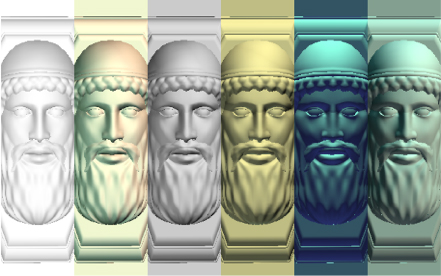
Modeling light
Basic
Standard
Professional
The shape is always illuminated from a fixed direction regardless of the camera angle. It is not reflected in the rendering and is used for checking the shape during modeling.
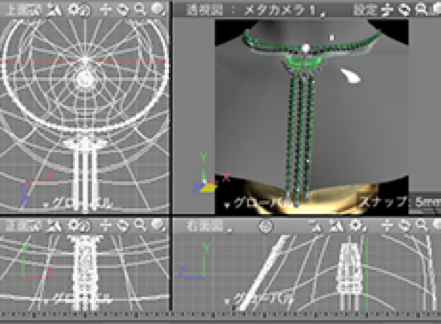
Preview rendering
Basic
Standard
Professional
Users can see the result in the drawing in real time, which is almost the same as the result in the selected rendering format. Users can select the rendering method to use such as ray tracing or path tracing in the settings.

Replicator
Basic
Standard
Professional
This function allows users to create complex shapes in a short time by repeatedly arranging the shapes along the surface of the path or shape with highly flexible settings such as number, spacing, direction, and random arrangement. Ideal for producing shapes and scenes where the same shape appears repeatedly such as roof tiles used in the architectural appearance perspective, forests, chains, etc.
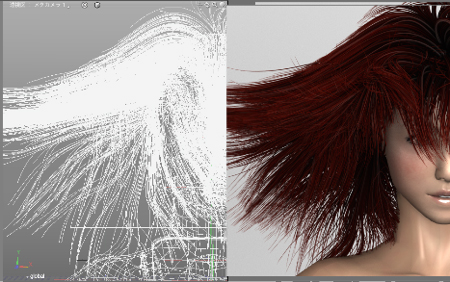
Hairstyle
Basic
Standard
Professional
Create a shape that expresses hair on the surface of the shape, and create a hairstyle with a dryer, comb, curler, etc. In addition to the polygon mesh on the strip, the shape to be created can be a fur shape that is also capable of expressing hairs. You can perform collision animation of hair and hair animation by gravity and inertia.
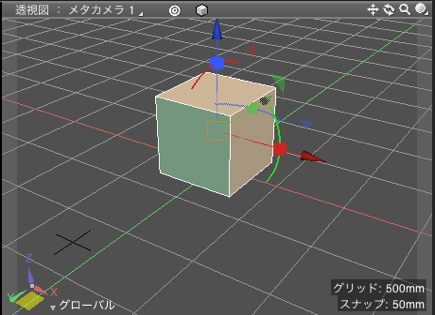
Perspective View Grid
Basic
Standard
Professional
A grid that automatically calculates the size according to the zoom of the camera is displayed on the perspective view. The grid size and snap values are displayed in the bottom right of the perspective. You can specify the size of the grid and the value of snap in the perspective view setting window.
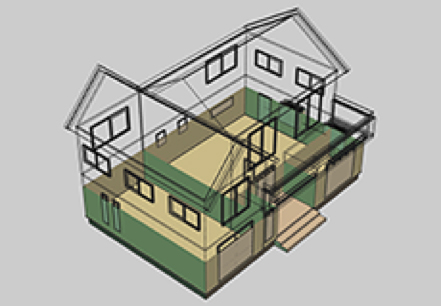
Display of cutting surface
Basic
Standard
Professional
Displays on the drawing the cutting surface of a shape. You can check the cut surface in the wire frame and shading display, cut the shape at the cut surface, and extract the cut surface.
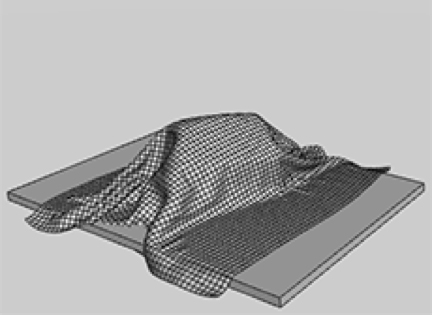
Physics Assistant
Basic
Standard
Professional
You can set things such as moving and stopping for each shape, and perform simple physical simulation such as free fall, landing, covering with cloth.
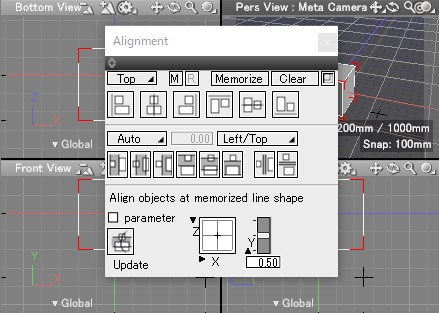
Alignment of shapes
Basic
Standard
Professional
An alignment function that aligns shapes to the left, center, and evenly spaced values. It is also possible to fix a specific shape as the reference shape and align other shapes with it. You can align to the left side of the shape on the right and the upper line of the shape on the bottom to make it easier to visualize the result.
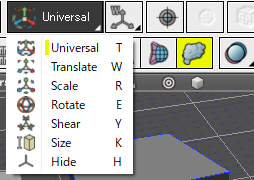
Abundant Manipulators
Basic
Standard
Professional
There are 6 manipulators for integration, linear movement, scaling, rotation, shear, and size, which allow you to intuitively move and deform shapes. Accurate operation with numerical values is also possible.
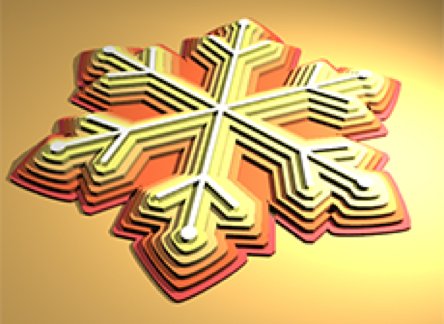
To Linear shapes
Basic
Standard
Professional
Equipped with offset function by distance. It is also possible to enter the number of repetitions for the offset on one side or both sides, and to add a gradient to the interval or height. Corner type can be selected from 4 types, and it is also possible to automatically create rounded ends and corners, and cut-offs. It is a function that can be used to create a shape for architectural perspective by creating a staircase-like thing or setting it as the wall thickness from the wall core.
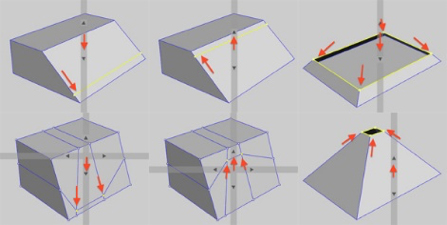
Slide Tools
Basic
Standard
Professional
Figure Moves the ridges and vertices of the selected polygon mesh along the connected ridges. Accurate ridges and vertices in diagonal directions, which have been difficult until now, and editing while maintaining the shape can be done easily by operating the slider.
Play animation
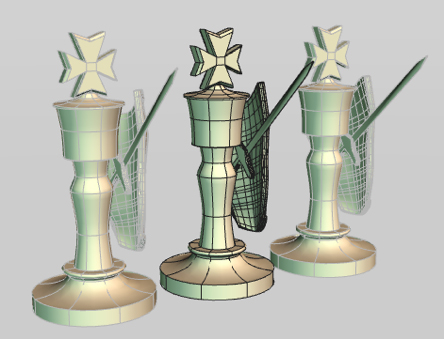
Apply shading display to selected shapes only
Basic
Standard
Professional
A new function that makes it easy to edit the target shape by displaying only the selected shape and greatly improves the drawing performance at the time of display.
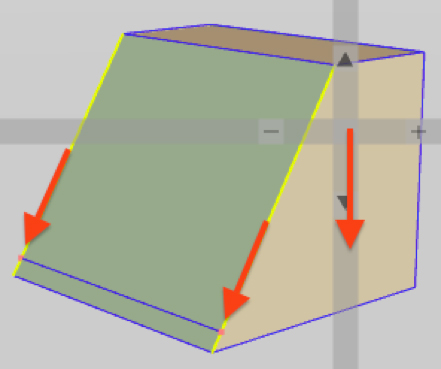
Ridge division slide adjustment
Basic
Standard
Professional
You can adjust the position of the vertices created by dividing the edge line when dividing.
Play animation

Export DXF Drawings
Basic
Standard
Professional
Can now specify drawings such as front view and top view when exporting to DXF format.
Arcs and curves will be exported as straight lines.

Ability to export 3 views of DXF file
Basic
Standard
Professional
Drawings at the upper left, lower left, and lower right in the four-sided view can be exported in DXF. * The perspective view cannot be exported.

Ability to export 3 views of AI file
Basic
Standard
Professional
Drawings at the upper left, lower left, and lower right in the four-sided view can be exported in the format used in Adobe Illustrator. * The perspective view cannot be exported.
For creating more precise NURBS shape

Recommended for "The Certification of 3D CAD Engineer Exam Grade-1"
Basic
Standard
Professional
This version upgrade covers all essential functions including the assembly function as the software certified for the Exam Grade-1.
Refer to the ACSP website (http://www.acsp.jp/) for more details.
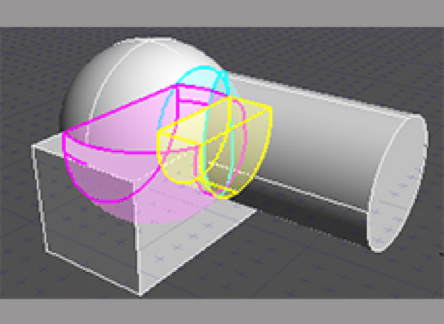
Interference check
Basic
Standard
Professional
The interference (overlapping) parts of multiple NURBS shapes are color-coded and displayed together with the volume in the list. We support the efficiency and accuracy of shape data production.
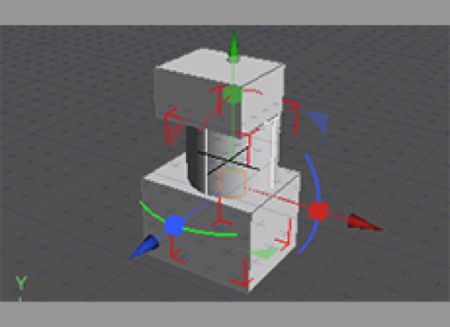
Assembly
Basic
Standard
Professional
Users can now place and align different NURBS shape data. Move the shapes so that the reference points of the two shapes that have the coordinates and the coordinate axis direction as the reference are set to facilitate the assembly of multiple shapes. Distance and angle which the points are matched can also be set.
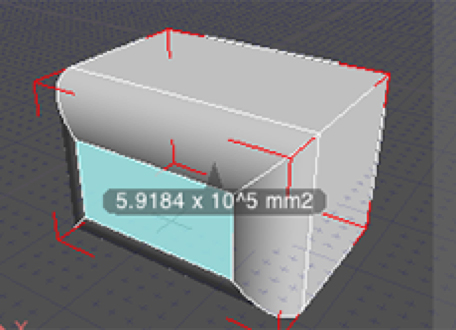
Measure the radius
Basic
Standard
Professional
The radius of circles, arcs, and spheres can be measured in the object mode. In addition, in the shape edit mode, if the section of the selected control point of NURBS curve is an arc and if the selected ridgeline of NURBS surface is an arc, each radius can be measured.
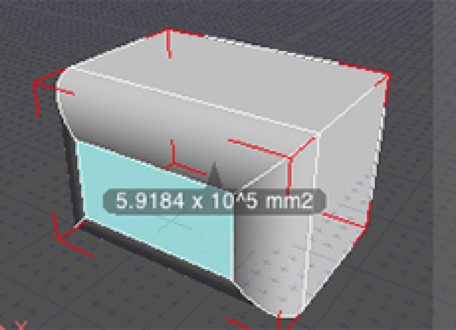
Enhanced measurement function
Basic
Standard
Professional
The function to measure the surface area, volume, and center of gravity of shape data that can be created with Shade3D has been enhanced. The operation is easy. Simply select the shape you want to measure and select the measurement type from the control bar to display the measurement results. The surface area can be measured by selecting all or part of the shape. These functional enhancements enable volume and calculation, which can be expected to reduce development costs and improve productivity. In addition, regarding the center of gravity, the position of the center of gravity of the selected shape data can be obtained. For example, by measuring the center of gravity of the polygon format data of the figure and the stand for 3D printing, the stand can be accurately placed at the center of gravity of the figure.
To create shape data suitable for 3D printing

3D printing assistant
Basic
Standard
Professional
Equipped with the batch error check and auto-fix functions for 3D printing.
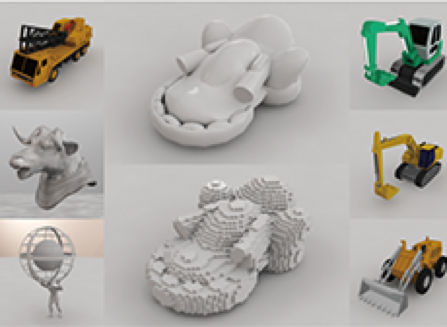
Voxel mesh
Basic
Standard
Professional
It is a function to generate a block-shaped polygon mesh by converting the shape into voxels.
The overlapping shapes are combined and generated as one manifold polygon mesh, which makes it suitable for 3D printing.
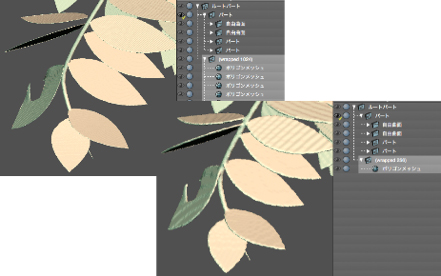
Wrapping mesh
Basic
Standard
Professional
Create a single holeless manifold that wraps multiple shapes together in a skin. It is possible to create a shape that supports 3D printing even from a combination of complicated shapes that are usually difficult to integrate.
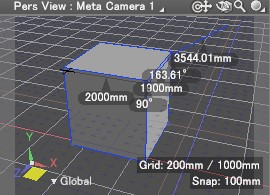
Measurement tool
Basic
Standard
Professional
Click on the drawing to measure the distance or angle at the specified position, and create auxiliary lines that can be used as guides. This function supports works that require accurate design, work flow such as thickness confirmation with 3D printer, and measurement work in CAM and general digital fabrication. Play a movie
Adds colors and shading to created shape data through processing such as creating perspective based on the viewpoint of the shape data, shadowing based on the assumed position of the light source, and reproduction of the surface texture.

Rendering method: Ray tracing
Basic
Standard
Professional
Expresses basic surface materials such as transparency and refraction. High speed rendering can be performed by omitting or simplifying processing such as refraction.

Rendering method: Path tracing
Basic
Standard
Professional
Expresses the depth of field and surface roughness in addition to basic surface materials.

Rendering method: Toon rendering
Basic
Standard
Professional
Depicts technical illustrations and animation-style illustrations.

Global illumination: Path tracing
Basic
Standard
Professional
Indirect lights are expressed by calculating the sample points thrown from the camera. Irradiance cache is used to interpolate the information of incident light at the sampling point and reduce the rendering time. Setting IBL helps the photorealistic expression.
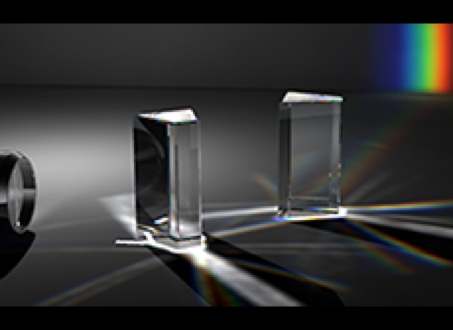
Global illumination: Photon mapping
Basic
Standard
Professional
Indirect light is expressed by the photons thrown from the light source. High-quality caustics expression is a characteristic of this expression method.
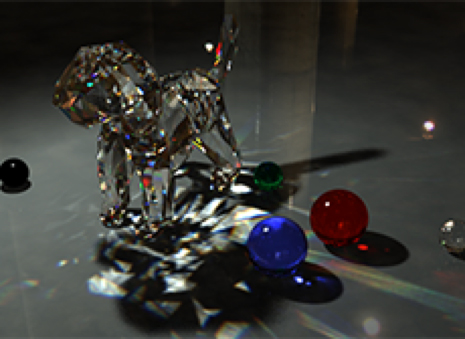
Global illumination: Path tracing + Photon mapping
Basic
Standard
Professional
In addition to the path tracing calculation, the high quality representation of caustics by photon mapping is performed.

IBL(Image Based Lighting)
Basic
Standard
Professional
Photo-realistic expressions by the image based lighting using HDR images.

Image gamma setting
Basic
Standard
Professional
Set gamma value to texture images. The combination with color correction allows the correct calculation of the indirect lighting of the global illumination and more realistic rendering.

ShadeGrid
Basic
Standard
Professional
By running ShadeGrid Server in an environment where several computers are connected by a TCP/IP network, rendering can be distributed among multiple computers and rendering time can be reduced.
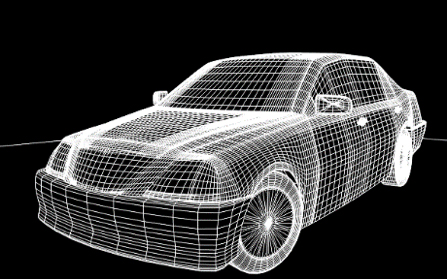
Wire frame
Basic
Standard
Professional
Expressions by using a wire frame

Merging a rendering image and a backdrop image file
Basic
Standard
Professional
The rendering result and the background image are combined by setting the image to be displayed in the background separately from the rendering.
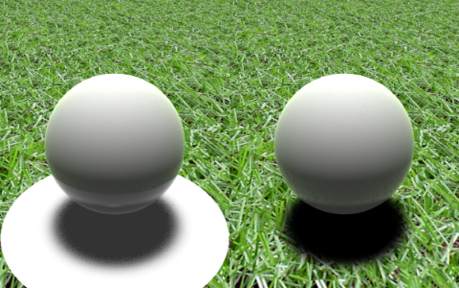
Shadow catcher shape setting
Basic
Standard
Professional
Specified shapes will not be rendered but only shadows of other shapes that fall on the specified shapes are rendered. This will draw the shadow of the shape on the background image.
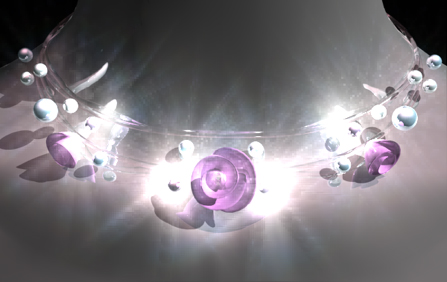
Glow effecter
Basic
Standard
Professional
Adds glow effects generated from light source and gloss to rendering images

Multipath rendering
Basic
Standard
Professional
Renders image elements such as reflection, transparency, environment, shadow, and gloss as individual images. Color simulation and composition for each element are performed with layer editing compatible image editing software.
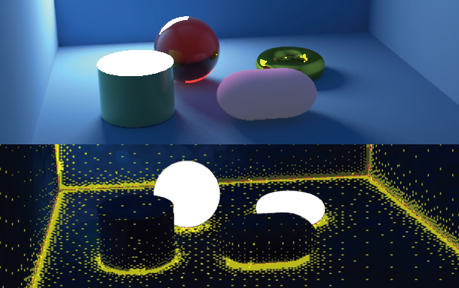
Multipath rendering / Number of samples
Basic
Standard
Professional
The number of samples per pixel when rendering with the path tracing and the global lighting path tracing are displayed visually in colors.

Depth of field effect tool “DepthPlus”
Basic
Standard
Professional
Expresses depth of field like a photo taken with a macro lens.

Fog effect tool “FogPlus”
Basic
Standard
Professional
The expression of fog covering the ground and the space.

VR panorama rendering
Basic
Standard
Professional
The VR panorama rendering that supports stereoscopic viewing helps you to create still images and videos that can be displayed in 3D using VR goggles.
Lighting adjustment
Basic
Standard
Professional
Adjust the brightness of the light sources in the scene all at once.
Rendering history
Basic
Standard
Professional
Saves the rendered image history each time you render. It can be used to compare two rendered images.
Real-time reflection of color correction
Basic
Standard
Professional
The result of color correction such as gain, gamma, and bias is reflected in the rendering result in real time.
Image gamma setting
Basic
Standard
Professional
Set gamma value to texture images. The combination with color correction allows the correct calculation of the indirect lighting of the global illumination and more realistic rendering.
Quality adjustment of surface material / light source
Basic
Standard
Professional
Different rendering quality can be set for each surface material/light source. By increasing the quality of only the necessary parts, you can reduce the calculation time compared to increasing the quality of the whole at once.
Max rendering size (pixel)
Basic
Standard
Professional
| Grade | k | Pixel |
|---|---|---|
| Basic | 2K | 2,500x2,500 |
| Standard | 4k | 4,500x4,500 |
| Professional | 8k or greater | 22,528x22,528 or more (depending on the memory) |
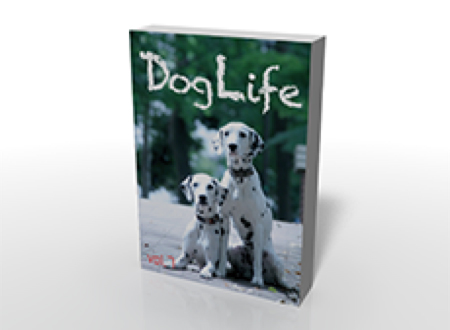
Linkage with Adobe products 1
Basic
Standard
Professional
Files can be input/output in the Adobe Illustrator format and can be output in the Adobe Photoshop format. Refer to ”Linkage with Adobe software!”

Linkage with Adobe products 2
Basic
Standard
Professional
Drawings at the upper left, lower left, and lower right in the four-sided view can be exported in the format used in Adobe Illustrator. * The perspective view cannot be exported.

Linkage with Adobe products 3
Basic
Standard
Professional
NURBS data can be converted into the Adobe Illustrator format.

Linkage with 2DCAD
Basic
Standard
Professional
Users can select a drawing view to be output from the front view, upper view, etc. when outputting a DXF format data.
Input/Output IGES data
Basic
Standard
Professional
NURBS data can be output in the IGES format. This strengthens the cooperation with other CAD products, such as reading CAD data created with other companies’ software, converting circles, spheres, free surfaces, etc. created with Shade3D to NURBS shapes and outputting them. * Polygon mesh is not supported.
Input/Output STEP data
Basic
Standard
Professional
Standard shapes and free surfaces can be converted to the STEP format.
Reading and writing CAD data enhances the cooperation with other CAD products. * Polygon mesh is not supported.
Import COLLADA data
Basic
Standard
Professional
The application of the FBX SDK improves the reproducibility of animation data. *The conventional COLLADA I/O has been renamed to COLLADA(old).
Convert to COLLADA data
Basic
Standard
Professional
The application of the FBX SDK improves the reproducibility of animation data. *The conventional COLLADA I/O has been renamed to COLLADA(old).
Input/Output FBX data
Basic
Standard
Professional
Pentagon or polygons greater than pentagon are converted as they are when converting FBX data.
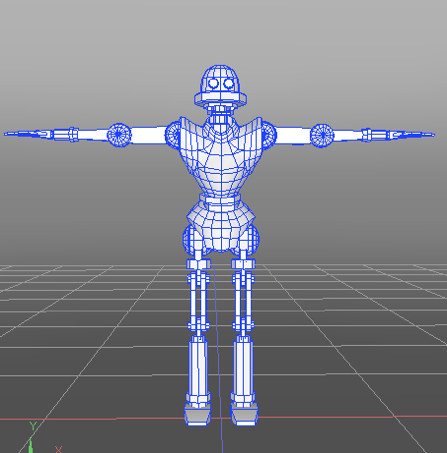
Linkage with Unity
Basic
Standard
Professional
By using this function, you can modify the 3D objects pre-installed in 150 excellent game templates that are provided for free/paid at the Unity Community Marketplace “Unity Asset Store”. This allows you to create 3D games filled with your original backdrops, props, and characters.
This is a video made by setting various movements to shape data placed in the scene. By adjusting settings for the camera and light source in the scene, it is also possible to create a work that is alike an image created in real space.
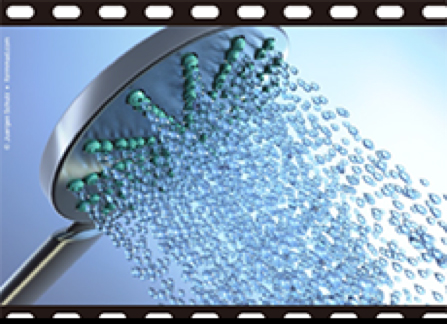
Animation of the deformation/movement of various joints
Basic
Standard
Professional
Bone, linear movement, rotation, scaling, uniform scaling, shape movement and deformation animation with joints such as balls. You can also perform organic animation of the human body with the skin function that sets the applied load to the shape unit and shape vertex.
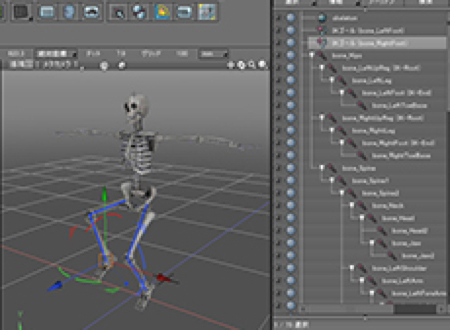
Inverse Kinematics
Basic
Standard
Professional
Targets are set in multiple joints made up of various joints to visualize more complex joint movements.
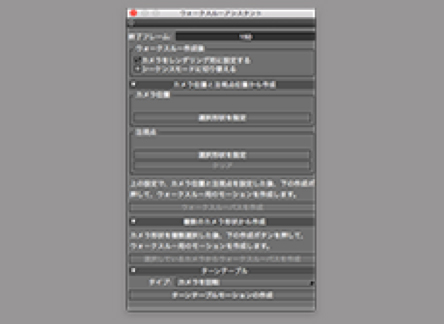
Walkthrough Assistant
Basic
Standard
Professional
You can create animations that move in the scene used for presentations, etc., at the push of a button. Prepare two line shapes for moving the viewpoint and moving the gazing point. You can also create paths from multiple cameras, and create animations that rotate like a turntable. Camera movements are created by joints, so you can check the animation on the drawing simply by moving the slider.Play animation
Motion Effect
Basic
Standard
Professional
The effect of gravity, wind, and restoration effect is visualized by using the joint hierarchical structure composed of ball joints/bone joints.
Smart Kinematics
Basic
Standard
Professional
By using the joint hierarchical structure composed of various joints, the movement that constraints the end movement of the multi-joint joint in which the ankle always faces a certain direction is visualized.
Aim Constraints
Basic
Standard
Professional
The movements of multiple joints are linked to visualize the movement of hydraulic pipes linked to the movement of the arms of heavy machinery.
Path Constraints
Basic
Standard
Professional
A joint hierarchy composed of various joints is used to visualize movements along a path, such as train movements.
Particle Physics
Basic
Standard
Professional
It visualizes movements that have undergone physical calculation processing such as flames, bubbles, smoke, tornadoes, smoke movement due to air flow, billboard scattering, and collision between shapes.
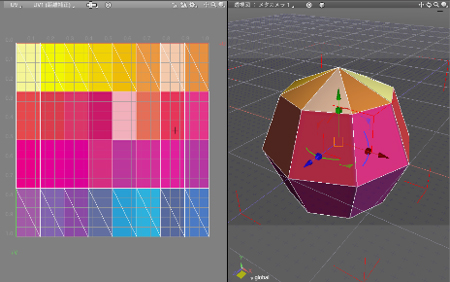
UV Map Editing
Basic
Standard
Professional
Load the image into the mapping layer and use it as the UV image for the specified polygon mesh. Edit and create UV map from the UV edit screen of the drawing.
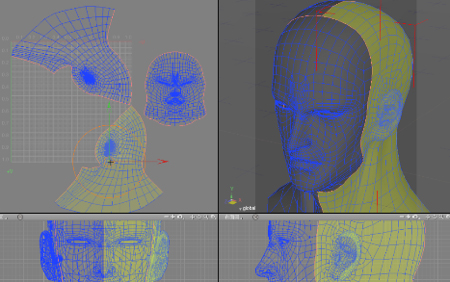
LSCM *Feature for unwrapping UV
Basic
Standard
Professional
Unfold with LSCM to create a UV map with less distortion. You can specify the edges to be used as seams when unfolding, and pin the vertices when editing.

Material Parameter: Volume (Volume rendering)
Basic
Standard
Professional
Sets the semi-transparent shape that is not hollow inside and the texture of the soft surface.
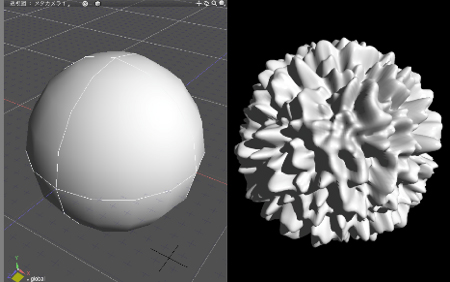
Displacement Mapping
Basic
Standard
Professional
The bumps on the mapping are used to make the bumps and holes in the shape. It is also possible to materialize the uneven shape.

Material Parameter: Subsurface Scanning
Basic
Standard
Professional
Set the sub-surface scattering that visualizes the light as it enters and attenuates inside the semi-transparent shape.
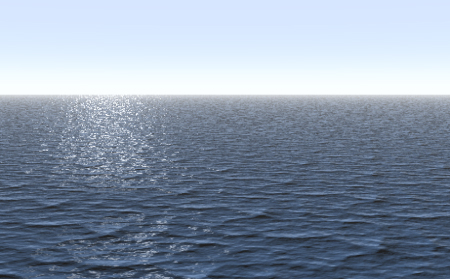
Normal Line Mapping
Basic
Standard
Professional
Visualizes the unevenness of the shape by the normal map image in which RGB is assigned to the normal XYZ.
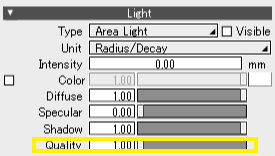
Surface Material / Light Source Quality Adjustment
Basic
Standard
Professional
Quality of rendering image can be assigned to each of the different surface materials assigned to a shape and light sources placed in the workspace. By increasing the quality of only the necessary part rather than increasing the quality of the whole project, calculation time required for rendering can be greatly reduced. Rendering after increasing quality of the whole project takes about 349 seconds, where as rendering after making adjustment to the quality of each light source and surface material separately only takes about 230 seconds.
Material Specific Rendering Options
Basic
Standard
Professional
Rendering options such as ‘keep shadow’, ‘do not display in camera view’, ‘do not reflect background’ can be set to each material, and caustics simulation can also be assigned.
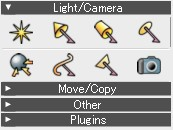
Light Source
Basic
Standard
Professional
You can produce scenes with abundant light sources such as infinite light source, point light source, area light source, line light source, spotlight, ambient light, and parallel light source.

Modeling Light
Basic
Standard
Professional
A feature that allows for the visualization of light streaks (streaks produced after a light passes through) such as sunbeams. If used together with a function for setting textures, a feeling of atmosphere in the scenery can be represented at a whole new level.
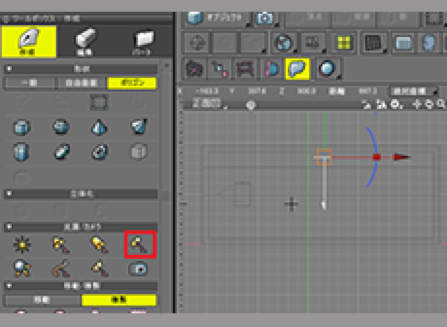
Light’s distribution from a light source (IES data)
Basic
Standard
Professional
Light source can be set using the IES lighting data file created and distributed by lighting manufacturers.

Physical Sky
Basic
Standard
Professional
A feature that allows for the automatic calculation of the sun’s position based on the specified date, time, and place, to perform sunshine and shadow simulation on the target model. A place can be selected either from a wide selection of major cities throughout Japan from Hokkaido to Okinawa available by default, or by typing in the latitude and longitude of any place in the world to perform the simulation at the place of your interest. What’s more, sunshine and shadow animation can be created by specifying the starting and ending date/time, which can help improve communication and persuation when giving presentation on your architectural appearance design perspective drawing.
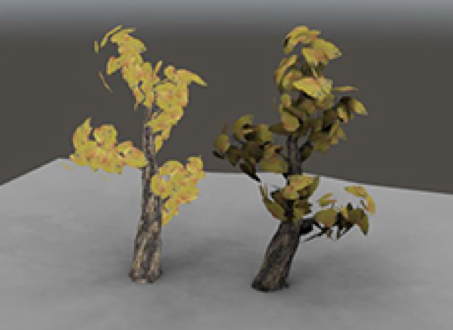
AO (Ambient Occlusion)
Basic
Standard
Professional
An approach that simulates shadows using very little processing. Even places within the environment like corners and holes where lights barely reach can have shadows produced effectively. *AOはuses the Plug-in “AOUtil” for simulation.
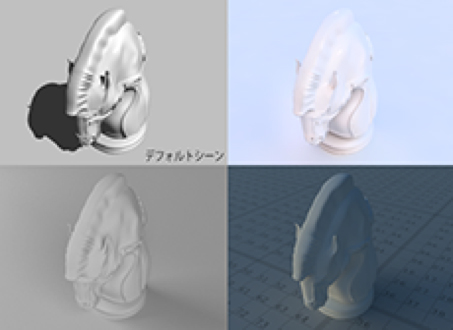
Lighting Room
Basic
Standard
Professional
Thanks to the cooperation of our valuable users who are using Shade3D for their profession, 6 sets of scenery data each with a lighting that makes the scenery of the model more attractive have been implemented into the software. If you place and render models created for each of the different scenery data in your own project, and then compare and contrast the difference among these models in terms of how they are represented, you may be able to discover something new
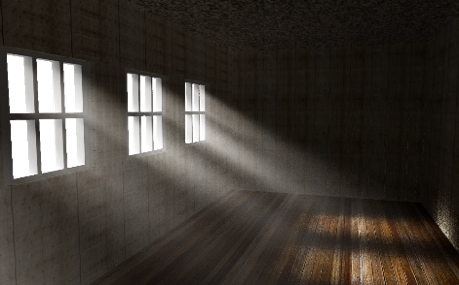
Modeling Light
Basic
Standard
Professional
Quantity of light from a light source is regarded as a shape, to achieve visualization of the ray of light streaming in through the window.
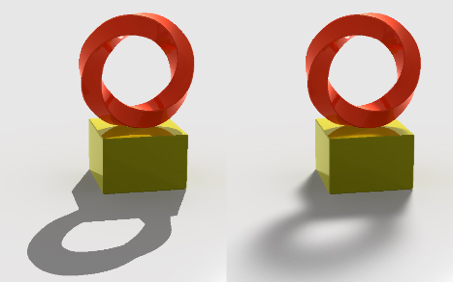
Supports the addition of softness to shadows through ray tracing
Basic
Standard
Professional
Adds a blur to the shadow rendered by the ray tracing method that usually does not produce a blur.
Preset Backgrounds
Basic
Standard
Professional
Clouds, fog, oceans, checker patterns, etc. are visualized using preset backgrounds.

IBL(Image Based Lighting)
Basic
Standard
Professional
Photo-realistic visualization is achieved through Image Based Lighting using HDR image.
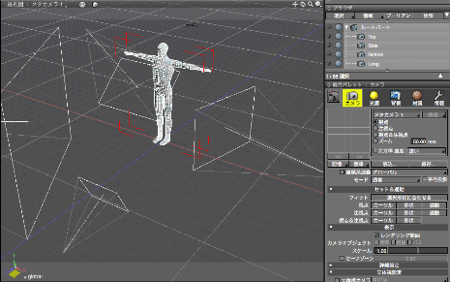
Object Camera
Basic
Standard
Professional
Creates a camera as a shape. Multiple cameras are switched around using a camera pallet and perspective drawings to confirm angle position and shape.
Meta Camera
Basic
Standard
Professional
This is a camera without a shape that’s assigned to the scene. Camera operation can be performed in a new scene right away without having to create a camera object.
Fit to the selected shape within the camera’s view using a button.
Basic
Standard
Professional
The Fit button on the perspective drawing will move the camera to the position where the selected shape fits nicely within the camera view, while zooming in/out as required.

Supporting The Certification of 3D CAD Engineer Examination 1st Class
Basic
Standard
Professional
This version upgrade has added many features required for software certified as 1st class CAD software through The Certification of 3D CAD Engineer Examination 1st Class including the assembly function.
Please visit ACSP(http://www.acsp.jp/)to learn more.

Supporting Certification of Space Designer Examination
Basic
Standard
Professional
Examination for evaluating and certifying competence in designing CG interior perspective drawings
Please visit ACSP(http://www.acsp.jp/)to learn more.

ShadeExplorer
Basic
Standard
Professional
Scenery files, surface materials, backgrounds, images, sounds, etc. to be used in Shade3D can be converted into a catalog format for easy management. In addition to the materials that have been converted into a catalog, materials and sceneries saved as a file browser can also be viewed and used.
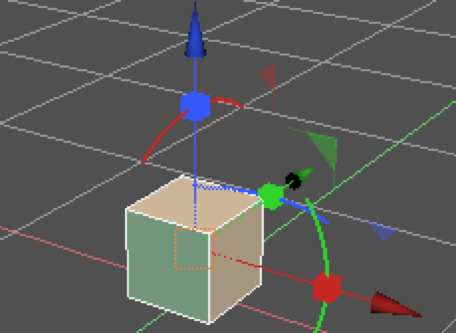
Set Coordinates value to Z-up.
Basic
Standard
Professional
Y-axis is pointing towards the upward direction by default, but a 3 dimensional coordinates used in a CAD software in which Z-axis is pointing towards the upward direction can be set.
Plugin
Basic
Standard
Professional
Features of Shade 3D will be enhanced. Part of the standard features of Shade 3D are provided as a Plug-in. A Plug-in produced by a third party can be used by adding the relevant Plugin to a dedicated folder. (The version of Shade3D and the supported version of the Plugin must be the same)
Plug-ins that can be added can also be acquired from Shade3D MarketPlace.
Script
Basic
Standard
Professional
Features of Shade 3D will be enhanced. Part of the standard features of Shade 3D are provided as a Script. A Script produced by a third party can be used by adding the relevant Script to a dedicated folder. (The version of Shade3D and the supported version of the Script must be the same)
Scripts that can be added can also be acquired from Shade3D MarketPlace.


