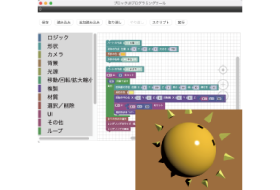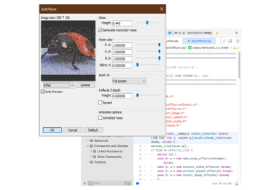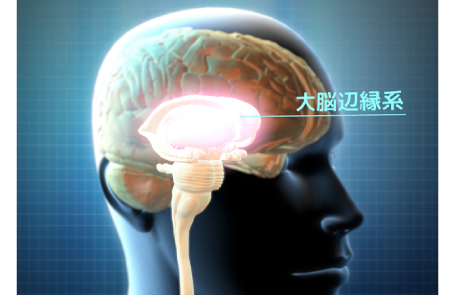Shade3D products will be moving to a subscription service.
This new service will offer options catering to different needs, each giving users access to the latest version of Shade3D.
Wide-ranging world of Shade3D
Shade3D, an integrated 3DCG software, is used for various purposes such as architectural perspective, interior design, and product design.
Shade3D meets the demands such as expressing a design in three dimensions and explaining clearly to people in other departments.
The flexibility of 3DCG software and the accurate modeling expression like CAD software can convey the image to the other party in a more realistic manner.
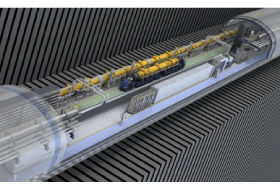 Rey.Hori
Rey.HoriProduct Design
 STUDIO BLOCK ARCHITECTURAL DESIGN
STUDIO BLOCK ARCHITECTURAL DESIGNInterior Design
 KAMITOPEN Architecture-Design Office Co., Ltd.
KAMITOPEN Architecture-Design Office Co., Ltd.Architectural perspective
-en.png)
Qualification
 20th 3D VR Simulation Contest
20th 3D VR Simulation Contest
Essence Award Akamatsu Co., Ltd.PR/event display design
 Ms. Emiko Kamo
Ms. Emiko KamoCharacter design, CG illustration
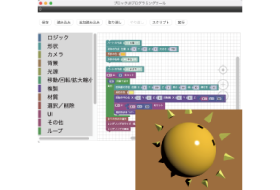
Block UI Programming Tool
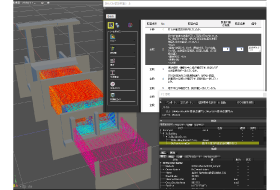
BIM/CIM Design Check Tool
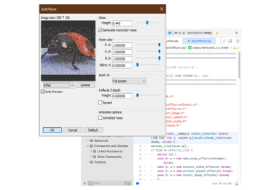
SDK/Plug-in development
Shade3D can do everything.
Only Shade3D can perform modeling, rendering, animation, and 3D printing in one solution!
Find your favourite modeling method
When you want to create a shape, there are various ways to create it.
Shade3D is ready for free-form surface / NURBS and polygon modeling.
You can also choose your favorite modeling, which is unique to Shade3D.
Photorealistic Rendering
Apply texture settings and materials, transparency to your 3D model.
In addition, by setting different lightings, such as sunlight, you will give to your image a photorealistic touch.
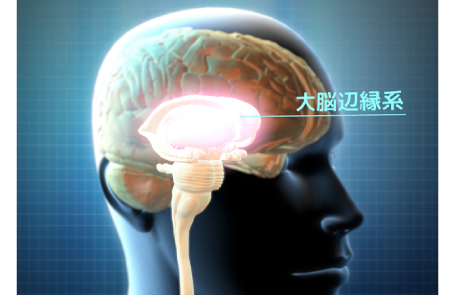 DXA Co., Ltd
DXA Co., Ltd
(Nippon Television Network Corporation "TOP KNIFE - A Top Neurologist Story -")
Explore Shade3D's animation's functions !
Character's animation, particles generations such as fire, smoke but also collision functions will give your video a realistic look !
3D printing never been easier!
3D printing has become super easy with the 3D print assistant, which automatically checks and corrects errors.
 Studio Kage Samurai
Studio Kage Samurai
Supports various file formats
It is possible to interact with various files from 2D software to 3DCAD software.
Please refer to function comparison/file for details.
▲ Move to Top

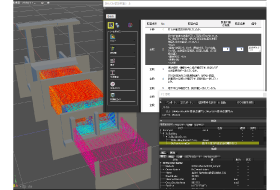
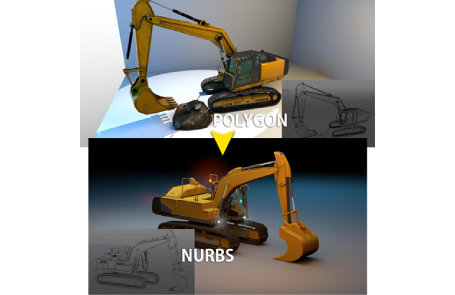

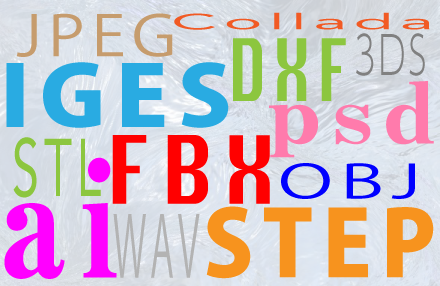



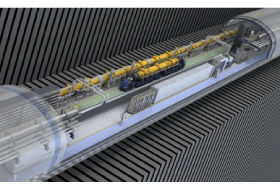


-en.png)