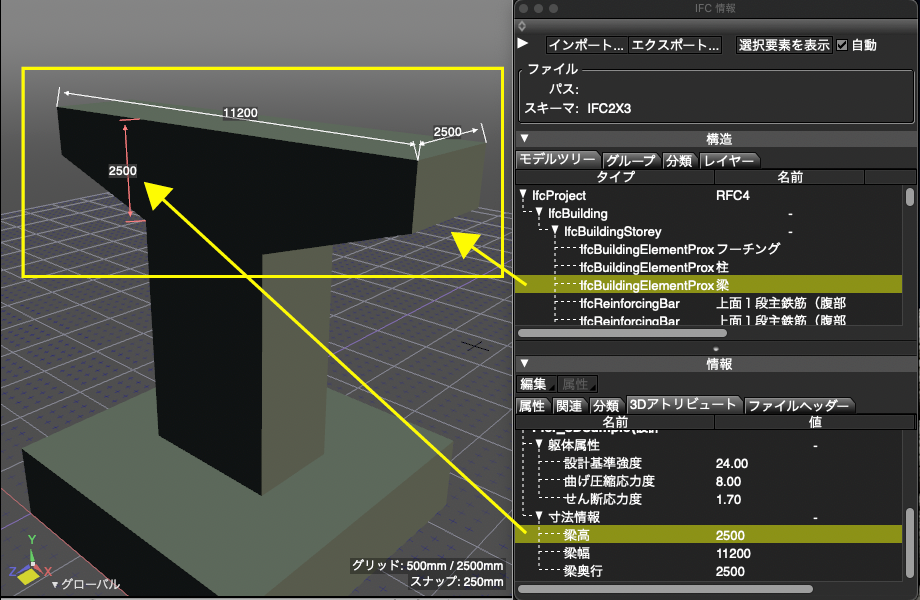Please check your account information issued upon your purchase and download the newest version of Shade3D from the User Information Page
Road Alignment
A new feature for creating “Road alignments” using the clothoid curves used for road and railroads has been added.
This allows the creation of more realistic road surfaces, such as 'roads that do not require sharp steering' or 'railway lines with curves that do not induce sudden centrifugal forces when negotiating'.
Create lines with two points and curves with three or more points.
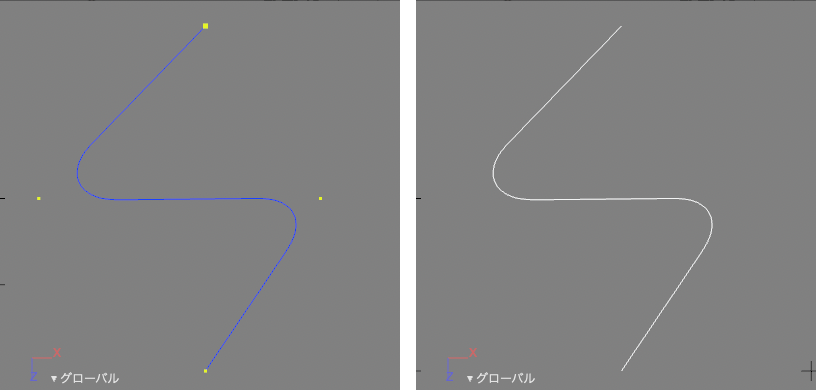
This function can be used when transforming to linear shapes and for swept curves.
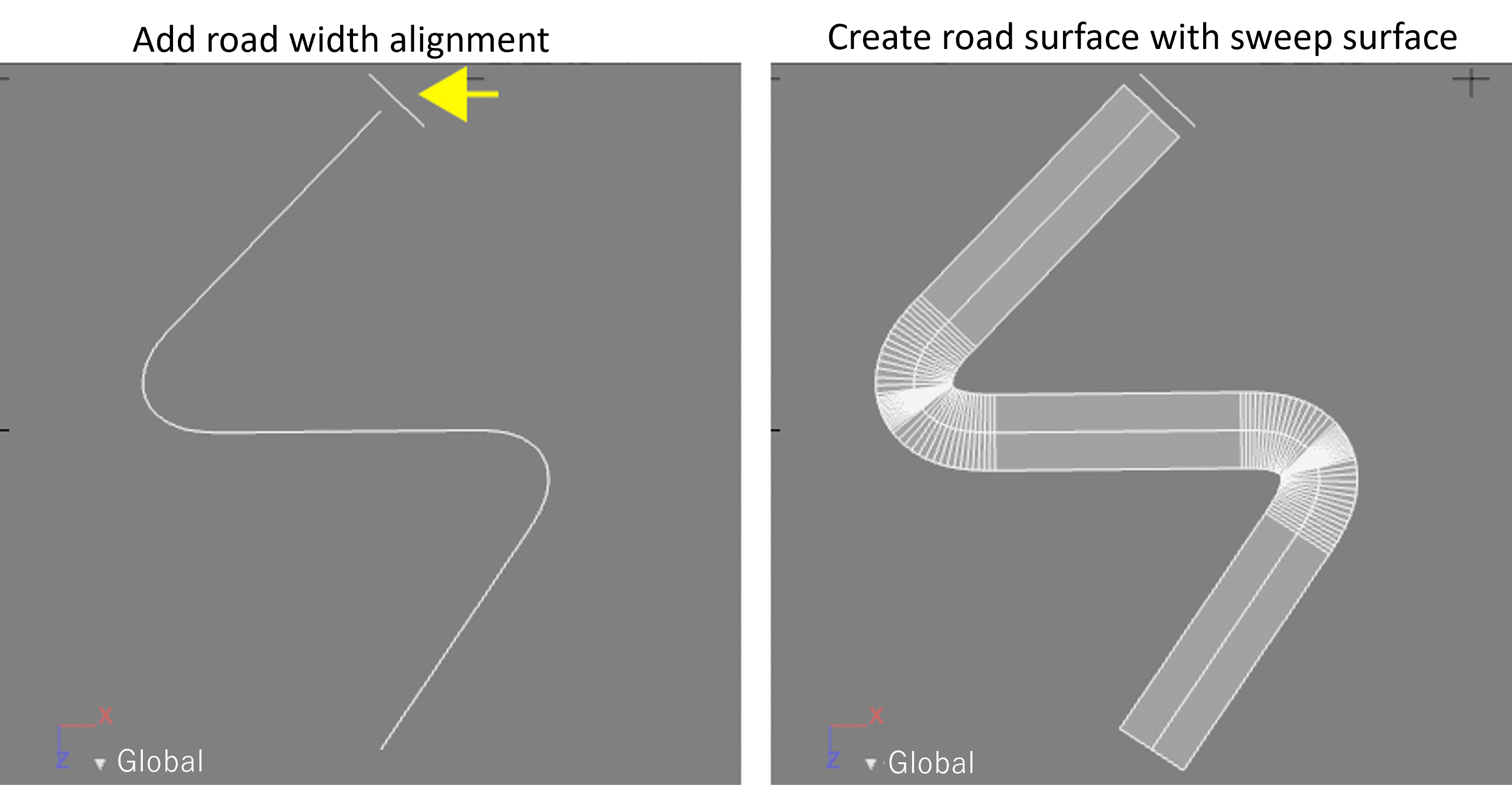
Morph Target
Polygon mesh deformation and compositing using the morph target technique is now supported.
Multiple facial expressions can be created for a single facial model, and each can be composited by percentage. This improves the expression of character animation such as creation of motions which are difficult with skin deformation.
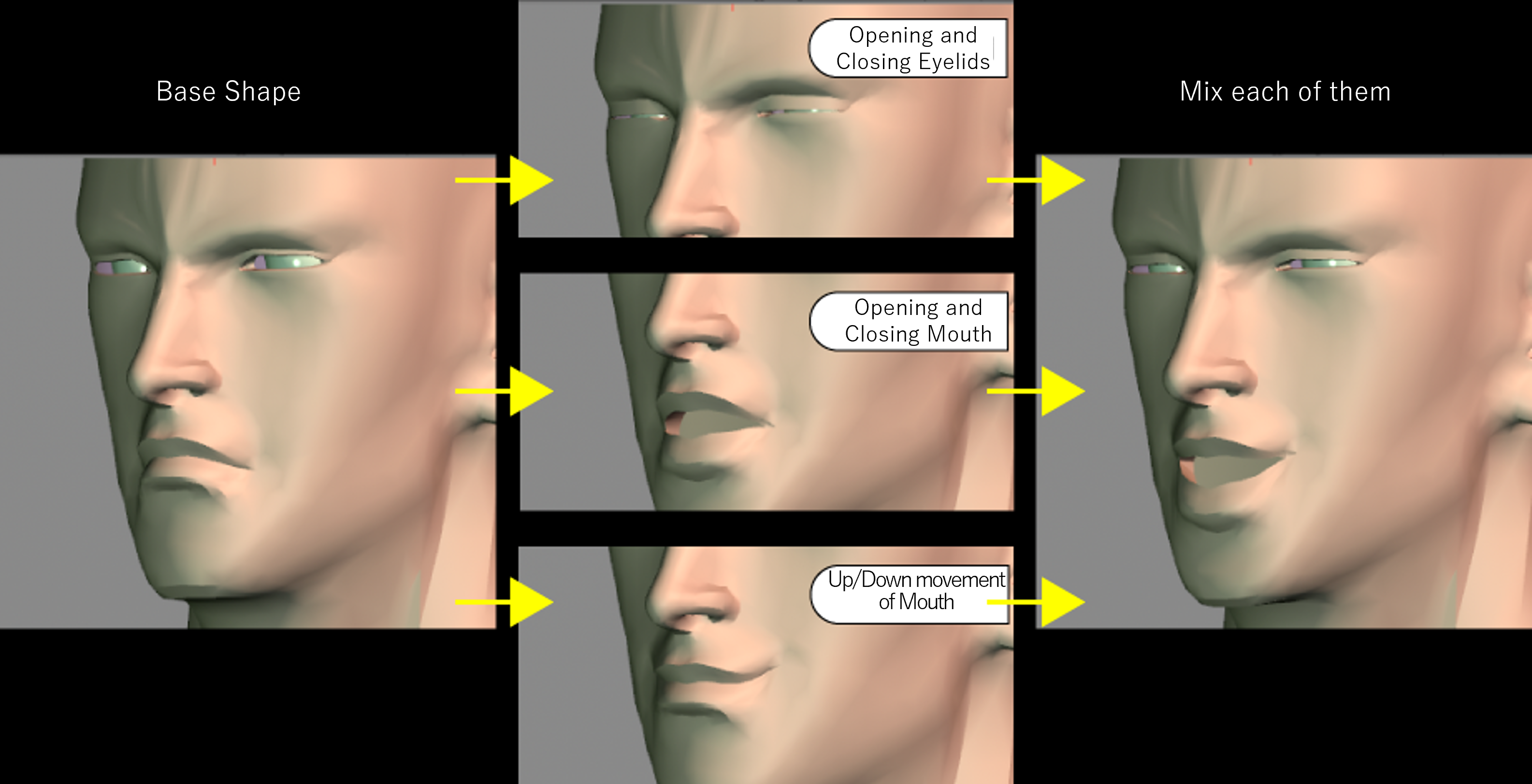
Multi-Timeline
A series of multiple motions can now be set up in a single scene.
Motion such as 'walk', 'run', 'turn around', etc. can be held together in one scene as 'tracks'.
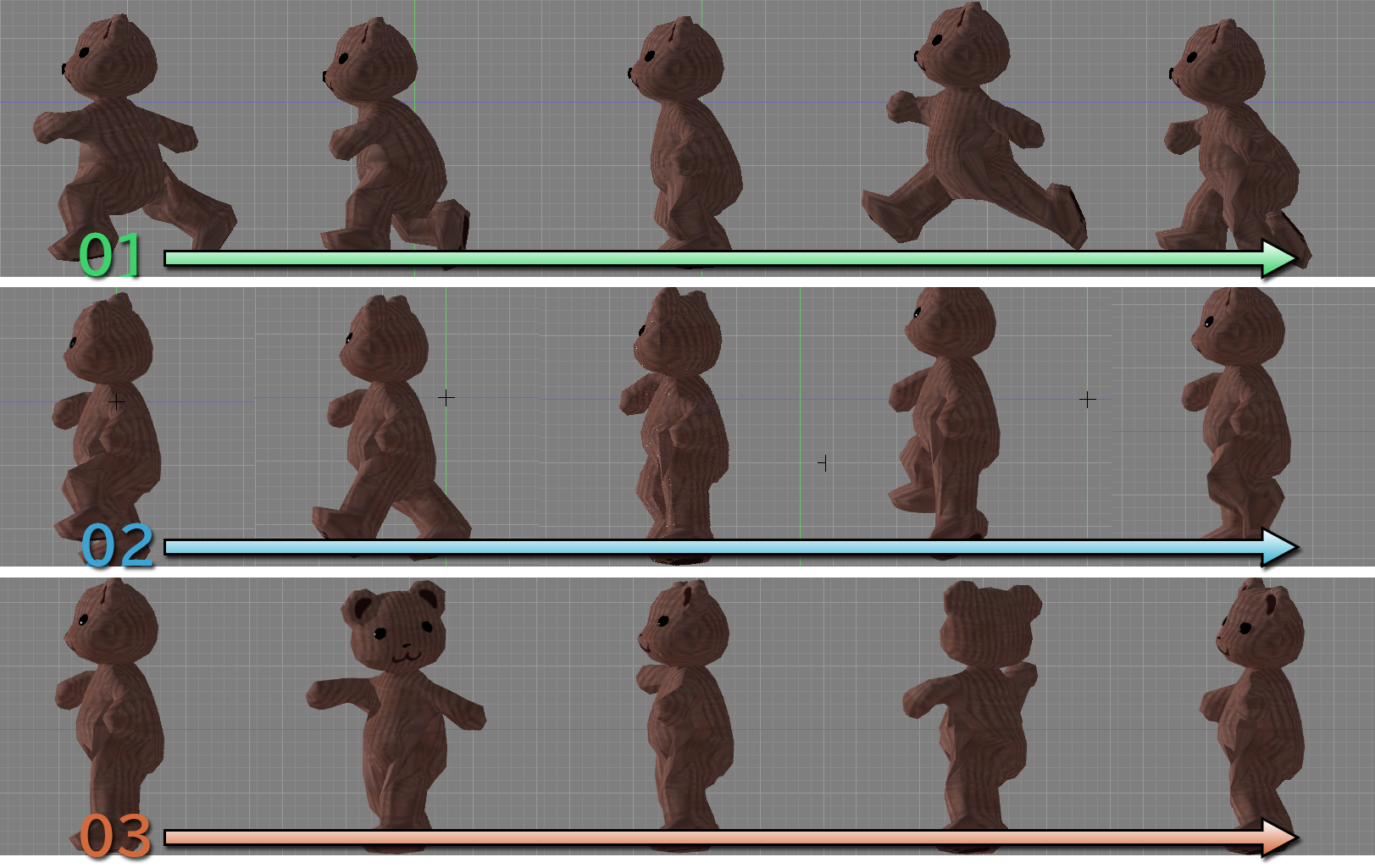
Surface replicator collision avoidance
A 'collision detection' attribute has been added to the surface replicator. This avoids overlapping between objects, an improvement from the previous distribution-only settings.
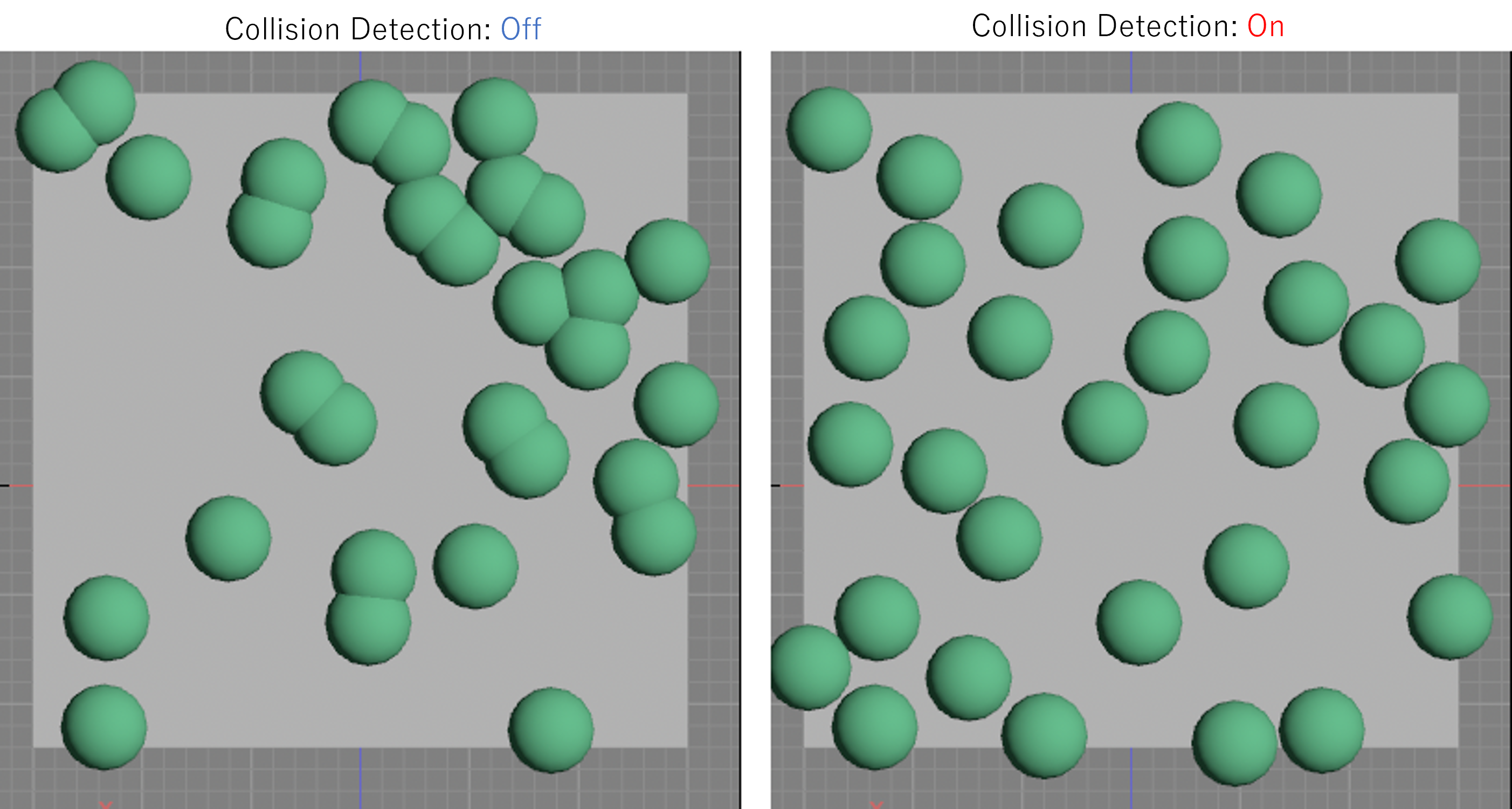
Ability to create polygon mesh circles
Added "Disk" to "Mesh" creation tool. Polygons and fan shapes can be divided into faces by using tool parameters.
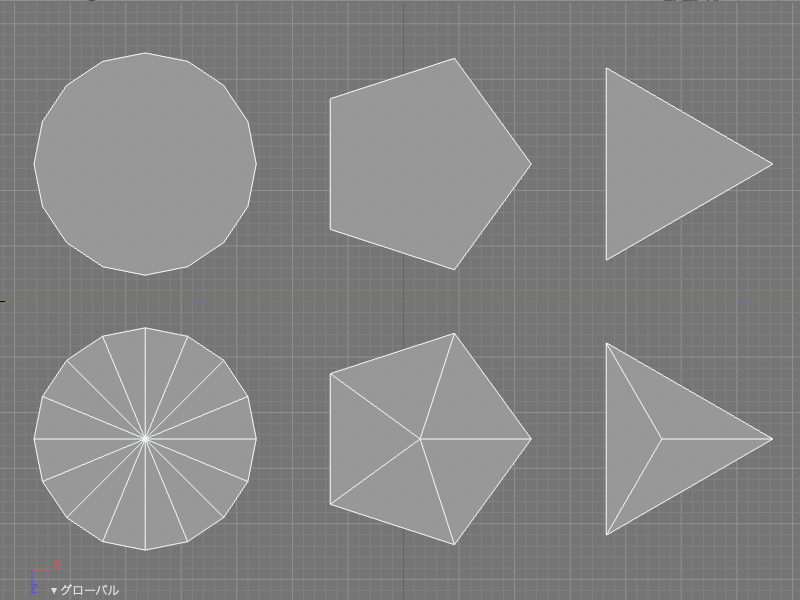
Poke Base Face option
Added "Poke Base Face" option to the polygon mesh cylinder creation tool.
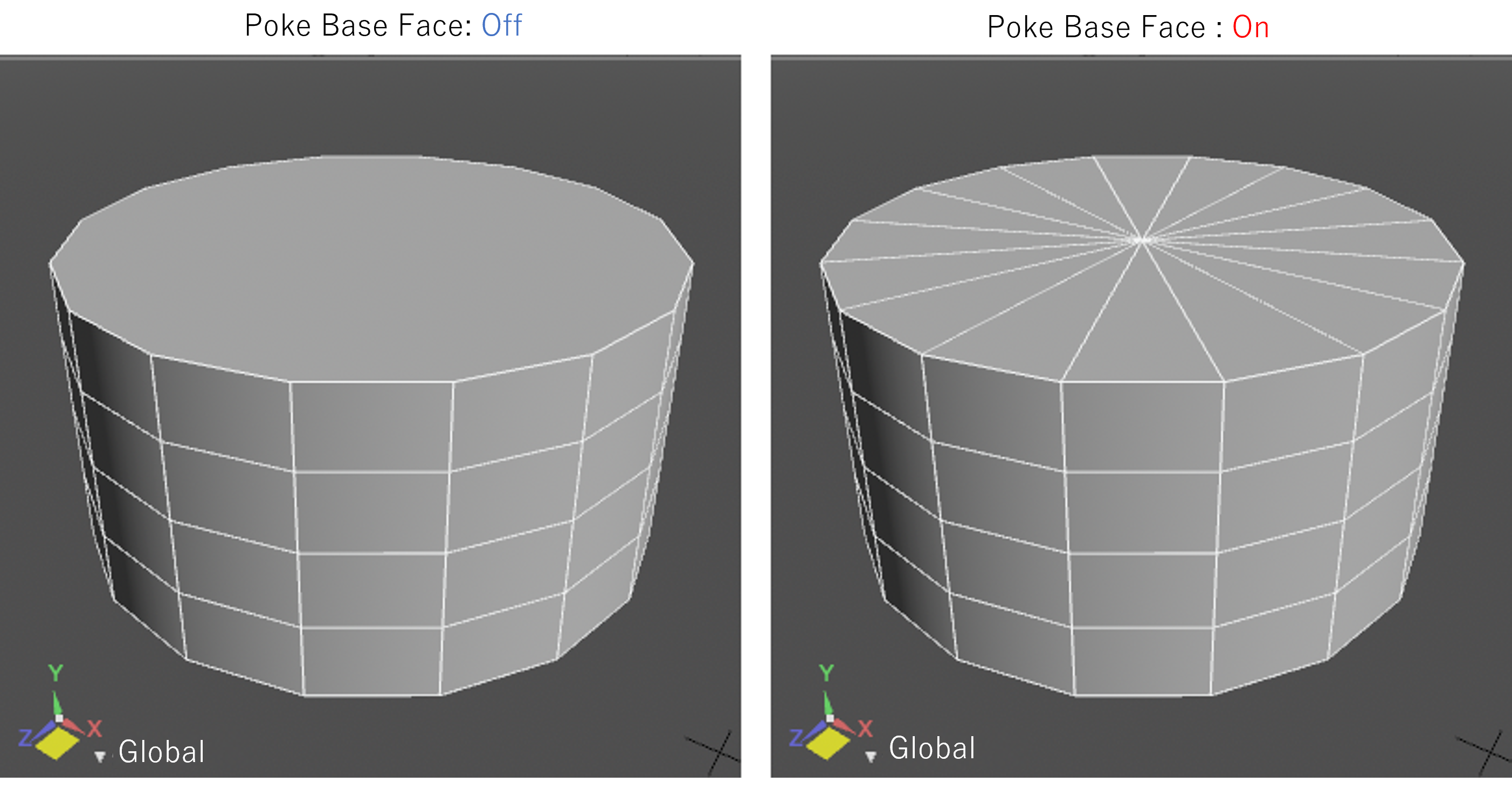
Preset selection for command palette
Added presets for settings and functions to save and load settings.
Preset menu (Registered User Preset 1 and 2 for explanation)
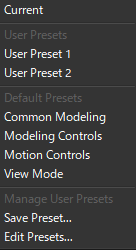
Installed presets
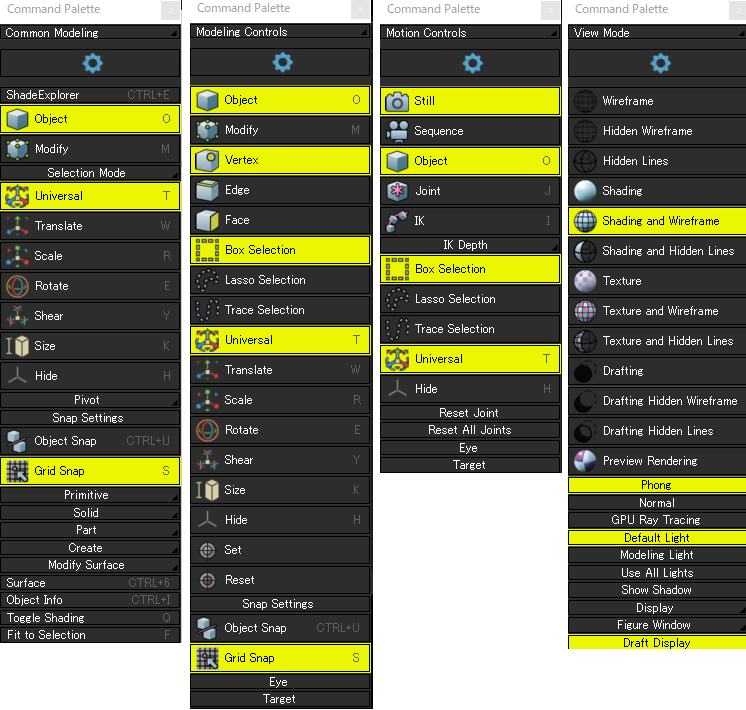
User Preset Editor
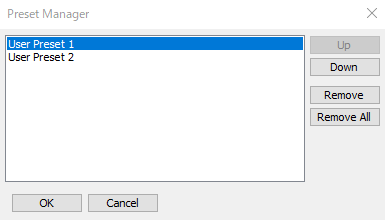
Update of the quick menu
Updated the quick menu for selection of shading display and drawing.
View selection windows/macOSshift+w
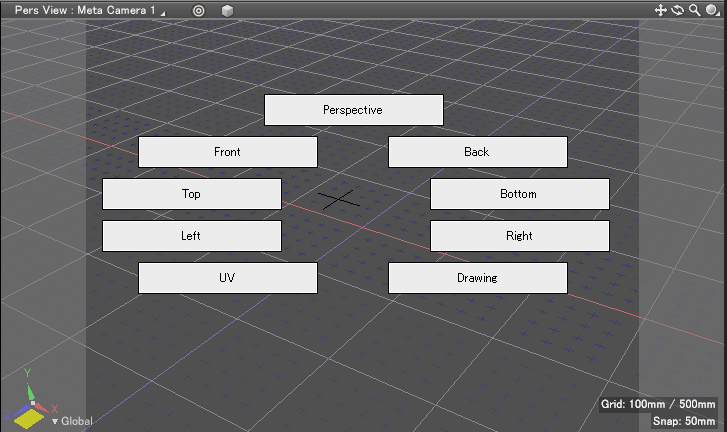
Shading type selection (3D drawing)windows/macOSshift+s
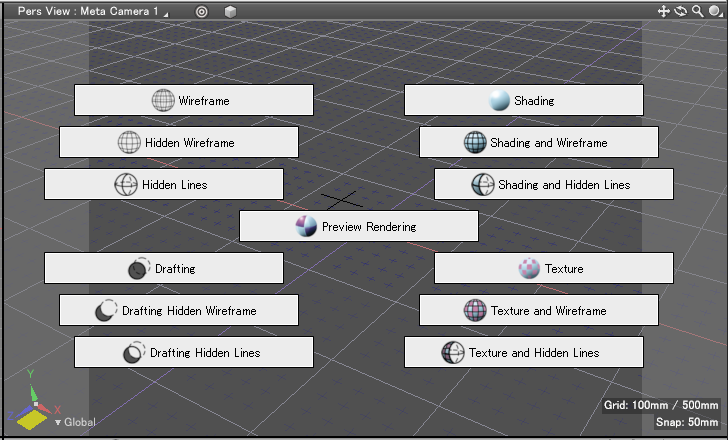
Shading type selection (2D drawing)windows/macOSshift+s
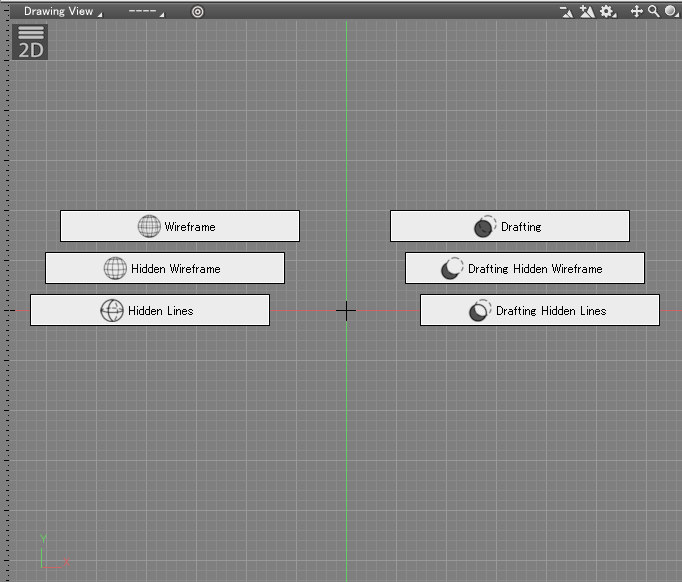
BIM/CIM Design Check Tool IFC input 3D bar arrangement CAD Design Verification Information(Separately sold option)
Supports import of design verification information attached with IFC files exported from the 3D bar arrangement CAD.
Design verification information is displayed on the "Information" list - "3D Attributes" tab in the IFC Information window, and dimensions are displayed in the drawing.
Cross-referencing of IFC file attribute information, 3D attribute information, and design verification information improves the efficiency of design verification in Shade3D.