 Shade3D Basic Functions
Shade3D Basic Functions 
Modeling, Rendering, Animation, 3D Printing and more are possible with Shade3D and its amazing User Interface!
Interface
 |
Modeling, performs rendering, animation set, work and of switching the workspace that is provided by applications such as UV, real-time preview in various rendering format, stereoscopic vision, a reflection of the global lighting, etc. disconnect the docking of various tools palette you. Thanks to its clear Interface, Shade3D allows you to switch to Modeling view to Rendering, Animation, UVs windows in the blink of an eye. You can also undock palettes and arrange them the way you want, use stereoscopic vision, access an amazing preview rendering and more... |
Modeling
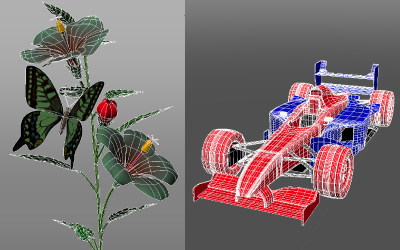 |
In Shade3D, standard polygon mesh modeling and curve surface modeling are your options. Modeling with curve surface is as easy as manipulating Bezier curves in a 2D software. You can also perform boolean operations preserving texture's integrity, create hair ready for animation, play with particles physics and more! |
Surface Material
.png) |
Edit your UV maps and surface material set by face group. Rendering options are available for each materials, normal mapping, displacement mapping... Everything you need to create great textures for your 3D models! |
Camera/Light/Background
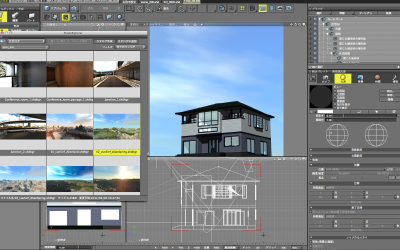 |
Freely control your Meta Camera in the perspective view and access a large panel of settings for your camera objects. Need light? Point Light, Spot Light, Distribution Light, Directional Light, Ambient Light and more are available to create amazing lightings! Use HD backgrounds and enjoy Shade3D's Physical Sky! |
Rendering
 |
Shade3D is a very powerful rendering tool: Ray Tracing, Path Tracing, Wire Frame rendering, Toon Rendering... you name it! Control your Global Illumination (G.I.): Path Tracing, Photon Mapping or Path Tracing and Photon Mapping together! And if you want to speed up your rendering time, ShadeGrid is here for you! |
Animation
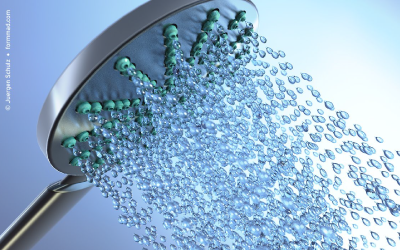 |
Shade3D offers automatic key frame creation with interpolation, to automatically animate objects. In Shade3D, joints are used for animations, as well as for simulating movement or posing. The state of an object can be set to the state of a joint. Manual and automatic joint value settings, skin settings, motion settings, and BVH motion-capture data capability all support realistic 3D character animation. In addition, physical sunlight simulation and particle physics that help you create realistic and fluid animations. You can also have access to the Weight Paint tool, a very useful animation tool. |
Supported File Formats
Wavefront OBJ / DXF / STL / FBX / COLLADA / 3ds max, input and output supported.
Others
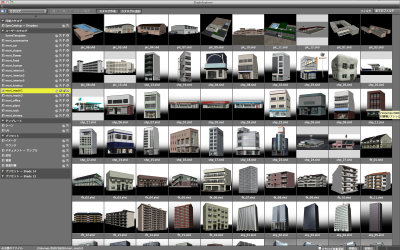 |
Third Party plugins, scripts, 3D sound and more are some of the other exciting features you will have access to during your Shade3D experience... |
Manual
For more information about the product, download Shade3D Manual (PDF)


