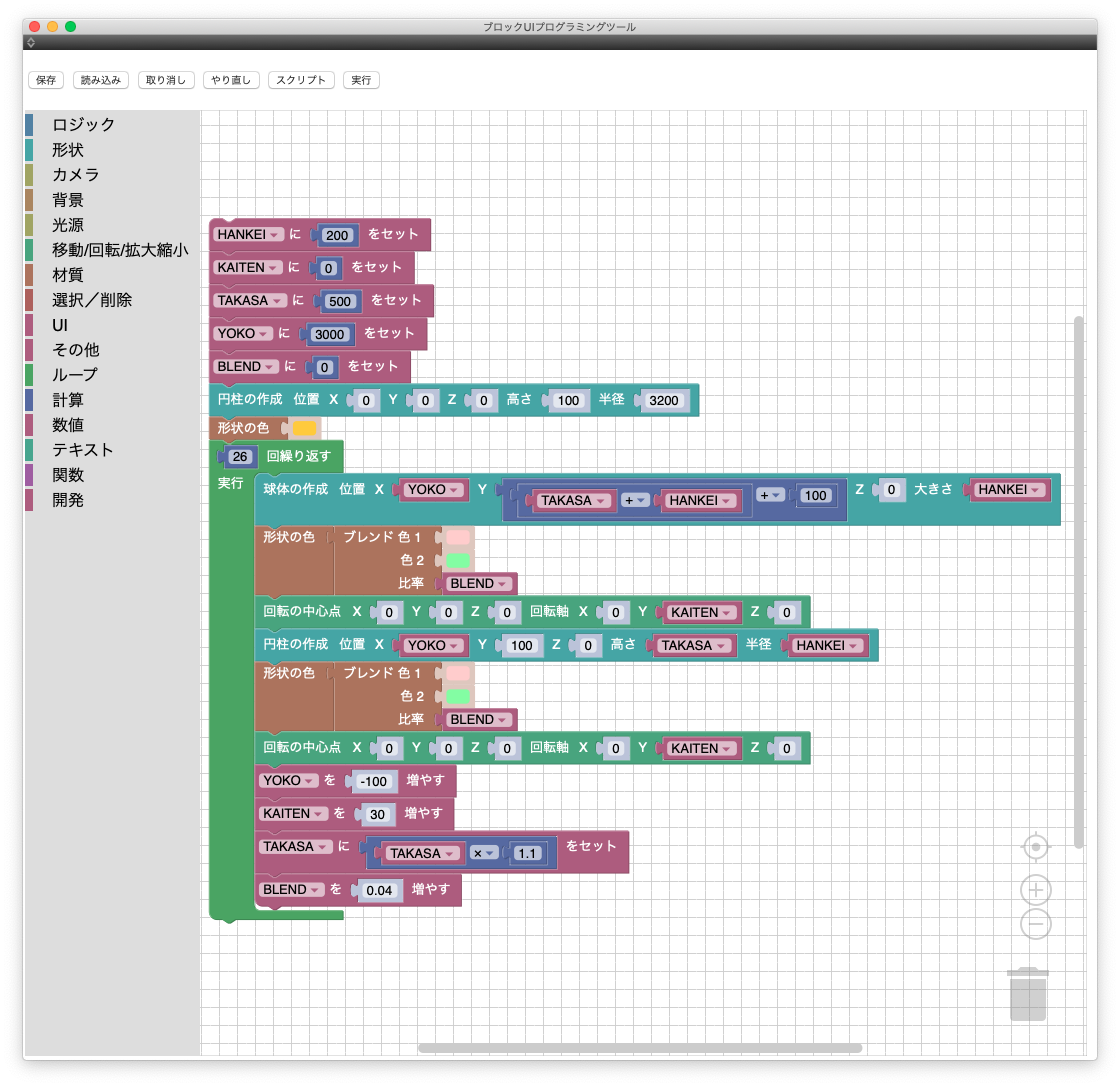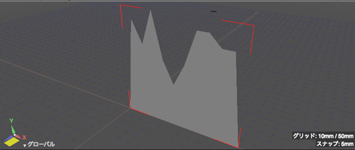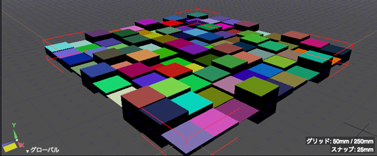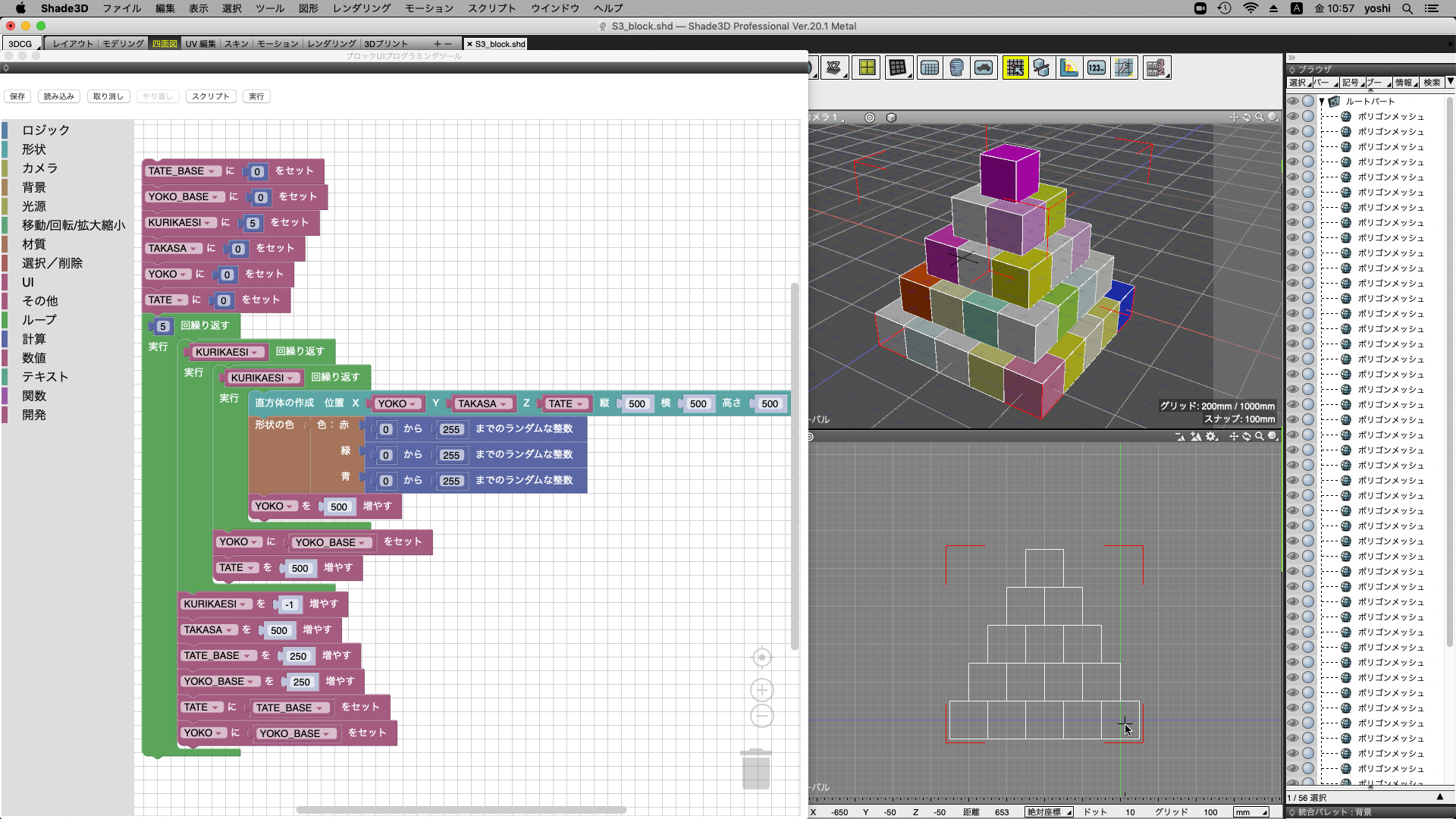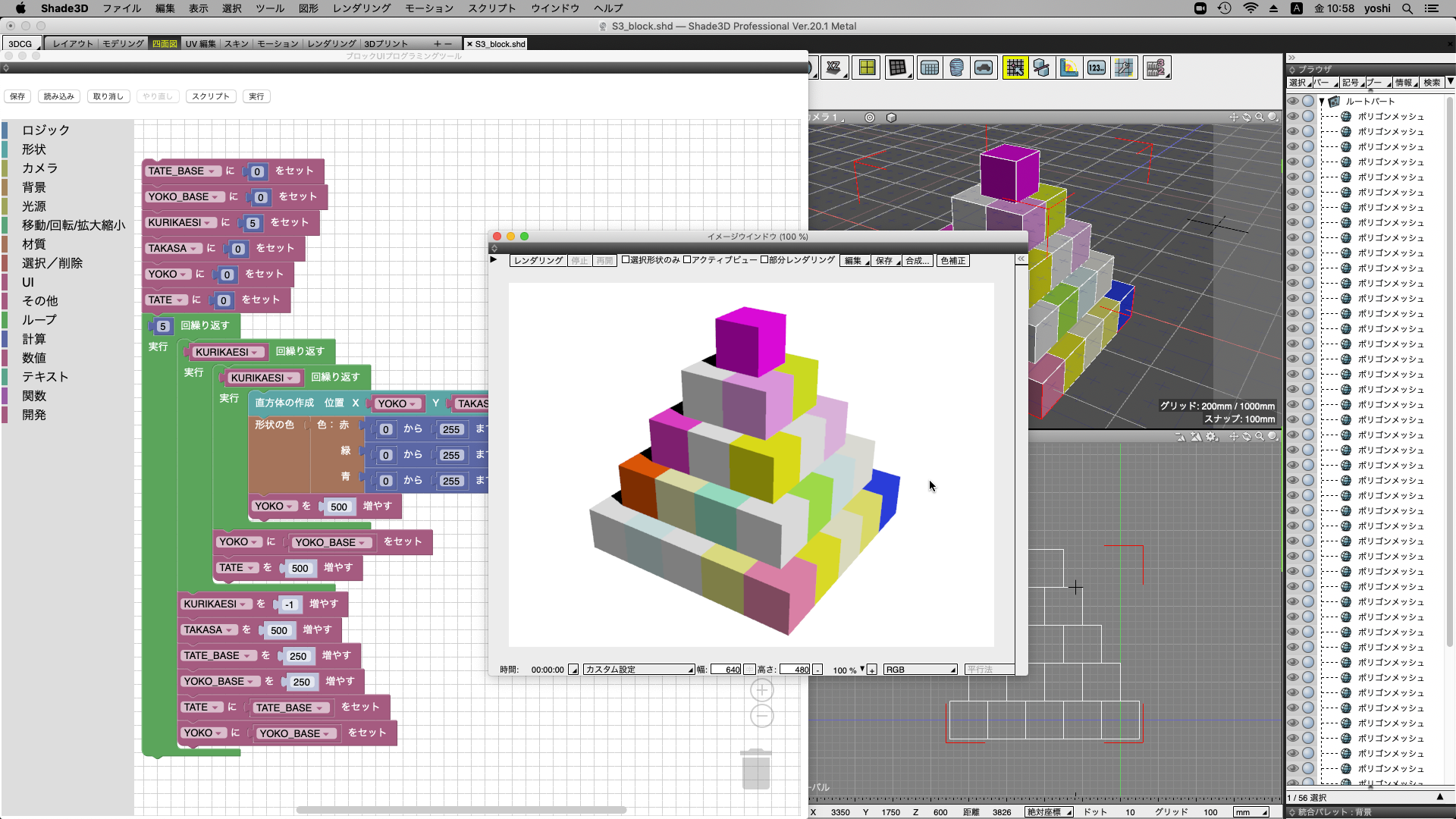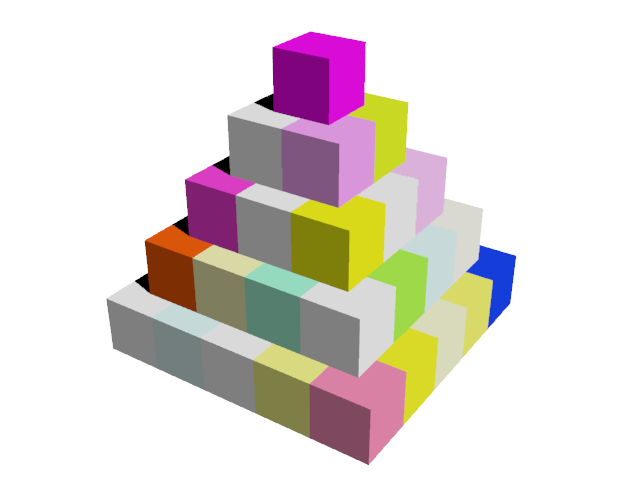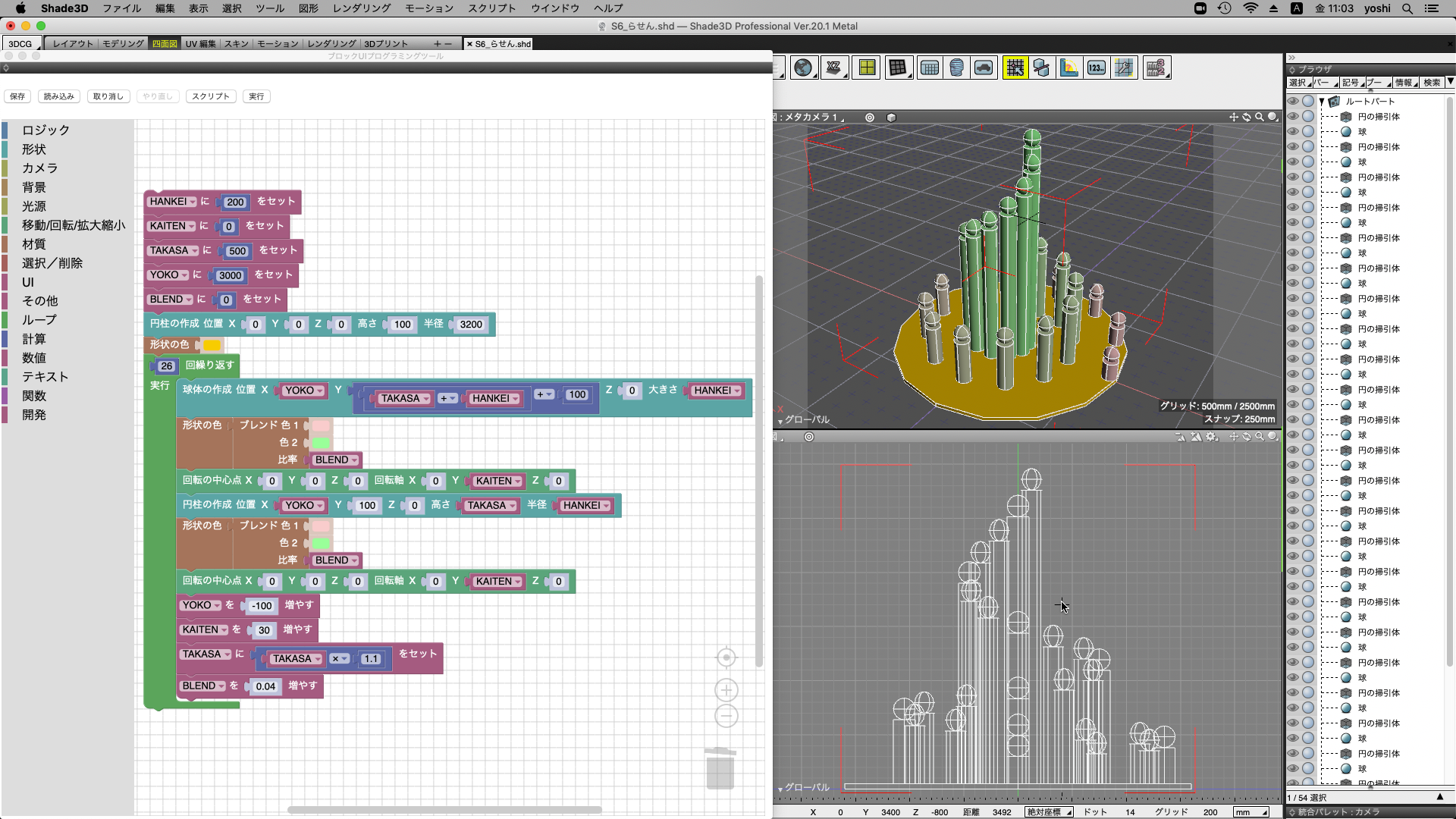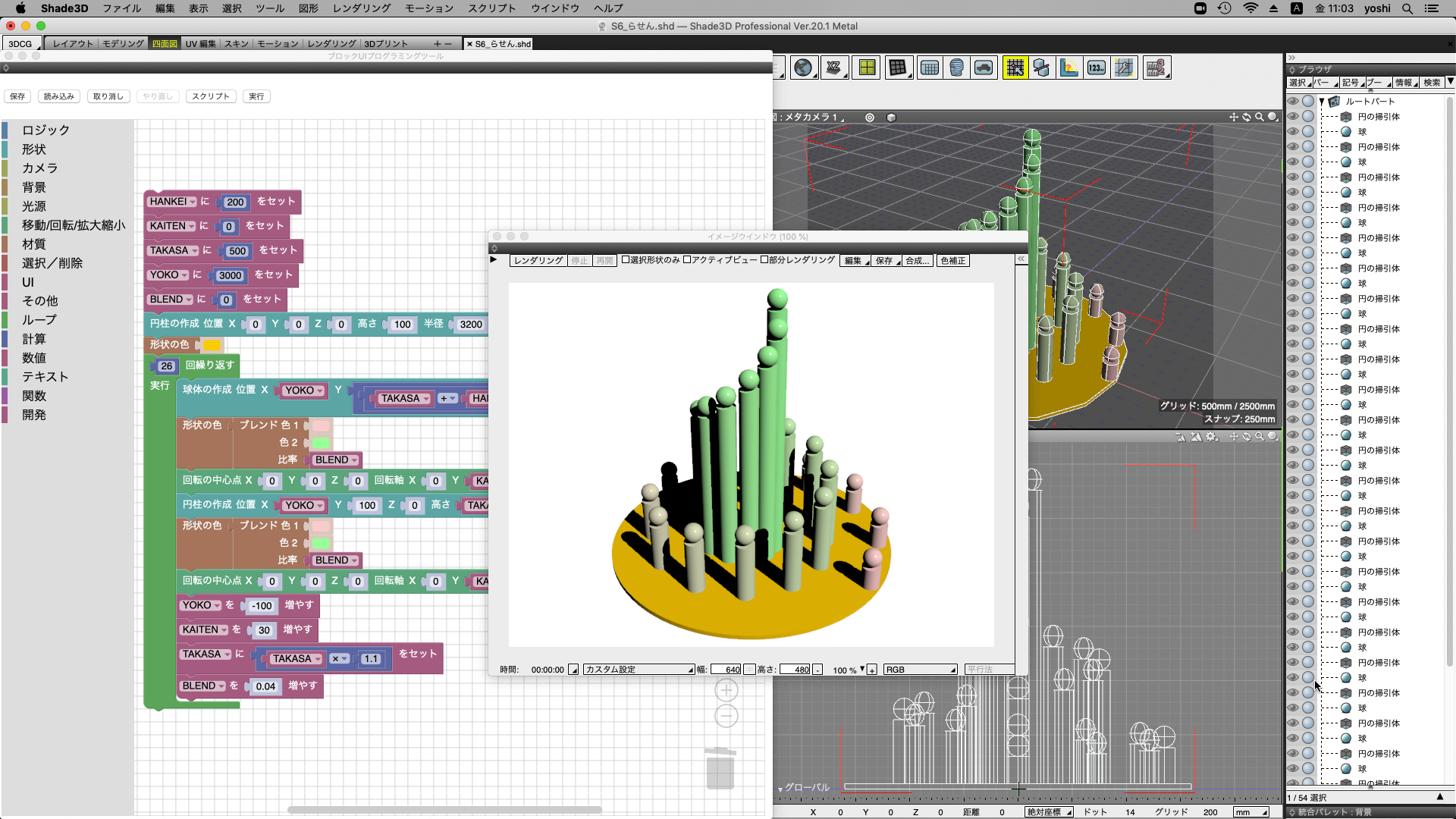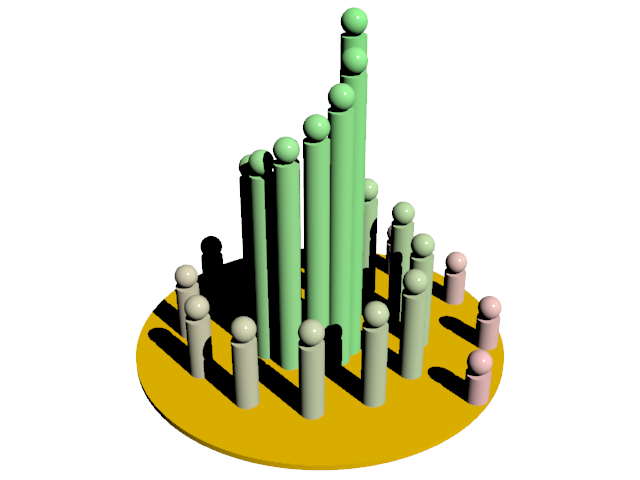Block UI Programming Tool
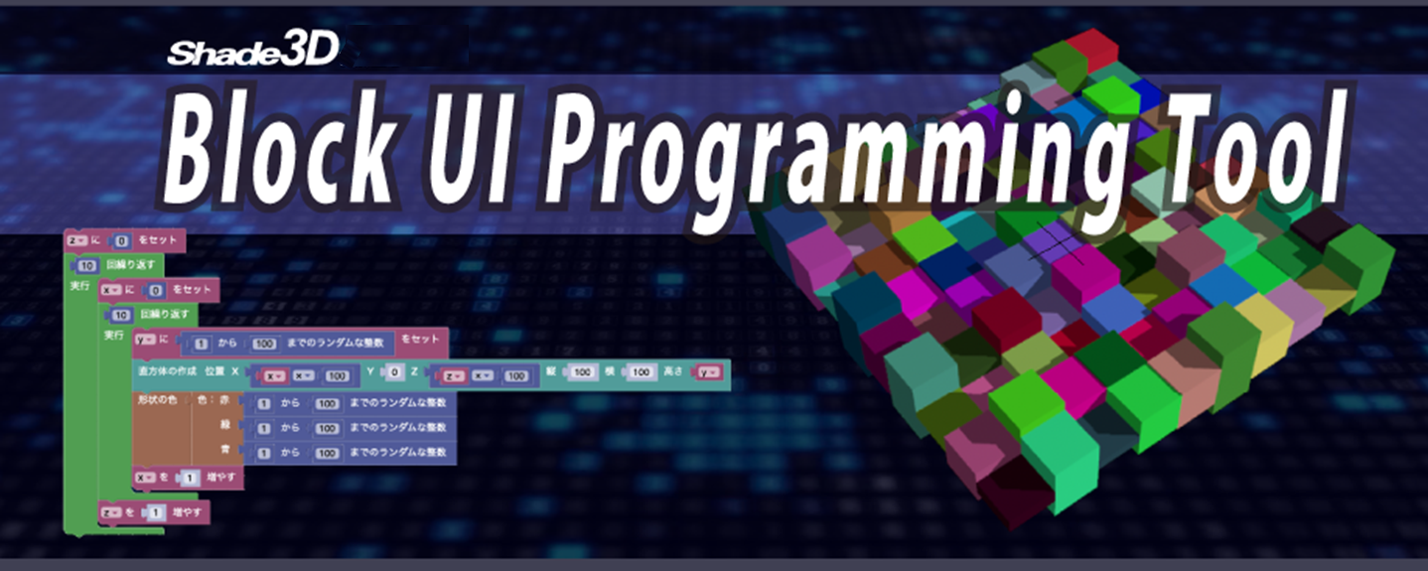
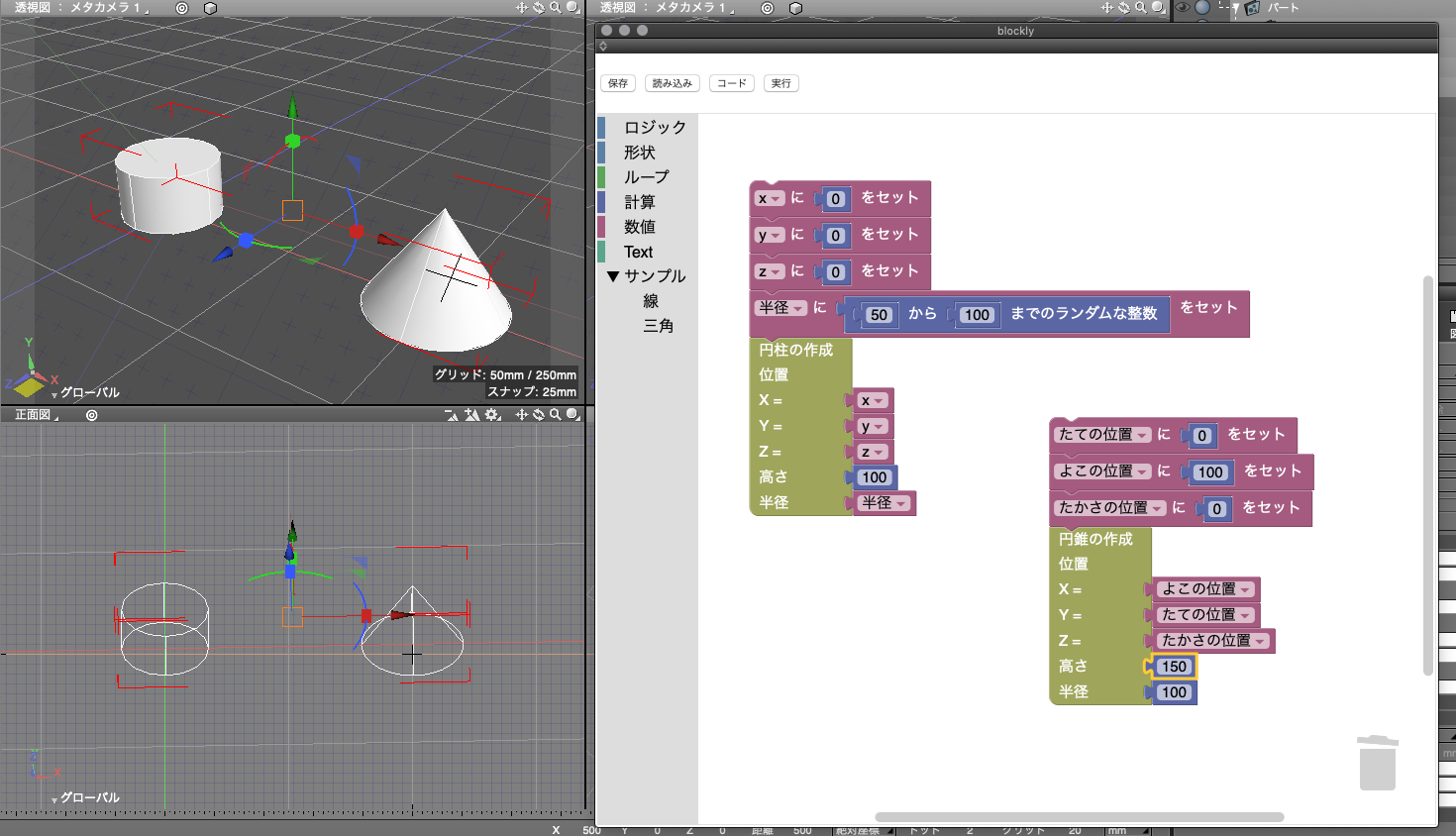
| Block UI Programming Tool Plugin | |
|---|---|
| New Price: $100.00 (tax not included) | |
| Please contact us through out Web site for more information about the product. | |
| Contact us: https://shade3d.jp/en/contact.html | |
Introduction
According to the Ministry of Education, Culture, Sports, Science and Technology's new curriculum guidelines, it is planned to make programming education compulsory from elementary school in 2020 and junior high school in 2021. Along with this, demand for teaching materials and curriculum for beginners in programming is increasing. With this background, the latest version of Shade3D Ver.20 has an optional "block UI programming tool" that is ideal for introductory learning through the visual programming interface. By enabling programming by combining elements like a jigsaw puzzle with a mouse using a block-type interface widely used in the current educational field, You can develop your creative and logical thinking ability.
Specific examples of the usage of "Block UI programming tool" include drawing a regular polygon while understanding the nature of the figure using programming in math class, or outputting the shape created by block programming from a 3D printer in drawing class and so on. Also, in a science class, by using the placed lights and the model shape, it is possible to express the straightness of sunlight and the collection and reflection of sunlight by rendering.
Function overview
It is a tool that allows you to build up programming by assembling "Command blocks" and "Output blocks" like a jigsaw puzzle by mouse operation with the function expansion for Shade3D. Intuitive and graphical programming is possible without the need to memorize functions and syntax to assemble logic as in conventional coded programming. To use "Block UI Programming Tool", select it from "Script" in "Main Menu".
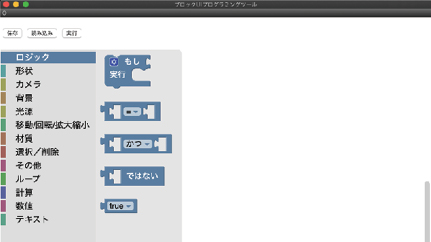
Block UI Programming Tool
Types and functions of blocks
"Command Blocks"
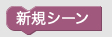 Block with unevenness on the top and bottom
Block with unevenness on the top and bottom
Create shapes and assemble programming syntax. A program is constructed by connecting multiple command blocks.
"Output Blocks"
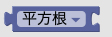 Block with unevenness on the left and right
Block with unevenness on the left and right
Set the parameter values and message contents. The output block has the function of passing values to the connecting block.
Block UI Programming Tool has the following blocks.
- Creation of the basic configuration and light source, settings of camera
- Settings of color of a shape and texture, settings of background
- Support of basic calculations, random numbers and parameters
- Conditional branching and loop processing
- Displaying messages
Included samples (Excerpt)
"Block UI Programming Tool" contains some samples.You can learn programming by moving samples and making improvemnets to them.
Click the button below the sample to display the execution result.
Sample code 01
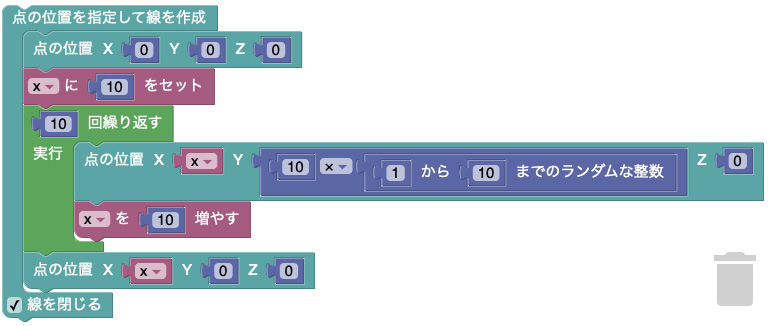
Sample code 02
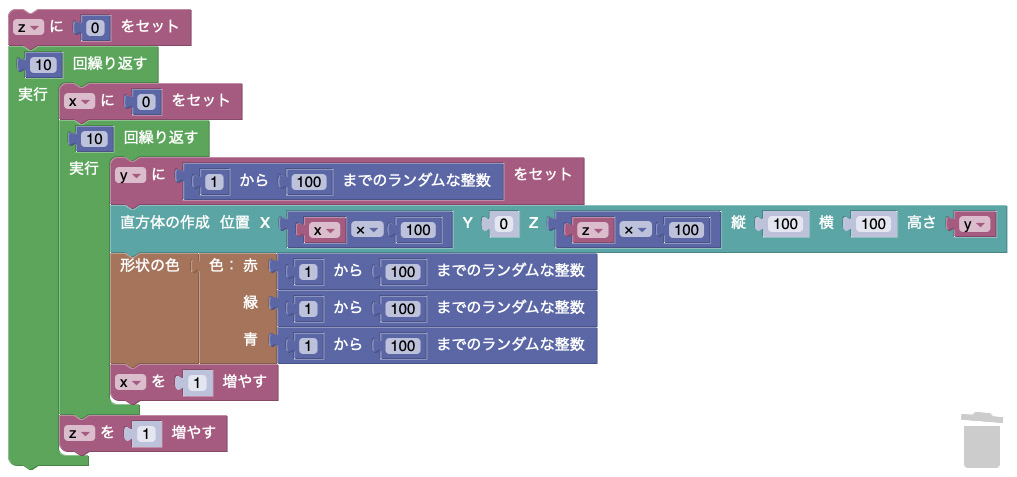
Sample code 03
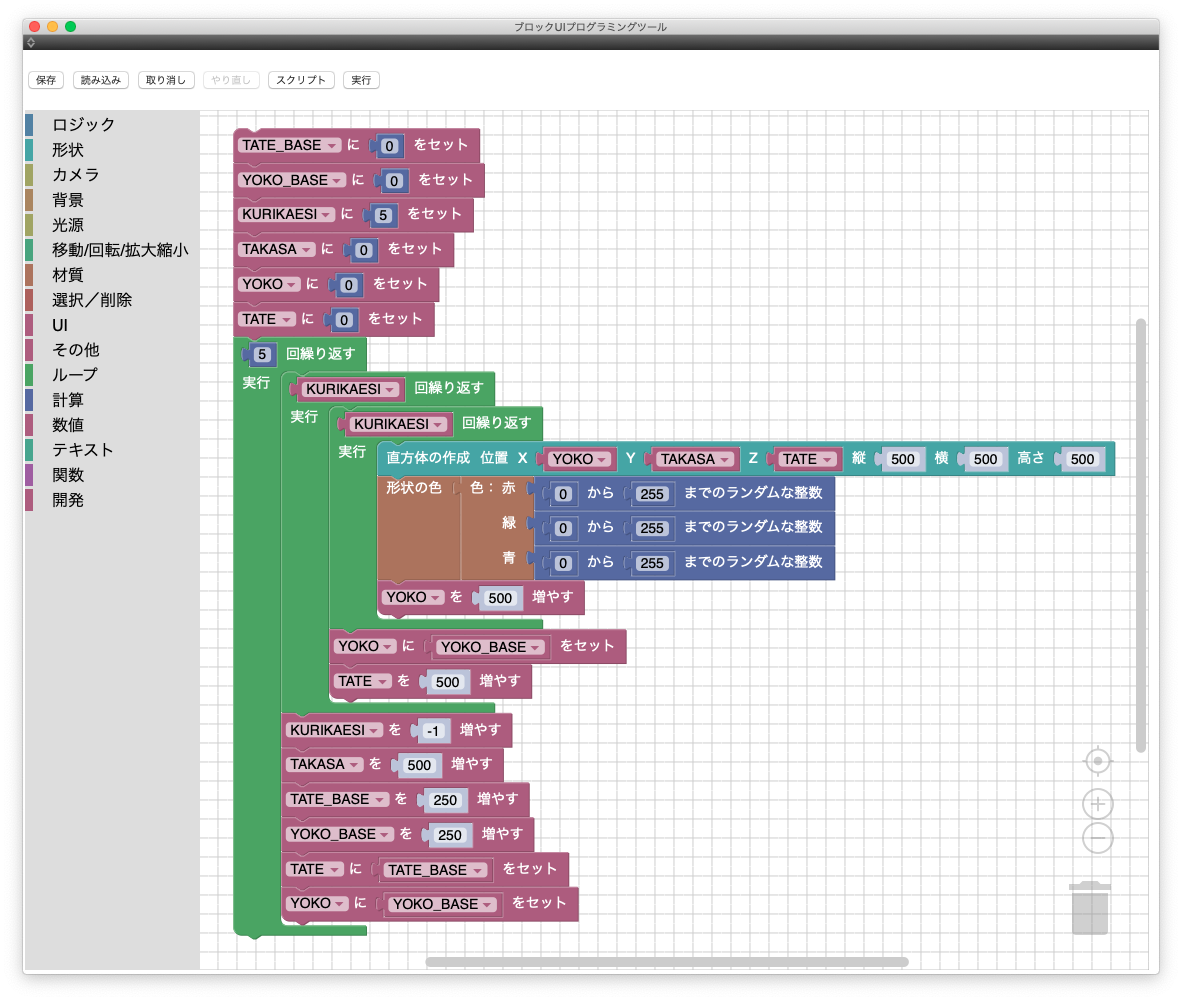
Sample code 04