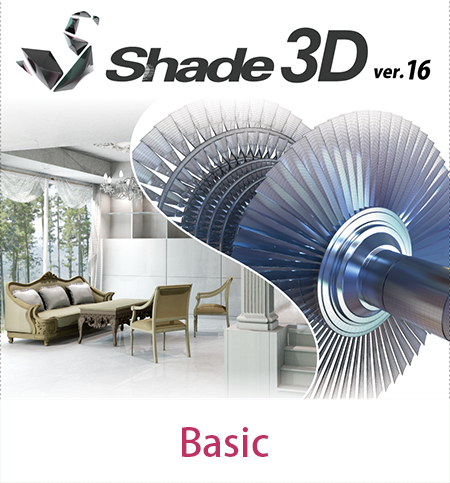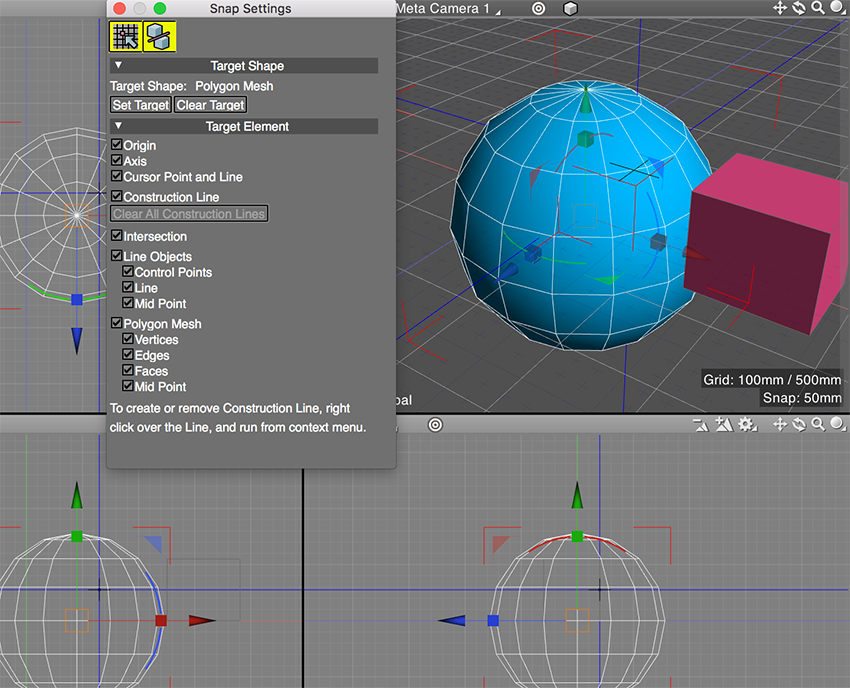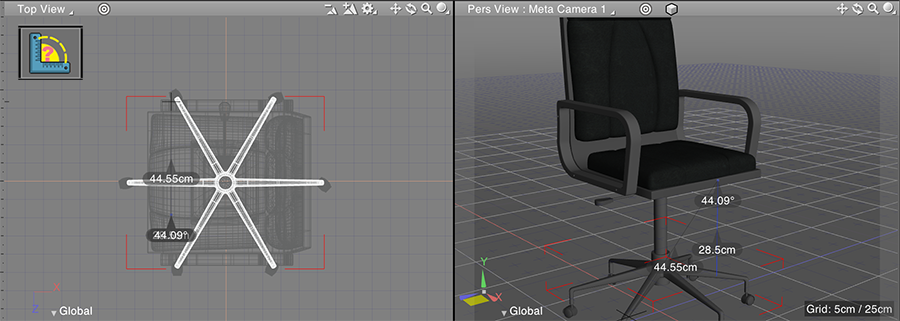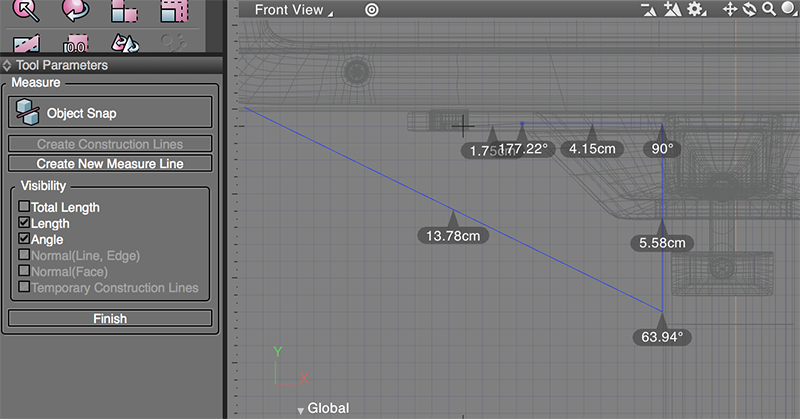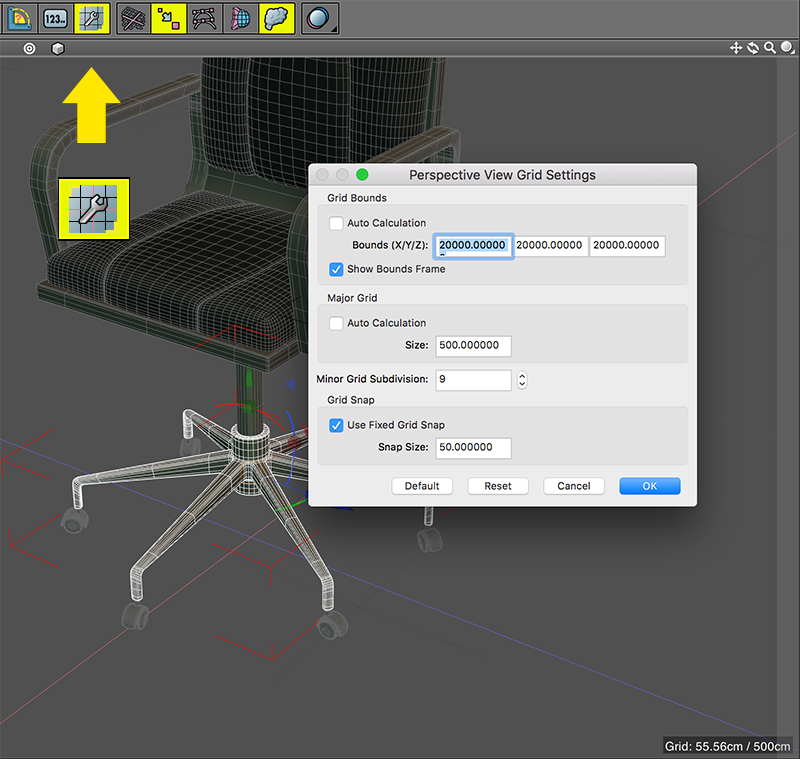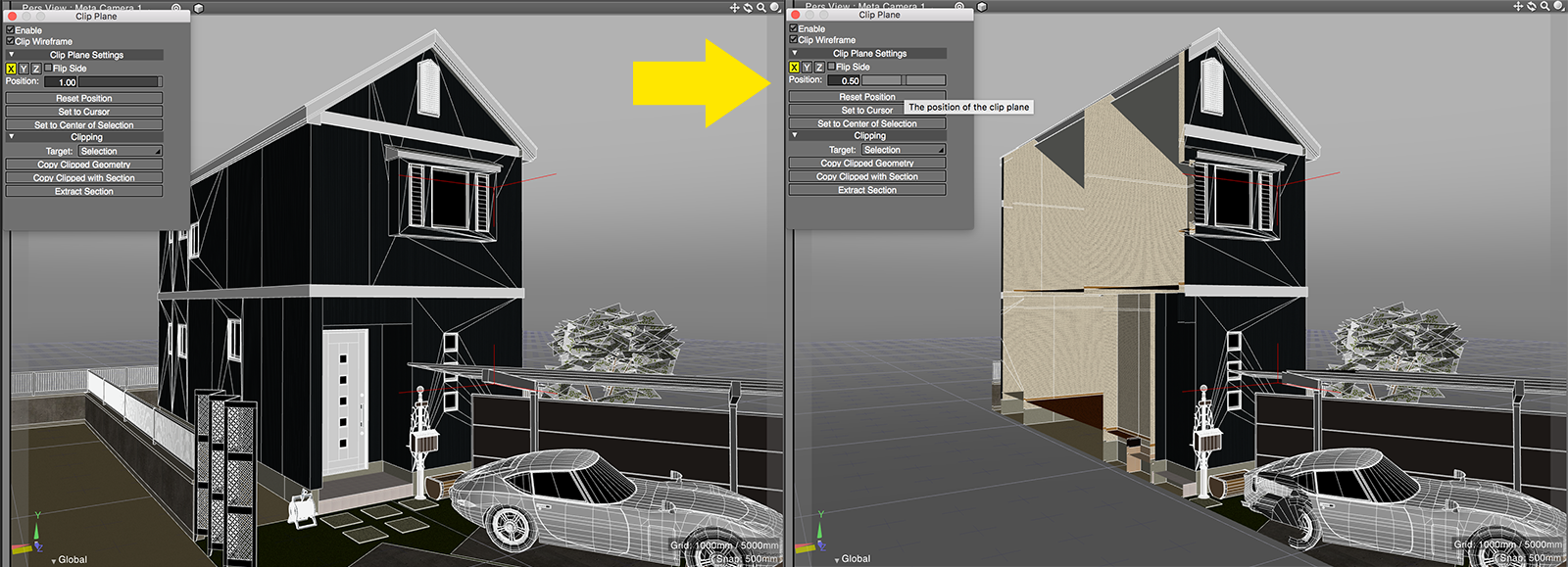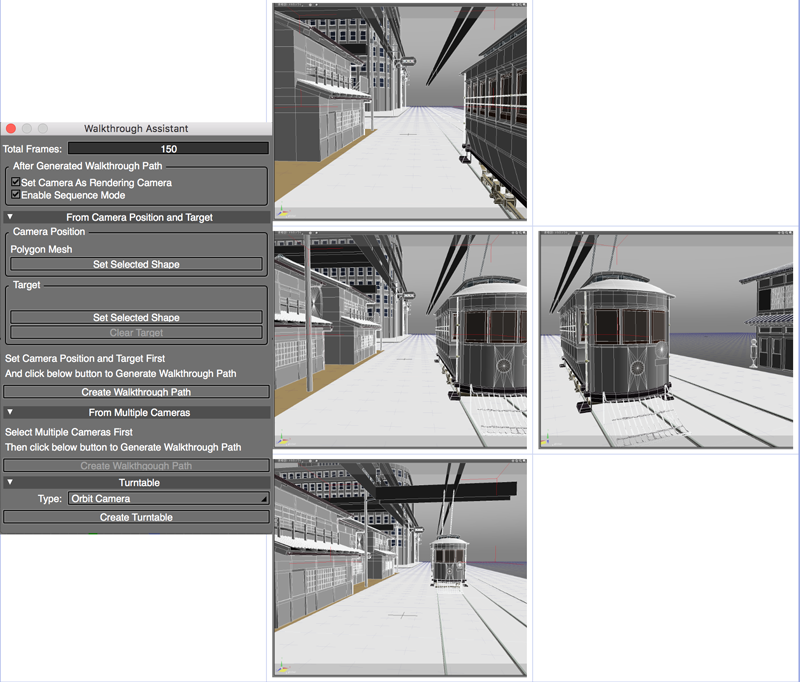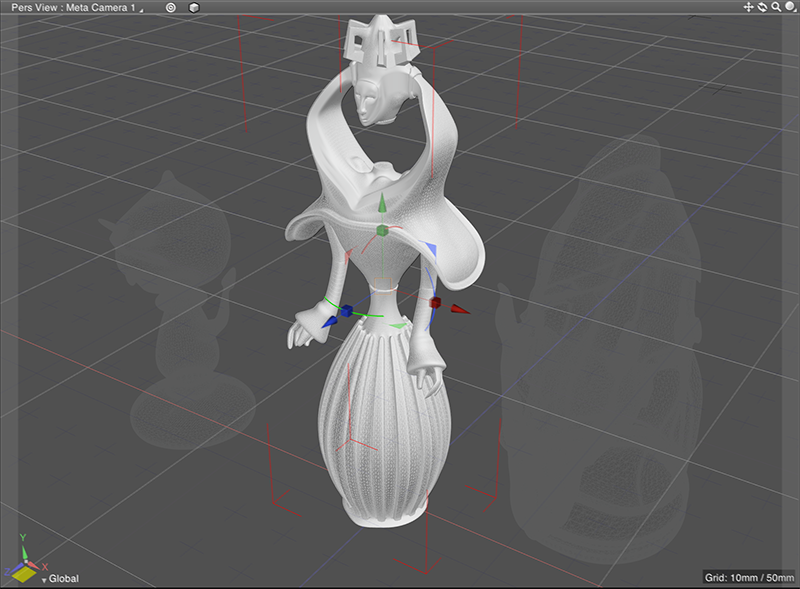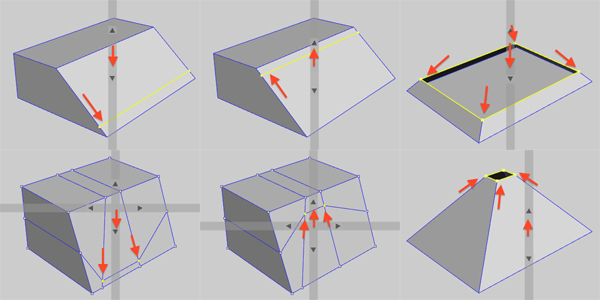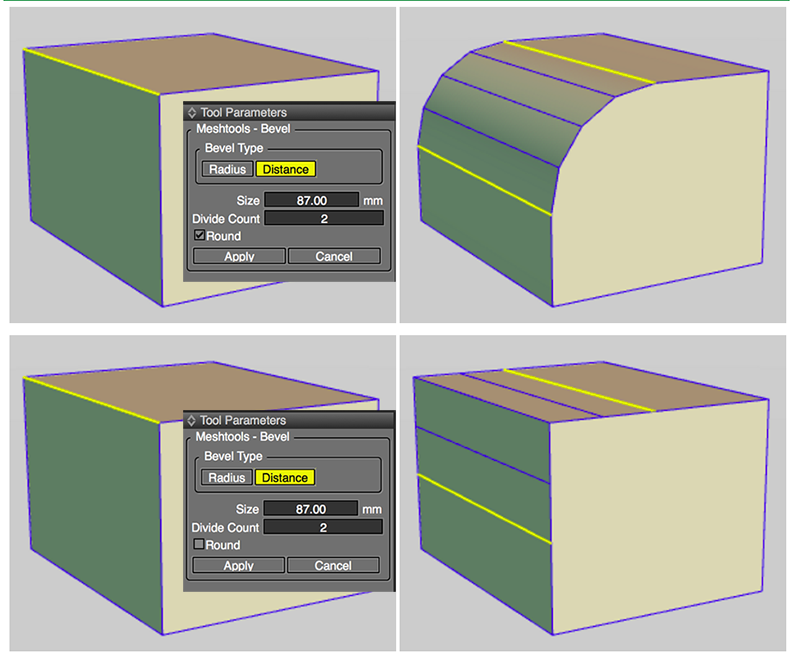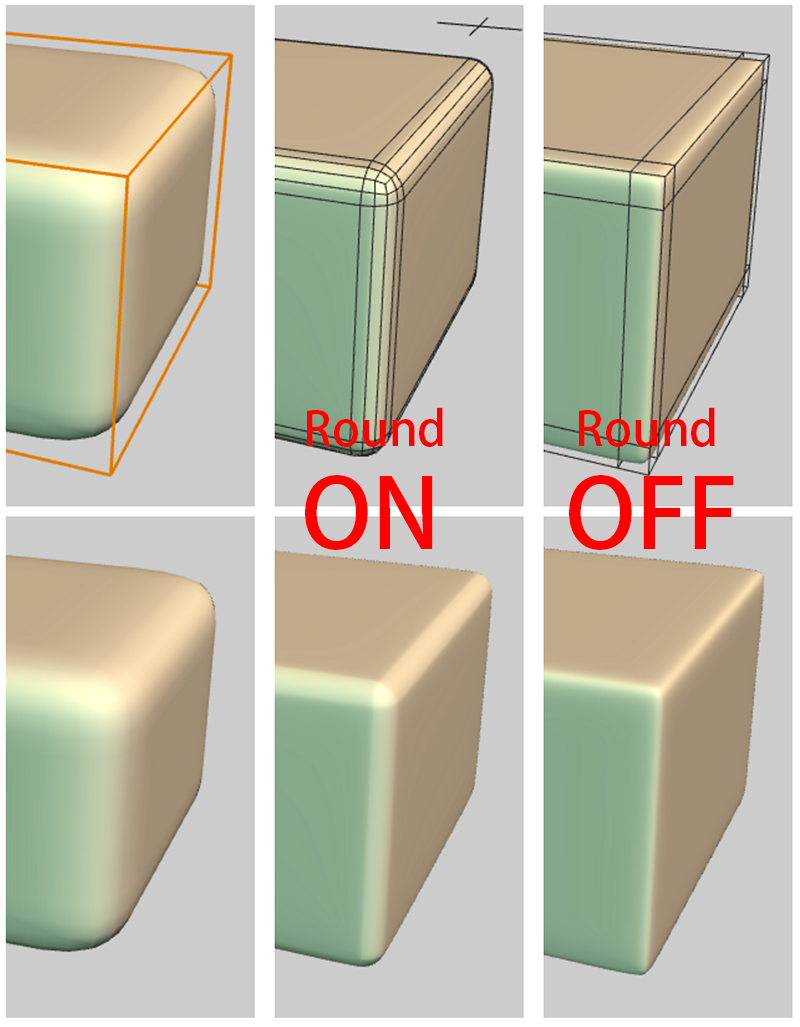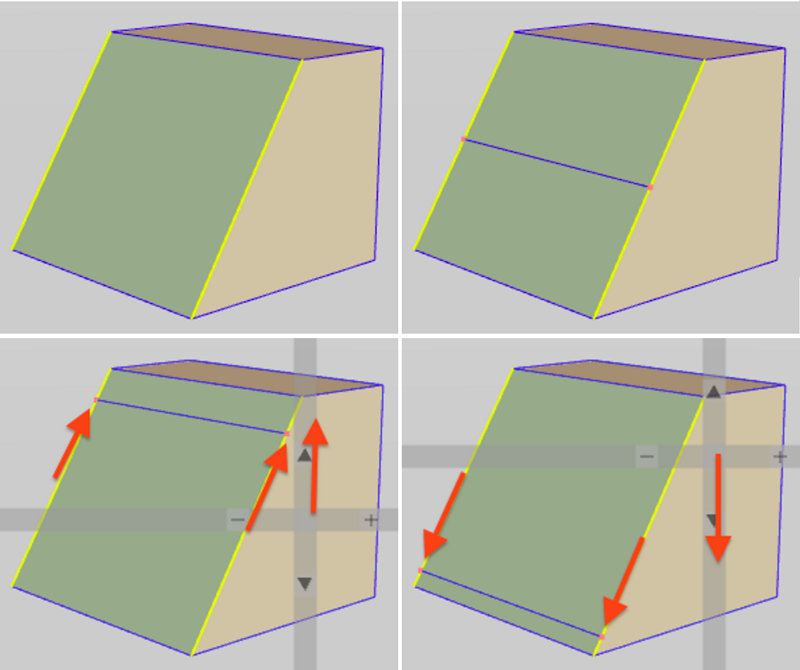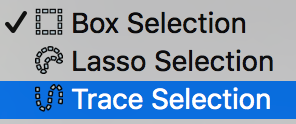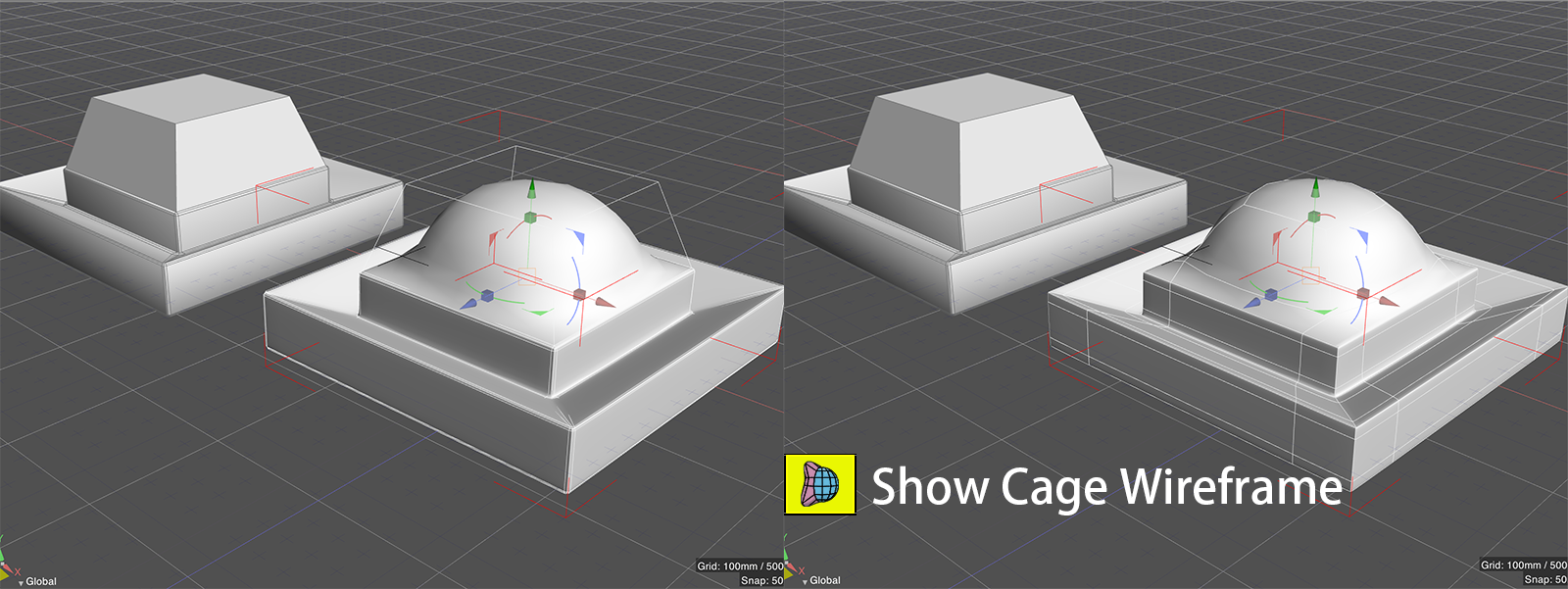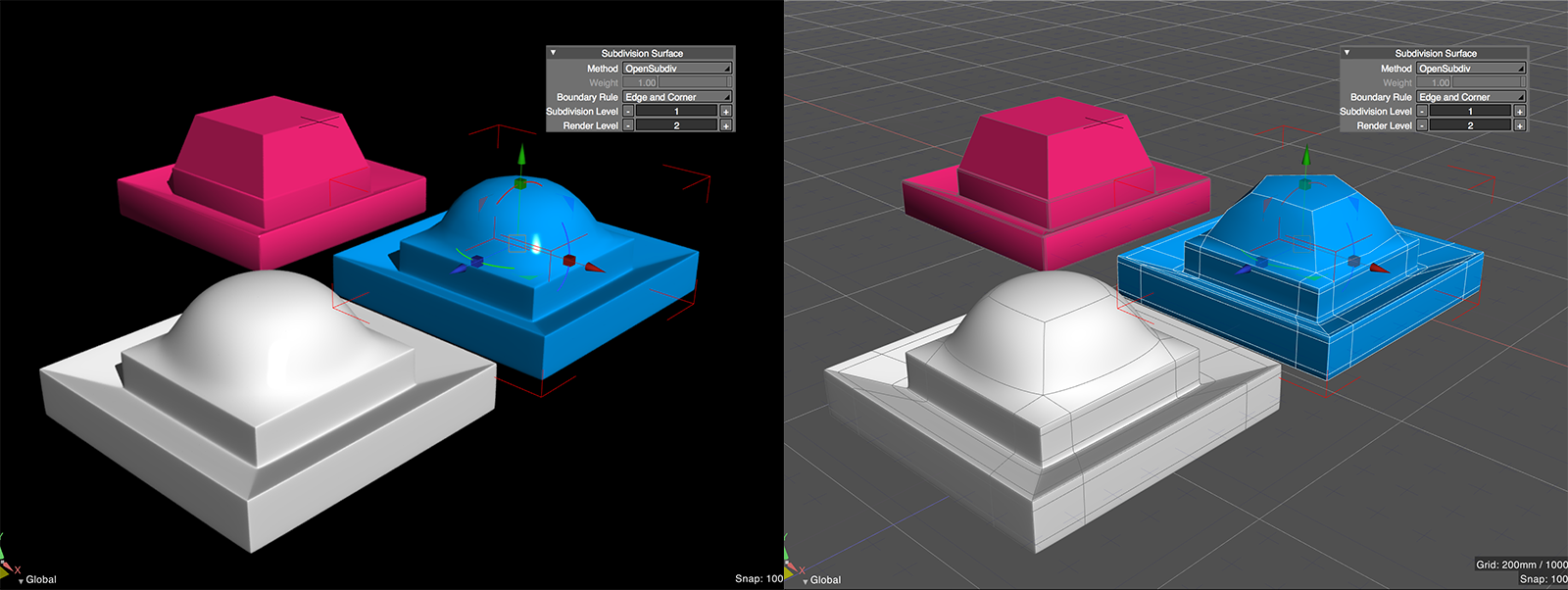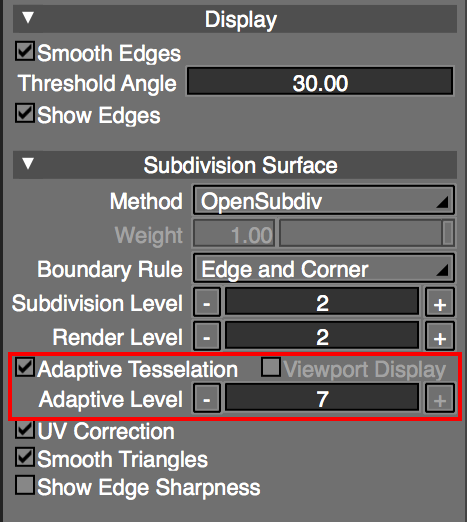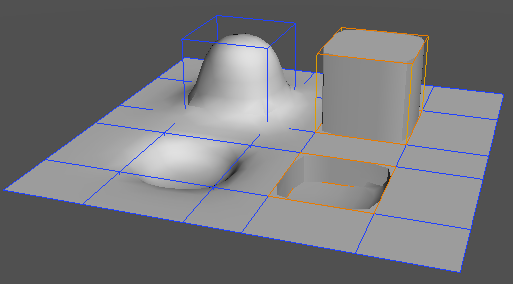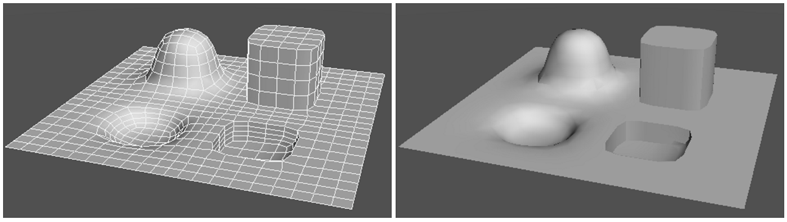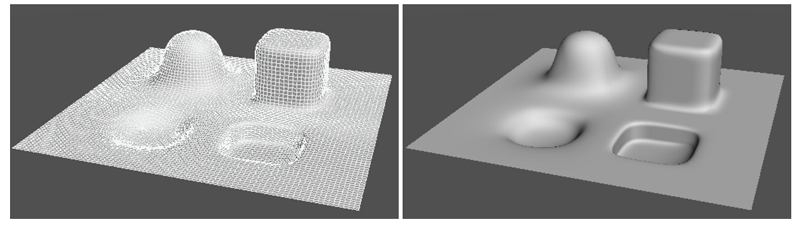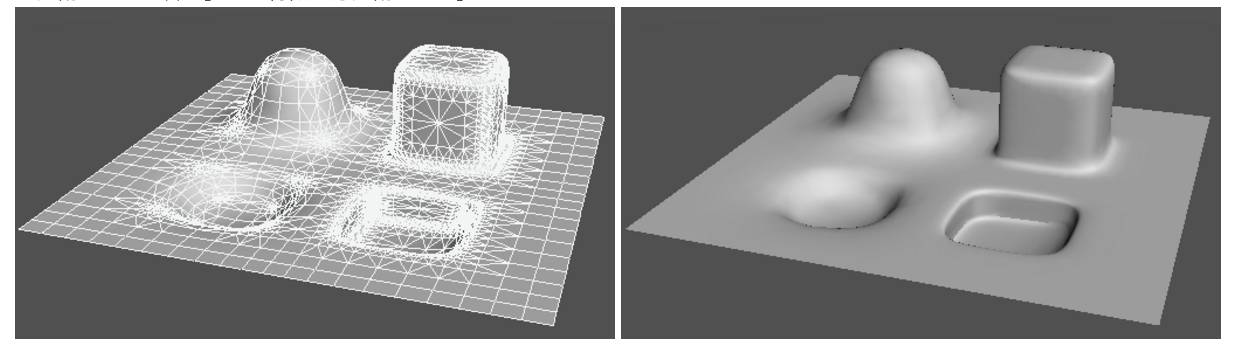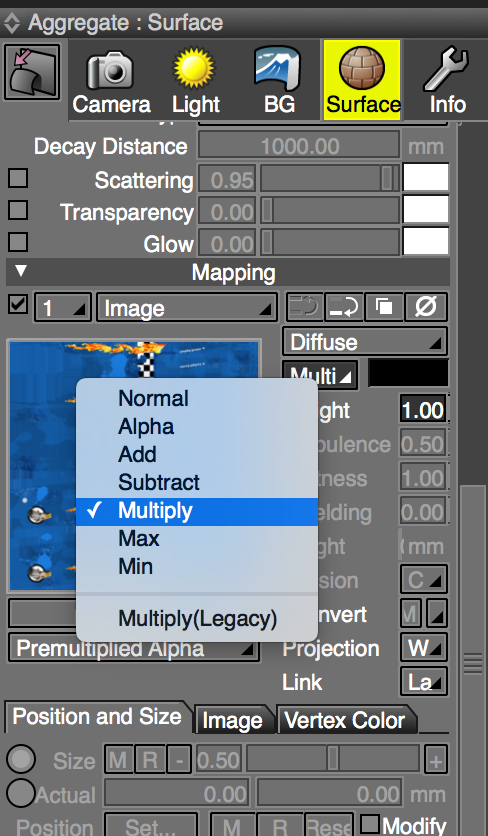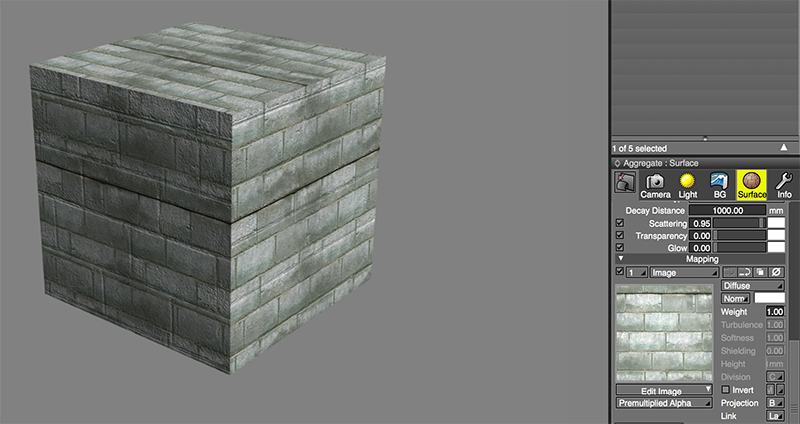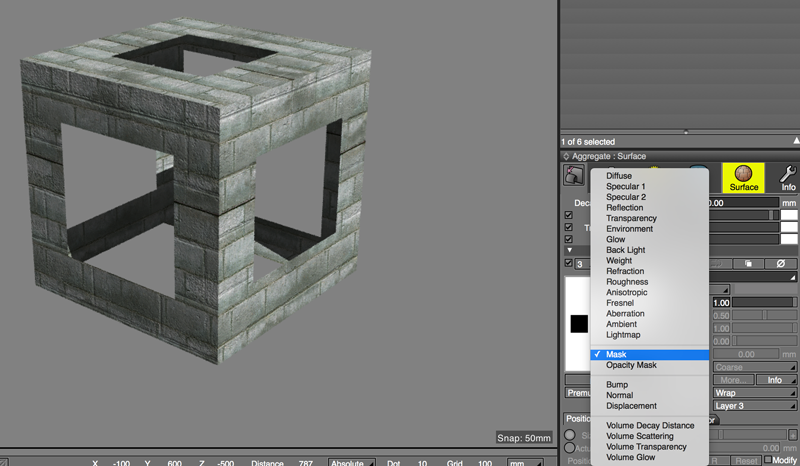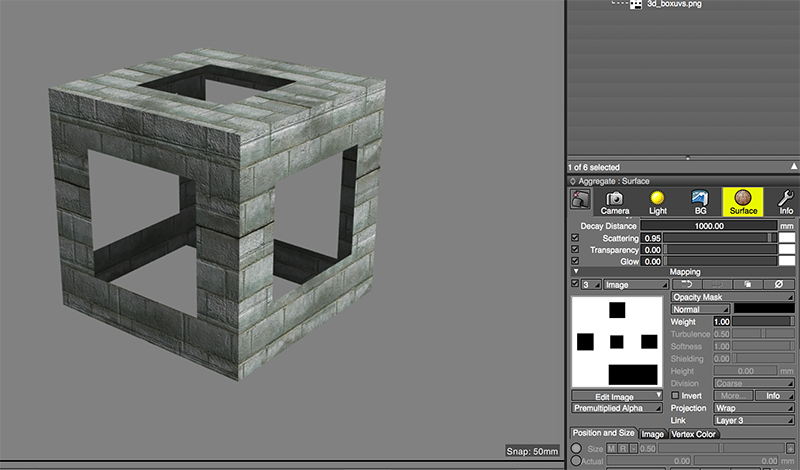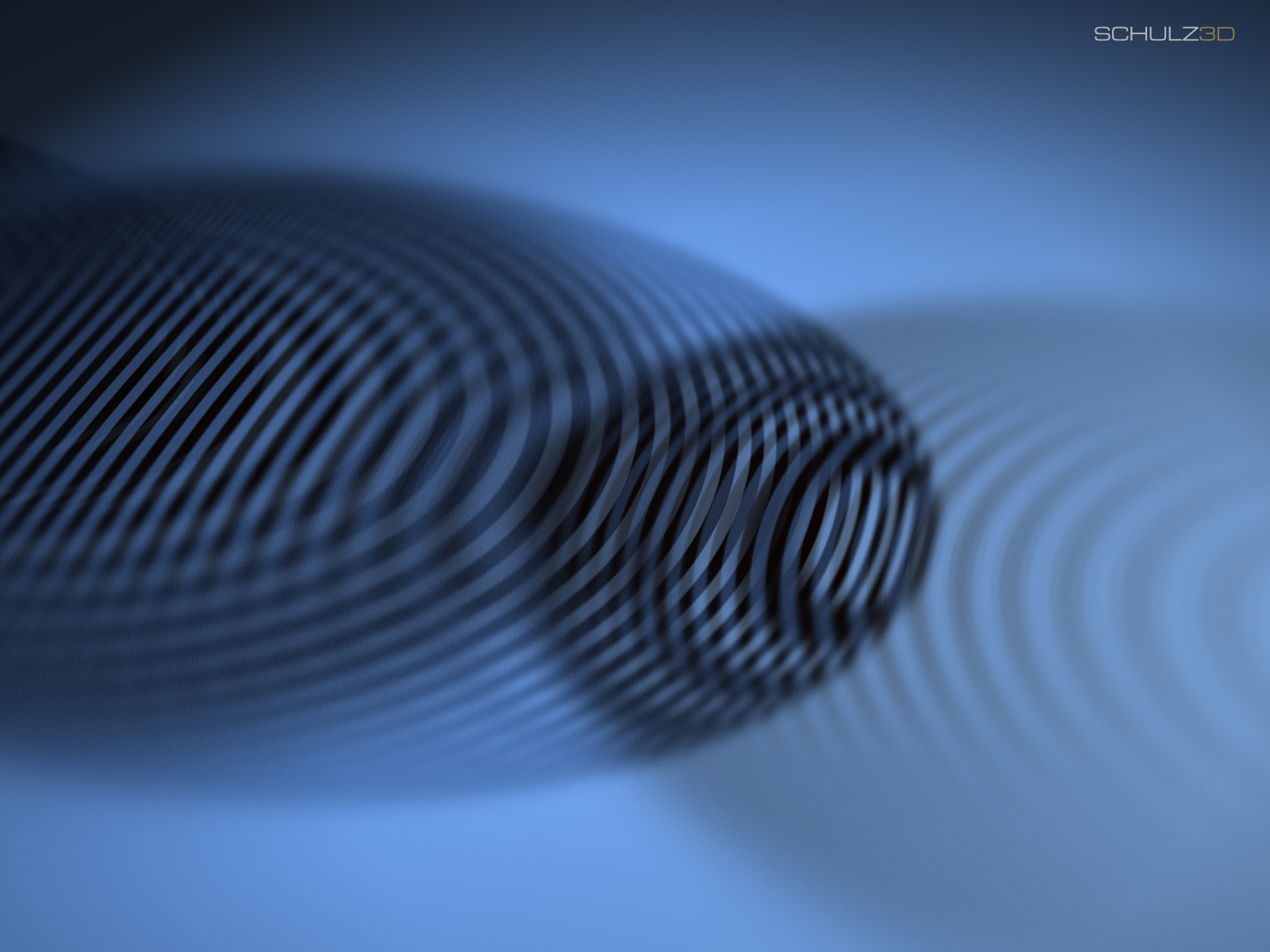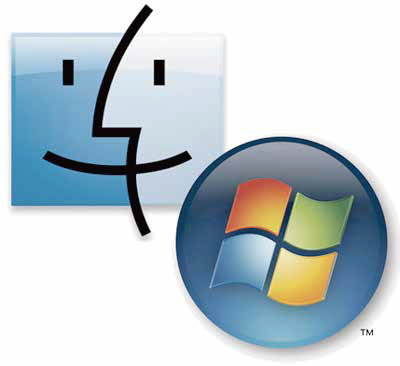|

Shade3D Professional ver.16  
Advanced modeling and rendering tools for architect and design professionals.
$666.00 (USD)
This product has been discontinued.

Shade3D Professional  
Purchase One Year Subscription of Shade3D Professional version! Access our One Year Subscription page and learn more about the benefits of subscribing to this offer.
(Always get the latest version)
$289.00 (USD)
This product has been discontinued.
*Products are available in English language only.
*All services included user support, product registration, upgrade to newer version and cross upgrade to higher level are target to English version only. We don't provide option to upgrade English version to Japanese version.
*Japanese version cannot upgrade to English version and the same with English version which cannot upgrade to Japanese version later.
Shade3D ver.16: Enhanced and New features
User Interface
Modeling
OpenSubdiv
Rendering
File I/O
USER INTERFACE
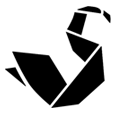 Object Snap (New): Object Snap (New):
Create a new construction line to guide your modeling and snap to it! You now have precise control over which elements to snap to, including the manipulator center, intersection of edges, midpoints, and much more. Both grid snap and object snap can be used at the same time.
The color of construction lines can be customized, and they can be saved along with the models in your scene.
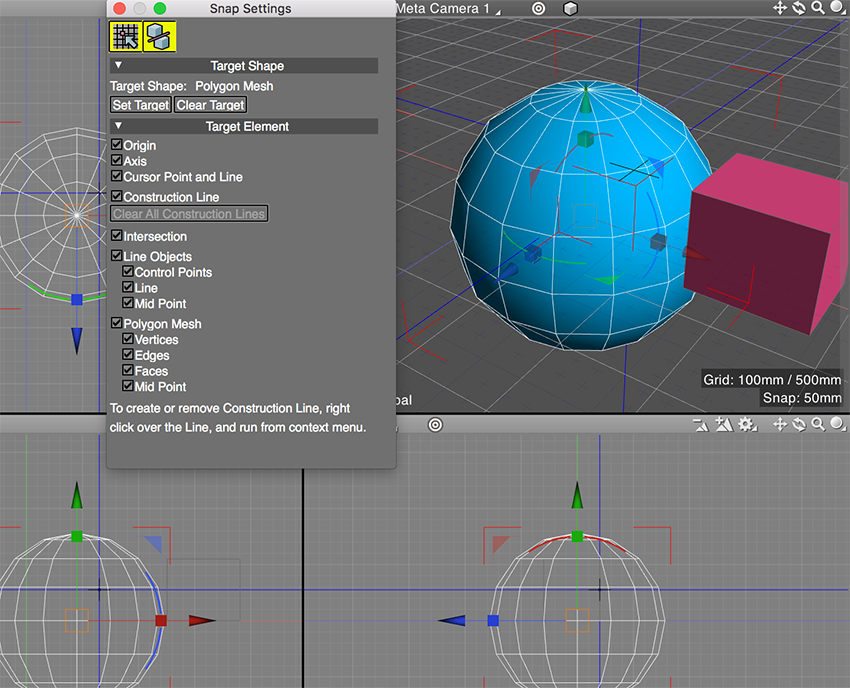
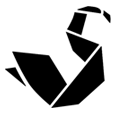 Measure Tools (New): Measure Tools (New):
You can find the distance and angle between two points easily with the Measure tool. Use the Measure tool while modeling for greater accuracy and check the dimensions of your model before exporting to other formats or for 3D printing.
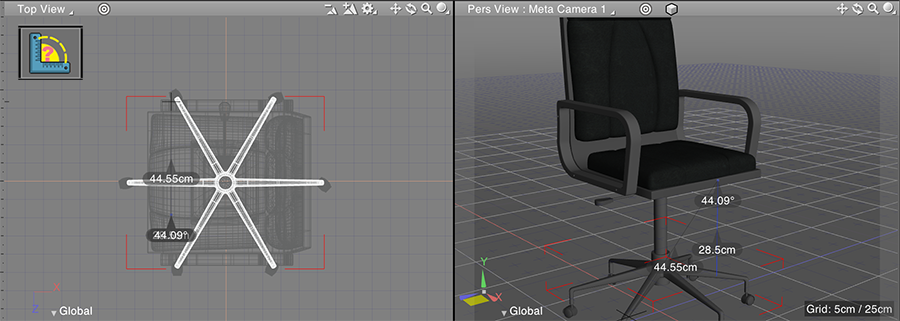 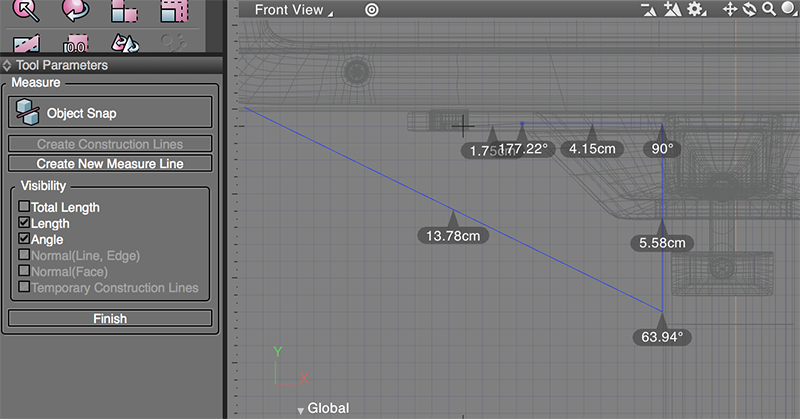
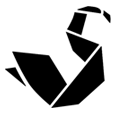 Perspective Grids (New and Enhanced): Perspective Grids (New and Enhanced):
Define exactly how you want your perspective grids to look! Customize them manually by defining the Snap Size and Minor Grid Subdivision or let it calculate automatically!
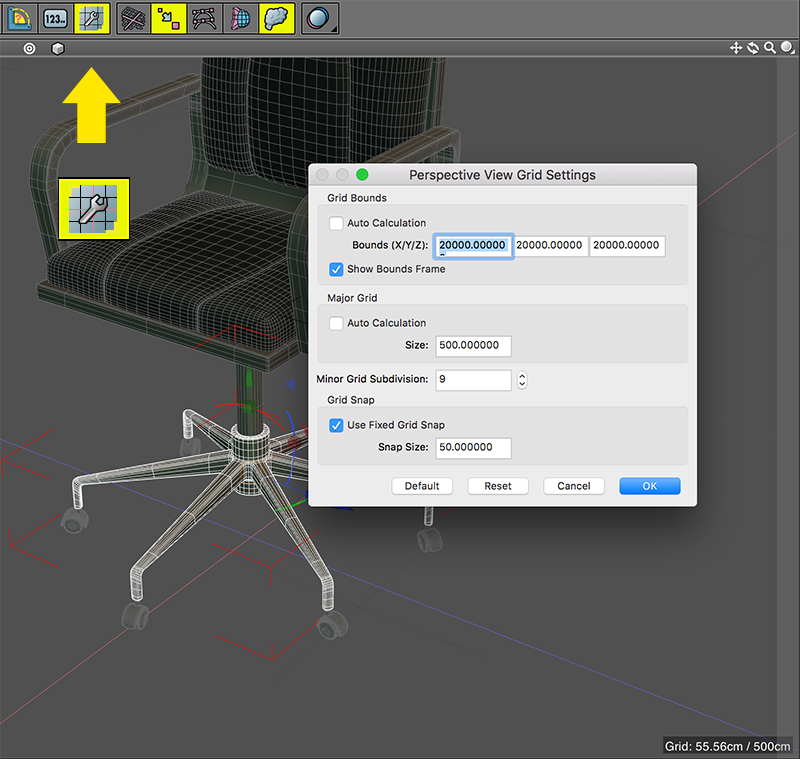
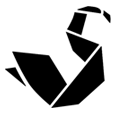 Clip Plane (New): Clip Plane (New):
Select your whole scene or a single object and view it in cross section along any axis with the Clip Plane tool. Our architecture users will LOVE it – you can even copy the clipped selection as a new object!
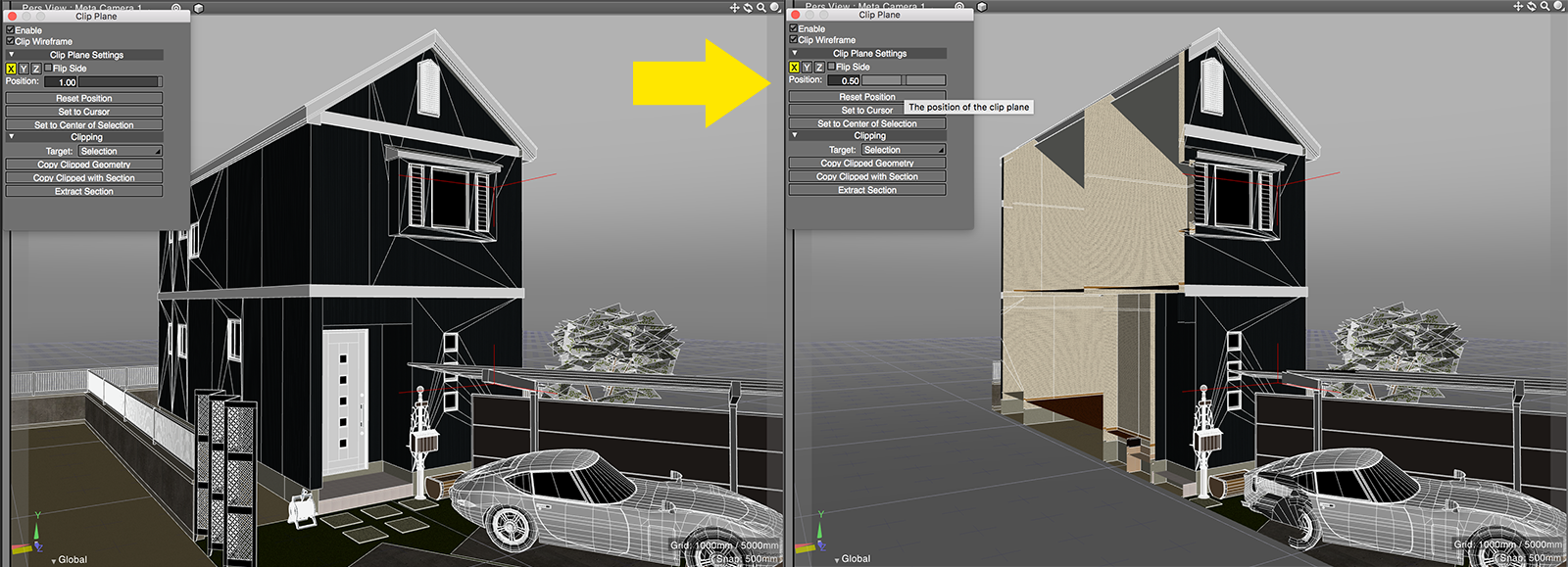
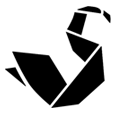 Walk Camera and Walkthrough Assistant (New): Walk Camera and Walkthrough Assistant (New):
Don't want to bother getting your animation keys right for a quick animation? A great new tool allowing you to easily create a camera walk-through animation is now available and will do the job for you!
A Turntable option is also available for showing off your model in 360 degrees.
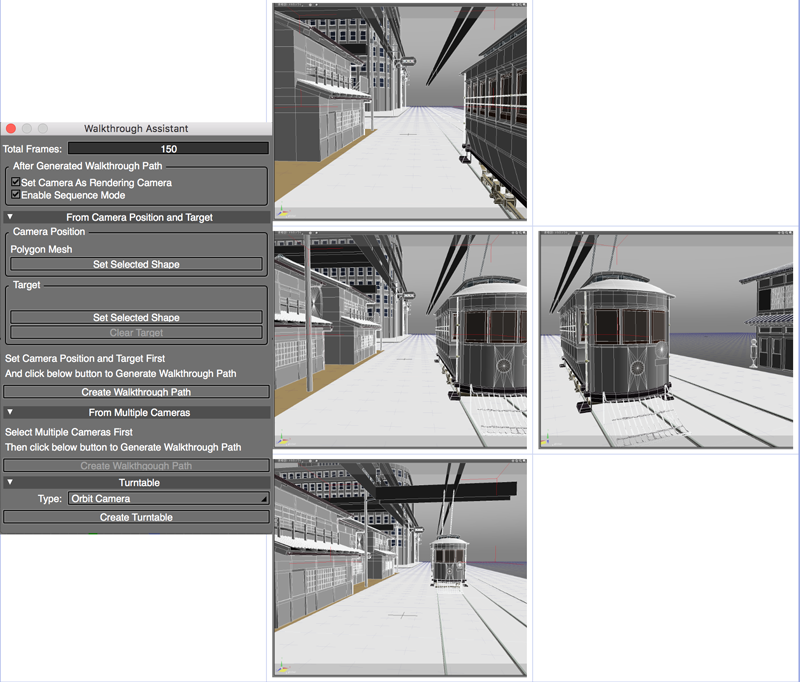
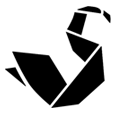 Shade Selected Objects Only (New): Shade Selected Objects Only (New):
When your scene is crowded with several objects, you sometimes want to shade only the selected model and leave all others in wireframe. Use Shade Selection Only in order to focus your attention on the right object.
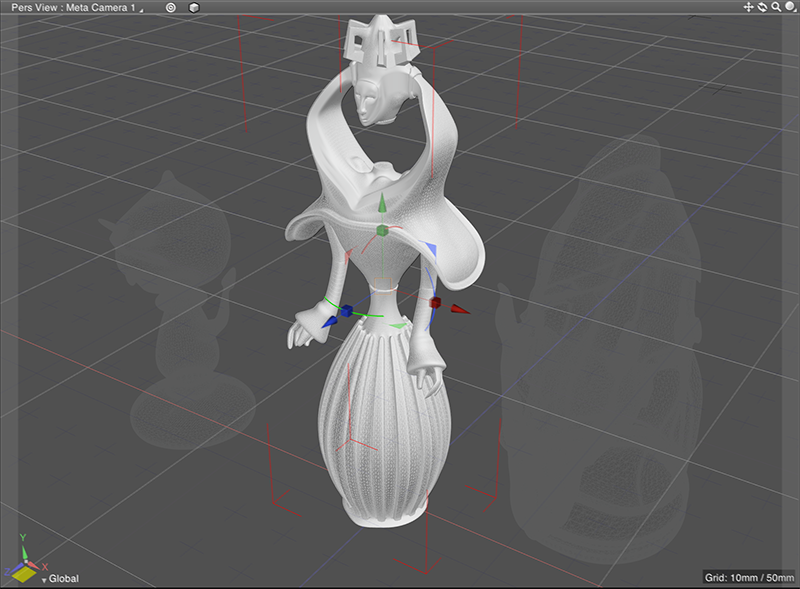
And More:
Higher resolution display of textures in Figure Window
Faster display of textures in Figure Window
Less memory consumption
Enhanced template image feature
MODELING
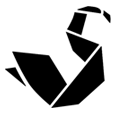 Slide Tools (New): Slide Tools (New):
By simply dragging your mouse's cursor, move vertices and edges along an edge with accuracy.
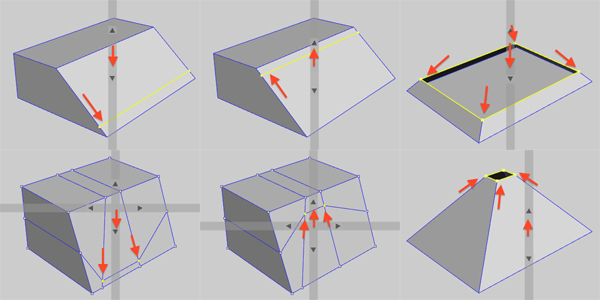
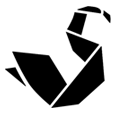 Enhanced Edge Bevel Enhanced Edge Bevel
Decide to bevel your edges with or without rounded corners.
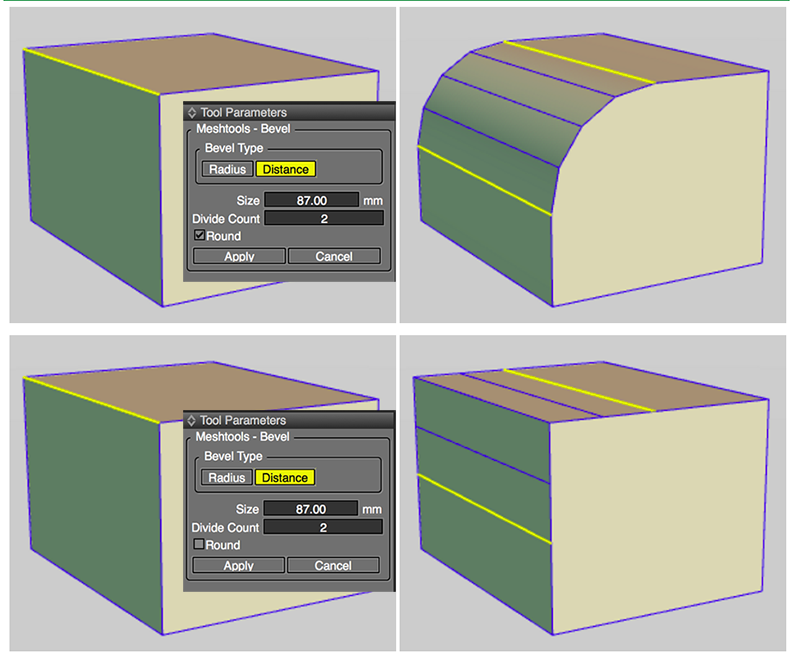
In the image below, the same tool is used with OpenSubdiv subdivision:
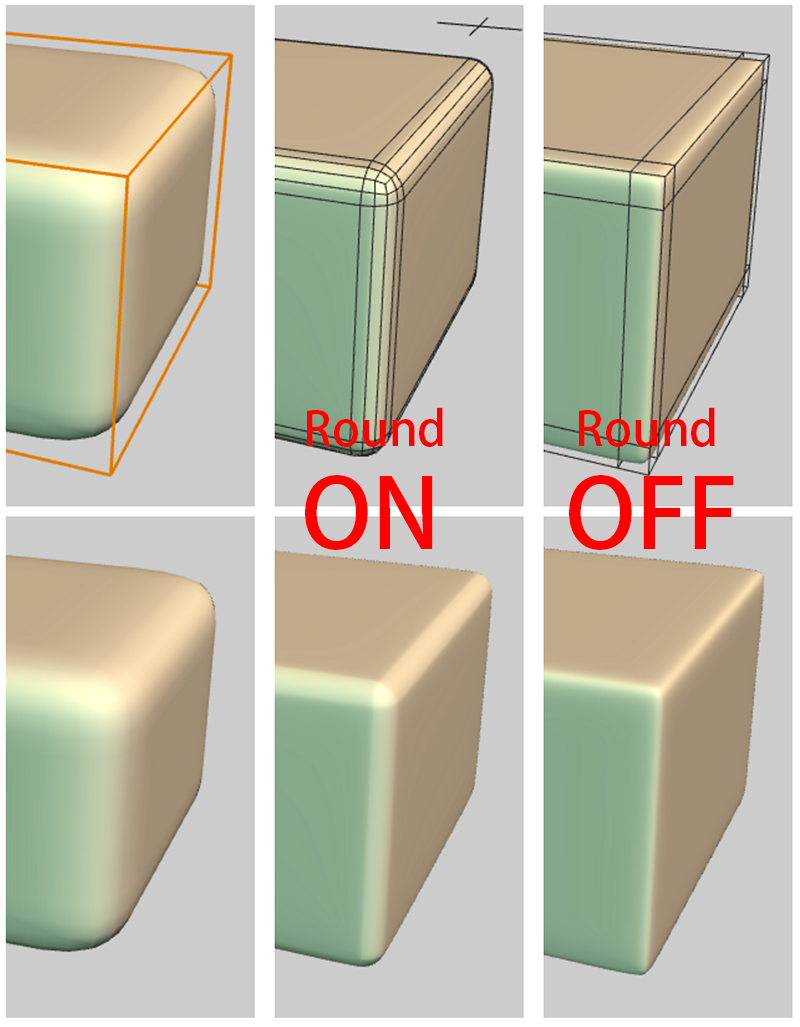
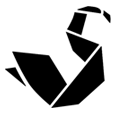 Enhanced Divide Edges Enhanced Divide Edges
It is now possible to adjust the position of vertices when subdividing an edge.
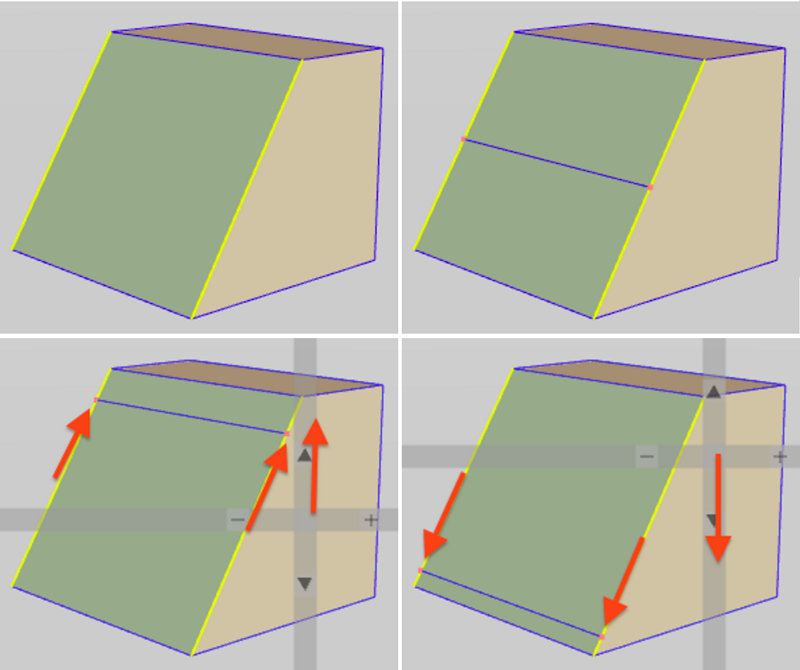
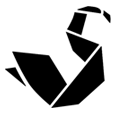 Enhanced Trace Selection Enhanced Trace Selection
The Trace Selection method now supports the transition to the Modify mode.
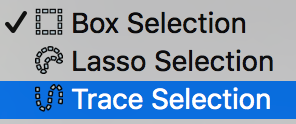
And More:
Add Vertex to Edge
Add New Control Point
OPENSUBDIV
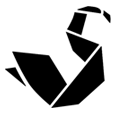 Cage Wireframe Display (New): Cage Wireframe Display (New):
In the OpenSubdiv mode, you can now see the Cage Wireframe fitting on your model.
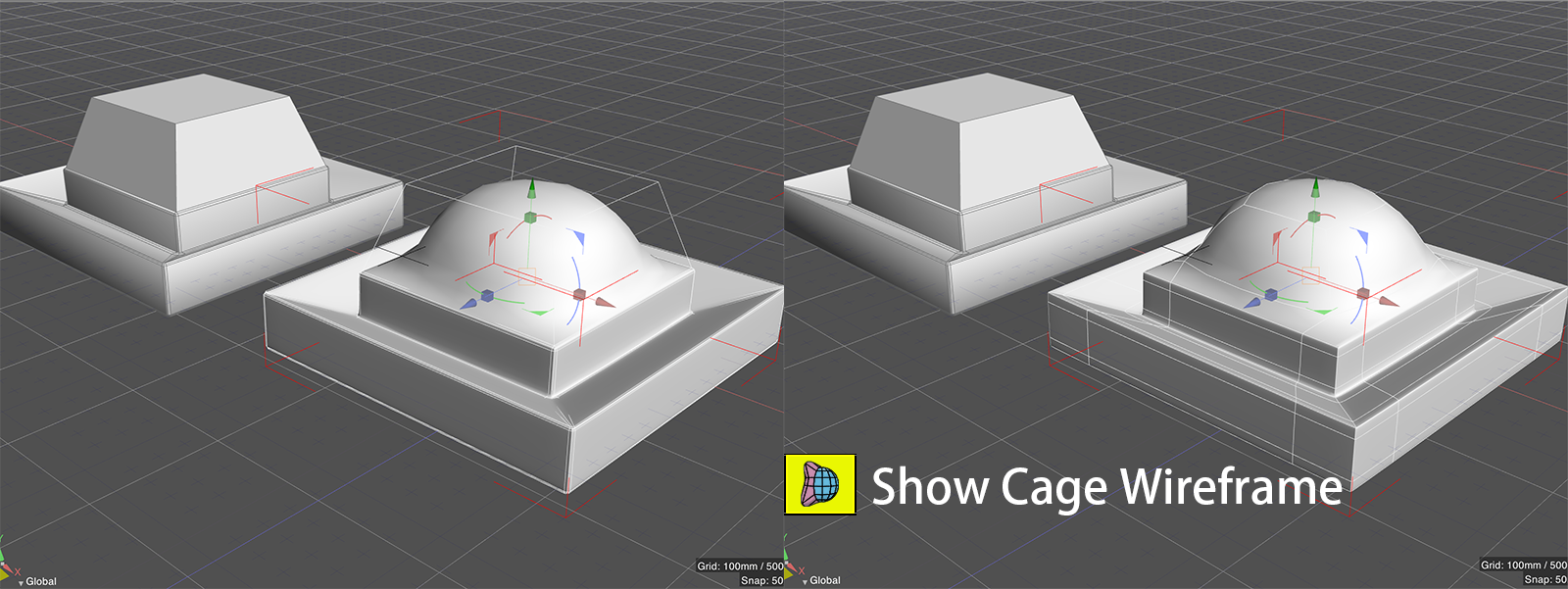
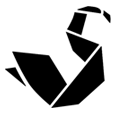 Subdivision Level for Display and Rendering (New) Subdivision Level for Display and Rendering (New)
The subdivision level used for rendering and/or display in the Figure Window can be set for individual objects.
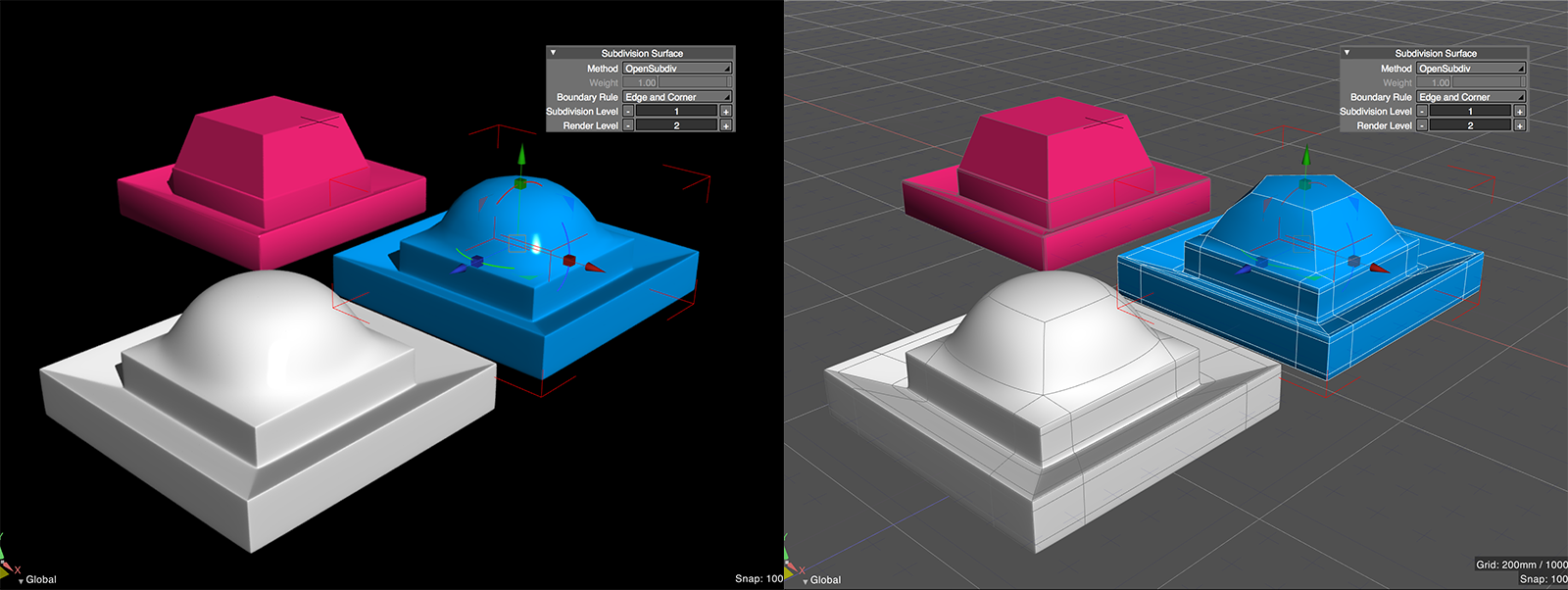
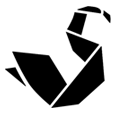 Adaptive Tessellation (New): Adaptive Tessellation (New):
Adaptive tessellation can be used to increase the level of subdivision only for areas of the mesh where greater detail is needed, such as edges with sharpness applied.
With Adaptive Tessellation, the total number of polygons will be lowered but the mesh will retain sharp, clean edges.
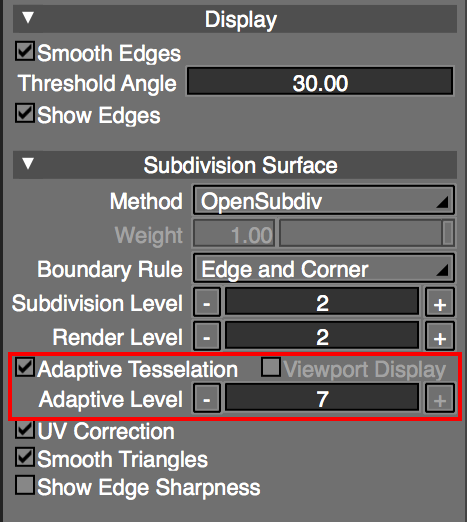
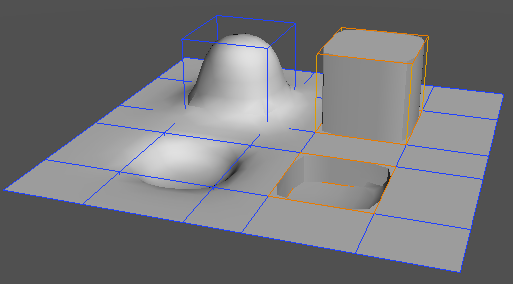
Without Adaptive Tessellation.
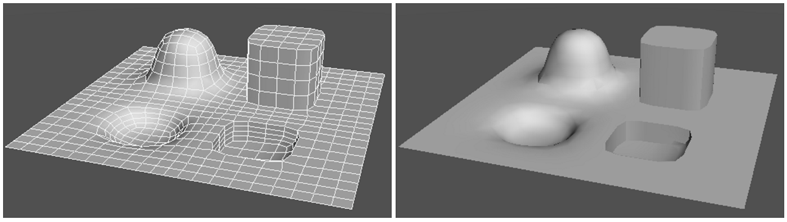
Lowest Subdivision Level
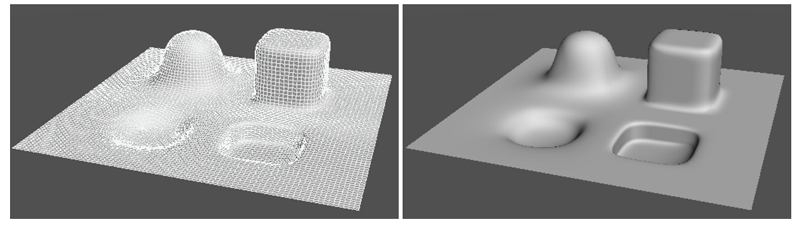
With Adaptive Tessellation
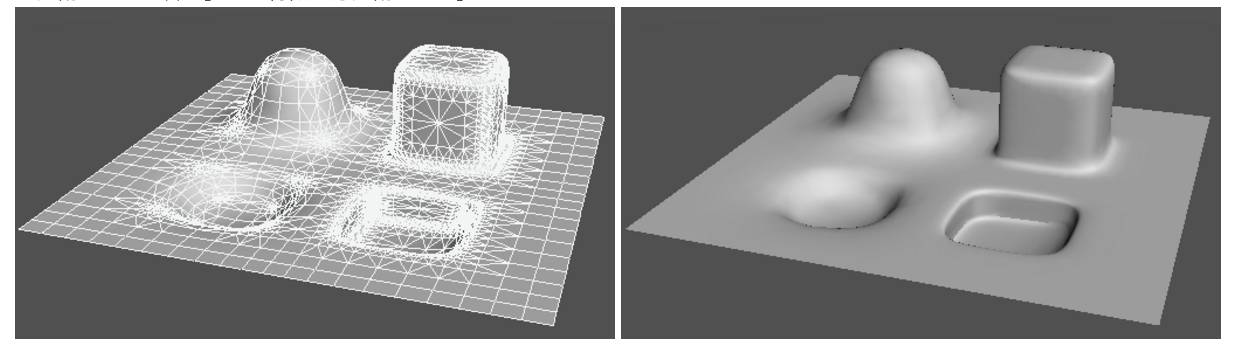
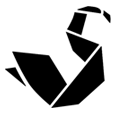 Other Enhancements: Other Enhancements:
"Show Edge Sharpness Color"
"Enhanced Edge Sharpness UI Operation"
"Remove Edge Sharpness Tool"
RENDERING
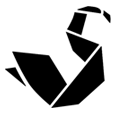 Mapping with Enhanced Multiply Option Mapping with Enhanced Multiply Option
The Multiply mapping mode has been updated to match common layer blend specifications, making it easy to blend images to show impressions, or dirt and grime.
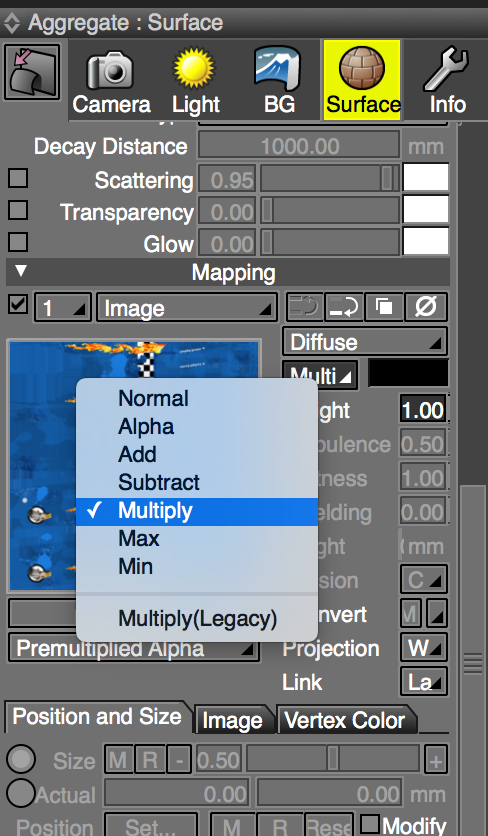
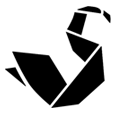 New Mapping Type - Mask (New) New Mapping Type - Mask (New)
Use the new mapping type "Mask" and "Opacity Mask" to modify your materials/textures by creating opacity changes or hiding parts with a texture or image in the Mask mode.
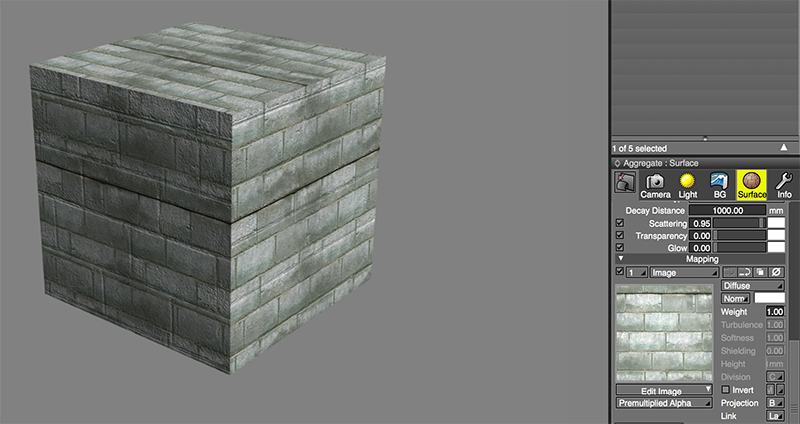
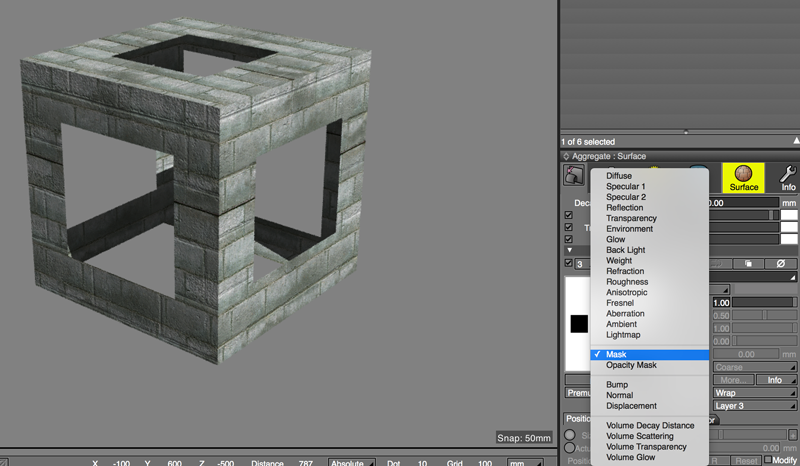
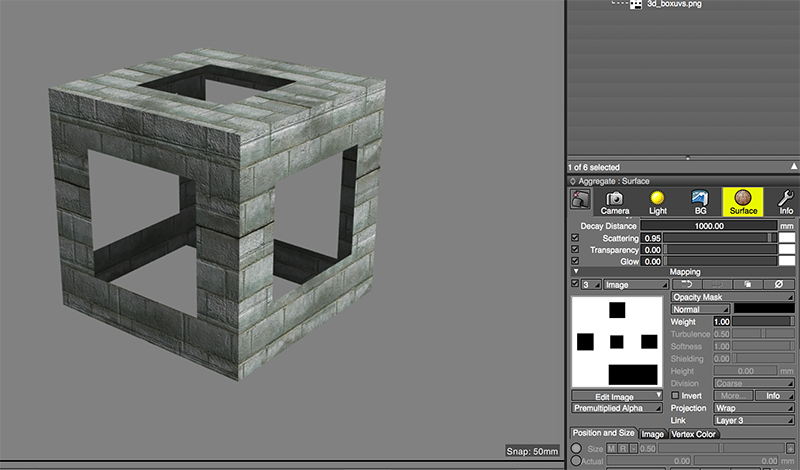
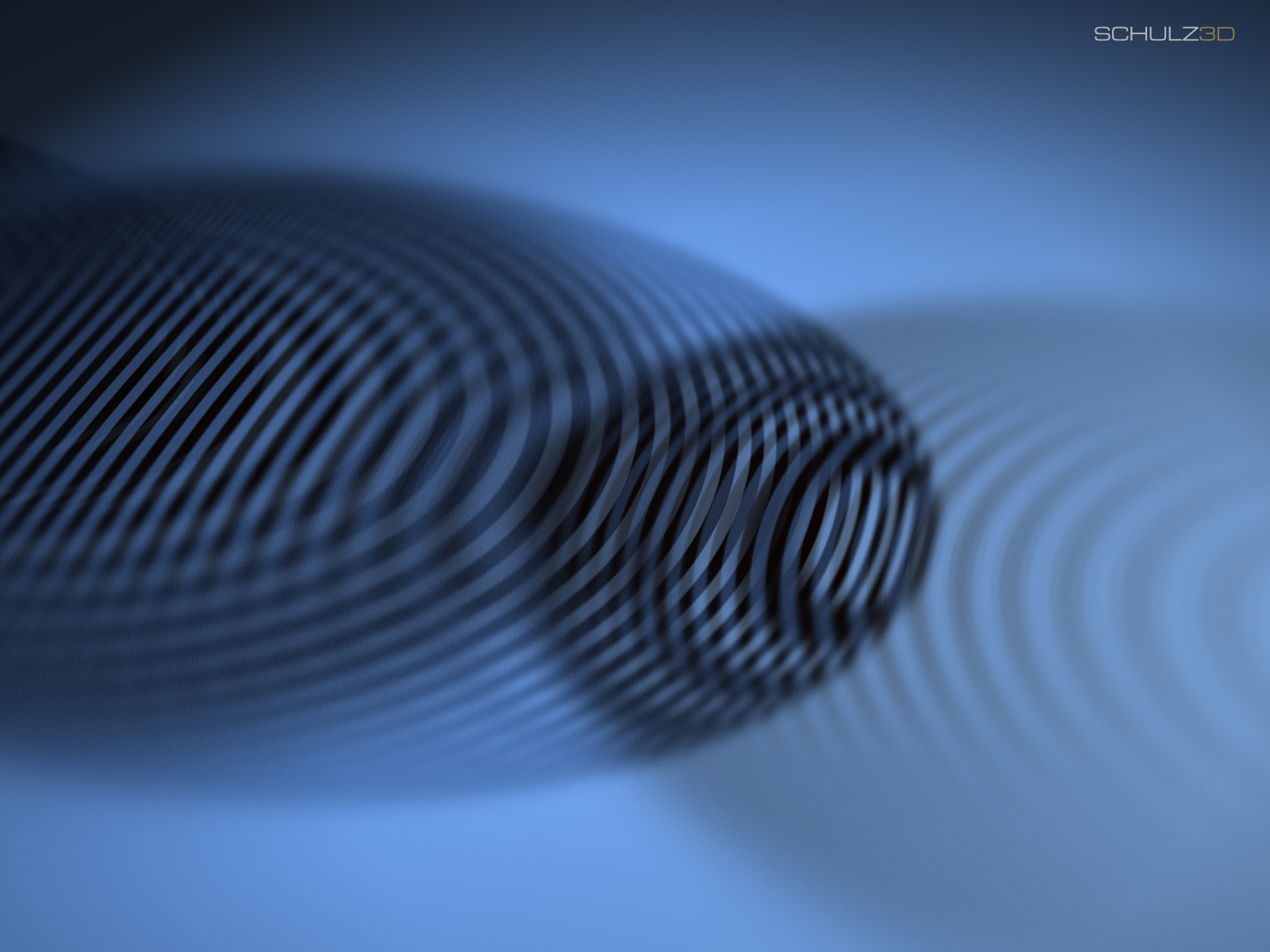
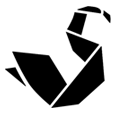 Other Enhancements Other Enhancements
More efficient memory usage
Faster irradiance caching
and more...
FILE IMPORT & EXPORT
Poser 11 and Poser Pro 11 supported in PoserFusion
SketchUp 64-bit Support (Import)
Windows/Mac, Hybrid
Shade3D has adopted the cross-platform's system, whether you are working with Windows or Mac, you will have access to Shade3D in all its versions!
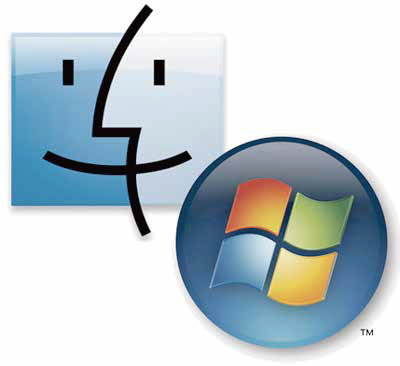
Move to Top
|