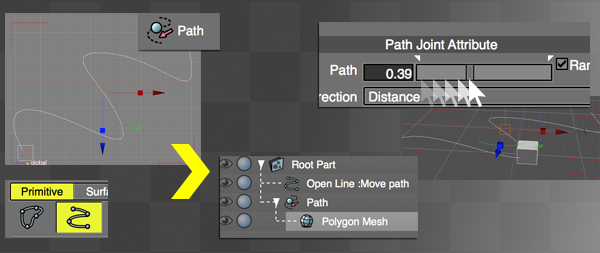|
Friday, April 24th, 2015 |
|
Shall we customize? Script update! Script Name: Highlight Cursor Position When run with this script, the selected light (such as Distant Light, Spotlight, Directional Light, Distribution Light and Area Light) will point (look at) at the cursor location.
MarketPlace objects! The Japanese Cat "Manekineko" is available in our MarketPlace for only $2.50! The Extended version of the Corsair is here for only $0.80, time to fly! Next week will be available for free the Flying v guitar of the new Fast Forward video tutorial! Rock n Roll!
As some of you do know, in Japan, we are soon entering the "Golden Week" period.
In this 2015 Golden Week, our support will not be available from May 2nd to May 10th. During this time, the emails addressed to the support will be accepted but their answer will be delayed due to the Golden Week breaktime. Maybe some of your questions can be answered by our website: you can visit the FAQ section, the Shade Help and our Update page. User registration, software downloads and other online store services will be available during the period.
Tip of the Day: Path In order to assign a path to an object, just create an open line, select it as a Path, drag and drop your object in the "Path" in the browser and use the slider to see it moving along the line!
Video Do not forget to subscribe to our Channel, we need your support! Learn how to make a Flying v electric guitar!
Upgrade your Shade 3D version! You feel you have been exploring enough your Basic or Standard version of Shade 3D? You want to move to more serious things! Check our Upgrade/Cross Upgrade section!
For further information, please contact Shade 3D Customer Support: support@shade3d.co.jp We will try to respond within 24 hours during normal business hours : Monday to Friday, 09:00 ~ 18:00 Local Time [JST] ©2015 Shade3D Co.,Ltd. All rights reserved. |