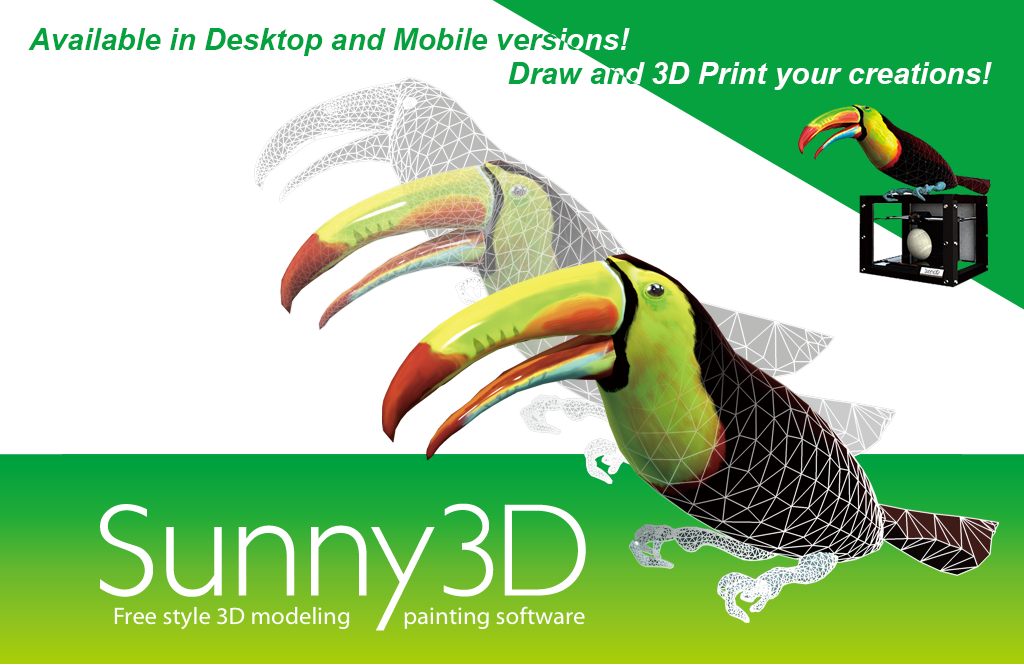
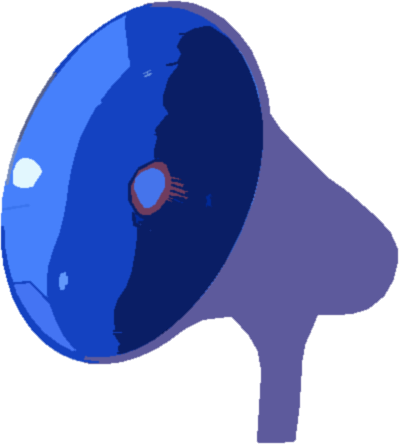
Sunny 3D's sales (PC version) are terminated on November, the 27th, 2015. A new product is available in our store "MagicalSketch 3D".
|
|
 |
Many people think that 3D creation is a difficult process only accessible to graphic designers and professionals. With Sunny 3D, it's an easy task to create and 3D Print objects!
Easy as using a 2D painting software, you can create simple "hand-painted" looking 3D models without knowing complicated terms such as "polygon", "texture", "mapping"... You can also 3D Print your 3D model or export it to other 3DCG software.
Check out the iPhone/iPad section in order to see the latest improvements of the mobile version (ver.1.3)
Update: Sunny 3D 1.3.1 for iOS
- Allow to create unlimited number of objects (Previously limited to 10 objects)
- Fixed missing file extension in the export format
- Fixed title issue in preset download content
- Fixed no attachment in export email when title is missing
- Fixed saving pen size problem after it changed (iPhone only)
How to use Sunny3D
How to use Sunny 3D
Step 1: Define an outline!
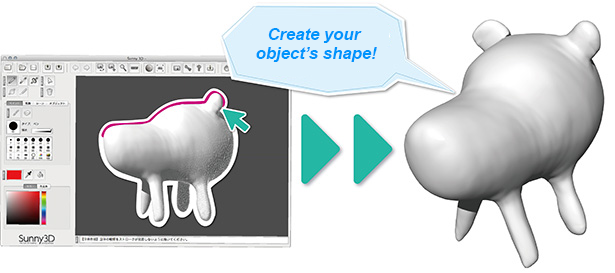
Draw the outline of the shape you want to create, your 3D model is done! You can stretch or contract it and add additional lines.
Step 2: "3D Paint" it!
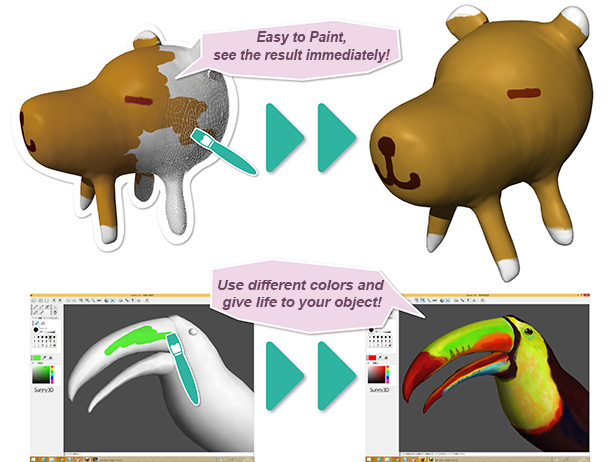
You can directly apply the colors to the 3D Model on the screen's flat surface which gives an amazing feeling of painting a real sculpture.
Step 3: Your 3D model in the real world!

Once the 3D model is finished you can export it in a special format dedicated to 3D printing: the STL format. Sunny 3D can create an STL file that is compatible with most of the desktop 3D printers.
Even if you do not own a 3D Printer, you can send your STL file to a 3D printing service and receive your printed object at home!
For experienced users, use Sunny 3D with another 3DCG software
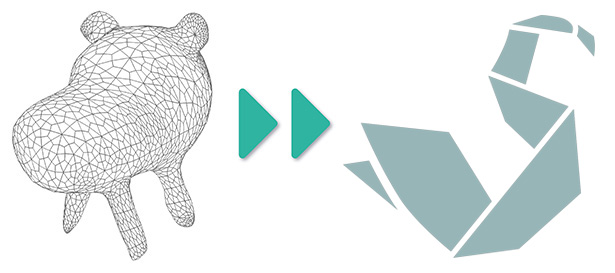
You can improve your models created with Sunny 3D and modify them if you are already experienced with another 3D software, such as Shade 3D. Even though the process is little bit difficult, you can animate your models or elaborate more sophisticated 3D objects to be printed.
Sunny 3D can export OBJ files and therefore be compatible with many other 3DCG software. Whatever level you are aiming to, you can be confident to start 3D with Sunny 3D!


