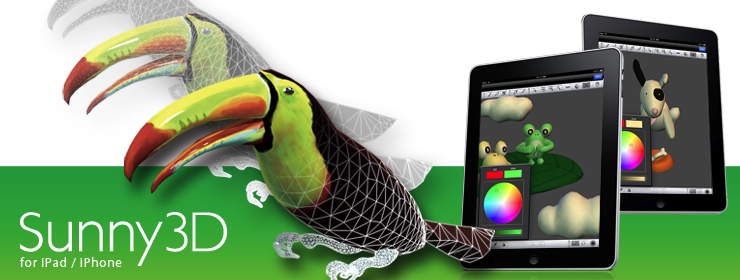
A new way of creating 3D Models: Sunny 3D for iOS
Summary
2015/04/06
Sunny 3D ver.1.3.1
This release fixes several bugs.
- Allow to create unlimited number of objects (Previously limited to 10 objects)
- Fixed missing file extension in the export format
- Fixed title issue in preset download content
- Fixed no attachment in export email when title is missing
- Fixed saving pen size problem after it changed (iPhone only)
2015/03/25
Sunny 3D for iPad and iPhone has been updated (supports iOS 7/8) !
Sunny 3D ver.1.3 features:
- Able to export your scene to popular 3D formats - *OBJ, *STL and *Native Sunny 3D file (.s3d) that allow you to continue your design in other devices such as your other iPad or PC desktop.
*Features previously available only at In-App purchase but now included in the software.
- Set a background image (template) as in the desktop version
 |
Creation at your fingertips with Sunny 3D!
A simple way to paint your 3D shape on your favorite iOS device. You can now enjoy 3D creation everywhere, on your iPhone or on the iPad's bigger screen. With Sunny 3D, no need to be a professional 3D designer to create 3D shapes!
Usually, creating 3D objects requires an experience in 3D modeling but thanks to Sunny 3D, adults and children can enjoy an easy way of 3D modeling!
Professor Takeo Igarashi from the famous Tokyo University, has developed an amazing way of converting 2D pictures in smooth and clean 3D shapes, based on his "Smooth Teddy" engine. He's also developed the "Chameleon" engine, allowing to paint 3 dimensional shapes.
Get ready to start the Sunny 3D experience on your iOS devices! |
Sunny 3D Features
Using Sunny 3D is like using painting software. Without knowing 3D modeling basics and difficult terms, you can create simple 3D shapes and paint them in an instant. Experienced 3DCG creators can also design more complicated objects.
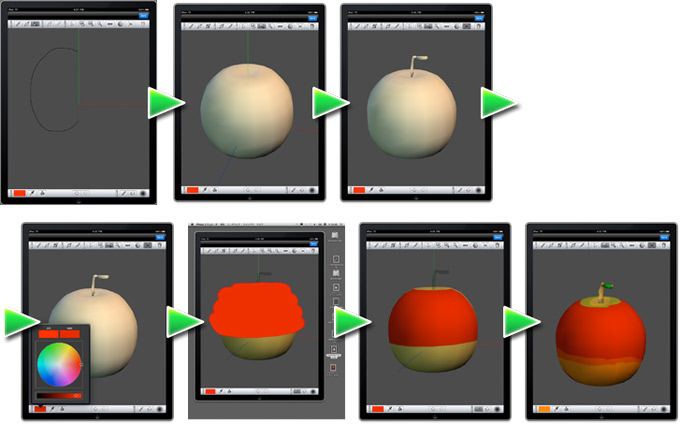
Simple 3D Shape Creation Function
- You can simply create a 3D shape by drawing its outline with your finger
- Thanks to "draw an extrusion" function (sweep body), you can indicate the direction in which you want to stretch your shape and give it volume and thickness
- You can create a 3D shape from a revolved line thanks to "draw a revolved object"
Paint directly on the 3D shape Function
Use your finger as a paintbrush and give colors your 3D shape!
Save your creations in the Gallery
Once your 3D model is saved in the Gallery, you can re-edit it at anytime.



