RIB (RenderMan) Exporter - Surface Light Source Parameters
Select a surface light source in the browser, then, the dialog box to adjust the parameters for the surface light source (select the "RenderMan Atribute" / "information") will appear.
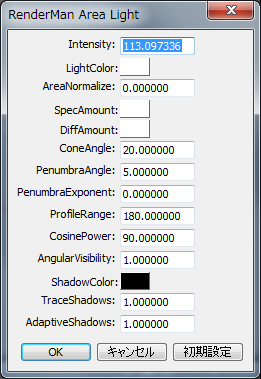
You can adjust the parameters of "PxrAreaLight" in the RIB file.
Surface Light Source parameters
"Intensity" is the brightness of the surface light source
"LightColor "is the color of the light source
"AreaNormalize" adjust the brightness of the light source that does not depend on the scene size
"SpecAmount" is for the scale value adjustment of specular elements
"DiffuseAmount" is for the scale value adjustment of the diffuse reflection elements
"ConeAngle", the cone angle is in the case that a spotlight is used
"PenumbraAngle", the cone angle at the outer frame in the case a spotlight is used
"PenumbraExponent", when a spotlight is used, the coefficient of thinning the influence of light toward the outer frame
"ProfileRange", the angle at the time of IES profile use
"CosinePower" is how much the angle affects the normal direction of the surface light source as an axis. 90 is the maximum
"AngularVisibility", the angle specifies the size of the highlight. It can be used in the case of a shape light source including a surface light source
"ShadowColor" specifies the shadow's color
"TraceShadows" is one of the values to enable the shadow. Shadow will disappear with the 0.0 value. Value from 0.0 to 1.0 is accepted
"AdaptiveShadows" specifies the quality of the shadow. Specify the following values: 0.0 / 1.0 / 2.0


