Within RIBExporter, you can set various parameters
RIBExport Dialog box
In the "File" (Main menu) select "Export" and then RIB(RenderMan). A dialog box will appear.
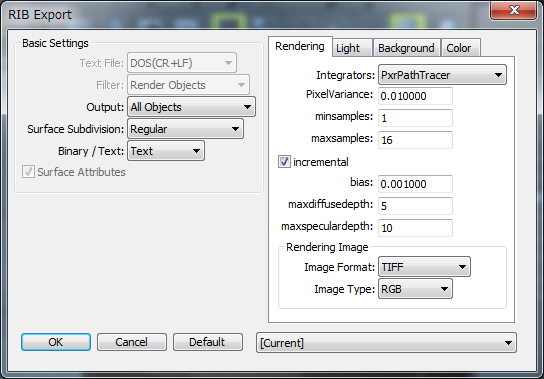
The dialog box is divided in 4 different tabs: Rendering, Ligh, Background and color.
- "Rendering" specifies all the parameters needed for the renderig (e.g. image format)
- "Light" to specify a light source
- "Background" to specify the Background/IBL
- "Color" will specify the color conversion/ Linear workflow
Rendering
General Rendering Specifications
Specify type of rendering for "Integrators". Select from: "PxrPathTracer" (uni-directional path tracing), "PxrVCM" (bi-directional path tracing), "PxrDirectLighting" (direct light only).
- "PxrPathTracer" performs a rendering equivalent to the Shade 3D's path tracing.
- "PxrVCM" is a rendering method that takes into account the late race from light. It Takes but allows a more realistic representation of the scene.
- "PxrDirectLighting" will be an expression of the direct light without any reflection and penetration.
- "PixelVariance" is a parameter for adjusting the sampling of 1 pixel. It takes rendering time by reducing the value, but it can increase the accuracy of the sampling.
- "Minsamples" "maxsamples" are the minimum and maximum values in the sampling of the pixels at the time of rendering.
Quality of rendering will increase by gradually increasing the numerical value of "maxsamples"
- "Incremental" displays a progressive rendering and its effects
- "Bias" is the distance that floats at the time of Ray shooting
- "Maxdiffusedepth" is the maximum number of bounces made by the diffuse reflection when starting the Ray shooter from the viewpoint
- "Maxspeculardepth" is the maximum number of bounces made by the specular reflection or total reflection when starting the Ray shooter from the viewpoint
- "Image Format" will determine the output format of your image (OpenEXR or Tiff)
- "Image Type" select either "RGB" or "RGBA"
- If you specify "RGBA", "Draw background" check box is not Off the alpha value of the background ("Background" tab) will not be transparent
- When "endofframe" check box is On, when rendering and using a prman command line, rendering time and used memory is displayed (ver.1.0.0.1)
- When "xml file" check box is On, at the end of the rendering, some extra information will be contained in an XML file (ver.1.0.0.1)
Light
Lets see here light source related matters.
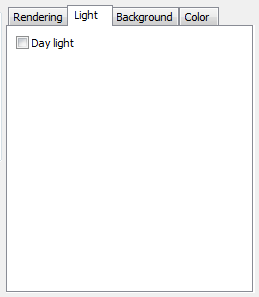
When the "Day light" check boxis On, the Day Light illumination is available.
It is very effective for rendering outdoor scenes with strong sunlight.
In addition, the orientation of the light by the color and brightness (infinity light source) is automatically calculated.
It is possible to bring the information of the Shade 3D's physical sky by turning ON the "draw Background" checkbox.
If you want to use the light of the day light, it is recommended to let the "Light Intensity" to "0.0".
Background
Create the background/IBL
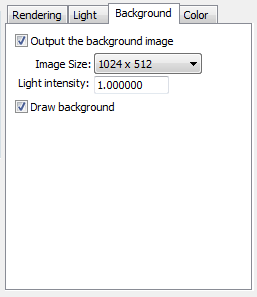
"Output the background image" check box is On, a panoramic picture is outputed, the light source is IBL.
"Image Size" specifies the size of the panoramic image.
"Light Intensity" will specify the brightness of the light source as the IBL.
When the "Draw background" check box is On, the panoramic image in the background is reflected.
Color
Color conversion and Linear Workflow
.png)
In practical terms, Linear workflow refers to a rendering workflow in which image gamma is carefully taken into account in order to assure proper light computations in a render.
Linear workflow is the correct mathematical workflow for computer graphics and by consequence not a system motivated by aesthetics (unless photorealism is considered one), as artistic liberties can be taken with computer graphics at any point, including lighting and shading.
sRGB will be the color profile used throughout, which is the standard color space for the internet. It can be said sRGB is also the standard for HDTV, because it follows the primary chromaticity of Rec. 709, which is the broadcast color standard for High definition television
(Source: http://renderman.pixar.com/view/LinearWorkflow )
In "Color", when the "Color to linear" check box is On, (designating a single color such as shape color / light source color) a linear conversion will be performed at the time of the RIB output (linear reduction in the inverse of the Gamma 2.2).
When the "Texture to linear" check box is turned On, texture will be converted to Linear.
Concerning the texture and the normal map/ the bump map which have the RGB element of float with a dynamic range, the conversion is not possible.
Since by default, "Color to linear" and "Texture to linear" check boxes are On, it is likely that a render in the linear workflow will be carried out.
In addition, each RGB will be the linear format of the float type for tiff / OpenEXR image that RenderMan will output.


