What's new?
Shade 3D ver.14 is the latest version in Shade 3D series. This new version provides more powerful features for modeling, rendering and 3D printing.
- LSCM UV Maps
UV unwrapping is done using LSCM (Least Squares Conformal Map), which results in less distortion.
Available in the Standard & Professional versions of Shade 3D.
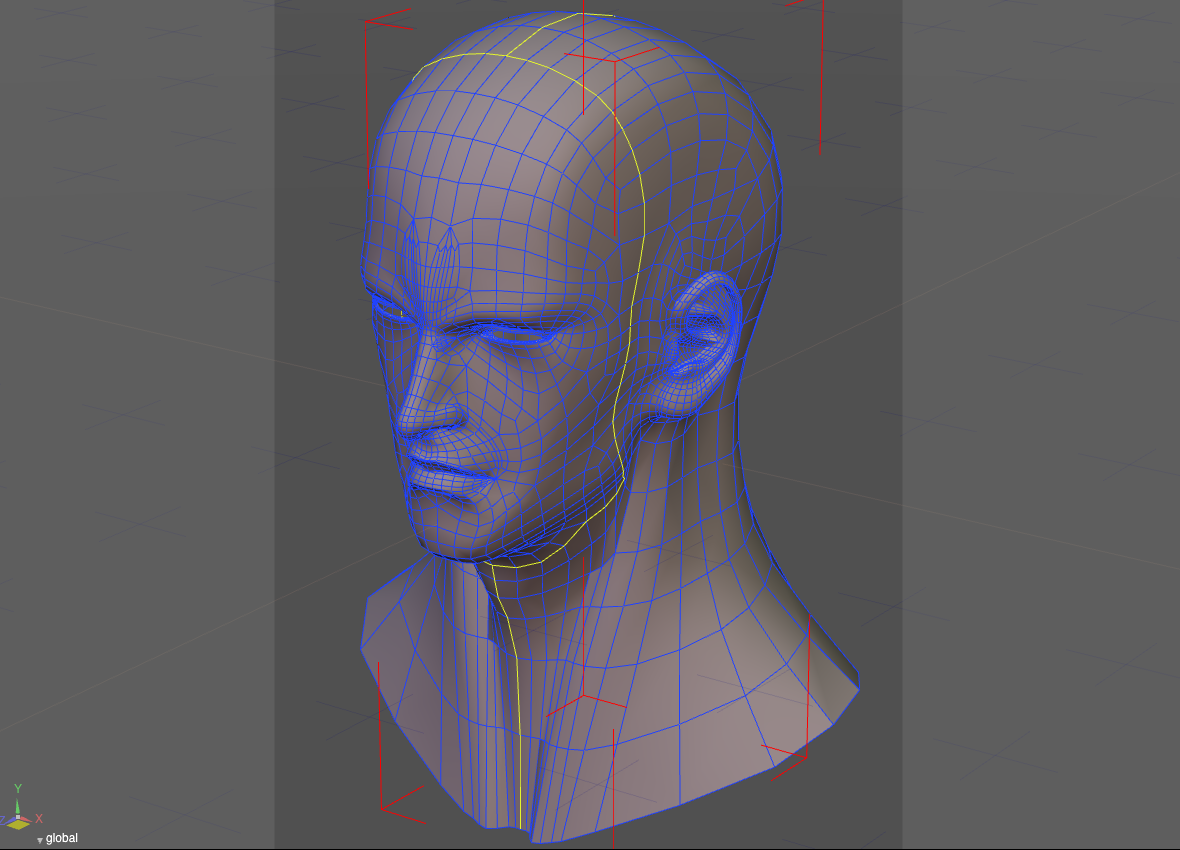
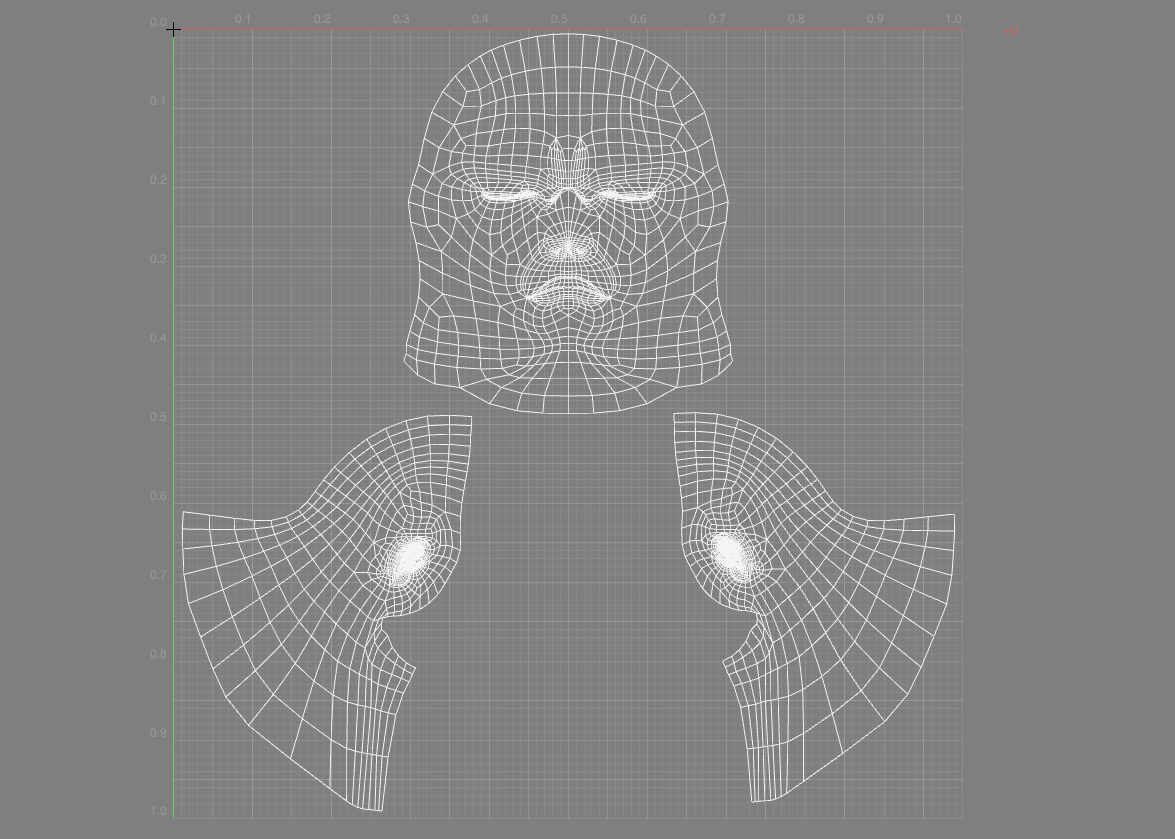
- STL Import and Export
The STL format is currently the most known and used file format to convert and send a digital 3D Model to a desktop 3D Printer and make it 3D Printable.
Available for all the versions of Shade 3D.
-Line Offset Tool
An offset line object can be created from either a line object or a curved surface. If a curved surface is selected, an offset curved surface will be created.
Available in all versions of Shade 3D.
- Text Primitive
A Text Primitive function is now available in the Primitive section of “Object”.
Available for all the versions of Shade 3D.


- Thickness (for Meshes and Surfaces)
For Meshes: Creates thickness for the faces of one or more selected polygon meshes. Unlike Offset, this tool creates faces with thickness for the selected polygon mesh after flipping and unifying the normals and deleting the original face, as necessary. Thickness can be added outwards or inwards from the surface, or in both directions. It can also be automatically generated.
For Surfaces: Creates thickness for one or more selected curved surfaces. Unlike Offset, this tool creates a new curved surface with thickness from the original curved surface. Afterwards the original curved surface is deleted.
Thickness can be added outwards or inwards from the surface, or in both directions. It can also be automatically generated.
Available for all the versions of Shade 3D.
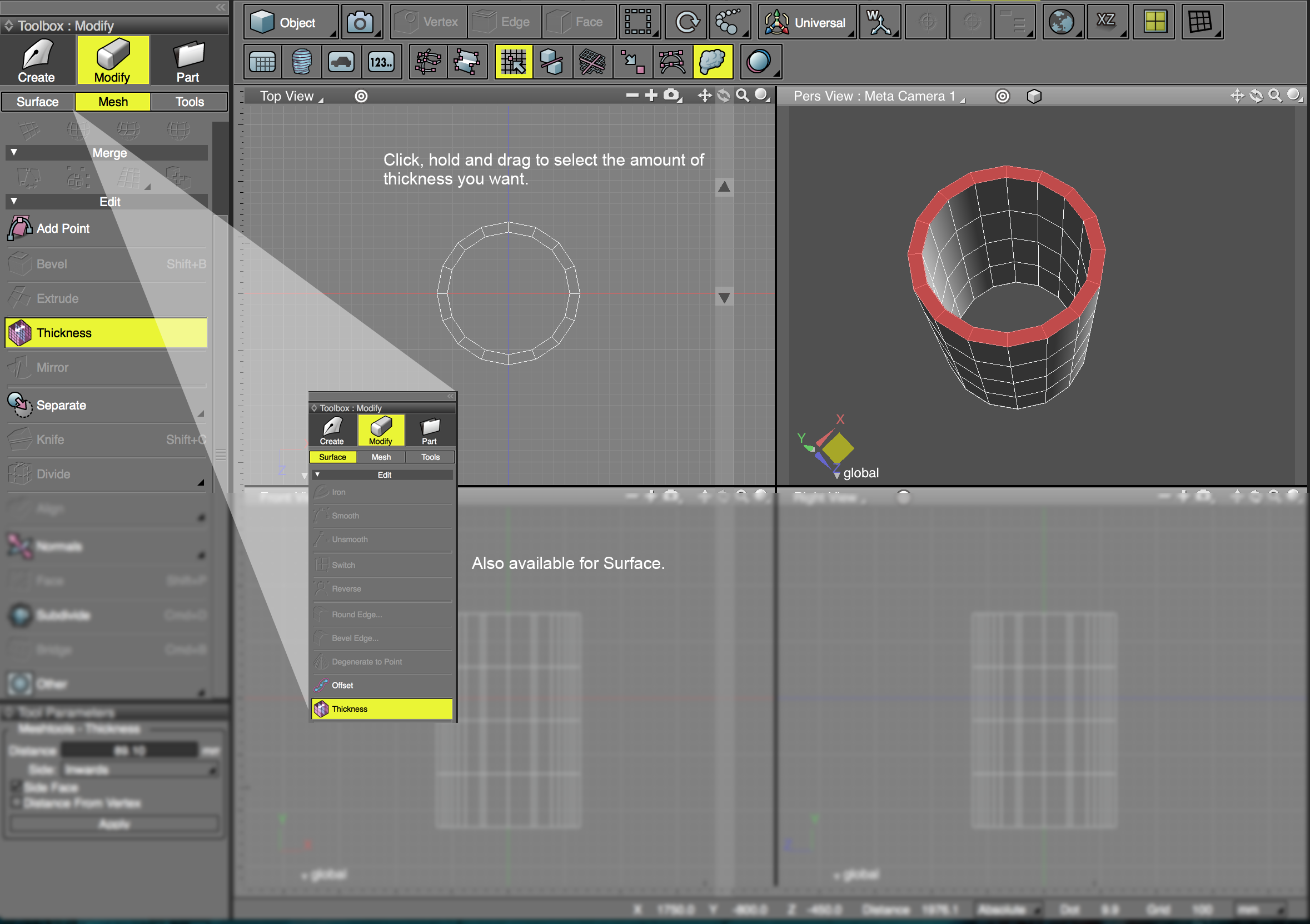
- New Boolean functions (Triangulation and Divide)
Triangulate and Divide checkboxes have been added to the Boolean Operation Tool Parameters.
Available for all the versions of Shade 3D.
Triangulate checkbox enabled
Divides all polygons into triangles before performing the Boolean operation. (Left: target cut by source; right: target union source)
Divide checkbox enabled
Divides all polygons equally before performing the Boolean operation. (Left: target cut by source; right: target union source)
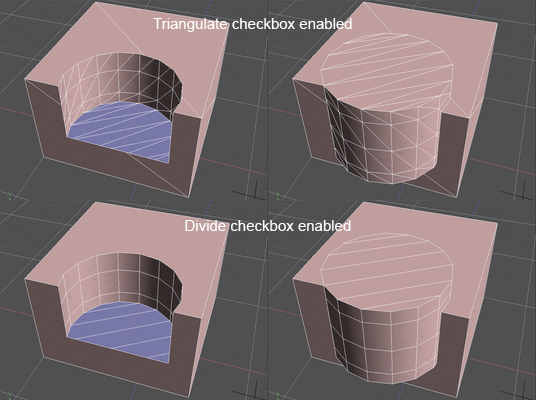
- Active UV Layer
The currently active UV layer in the Surface Window of the selected polygon mesh is automatically displayed in the UV View of the Figure Window.
Available for all the versions of Shade 3D.
- Face Groups Display Options
All the Face Groups of a single selected polygon mesh are displayed in the UV menu.
Available for all the versions of Shade 3D.
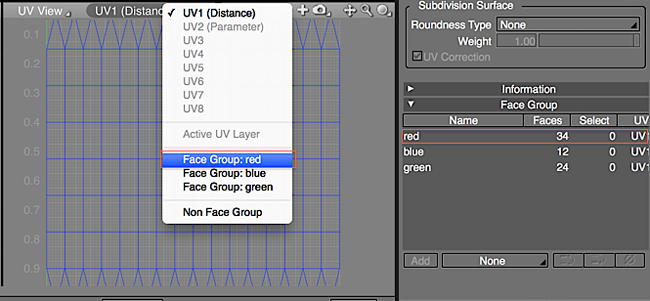
- 3D Printing Assistant
The 3D Printing Assistant performs the necessary checks and corrections on Shade objects or external polygon mesh data in order to ensure the best 3D printing results.
Available for all the versions of Shade 3D.
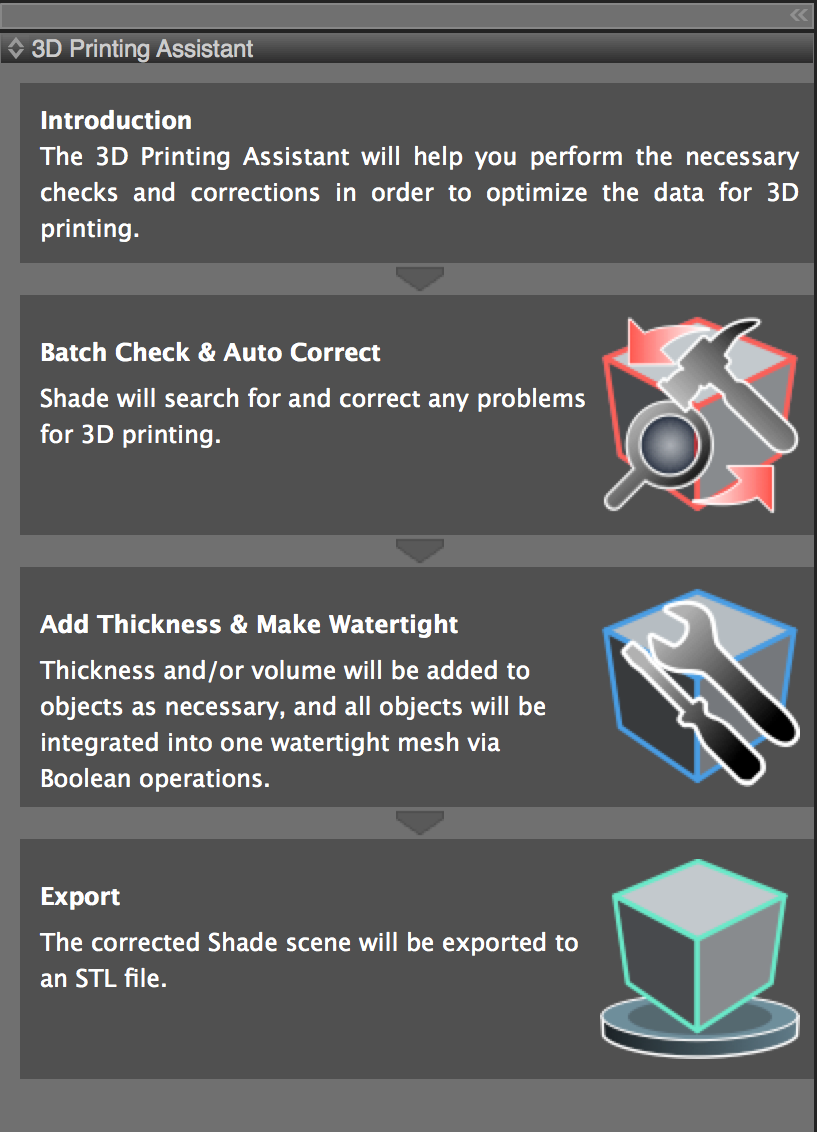
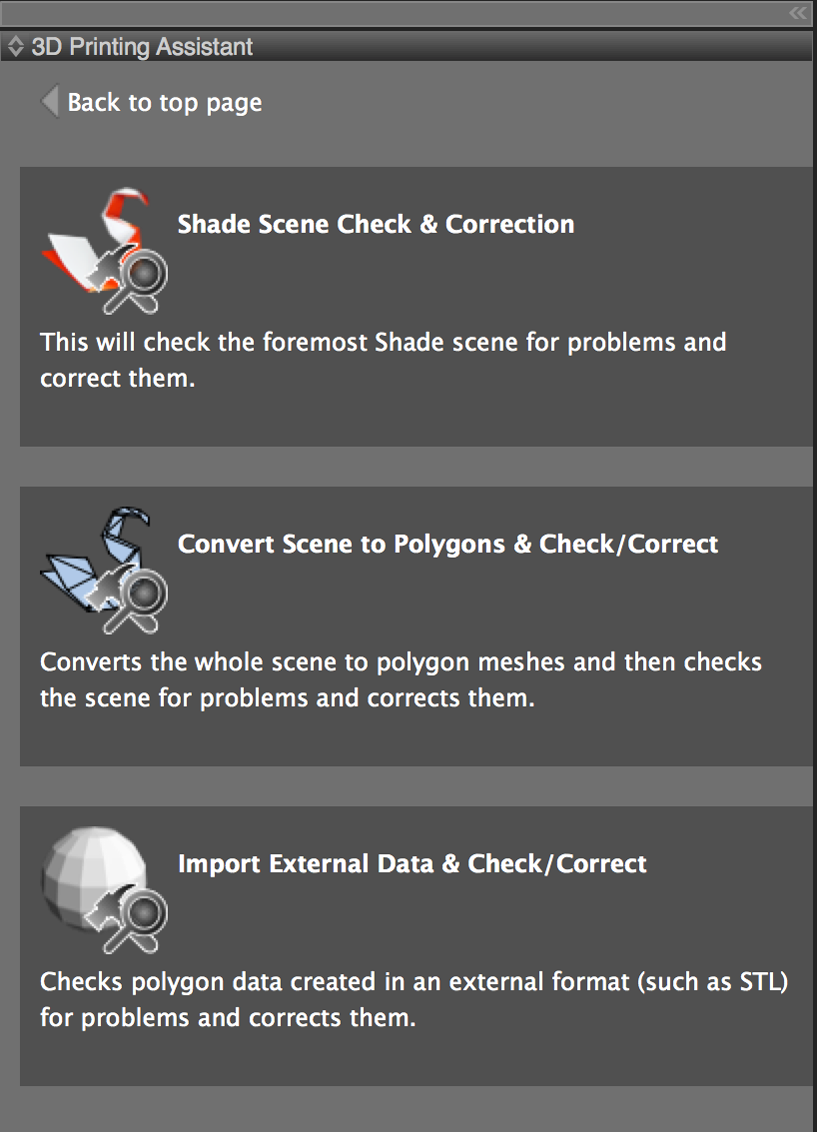
- 3D Polarized Monitor Support
Polarized 3D Display has been added to Stereo Vision modes.
When using a compatible monitor, stereoscopy can be used in the Figure Window and Image Window.
Available for all the versions of Shade 3D.
- Global Illumination in Perspective Viewport
Use Global Illumination has been added to the lighting settings in the Figure Window.
When selected, Global Illumination is reflected in the Figure Window shading display.
Available in the Standard and Professional versions of Shade 3D.
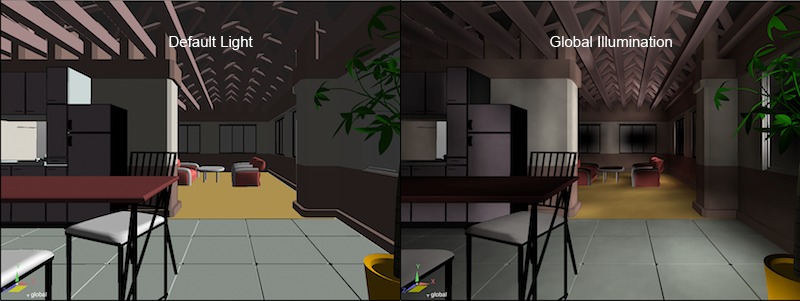
- Illuminance Correction
The intensity of all lights in the scene can be adjusted at once to correct the brightness of the scene.
Available in the Standard and Professional versions of Shade 3D
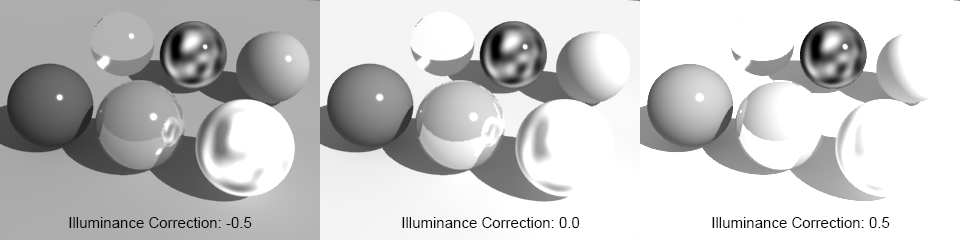
- MultiPass Rendering Sampling Count
Sampling Count has been added to MultiPass rendering.
When rendering with Path Tracing and Global Illumination Path Tracing, the sampling count for each pixel is displayed visually using different colors.
Effects that were previously calculated internally and could not be visually confirmed, such as Surface Quality and Light Quality, can now be displayed, making adjustments easier.
Available in the Standard and Professional versions of Shade 3D.
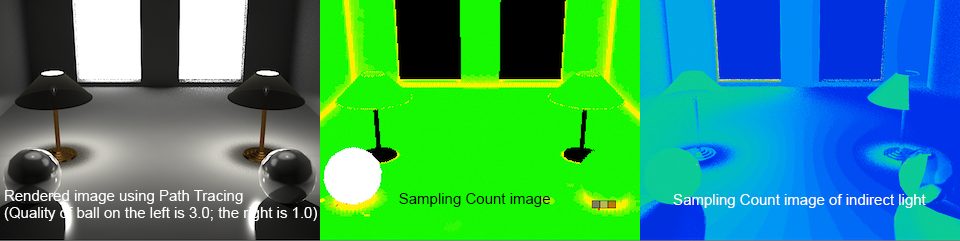
- Radiosity Compatible Mode
Radiosity scenes created in previous versions of Shade can be converted to use Global Illumination Path Tracing.
The radiosity calculation is loaded from the scene, and parameters are adjusted so that rendering with Global Illumination Path Tracing + Irradiance Caching gives results close to that of the radiosity calculation.
Available for the Standard and Professional versions of Shade 3D.
- Image Tiling Options
There are now four types of image tiling available in the Surface Window: None, Repeat, Mirror, and Edge.
Available for all the versions of Shade 3D.
- New Selection Tools (with Non-Manifold Geometry / Border Edges)
With Non-Manifold Edges, Flipped Faces and Border Edges selection.
Available for all the versions of Shade 3D.
- Separate Tool
New Separate Tools have been implemented, such as the “Separate Selected Non-Manifold Edges”.
Available for all the versions of Shade 3D.
- Orient Outward Tool
The Orient Outward feature was added to the Normals submenu in the Mesh Tools (Toolbox > Modify > Mesh).
All the normals of the selected polygon mesh are oriented towards the outside of the shape, based on the volume.
Available for all the versions of Shade 3D.
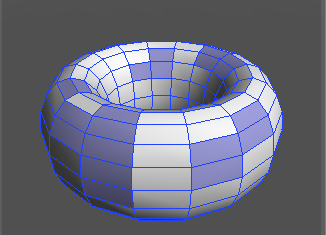
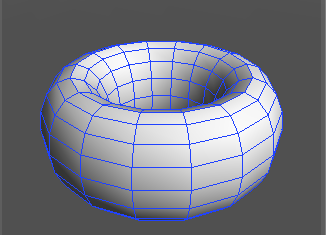
- Delete Undo History
Delete Undo History (All Scenes) has been added to the Edit menu on the menu bar. The undo history of all currently open scenes is cleared (deleted) from memory.
Available for all the versions of Shade 3D.
- Poser 10 / Poser Pro 2014 Integration
Thanks to PoserFusion, you can now import Poser 10 and Poser Pro 2014 models and animations to Shade 3D.
Available for all the versions of Shade 3D.
- Command Palette
The Command Palette can be customized by assigning Shade functions, making it possible to execute Shade functions with one click.
Available for all the versions of Shade 3D.
- OpenGL Core Profile
Use OpenGL 3.2 Core Profile has been added to the View tab in the Preferences dialog.
Available for all the versions of Shade 3D.
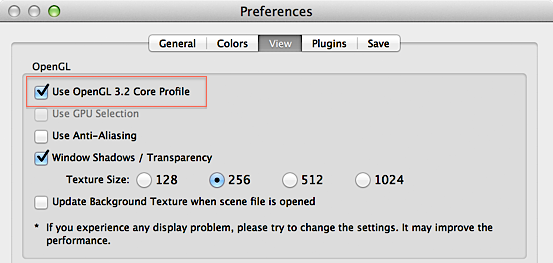
"Use OpenGL 3.2 Core Profile" Disabled
When this option is disabled, Shade functions the same as when Accelerator was enabled in Shade 13.
Systems that support OpenGL 2.1 can take advantage of OpenGL extensions, improving drawing performance.
"Use OpenGL 3.2 Core Profile" Enabled
In addition to increased drawing performance on par with OpenGL extensions, the following support has been enhanced.


