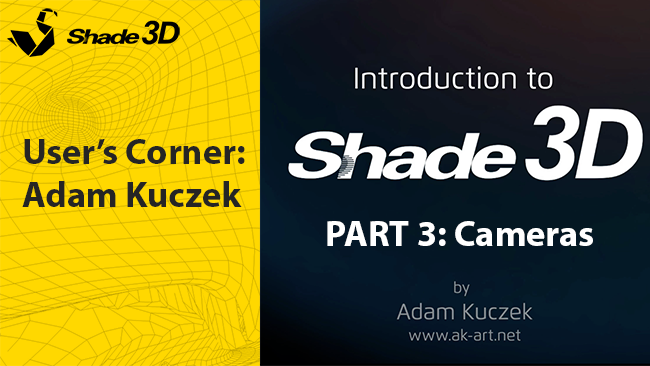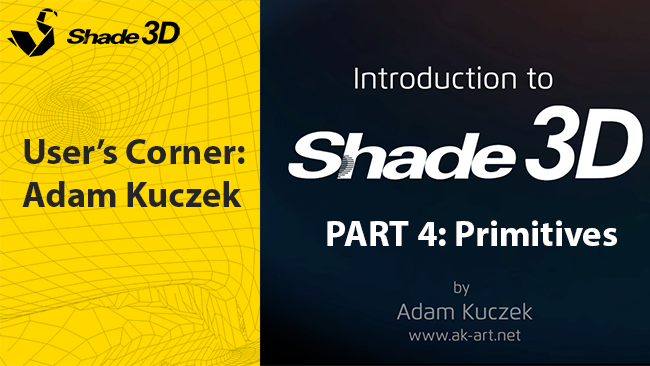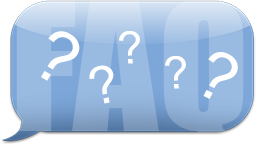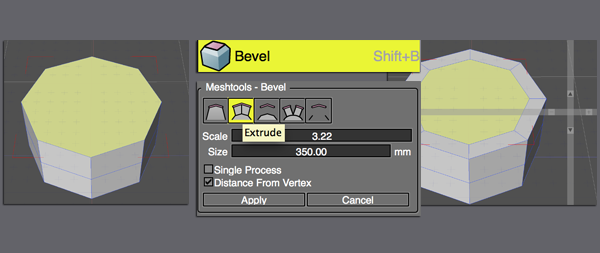|
Friday, November 6, 2015. |
||||||||||
Shade3D ChannelThe first part of a new video that will teach you how to create a smartphone with Shade 3D! Adam Kuczek, a concept artist who is also a Shade 3D user, will walk you through Shade 3D with a set of new videos! This week 2 new videos that will cover the Cameras (PART 3) and the Primitives (PART 4)!
Click the "More Info" button below and visit our video page where you will access Adam videos links!
MarketPlace - 3 New Content
Have not checked our FAQ yet?Time to update your info about Shade 3D! - Mac OS X El Capitan compatibility - Windows 10 compatibility - Nvidia troubleshoot and more... PDF TutorialsLook this section up regularly, you will find some useful tricks and tutorials to learn and use Shade 3D! For the modeling parts: What else? - Do you want a piece of Japan? It is this way to know more about Shade 3D activities in Japan! Love trains? Well, Yamashita san story was made for you! - Have you tried Shapeasy? From Shade 3D creators, transform instantaneously 2D drawings into 3D objects ready for 3D printing! - Tip of the Day: Create an Inset
Upgrade your Shade 3D version!You feel you have been exploring enough your Basic or Standard version of Shade 3D? You want to move to more serious things! Check our Upgrade/Cross Upgrade section!
For further information, please contact Shade 3D Customer Support: support@shade3d.co.jp We will try to respond within 24 hours during normal business hours : Monday to Friday, 09:00 ~ 18:00 Local Time [JST] ©2015 Shade3D Co.,Ltd. All rights reserved. |