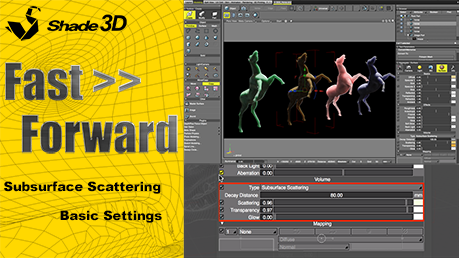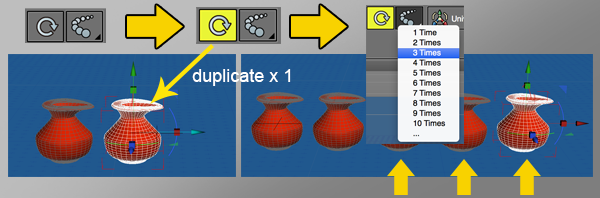|
Thursday, October 8, 2015. |
|||||||||
A Stamp Story...New Article available in our Japan 's Corner: "In Japan (and other Asian countries), it is traditional practice to use an 印鑑 (aka 印章) (Hanko)— colloquially called a 判子 in Japanese or "chop" in British English — instead of a signature for acknowledging / signing / accepting documents." You probably followed the train story right? So yes, no suspense here, the 3D Printing will be involved one more time! Now that you know in Japan, the Hanko is popular and used for signing documents, you will learn about Michi Sawae and the special request she asked Shade 3D team member, Detta. Shade 3D goes ver.15.1.2! Shade 3D ver.15 for Mac OS X and Windows, ver.15.1.2. Bug fixes *Problem models:
File I/O - After applied LSCM UV unwrapping to a polygon mesh shape that contains "Face Group" materials, and save it to a scene file, the file will then be saved with a corrupted data. Open this file will show incorrect shading in viewport windows. "Medieval Weapon set" in the MarketPlace
Update: - The script "Shall We Customize?", has been updated! Check it out!The Turn Table! Regularly check our MarketPlace out in order to know more about the available plugins, content, scripts/widgets and more! Maybe you will like to add your name to our Creators Corner after developing your own assets for Shade 3D!
Fast Forward & Shade3D Channel With this new Fast Forward video tutorial, you will learn about the basic Subsurface Scattering settings. In this first part, learn how to create a glass effect with the sss material parameters. We encourage you to show us your techniques and works! Why not trying to publish your own tutorials and share your tips on the official Shade3D Channel by contacting us through a message on our Channel or through our Support email? We need you! More than 60 videos are waiting for you! "Tutorials" Section in the Shade 3D Product PageThis week: 3D Printing As you all know, Shade 3D has already entered the amazing world of 3D Printing. A technology that is changing the world, a real revolution.
What else? - Tip of the day : Continuous mode and Repeat action
Upgrade your Shade 3D version!You feel you have been exploring enough your Basic or Standard version of Shade 3D? You want to move to more serious things! Check our Upgrade/Cross Upgrade section!
For further information, please contact Shade 3D Customer Support: support@shade3d.co.jp We will try to respond within 24 hours during normal business hours : Monday to Friday, 09:00 ~ 18:00 Local Time [JST] ©2015 Shade3D Co.,Ltd. All rights reserved. |