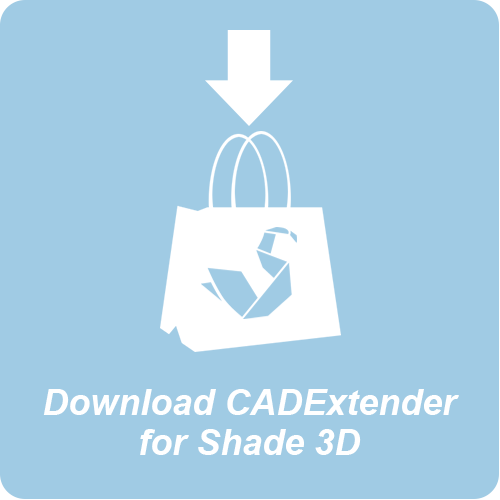Shade3D CADExtender is plug-in handling surface insertion, edge roundness and the creation of offset curved surfaces.
760JPY (Approx.$6.39)
Surface Insertion
You can smoothly connect edges between themselves.
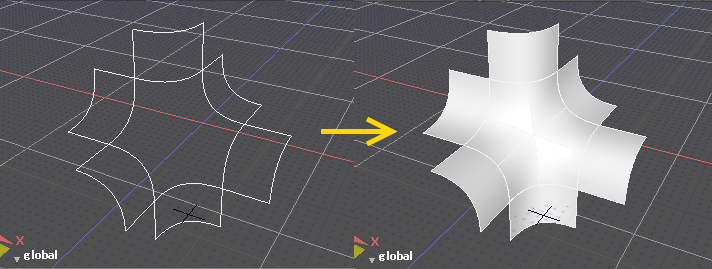
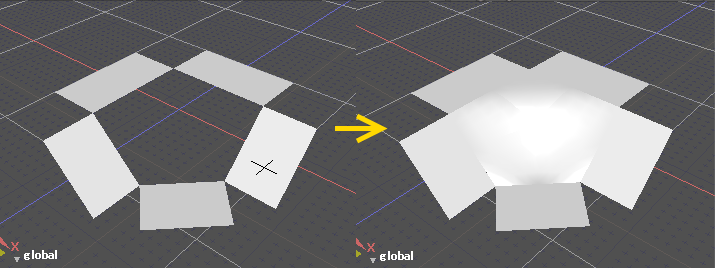
Space surrounded by the surface patch will deviate from the regular polygon, and appears to be broken and the center bend angle is large.
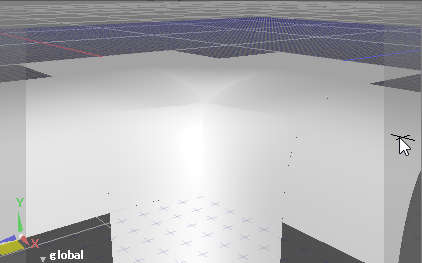
Usage of Surface Insertion
1- Choose curved surface patch which is annular, and is connected
.png)
2- Start the SurfaceInsertion plugin from modify plugin menu

3- Set the division number and press OK
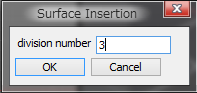
4- The patch is inserted.
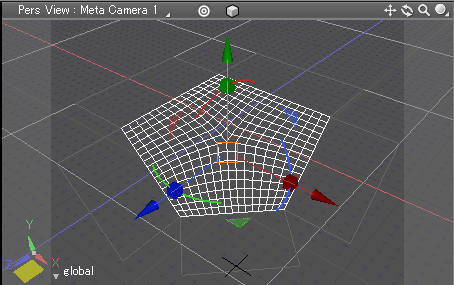
Edge Rounder
EdgeRounder will apply roundness to your angles.
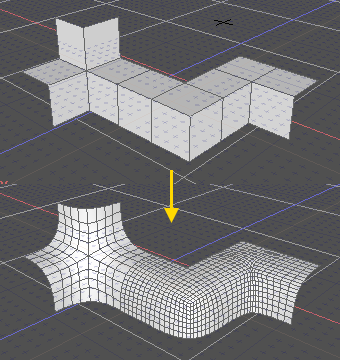
Below, the way that the plugin will round the edges of your shapes:
Six
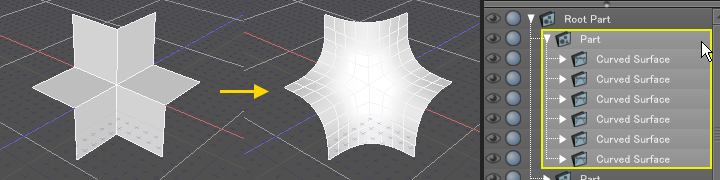
Five
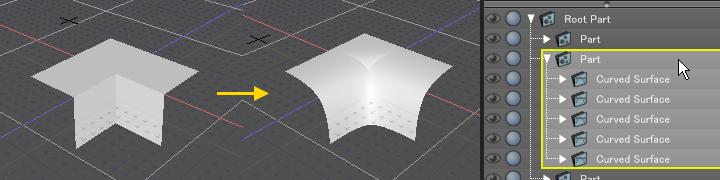
Three
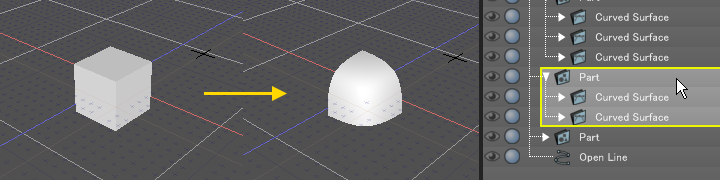
Make sure that the connected sides are matching with each others
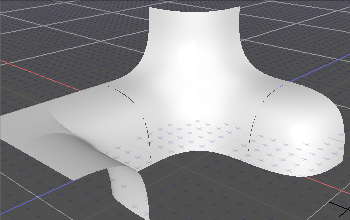
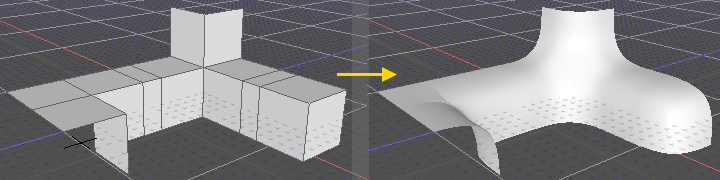
How to use Edge Rounder
Take the curved surface patch around the target edge rounding the corner out of any model.
Create four target curved surfaces by copy & paste in the place.
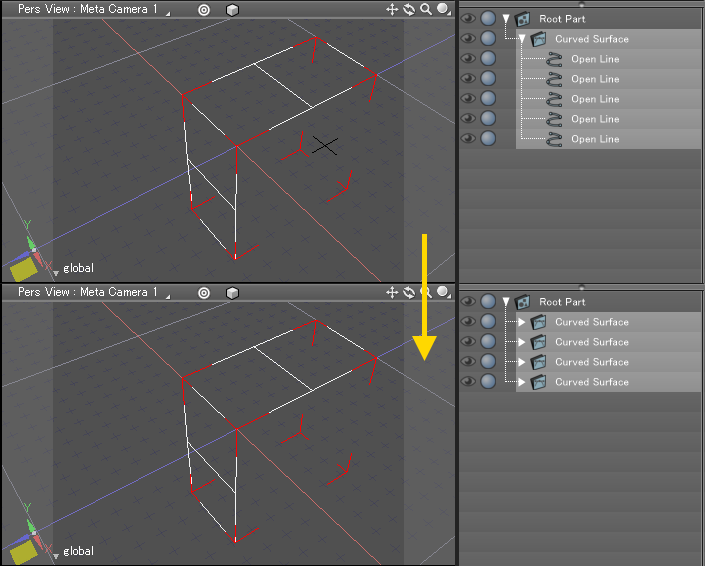
Delete the extra linear shape forms
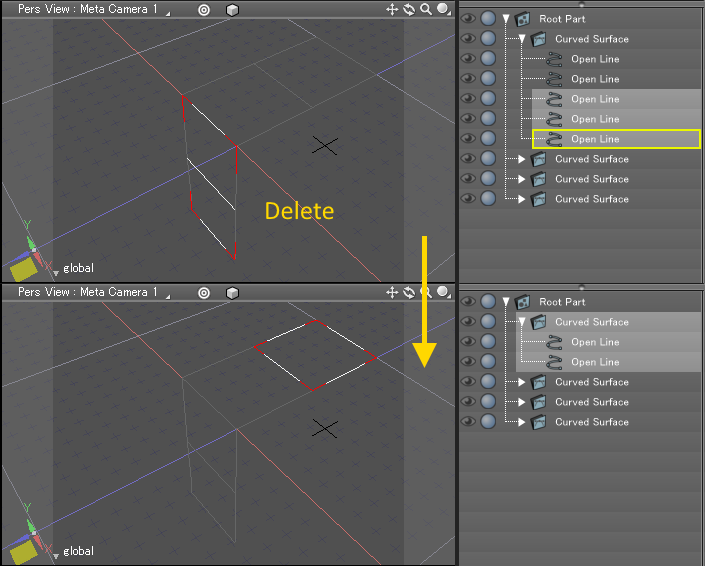
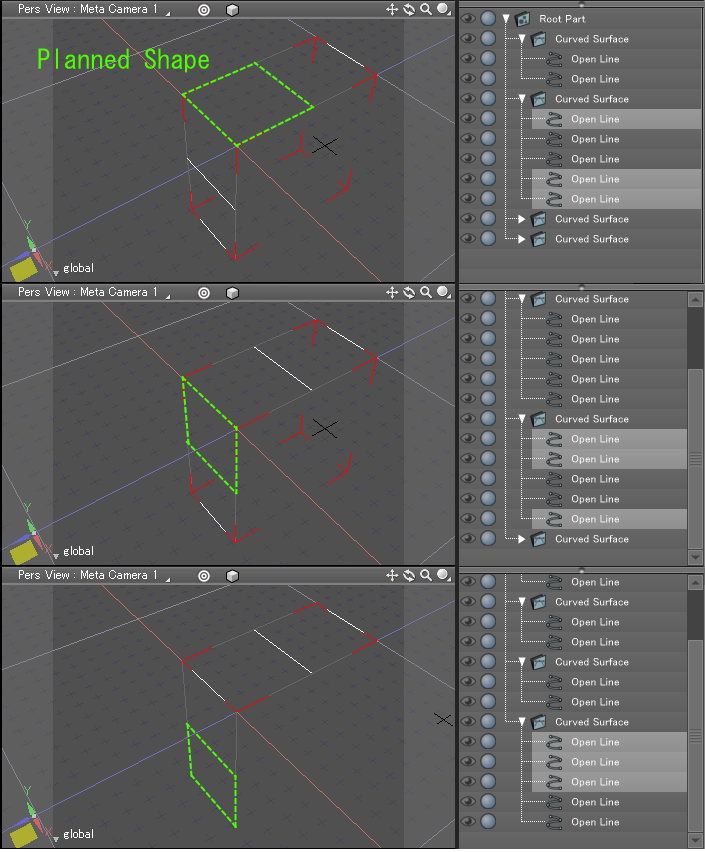
Move the curved surface patch around the edge in a part and gather it up.
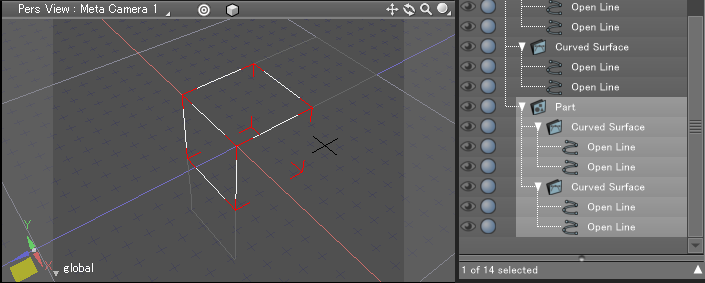
Choose this part.
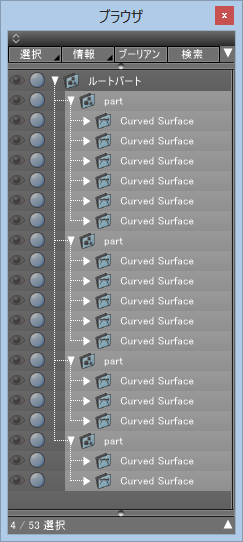
3- Toolbox: [Modify] choose the tab [Surface] or [Tools] and click "Edge Rounder" from the plugin category.
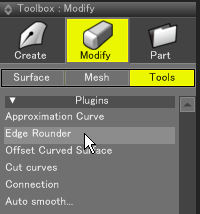
4- Input the Radius value for the Edge Roundness.
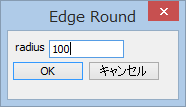
5- The curved surface patch that an edge was rounded is generated.
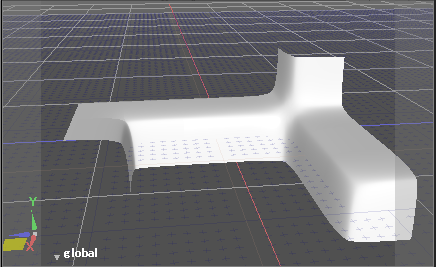
*EdgeRounder handles an edge becoming the curve as a straight line edge.
*The Undo function of Shade 3D dies not work with the EdgeRounder plug-in, however, you can go back to the original shape by inputing the 0 value.
Offset Curved Surface
The offset curved surface makes the curved surface that moved the distance that appointed in the normal direction.
.png)
( It performs the adaptive division by curve detection,if requested, the option to equally divide is avbailable)
How to use Offset Curved Surface
1- Choose a curved surface
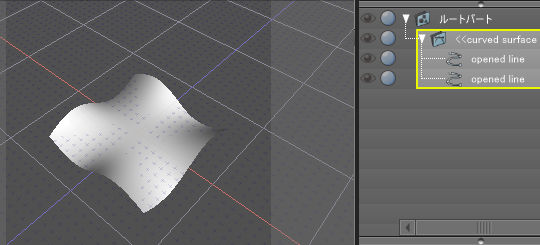
2- Choose "Offset Surface" from "ToolBox > Modify"
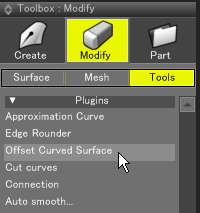
3- Input any value in the dialog box and press OK
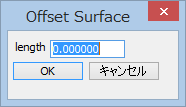
The curved surface is created.
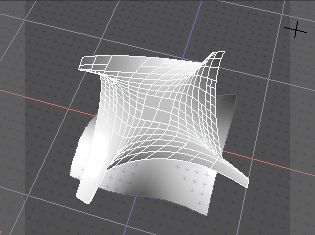
760JPY (Approx.$6.39)