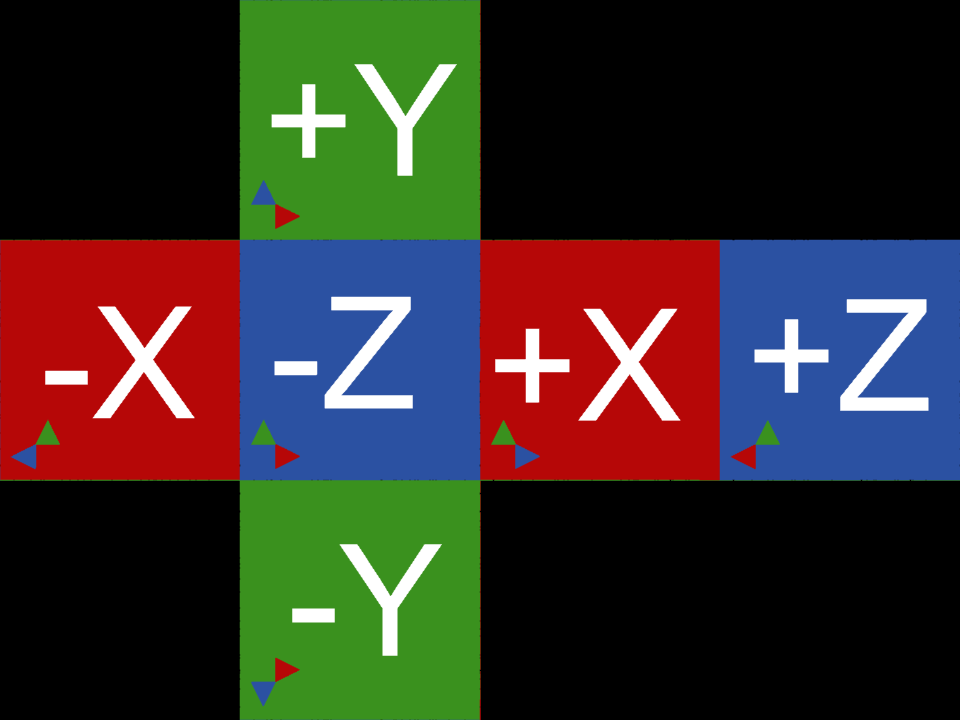- UI
- Dark mode support for Windows 10, macOS Mojave

- Add RGB value input with hexadecimal color value to color window

- Viewports
- 3D annotation(dimension line)

- Compatible with Metal(macOS), Direct3D 12(Windows10)

- Quality improvement of texture display

- Animation display of modeling operation

- Rendering
Dark mode support for Windows 10, macOS Mojave
Added support for switching to dark mode.
- Normal mode
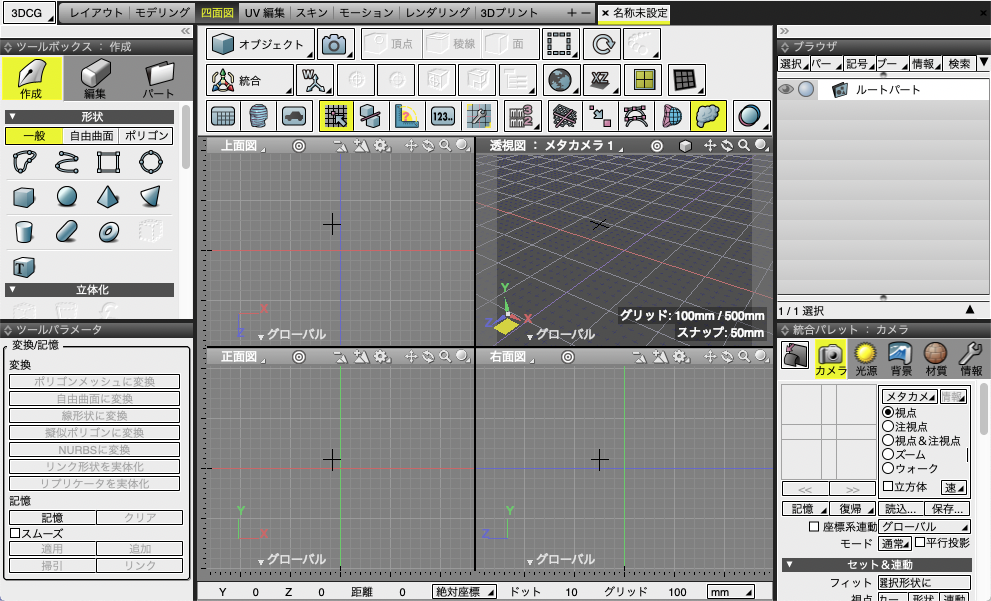
- Dark mode
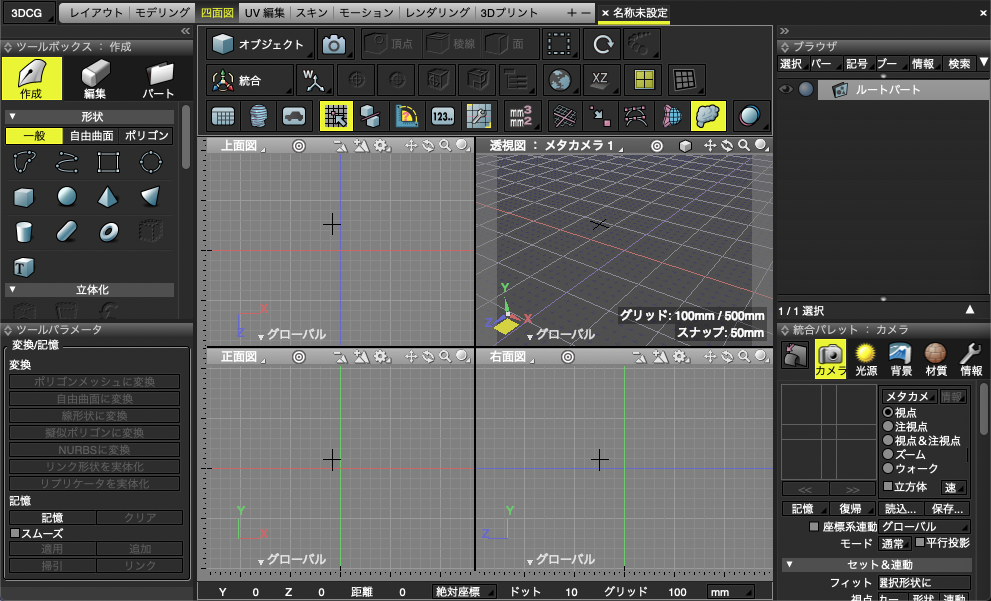
Add RGB value input with hexadecimal color value to color window


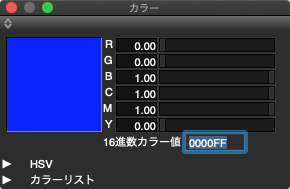
3D annotation(dimension line)
Supported the display of dimensions among the 3D annotation specifications established by the Ministry of Land, Infrastructure, Transport and Tourism.
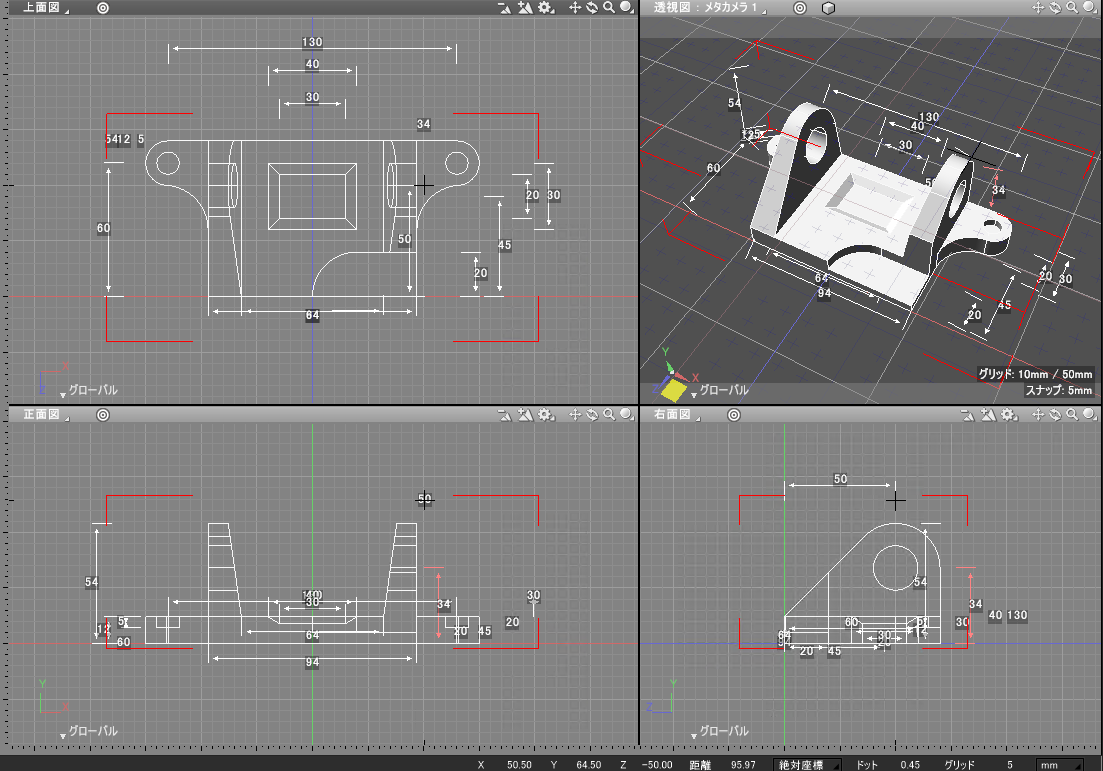
Compatible with Metal(macOS), Direct3D 12(Windows10)
Supported the new API of GPU.
New graphics API improves the stability of the operation.
Quality improvement of texture display
Added 2048 and 4096 pixels to the display texture size in the figure window.
High-resolution texture display improves the preview display quality.
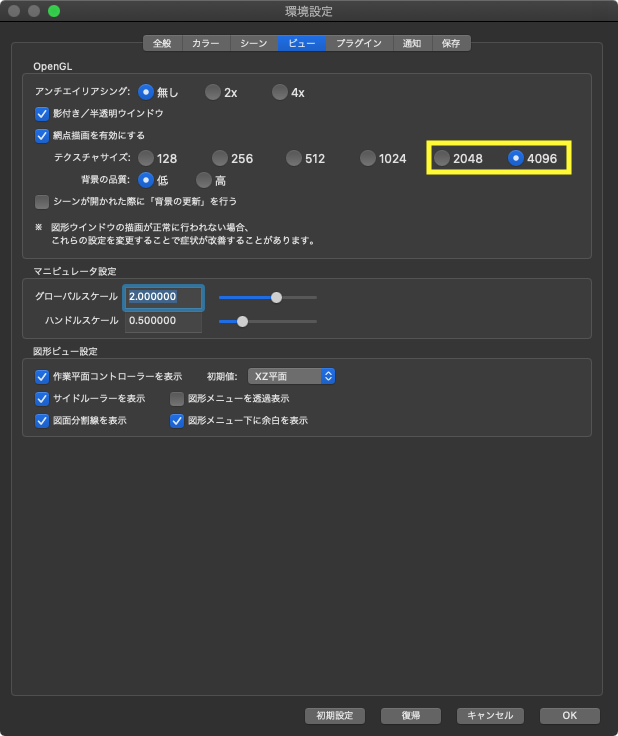
Animation display of modeling operation
Animate the movement of the viewpoint and shape that occurs when executing "fit to camera" and "mirror copy" of modeling. It became easier to visually understand the confirmation of what action was done with the tool that was displayed immediately after selecting it from the menu.
Linear workflow
In order to simulate lighting and indirect lighting correctly, the application automatically converts the RGB values and energy, etc., which the user used to perform manual calculations based on their own experiences and sensitivities.
- Physically correct rendering by applying the appropriate color space to the texture image and the color selected in the color picker.
- Physically correct and realistic simulation results can be obtained without any special knowledge or adjustment.
- It is easy to switch settings according to different gamma value output destinations such as PC monitor and HDTV.
- The balance between direct light and indirect light is achieved, resulting in natural brightness.
- Attenuation of direct light becomes smooth.
- The indirect light becomes clear, and the shadowed area also has appropriate brightness.
- The result is a natural result without complicated settings.
- The influence of indirect light is higher than before, and the whole is brighter.
- Interaction with the linear workflow makes lighting simulation results more accurate.
- It is a change of global lighting path tracing only. (Radiosity, photon mapping, path tracing + photon mapping are not changed)
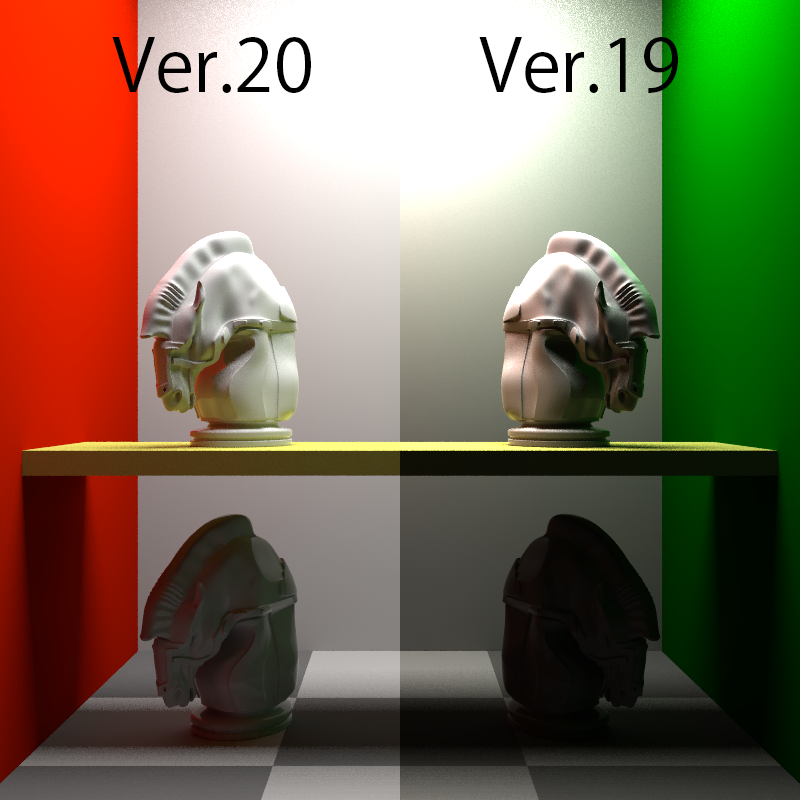
Ver.19
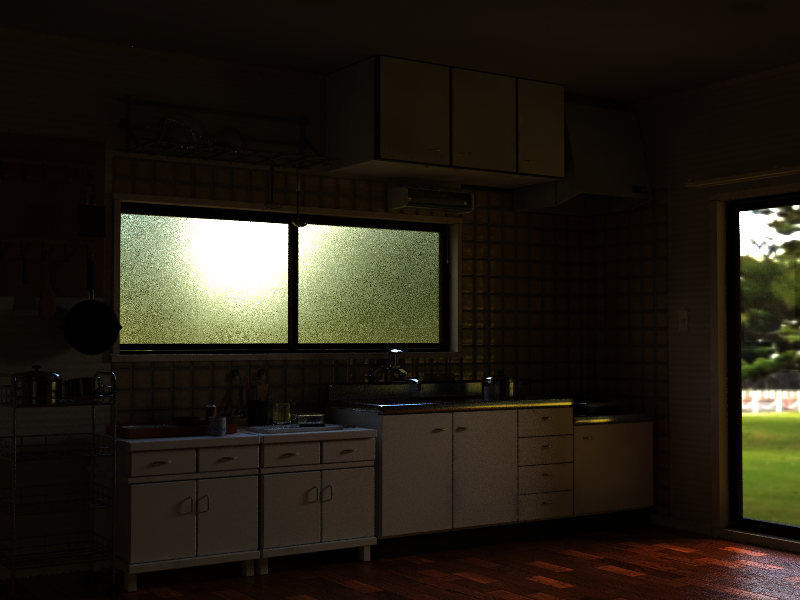
Ver.20

PBR material
In addition to the conventional surface material settings, PBR material is newly supported.
PBR materials are designed to perform calculations based on physical laws, and can be configured with fewer parameters than before.
Old materials required detailed understanding of each parameter and understanding of correlation and adjustment, but it is realistic with minimal knowledge by supporting new surface material settings in accordance with "Roughness / Metalness Workflow". It became possible to obtain the result.
PBR material setting window (switch in surface material window)
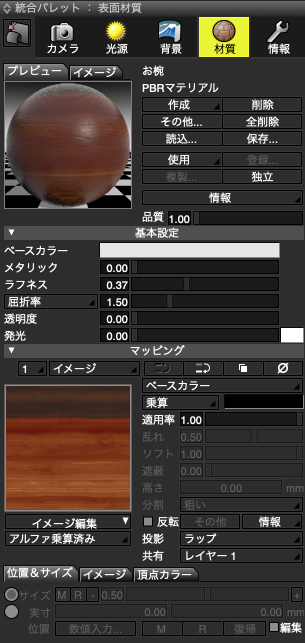
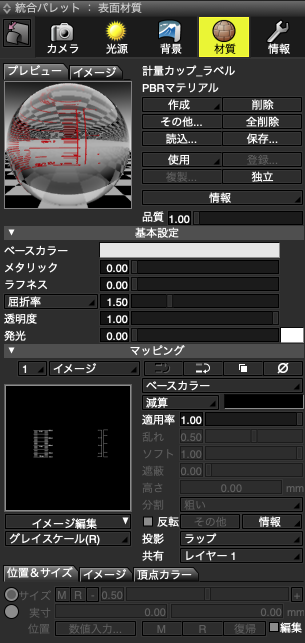
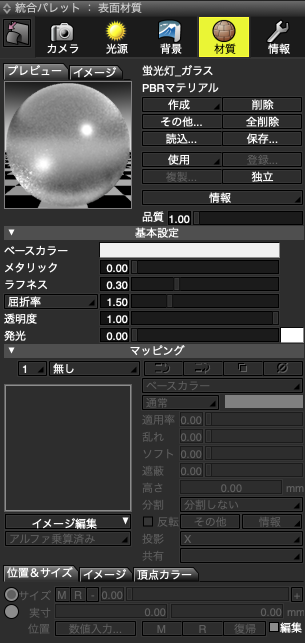
Ray tracing
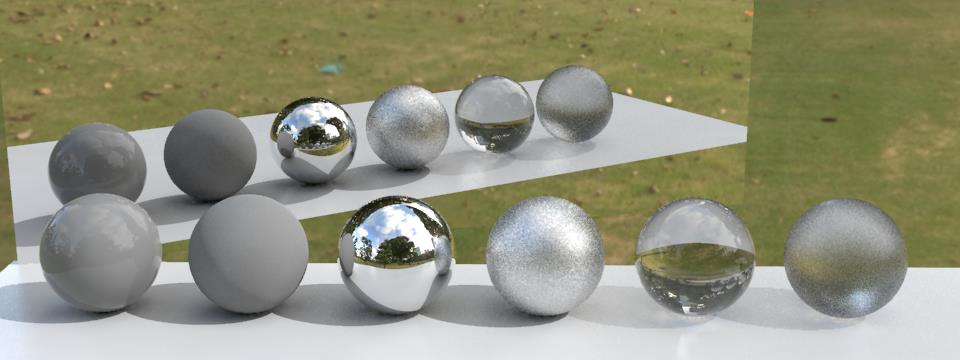
Path tracing
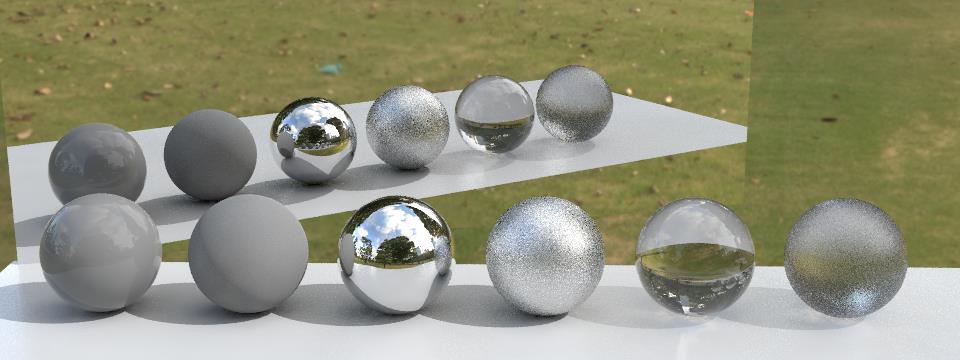
Global illumination improvements
Improvements to the internal processing of global illumination path tracing make indirect light simulation results more accurate.
Reflection coefficient 0.8 (Ver. 19 default value)
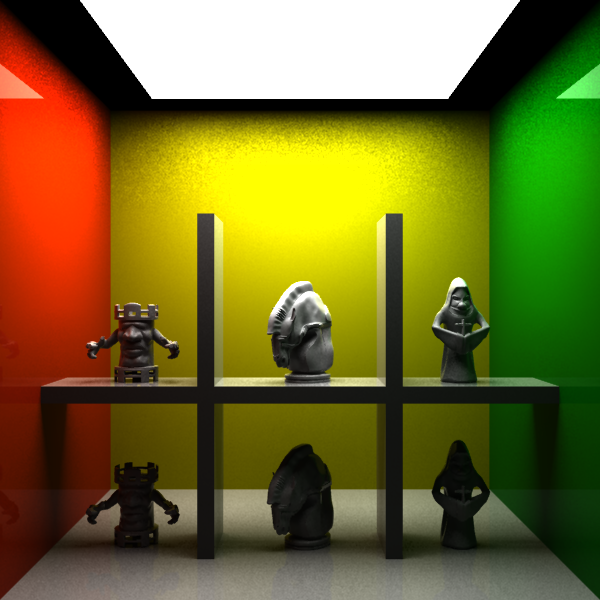
Reflection coefficient 0.9 (Ver. 20 default value; 0.45 converted to Ver. 19) Linear workflow not used for comparison with global lighting only

Support Cube map (horizontal cross) 
Horizontal cross support (panoramic rendering, background image mapping)
Panorama rendering, added horizontal cross to projection method of background image mapping.
Both creation of material by panorama rendering and use of material by image mapping of background become possible.