In Mac OS X environment, Shade3D does no longer start when you install the latest update program.
The Security (gatekeeper) of Mac OS X 10.8 (or later) will block the program. The start might take a long time.
You will have to access the "Security & Privacy" section of the System Preferences.
Access the "System Preferences" from the Apple menu and open the "Security & privacy" section.
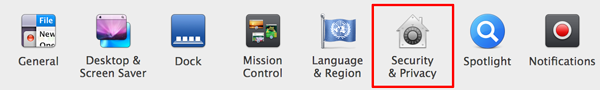
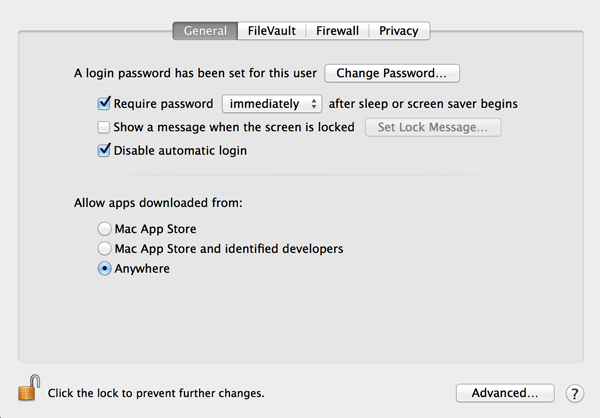
Click the lock to make some changes and allow apps downloaded from "Anywhere".
Close the window and then start Shade 3D again.


