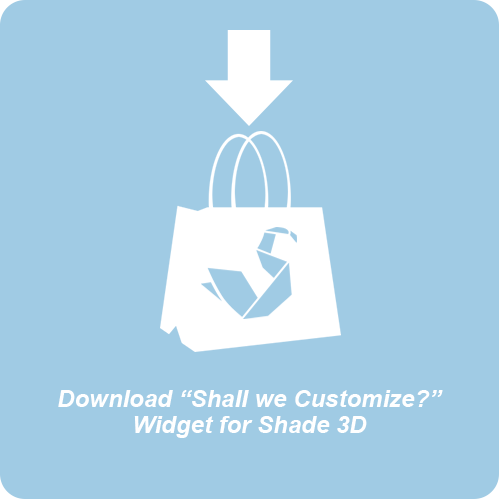FREE
Updated Thurday December 3, 2015: Script 28
Introduction
"Shall we customize? All-in-one Widget" is a product made by Shade3D.
Scripts 1,2 and 3 are included in Shade 3D ver.15.
Camera Control (11th "Camera Control widget")
2015/04/17 Update:
- Camera Control is updated with some tooltips
- A new Widget: "Move with Arrow Key"
The Table Below allows you to download separately Scripts and Widgets.
| #26 Script | Select Edges with same sharpness value/specified sharpness value/sharpness values shown |
| #27 Script | Show Degree of Selected 2 vertices |
| #28 Script | Start Point Shift Up / Down NEW updated 2015 12 03 |
Installation
Unzip the downloaded "ShallWeCustomizeWidget.zip".
When you unzip the pack, "ShallWeCustomizeWidget" folder is created. Drag and drop the files in the destinations listed below.
Location of the widgets folder:
Mac / Users / username / Documents / Shade 3D ver.15 / widgets
Win C: \ Users \ username \ Documents \ Shade 3D ver.15 \ widgets
※ You may have to check Preferences > General tab > Encoding > Automatic Encoding (when text file read) there is a possibility that it is turned off.
Check that "Text File Encoding" is turned on, restart the Shade 3D.
Creator
Shade3D Co., Ltd.
Operating environment
Shade 3D ver.14 or above
Windows: 7 / 8 / 8.1
Mac: OS X 10.8 / 10.9 / 10.10
FREE