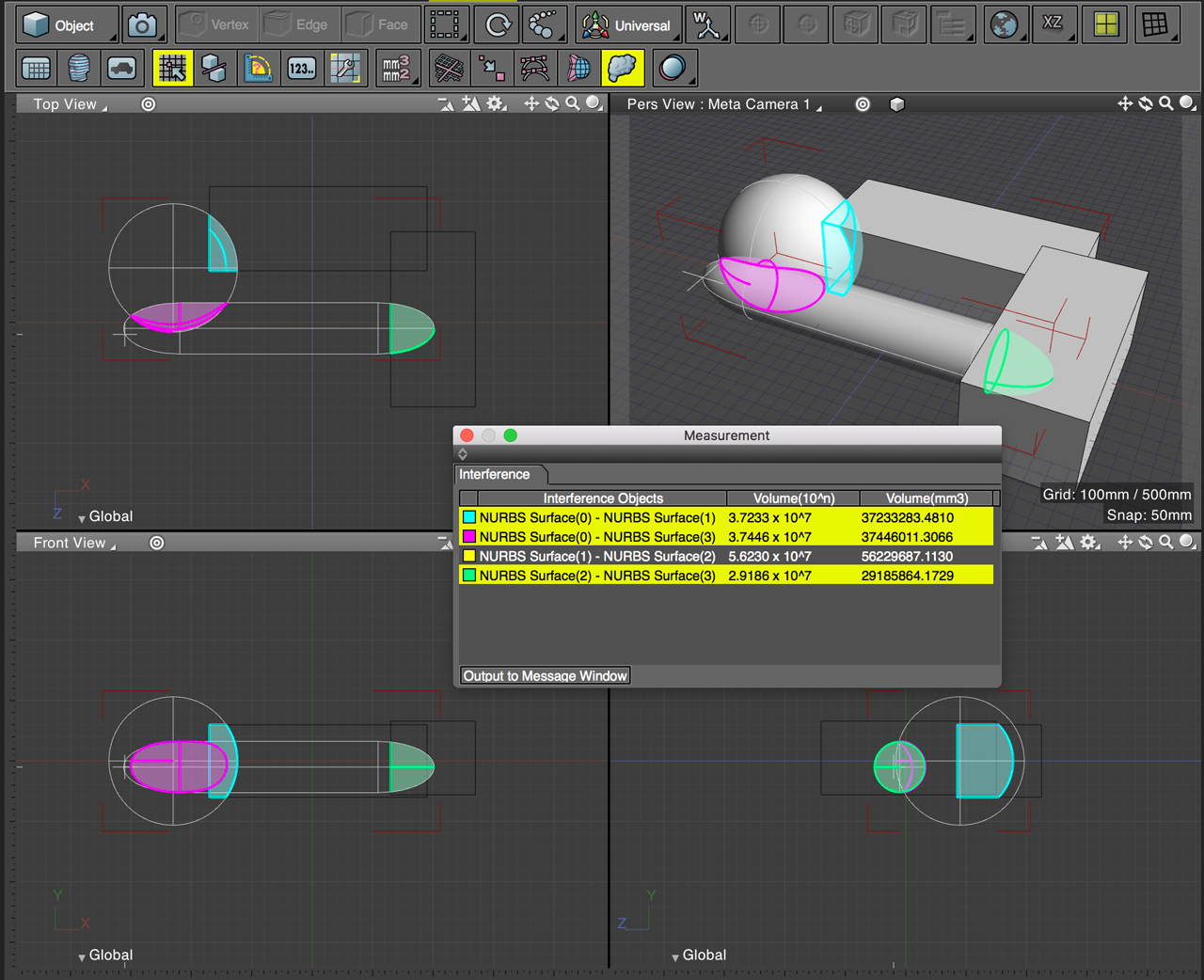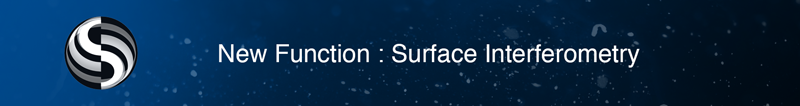
New function introduction "Surface Interferometry".
Measurement of overlapping parts of multiple surfaces, it became possible to display different colors on the drawing. At the same time, lists are displayed with shape names, colors, and volumes (two types of notation) that interfere with the "Measurement Information" window.
1 Select two or more closed surfaces. Those with no thickness and open surfaces with holes can not be measured.
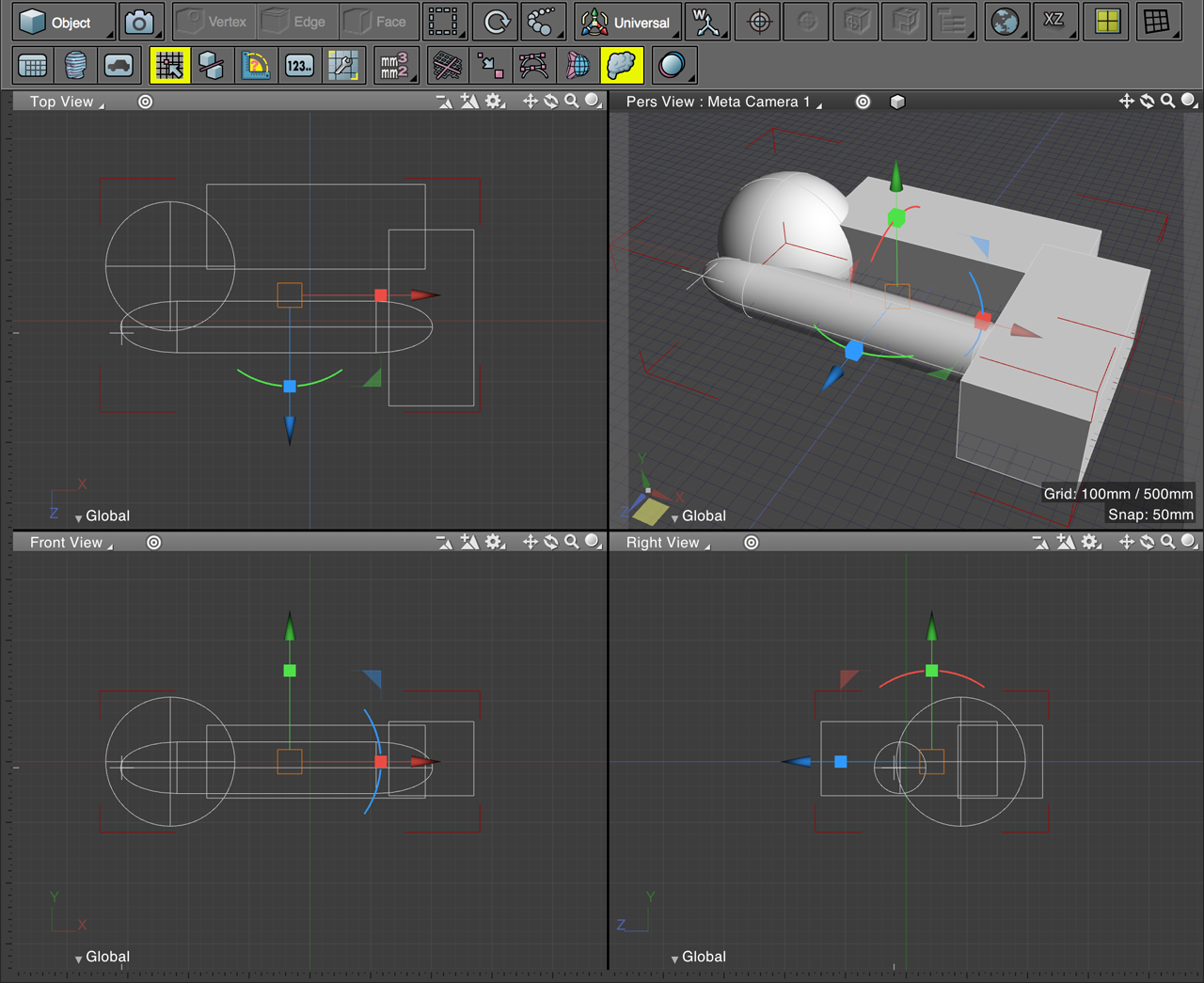
2 Click "Interference" from "Measurement" on the control bar.
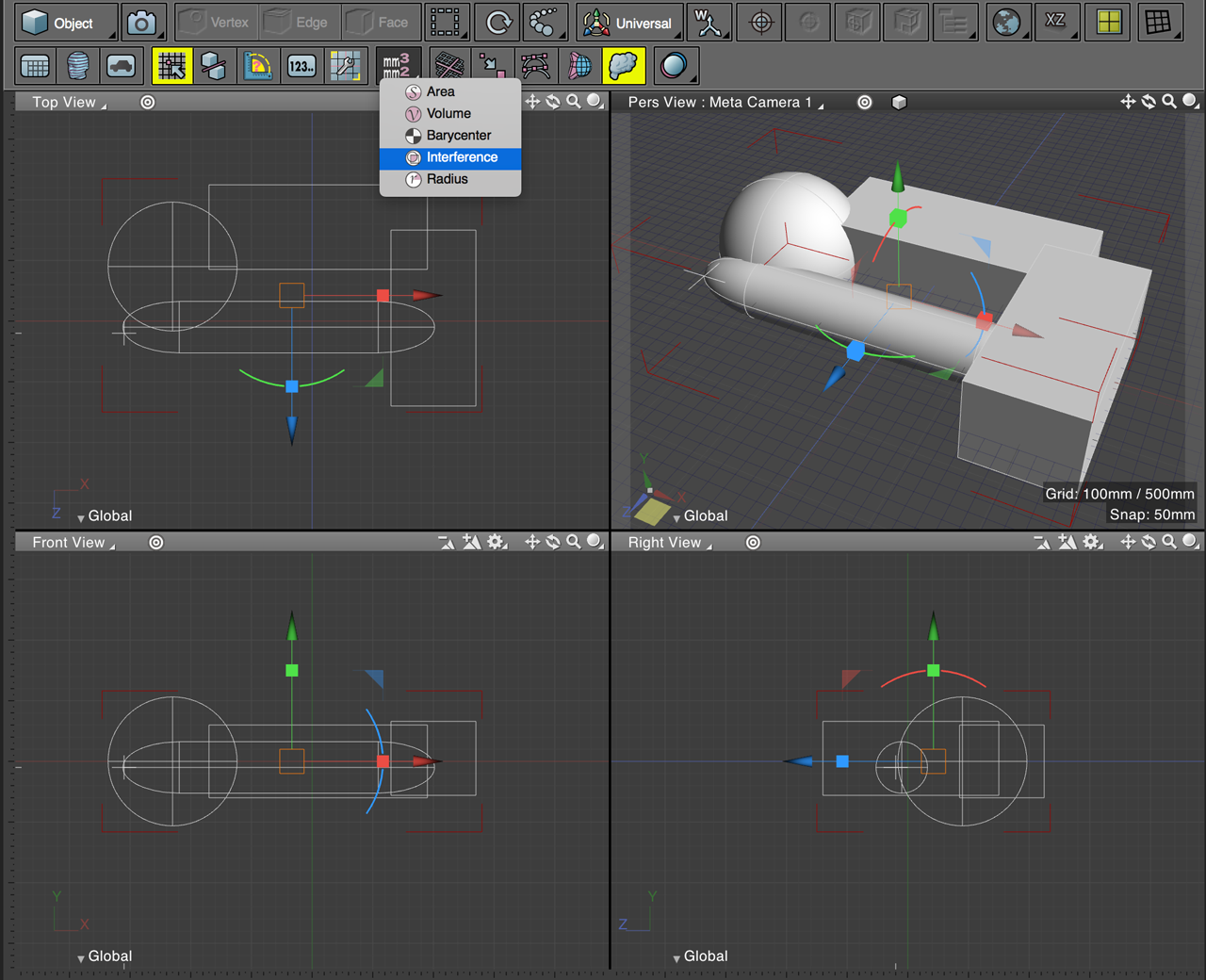
3 Parts interfering with each other on the drawing are displayed separately in different colors.
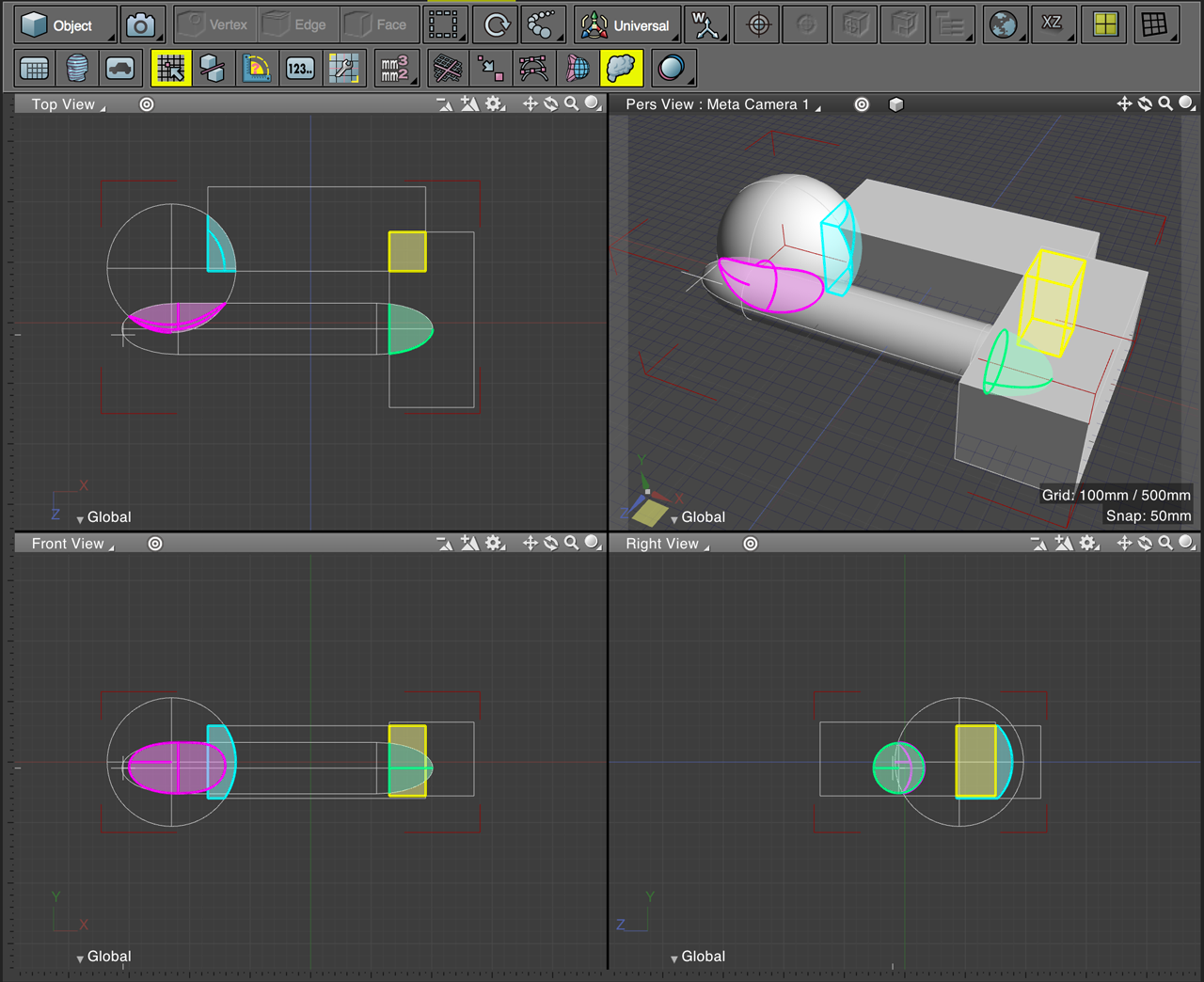
In the "Measurement Information" window, two shapes and volumes that interfere with the colors associated with the drawing color are displayed in the list for each interference part.
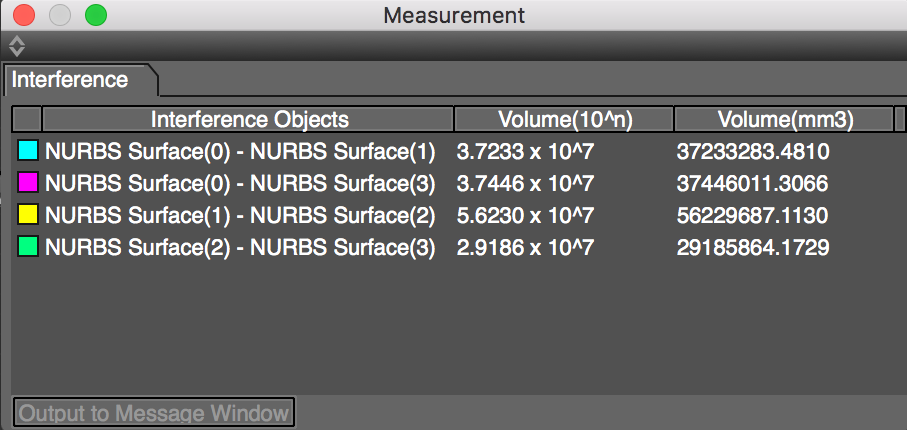
4 Press return key / ESC key or execute other tool to end "Interferometric measurement of surface".
When you click an item in the "Measurement Information" window, only the interfering part is displayed in the drawing.
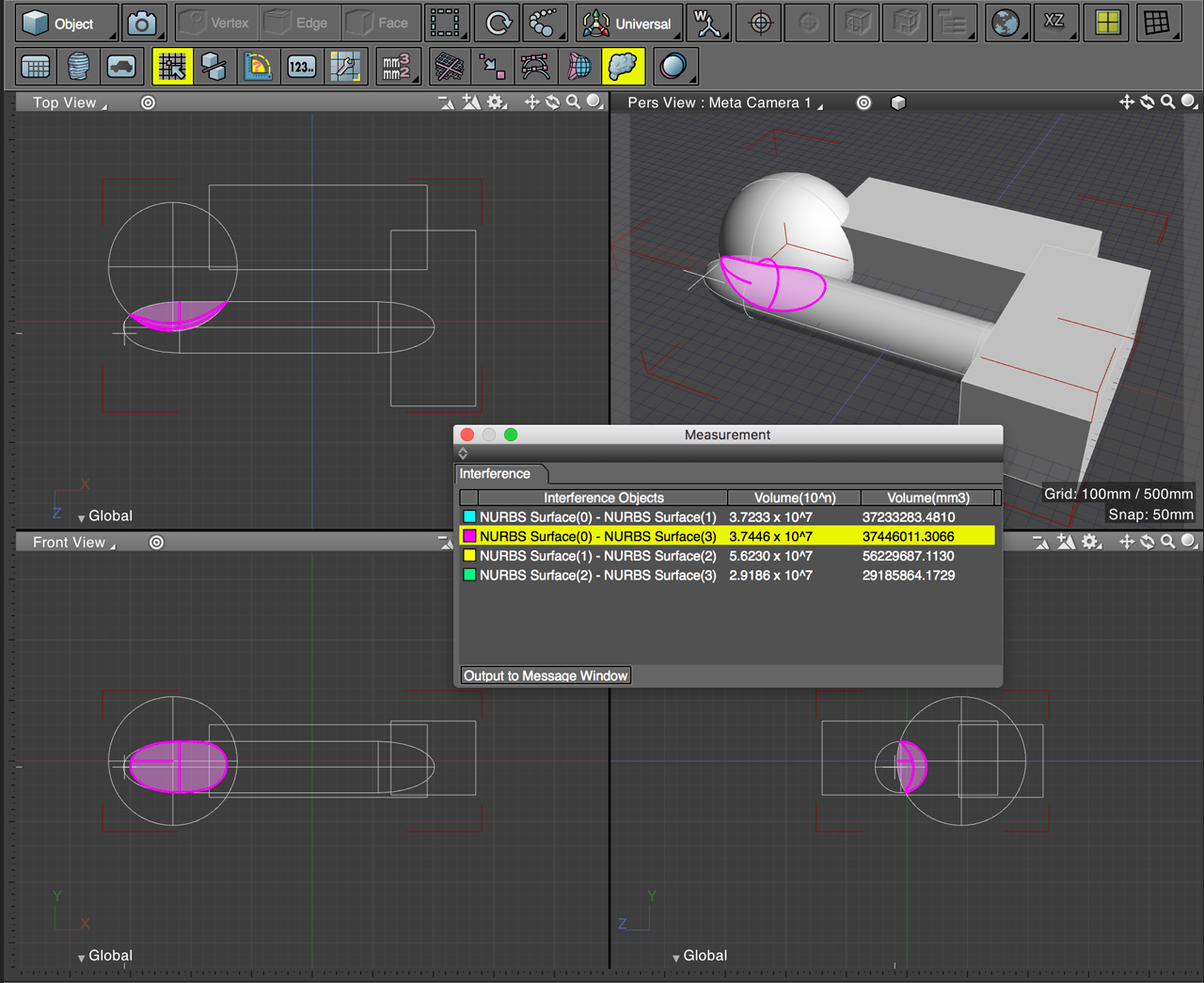
In the "Measurement Information" window, like the browser, you can select the range with the shift key, select multiple by the command / control key individually, select all with command / contrl + A.