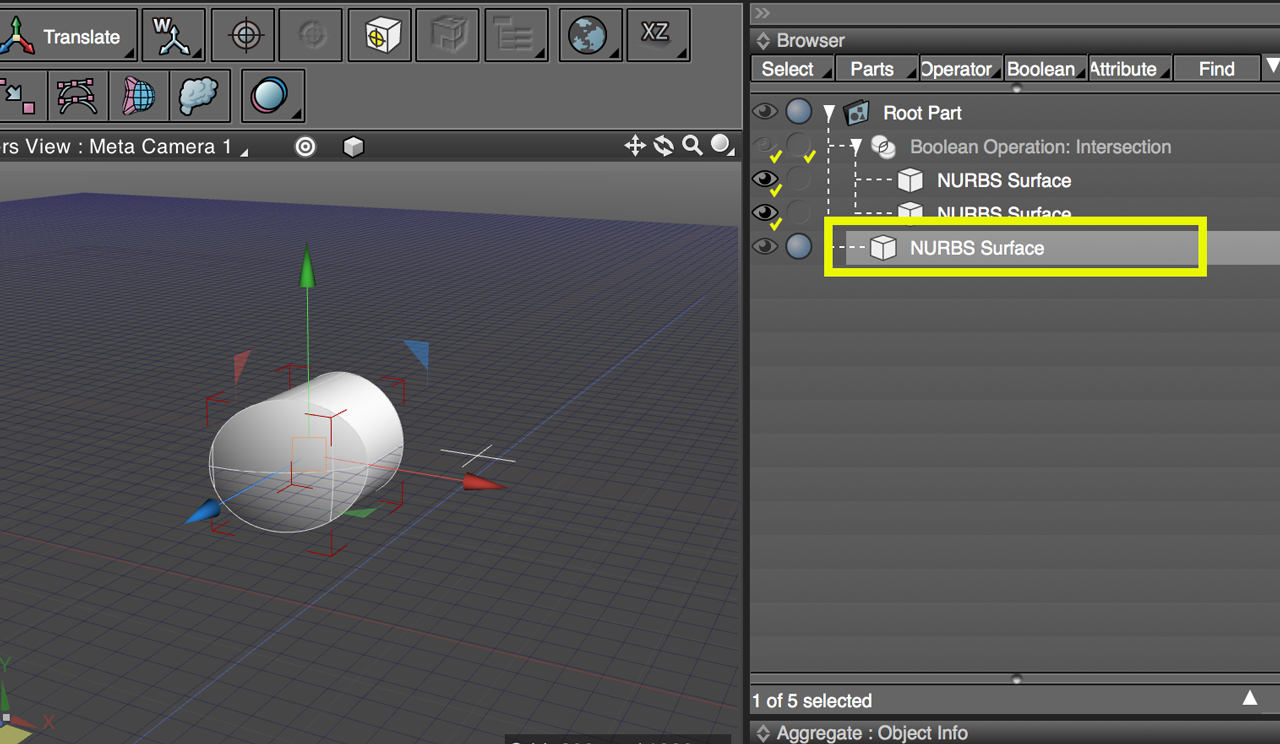New function introduction "Boolean operation" (floating type)
We implemented a floating boolean operation that allows you to change Boolean operations as many times as necessary until the shape is fixed at an arbitrary timing. In addition to changing the position and shape of the target shape, the method of Boolean operation can also be changed.
1- From the "Boolean operation" in the browser, select the calculation method to use.
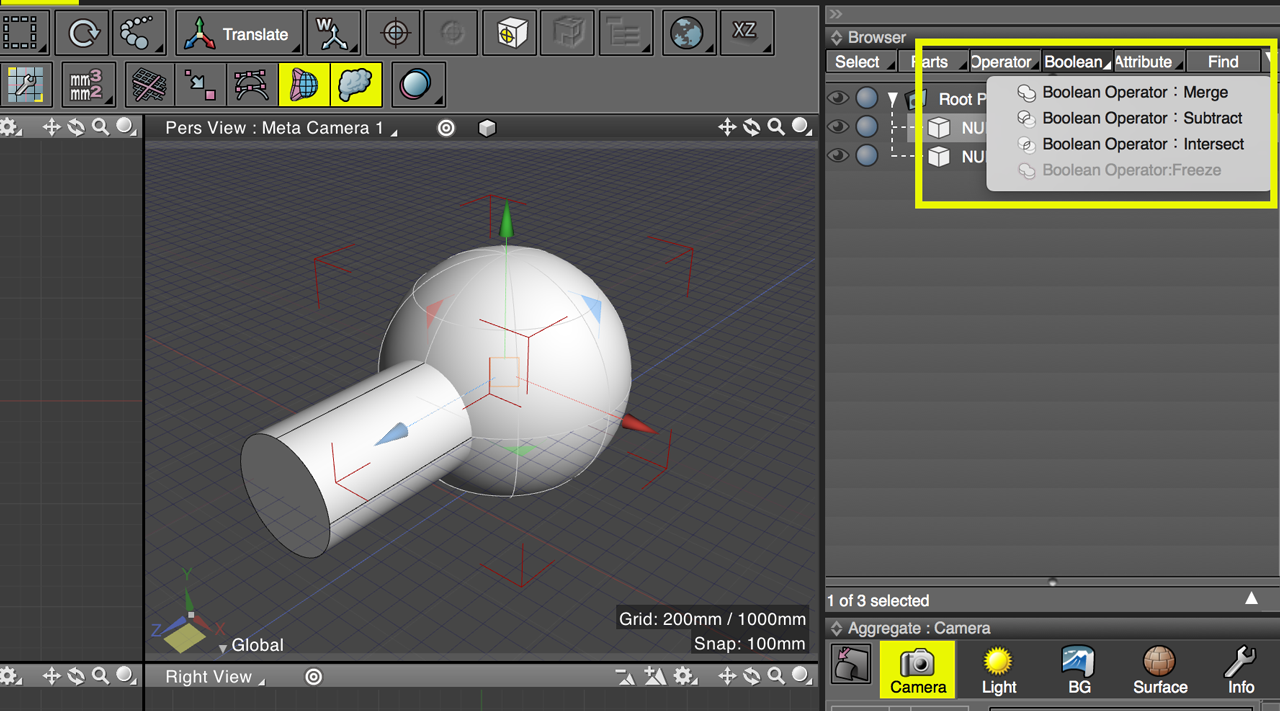
2 - The selected Boolean operation method's part (here, "difference") is created.
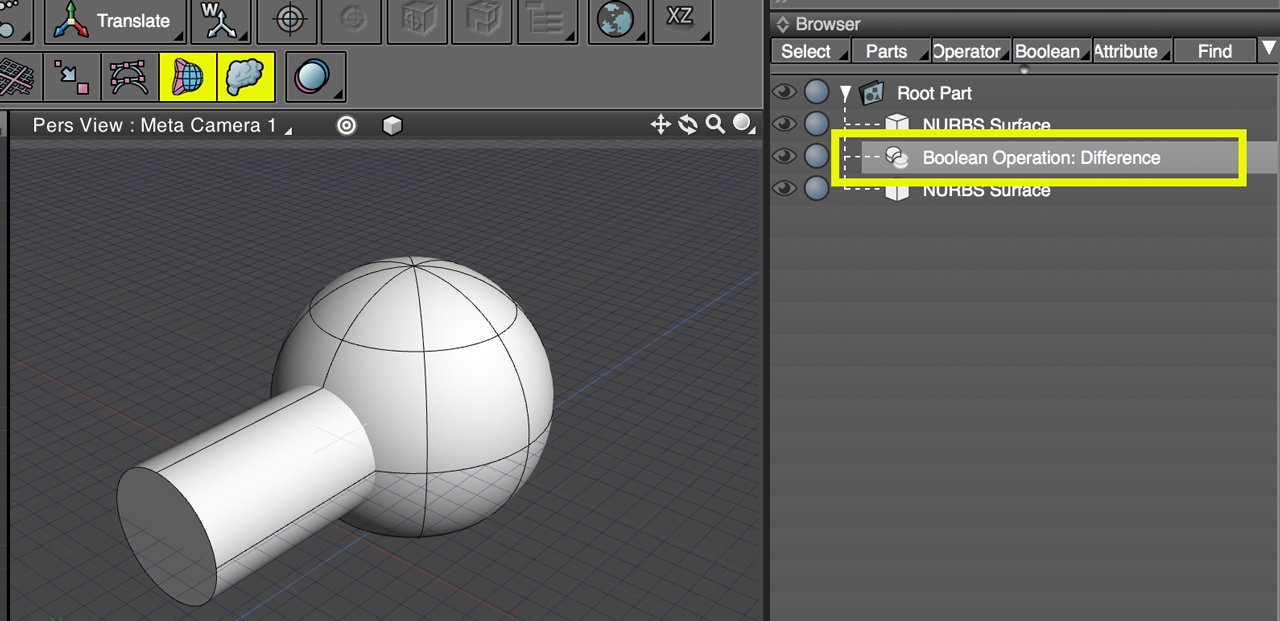
3 - If you move any shape into the part’s folder, the result of the Boolean operation is displayed.
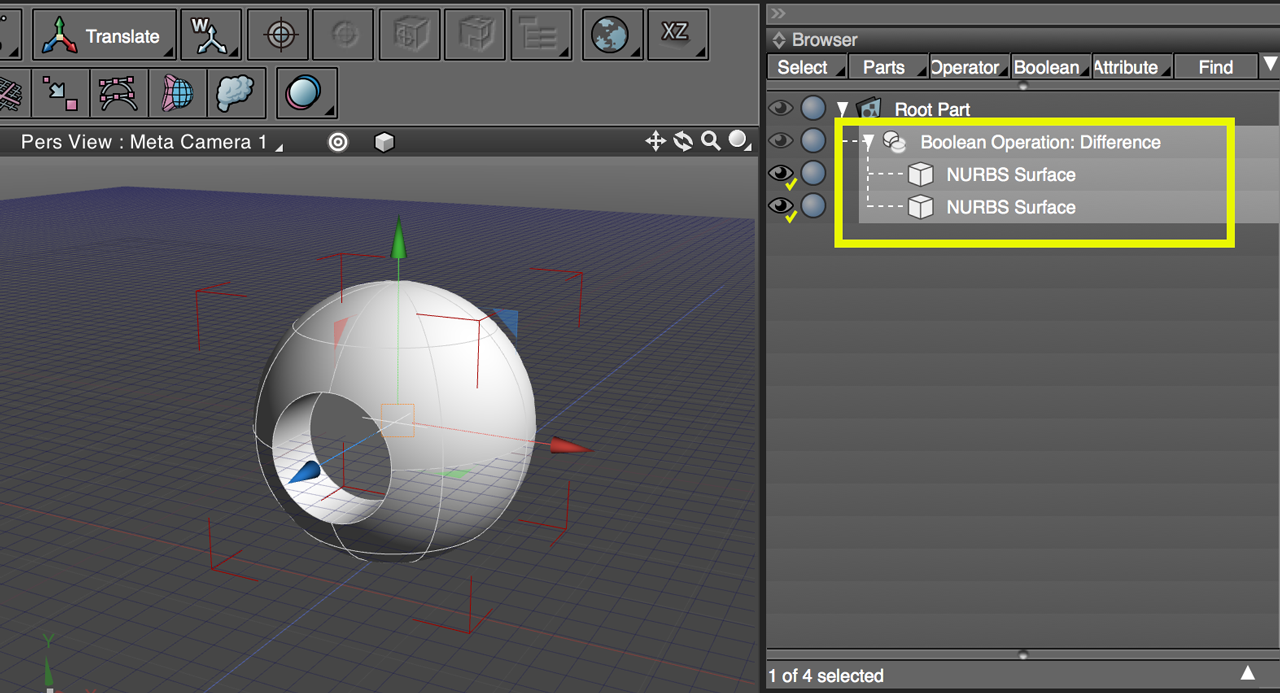
* Hold down the Ctrl [win] / option [mac] key and select "Calculation method" to create a Boolean operation part in the state of this figure containing the selected shape.
4- When moving the shape, the new Boolean result is displayed in real time.
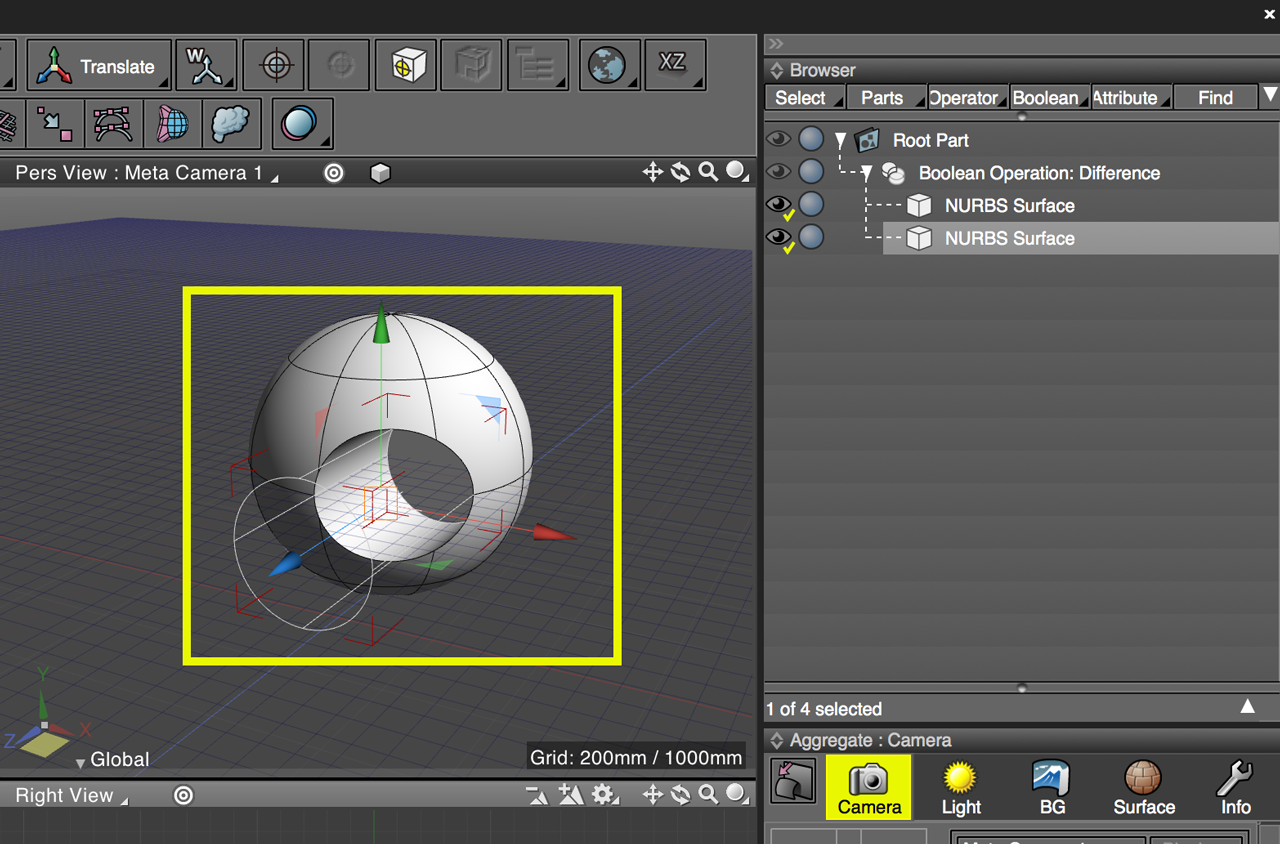
5 - Boolean operation method can be changed from "Boolean operation" in "Shape information".
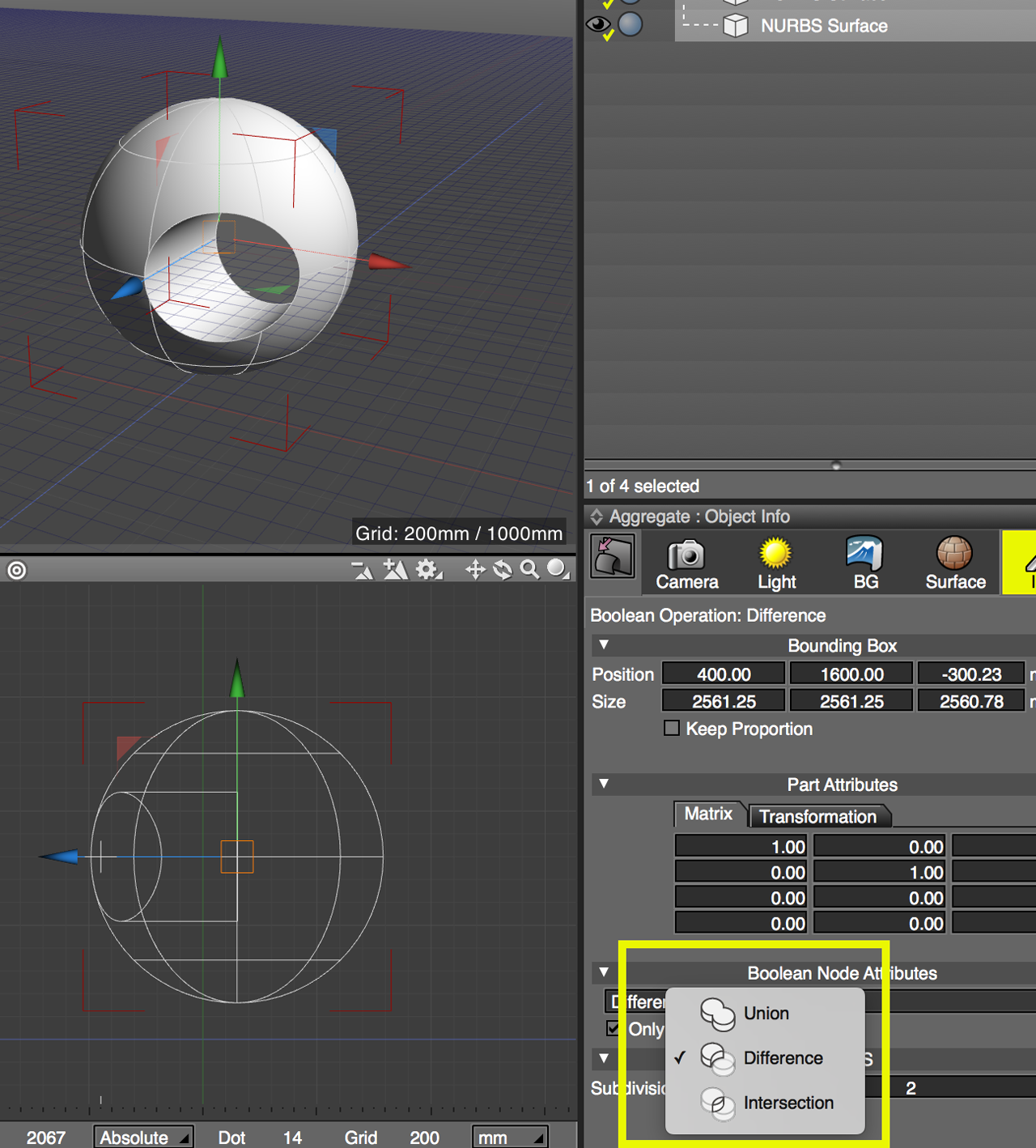
6 - When you change the calculation method, the result if shown in real time.
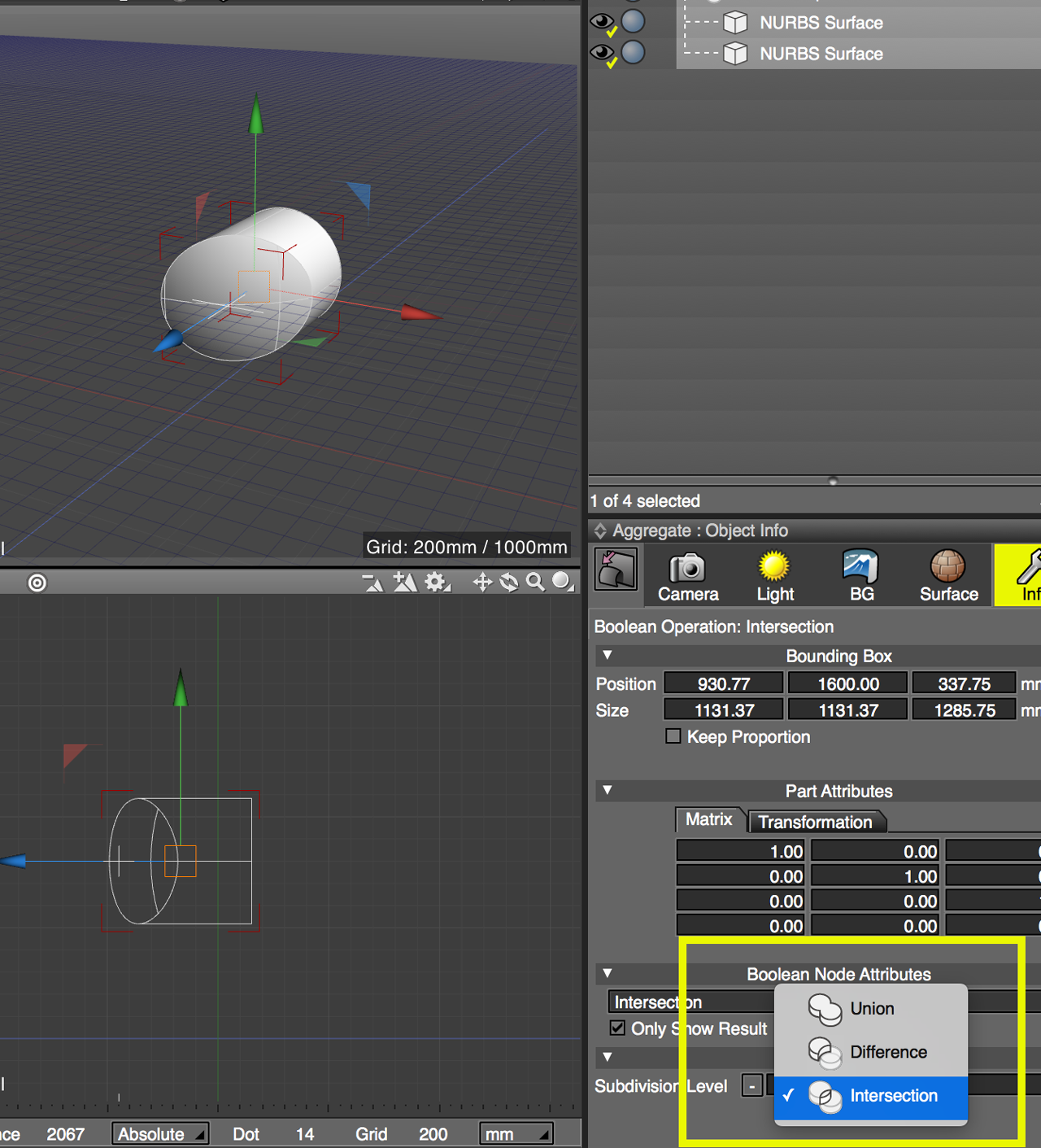
7 - Create your Boolean result with "Freeze Boolean operation". The original shape is hidden and excluded from rendering targets.