
New function introduction "Assembly Function".
We set up the origin (junction) on the NURBS surface and implemented the assembly function to join with other surfaces through the origin.
1 -Prepare two target shapes and select one side.
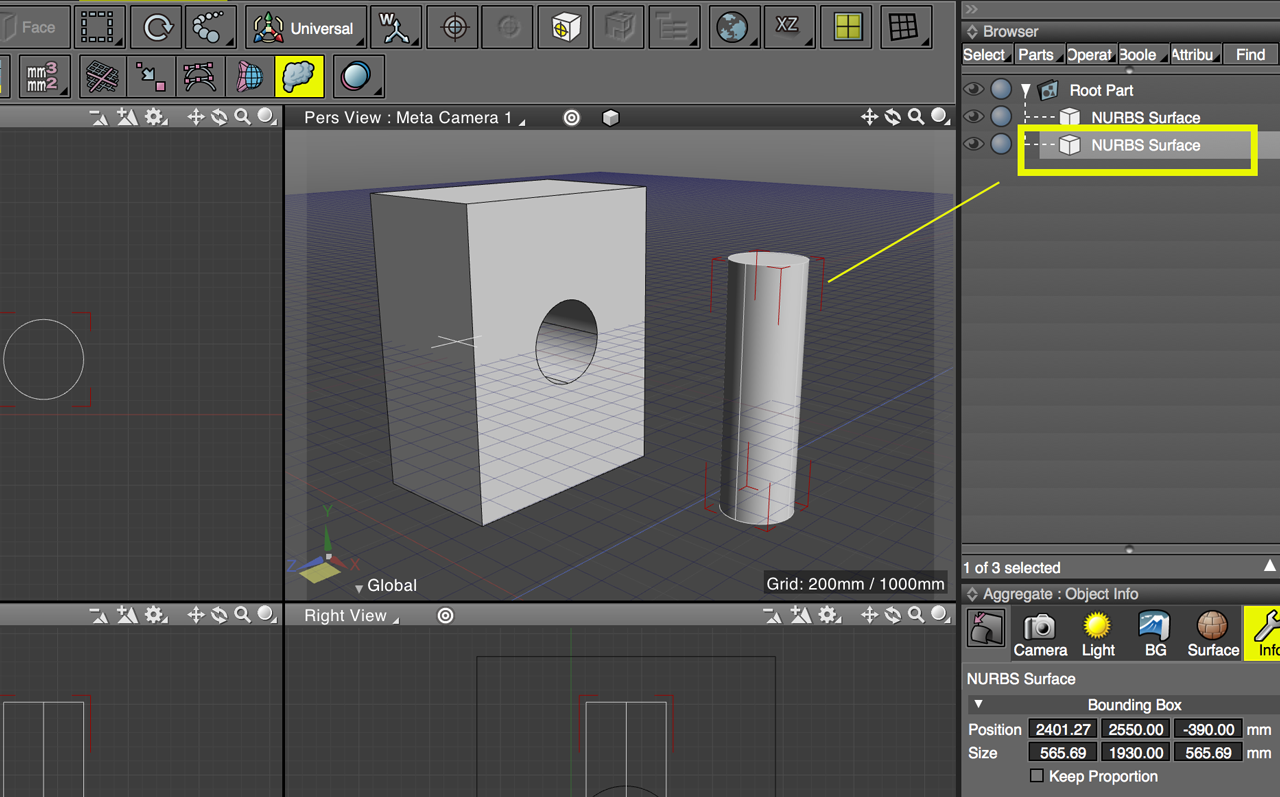
2 - Select "Assembly Origin" from "Control Bar”.
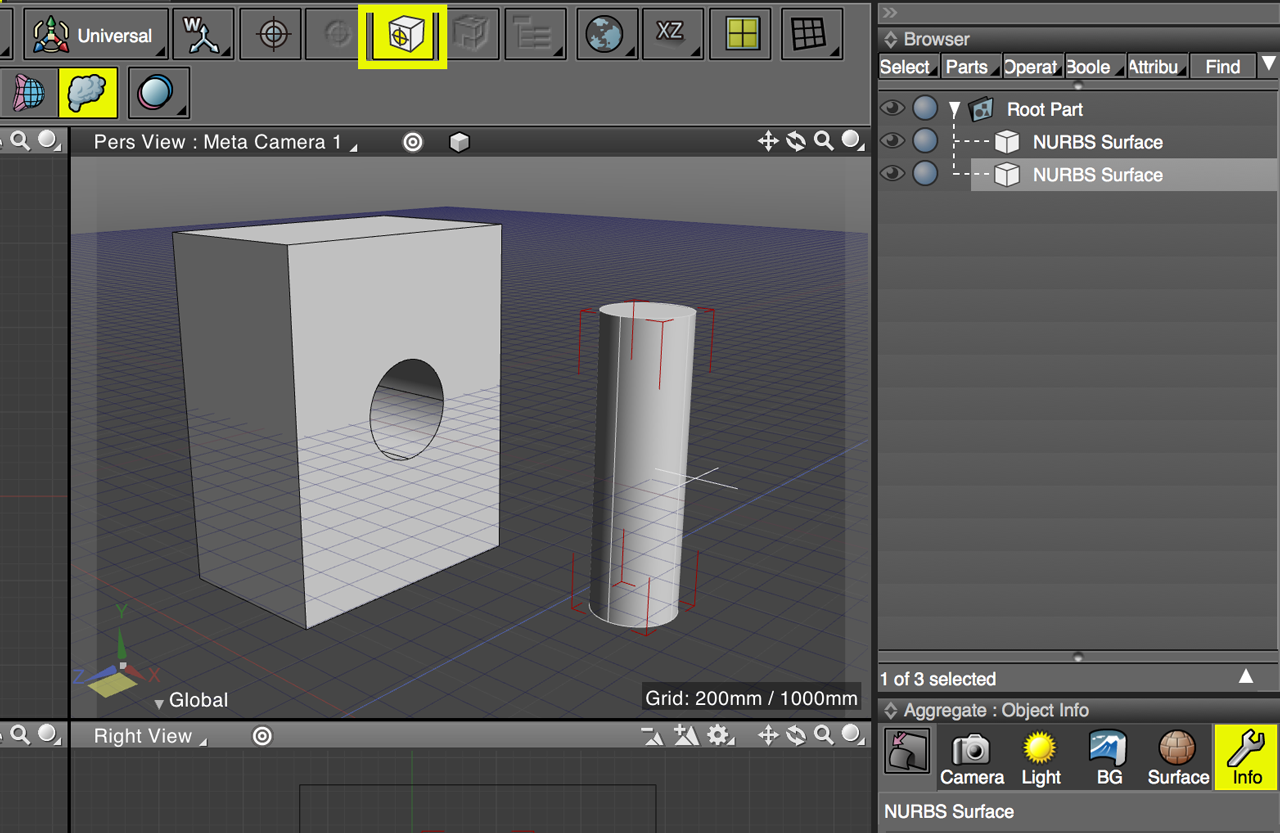
3- Using "object snap", click any point such as "face" "ridge line" "vertex". I clicked the midpoint of the top face of the cylinder.
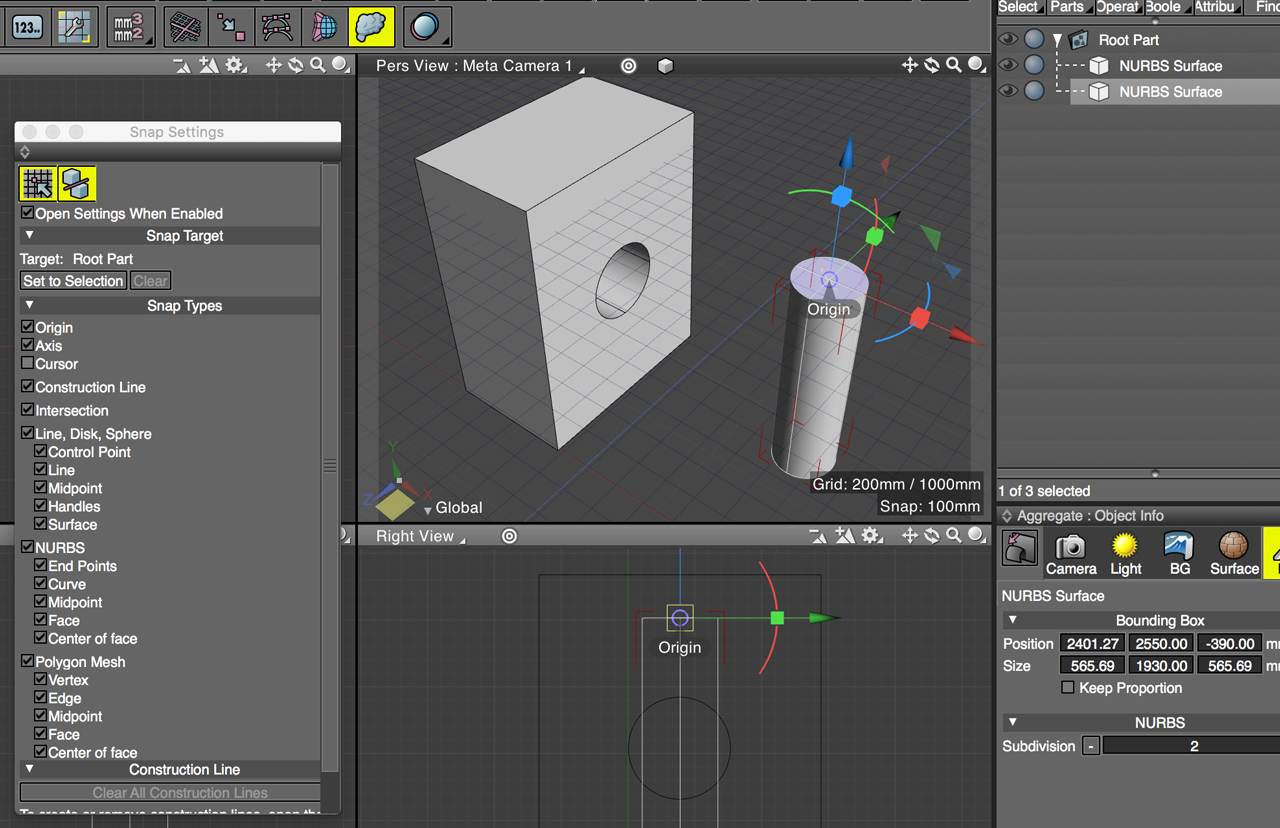
4- The origin (junction) of the assembly is created at the clicked point. Junction points can be moved and rotated, and using numerical control is also possible.
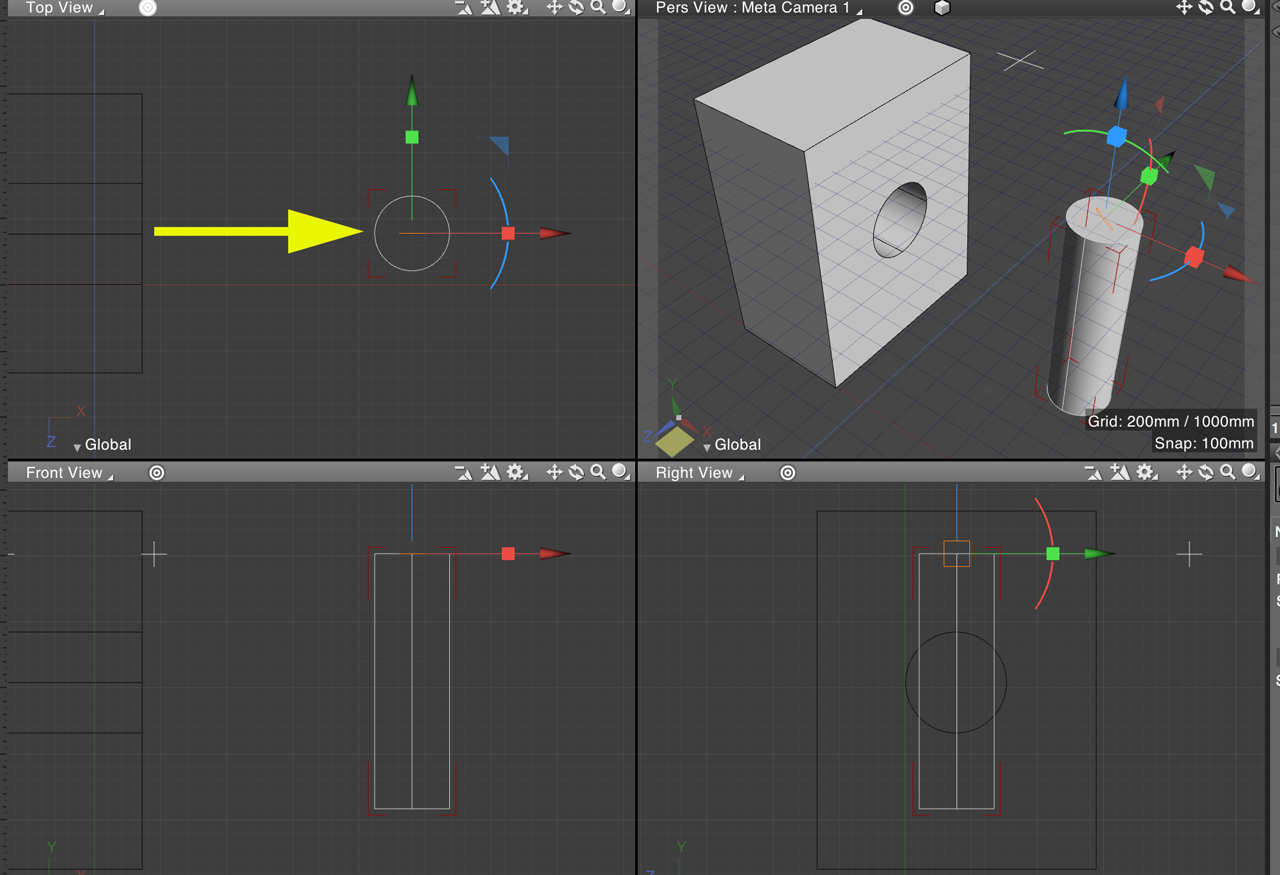
5- In the same way, on the other side of the shape, set up the joint point, the assembly' preparation is completed.
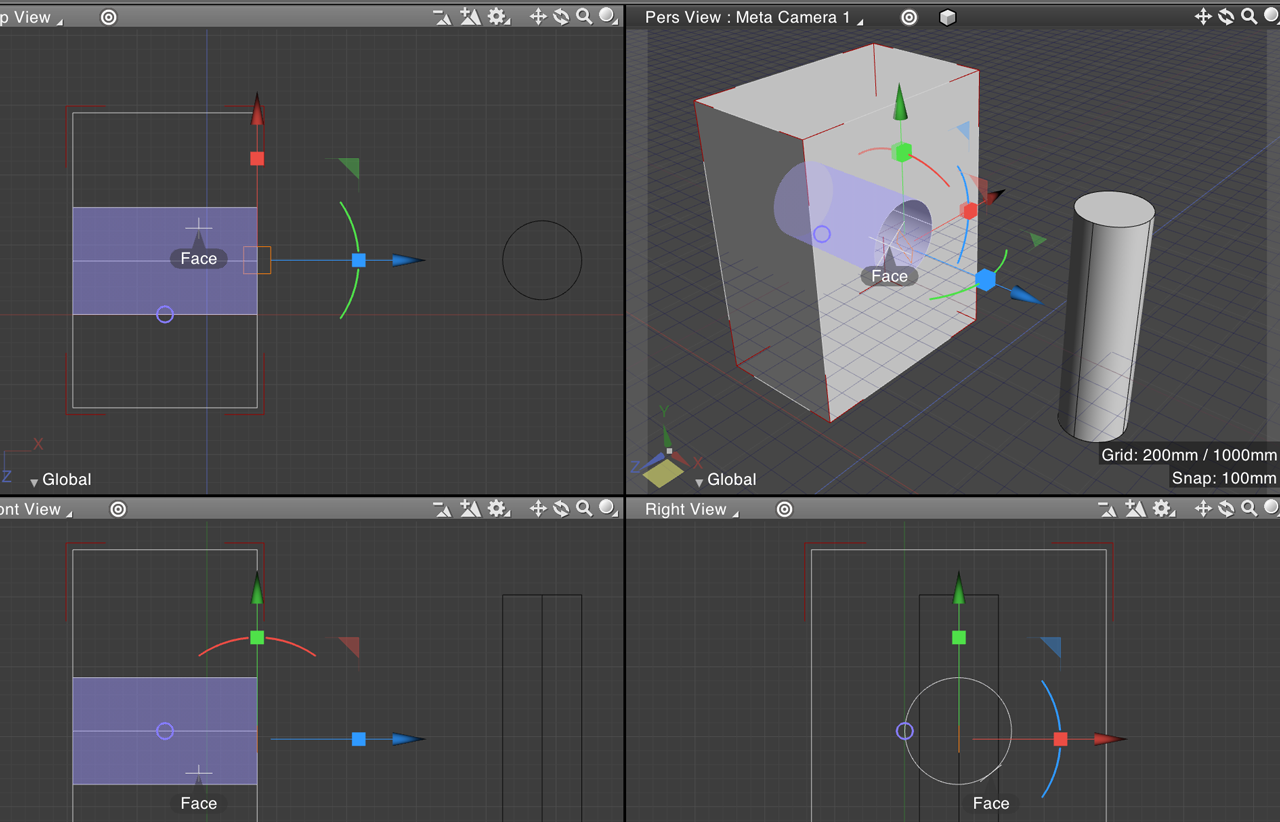
6 - Select the two geometries for which you set the junction point and select "Assembly" from the "Control Bar". First select the shape that becomes the reference of placement and add another shape with Ctrl [Win] / command [Mac] key.
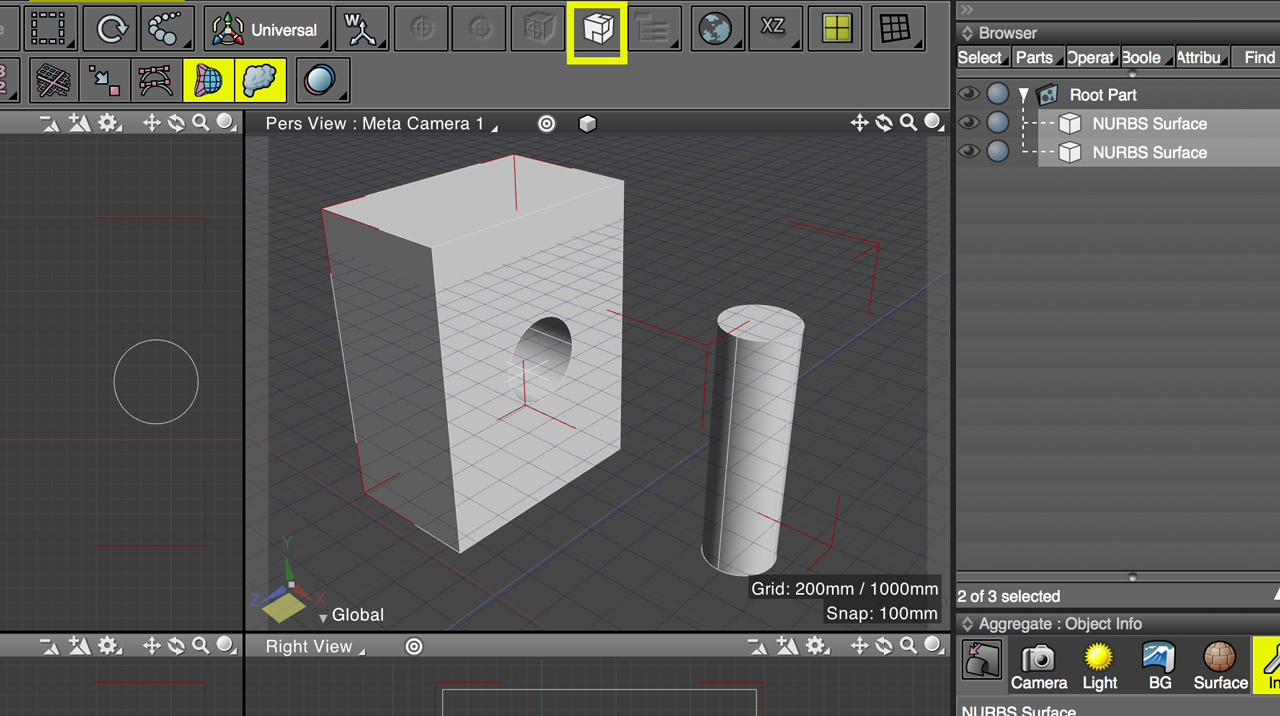
7 - The shape will move so that the two junctions will match at "Coincident" in the tool parameter.
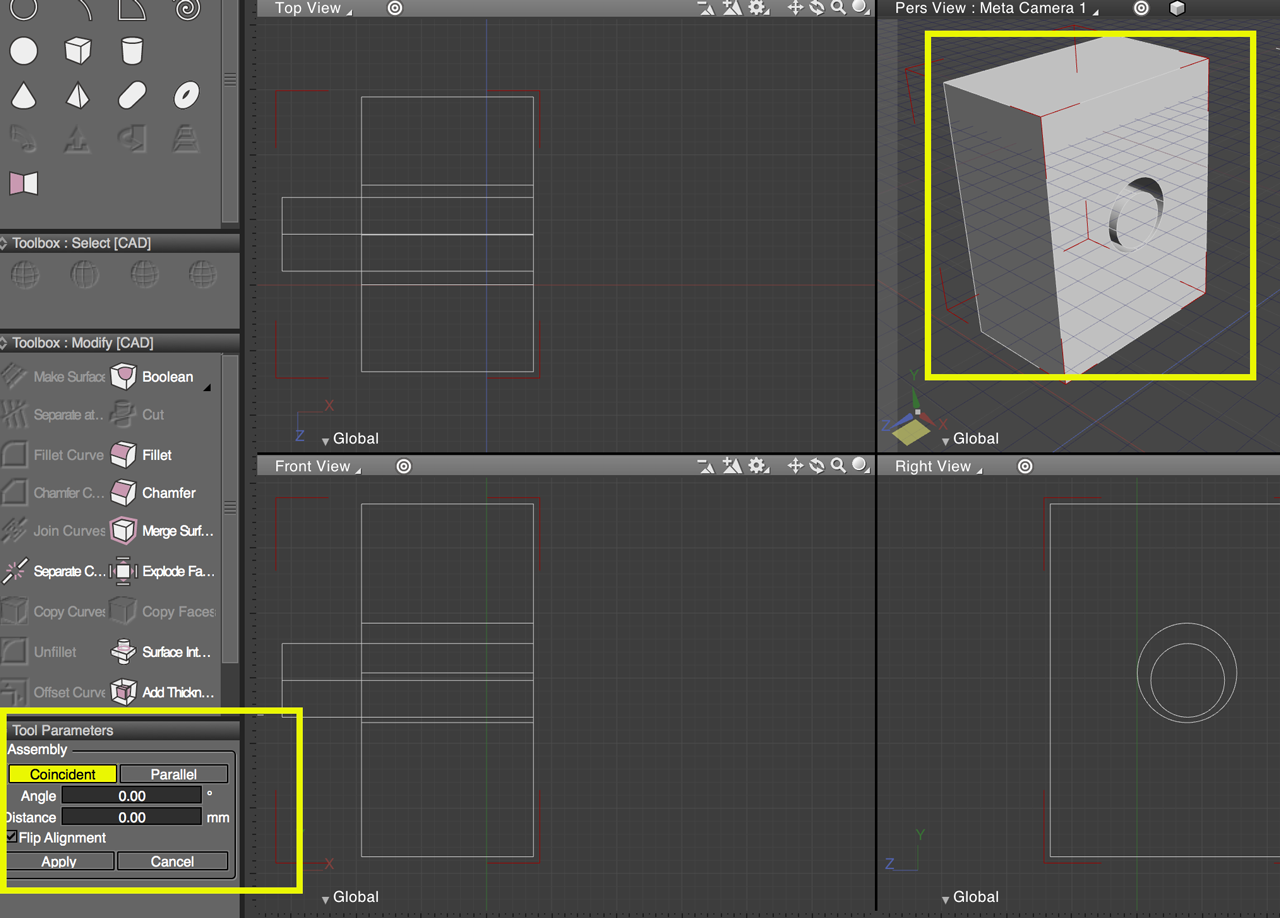
By changing the position and angle of the junction, you can adjust the condition of the junction. Numerical control with tool parameters is also possible


