
New function introduction "3D to AI/DXF".
New function introduction Three-sided drawing to AI / DXF format
Three sided figures are output in ai format / DXF format, except for the perspective view, with the scene in the state of the four planes.
1 Prepare the scene you want to export.
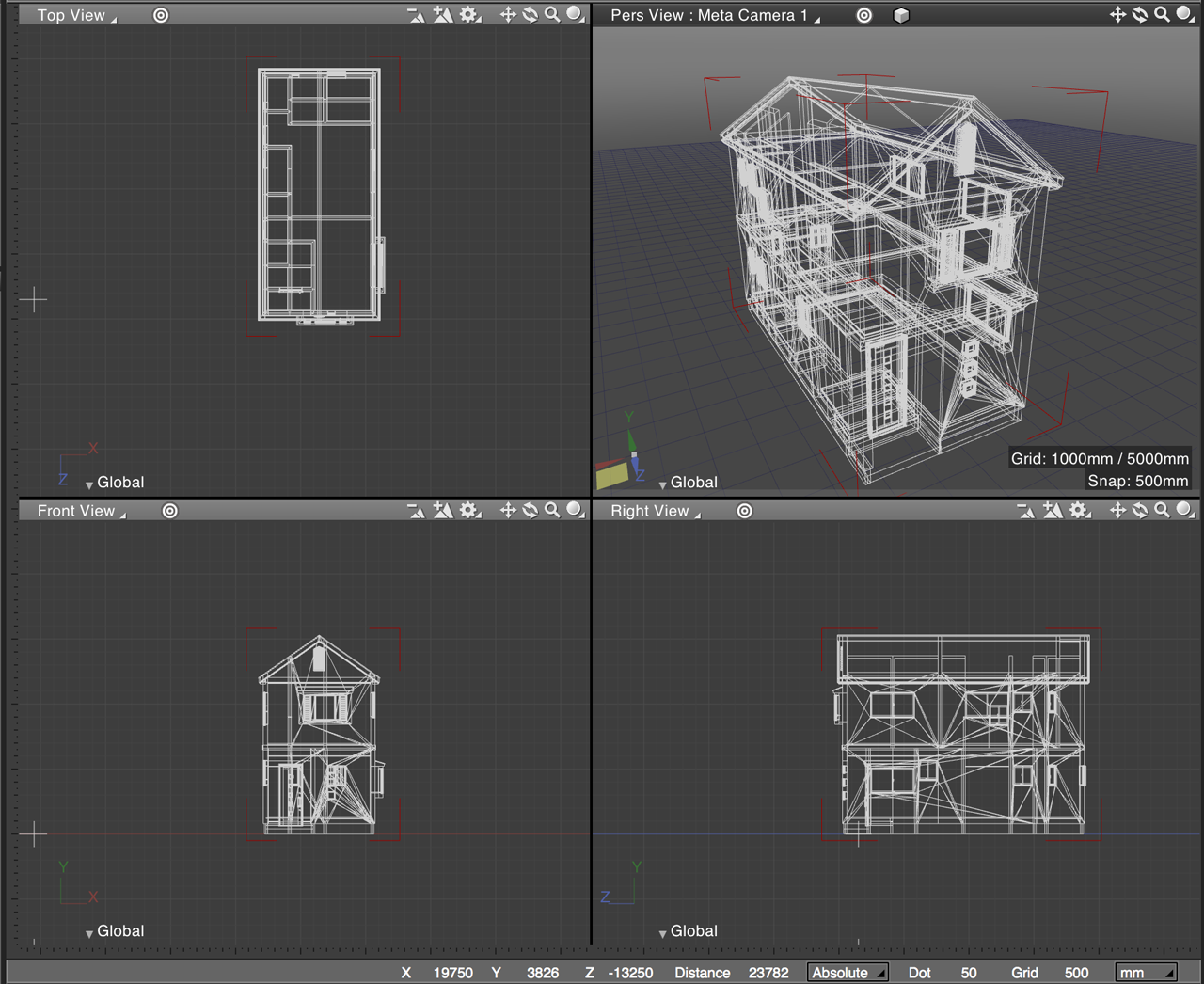
2 From "File Menu", select "Export", "DXF (3 Drawings Output)" or "Adobe Illustrator (3 Drawings Output)".
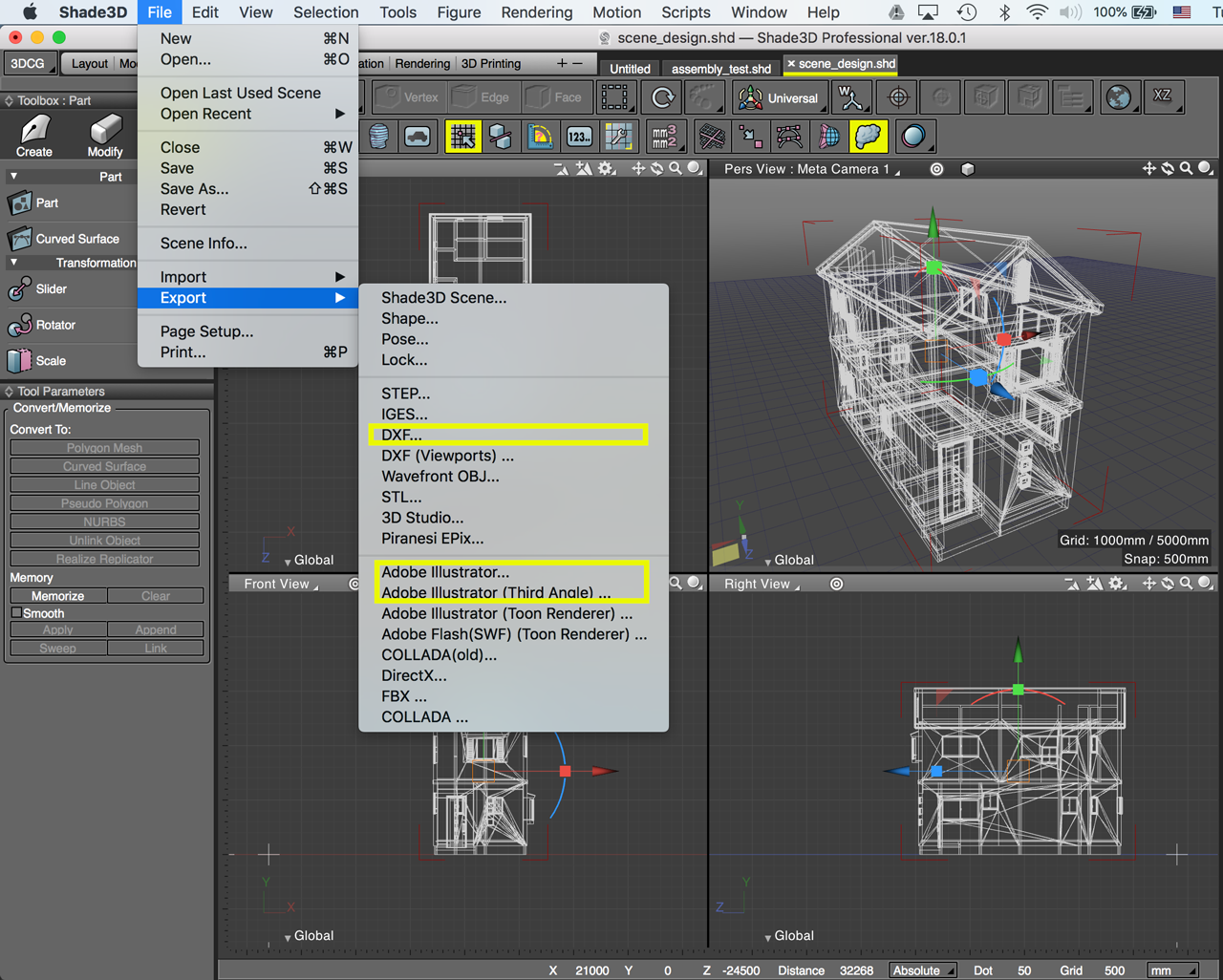
3 Set the output in the dialog.
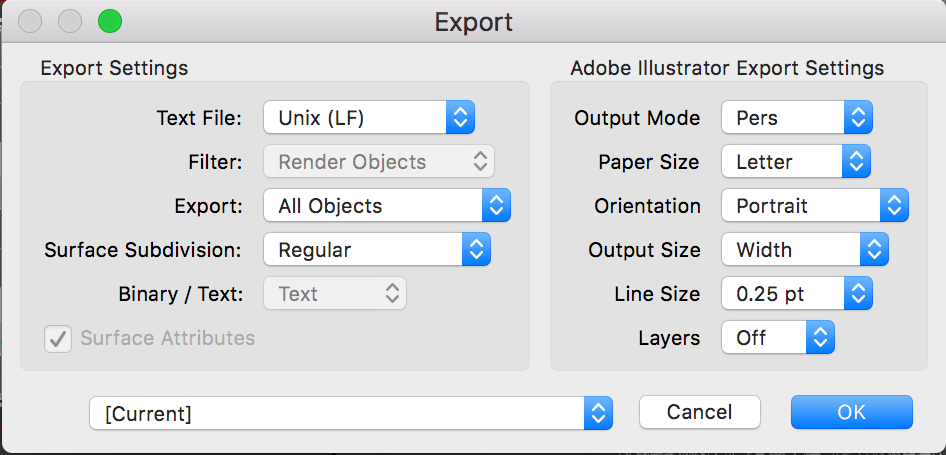
4 Here we output in ai format. Open in Adobe Illustrator.
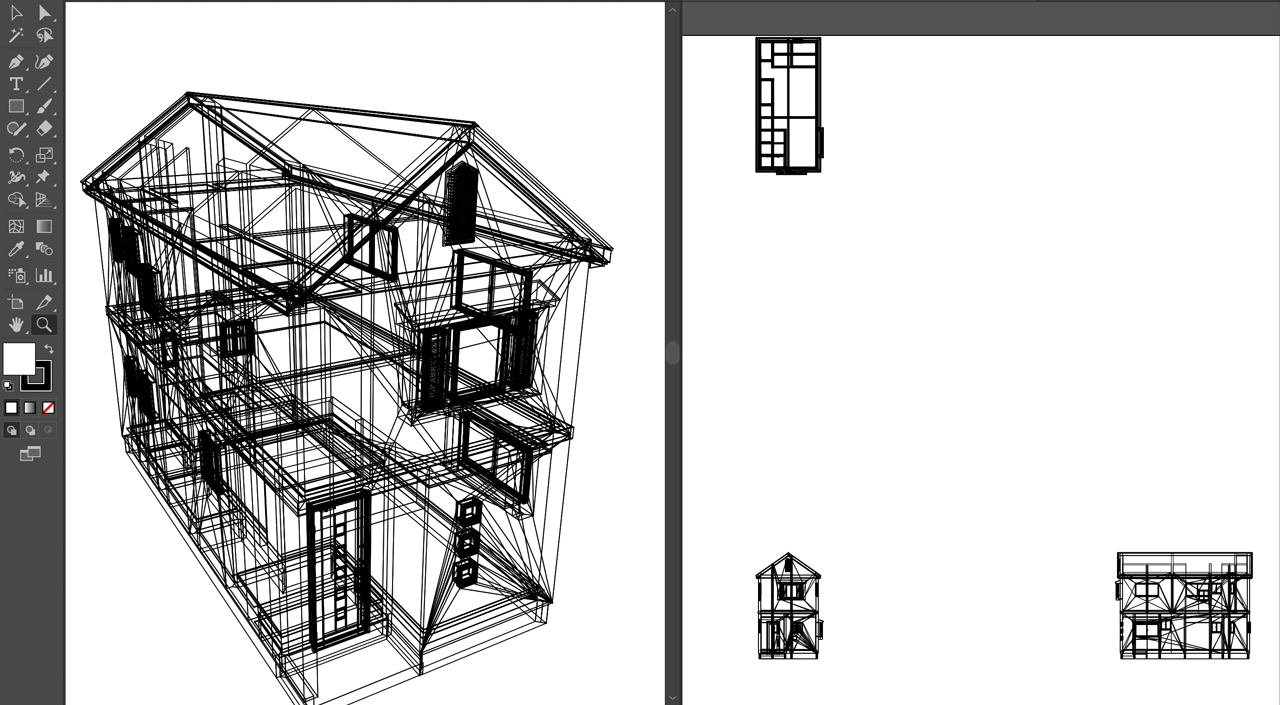
* The three-sided drawing is output as it is in the set state such as "top view", "front view", "right side view" in each drawing.


