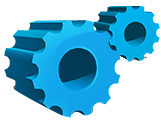 Note for the Windows users regarding the Updater ver.14.1.3
Note for the Windows users regarding the Updater ver.14.1.3
Learn more about the updater and the changes made, please click this link.
Products:
Shade 3D ver.14 Professional
Shade 3D ver.14 Standard
Shade 3D ver.14 Basic
![]()
![]()
If you are using Windows version, note that Shade 3D ver.14.1.3 and ShadeGrid 14 updater will be installed in the "Shade3D" directory in "Program Files" (the ver.14 that was previously intalled in the "e frontier" folder won't be deleted by the updater).
If you want to remove the previous programs from the old directory, you will have to access the control panel and "Programs: Uninstall a Program".
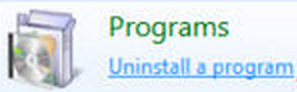
Select the Shade 3D ver.14 programs corresponding with "e frontier, Inc." publisher's column and then click "Uninstall".
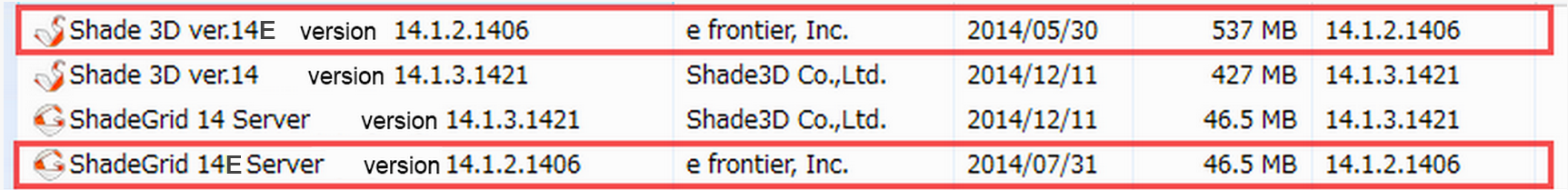
In the screen capture above, you can see in the red rectangles the files to be uninstalled.
If you want to check our available updates, please click the button below.


