Shade 3D ver.15.1 Changes
Here are the additional features for Shade 3D ver.15 series included in this ver.15.1 (Windows and Mac OS X version), listed below are the new changes and fixed bugs (published on June 16th, 2015).
-------------------------------------------------------------------
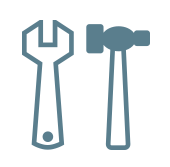 Major Changes
Major Changes-------------------------------------------------------------------
System Requirements changes on Windows platform:
From ver.15.1, DirectX is supported in Windows version.
- The DirectX version will run automatically when starting “Shade 3D ver.15” from the Start menu of your desktop.
- NVIDIA 3D Vision is not supported by the current DirectX version. Since the OpenGL version is also included, make sure to run the “Shade 3D ver.15 (OpenGL)” from the Start menu.
————————————————————————————
- Windows 7, 8, 8.1 (64-bit OS required for 64-bit installation)
- Windows 32 Bit: Intel® Core™ 2 Duo, AMD Athlon II or newer (CPU with SSE2 support required)
- Windows 64 Bit: Intel® Core™ 2 Duo, AMD Athlon 64 X2 or newer (CPU with SSE3 support required)
- 32 Bit: 2 GB (4 GB recommended)
- 64 Bit: 4 GB (8 GB recommended)
- 5 GB free hard drive space
- DVD-ROM drive (if installing from DVD), Internet connection environment
- 1,024 x 768 resolution monitor with 24-bit color (1280 x 1024 or higher recommended)
- All video cards compatible with Windows 7 or above
- Intel HD Graphics 3rd Generation (Ivy Bridge or above) is recommended, Intel HD Graphics 2500, 4xxx/5xxx series is recommended
- NVIDIA® GeForce 400 series or higher is recommended
- AMD Radeon™ Evergreen Generation: HD 5xxx series or higher is recommended
- 3D Stereo Display: NVIDIA® 3D Vision™, Polarized 3D monitor
————————————————————————————
-------------------------------------------------------------------
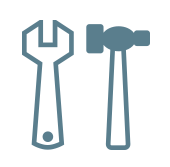 New Features and Enhancements
New Features and Enhancements-------------------------------------------------------------------
Modeling Enhancements
- Selection: “Select Shortest Path”. In a polygon mesh, when selecting 2 faces, edges or vertices, this tool will allow you to connect them through the shortest distance.
- Selection: “Near Elements - Inner” in the same polygon mesh, select the thinner portion.
- Selection: “Near Elements - Outer” in the same polygon mesh, select a nearby part to the outside
- Selection: “Sharpest Edge” - Detect the sharpest edges of your polygon mesh
- Selection/ Error detection: “Self Intersection Faces” - Detect the intersecting faces in your polygon mesh
- Selection/ Error detection: “Zero Area Faces” / “Fix Zero Area Faces” - Select and fix the zero area faces of your polygon mesh (fixes the useless part of your object)
- Tools Modify/ Mesh: “Separate All Selected Edges” - Select your object’s edges and separate them all
- Tools Modify/Mesh: “Orient Outward (for each discontinuous faces)” Will orient the selected faces outward for each discontinuous faces or the polygon mesh
- Tools Modify/Mesh: "Add Minimum Thickness” Make sure that your polygon mesh will have the minimum thickness by offsetting the normals
- The “Convert to Polygon Mesh” dialog box now has a “Triangulate” checkbox.
Vertex Color Supported
• Each vertex in a mesh can optionally store a RGB color value, called vertex color. These can be used for a variety of interesting effects and shader inputs. Vertices can now store vertex alpha, and vertex color can be used for any mapping type, diffuse, reflection, lightmaps…
• Tools: “Vertex Color - Using the vertex color layer” - Add a vertex color layer to the default layers (you can replicate/delete and move it)
• Tools: “Vertex Color: Edit" - Edit your vertex color information
• [Pro, Std only]: “Tool: Vertex Color: Bake” - Burn the vertex color in the Surface Material
Significant Improvement of the “Wrapping Mesh” feature
• With the modification of the internal algorithm, the amount of memory used, the quality and speed of the wrapping mesh function have been substantially improved (using the OpenVDB library)
• From a curved surface, you can now create a very clean and smooth surface
• The new Wrapping Mesh tool prevents, during the creation of the mesh, the number of polygons to greatly increase
File I/O Enhancements
- FBX Import/Export
• For the OpenSubdiv I/O - the Edge Sharpness is available
• Vertex Color now supported and able to provide simple editing
• Exporter: In the “Geometry” tab, the “Smoothing Group Information - Output” checkbox is available
• FBX Import & Export / Daz Studio Integration through FBX or Add of a checkbox facilitating the output of DAZStudio format
• Add of the “ Automatic Alpha Transparency Mapping assignment” checkbox in the importer
• Now support of the multi-texture mapping layer information of the Surface Material
- OBJ Export / Import
• Vertex Color I/O information supported (included software from ZBrush, 3D-Coat and xNormal)
- [Pro Only] 3D Studio Exporter
• Added PNG and JPEG formats to the material’s image file format
New Feature and Enhancements in Surface Material
- Added the “Vertex Color” mapping pattern. Now the vertex color can be reflected in the rendering.
- “Lightmap” mapping type added. Lightmap determines how your models are lit, how they receive and cast shadows.
- Other: “Direct Light”’s slider added to the dialog box. You can now adjust the Direct Light’s degree of influence on a shape.
- Other: “Indirect Light”’s slider added to the dialog box. You can now adjust the Indirect Light’s degree of influence on a shape.
General Enhancements
- Display now the number of UV layers and Vertex color layers of the polygon mesh in the information window.
- Added a “Shade 3D MarketPlace Store”, “Shade 3D User Forum” and “Shade Developer Network (SDN)” in the Help menu.
- “System Info” dialog box changes
• “Save” button: A text file can be generated
• “Script” and “Widget” information shown
• Serial Number displayed (will be partially hidden)
- “Antialiasing” checkbox: Number of samples options added in Preferences dialog > View tab
• Off: is the equivalent of the former checkbox (OFF position)
• 2x: When ON, the standard low mode sample is selected. In some cases, it is possible to avoid a decreasing rendering speed with high resolution monitors
• 4x: Equivalent of the former checkbox (ON position)
- [Pro Only] Added the “Enable” checkbox to control whether generates the rendering history image during rendering.
Plugin SDK /Script
- Add xshade.scene (). rendering.save () / load (). File storage of the current render settings, readable.
- Add xshade.scene (). active_shape (). append_vertex_color_layer (). Vertex color layer added.
- Add xshade.scene (). active_shape (). clear_vertex_color_layers (). It will remove all of the vertex color layers.
- xshade.scene (). active_shape (). add remove_vertex_color_layer the (layer). It will delete the vertex color layer according the specified number.
- xshade.scene (). active_shape (). Add number_of_vertex_color_layers. Add the number of vertex color layer.
- xshade.scene (). active_shape (). face (n) .get_vertex_color (layer, i) Add. You get the vertex color of the surface’s vertices.
- Add xshade.scene (). active_shape (). face (n) .set_vertex_color (layer, i, color). You set the surface’s vertex color.
- Add xshade.scene (). active_shape (). face (n) .shading_normals (). When smoothing, you get the normal of the vertices of the surface of the applied polygon mesh.
- xshade.scene (). active_shape (). Add surface.direct_illumination. You get / set the value of the "direct light" in the "Other" of the surface material.
- xshade.scene (). active_shape (). Add surface.indirect_illumination. You get / set the value of the "indirect light" in the "Other" of the surface material.
Added New Content
- Shade 3D ver.15.1 Added: samples files by using new features
• Object/00_New/07_Vertex_Color/
• Object/00_New/08_FBX_Converter/
• Object/00_New/09_Lightmap/
-------------------------------------------------------------------
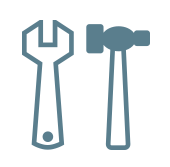 Bug Fixes and Improvements, Specification Changes
Bug Fixes and Improvements, Specification Changes-------------------------------------------------------------------
Modeling
- Changes when performing the “Thickness” operation on the polygon mesh two times in a row (the operation became unstable)
• Changes when in the Shading mode of the perspective view and displaying the skin, performance speed decreased
• Changes for the “Delete All” operation of the surface material window: affects all the master surface assigned a polygon mesh’s group
Rendering
- Modification of the problem when the surface’s concave part of the polygon mesh is not rendered correctly
- When performing a Path Tracing render and using the global illumination: Path Tracing / irradiance cache, correction of the generated noise
- When changing the camera settings after stopping a rendering, the rendering resumes according to the pre-change camera settings
- When you change the selected shape after stopping a rendering, the rendering resumes in the selected state before the change
- When rendering a re-opened scene, the elapsed time in the rendering is corrected (no longer the starting time of the OS)
- When the rendering is stopped at the anti aliasing stage and the scene is re-opened, the problem of re-opening this scene is fixed
- (Pro, Std versions) In multi-pass rendering of surface material ID, fixed the issue when the shape assigned the same master surface is not the same color
- (Pro version) In ShadeGrid, if you turn ON the “Use Rendering Server Only” checkbox and use of multiple servers, irradiance of cache became a problem
File I/O
- FBX Exporter Improvements
• In the FBX exporter, modification when one polygon mesh as multiple UV layers, their order is replaced by specifying the surface material’s mapping layer
• in the FBX exporter, fixes the value of the polygon mesh’s limit angle and the problems that affect the smooth mesh parameters
• Fixed problem when using a point light source, the spotlight’s brightness is not correctly outputted
- FBX Importer Improvements
• In FBX importer, fixed the problem when the allocation of the UV layer number for each mapping layer material is not reflected
• In FBX importer, modification of the material’s mapping layer when the application rate does not reflect the problem
• In FBX importer, when reading a motion data, the first frame changes the specifications made to the default position and reads the original geometry position, has to be modified to provide motion
• In FBX importer, fixed the problem when different materials are set with the same name, the master surface is merged into one
• In FBX importer, the case when the diffuse reflection is white when the transparency material is high is fixed
• In FBX importer, correction of the problem when the direction of the infinite light source (parallel light source) is not properly reflected
- OBJ Exporter Improvements
• In the OBJ exporter, fixed the case when “Double Sided” and “Normals (smoothing)” are ON, the normal of the front side of the face can become a problem
• In the OBJ exporter, when the face group is selected, the problem when the UV and mapping settings of the surface material are not properly reflected
• [Win only] In the OBJ exporter, correction of the problem that mtl file is overwritten during the output
General
- Reduction of the memory usage of the polygon mesh shape
- When displaying the texture in the perspective view, modification of the problem when the image is not fully displayed
- When running the "Update solid texture" to the face group, fix the problem when the numerical value of the progress dialog box does not appear correctly
- When you click the "Initial Settings" button in the Preferences dialog box, "workspace initial value" of the "View" tab, modifies the "graphical menu transmissive display" is in a different setting from the initial setting problem
- In the shortcut settings, add a "modeling light type switching"
- [Mac only] when you use the video file in the template, video’s display frame/ sequence values are not linked - problem fixed
- [Mac only] When printing the rendered image, correction of the large margin becomes a problem, (the area that has been set in paper setting)
- [Win only] When printing the rendered image, correct the problem when the printing is slightly smaller than the size that is converted from the size and resolution of the DPI of the render image’s settings
- [Win only] from ShadeExplorer and Windows Explorer, and the image file is drag and dropped into the color box of each window, fix the problem that "unexpected error" dialog box occurs
Plugin
- Correction of the problem of crashing when the rendering size is small by an effector including rendering information baking and time code baking
- (Pro/Std) (Win) correction of the problem that an unjust file is outputted when presetting is overwritten in an existing file by a glow effector
Plugin SDK/Script
- modification of sxsdk :: image_interface :: update () cannot read the image of the specified frame in the video file problem
- sxsdk :: skin_bind_class :: set_weight (), to improve the execution speed of sxsdk :: skin_class :: append_bind ()
- [Win only] Overwriting modify an existing file in sxsdk :: shade_interface :: create_text_file_interface, fix the problem, which will remain on the file contents before the change
Content
- Added and modified sample files of Shade3D Channel
•Object/00_New/06_Shade_3D_Channel/
-------------------------------------------------------------------
Now Obsolete Features:
The “ Uses OpenGL 3.2 Core Profile accelerator” option in the Preferences dialog > View tab is no longer available.
- This setting becomes the default setting of this version
- This setting, valid only when the “display of environment map” was invalid, now works directly in either DirectX version or the OpenGL version
- For Pro, Std version only, this setting was valid and the “OpenGL Extension”, “GLSL” are no longer available
The “Standard” shading display is no longer available. Use “Phong” shading instead.
-------------------------------------------------------------------
>>Go to My Page<<
▲Move to Top


