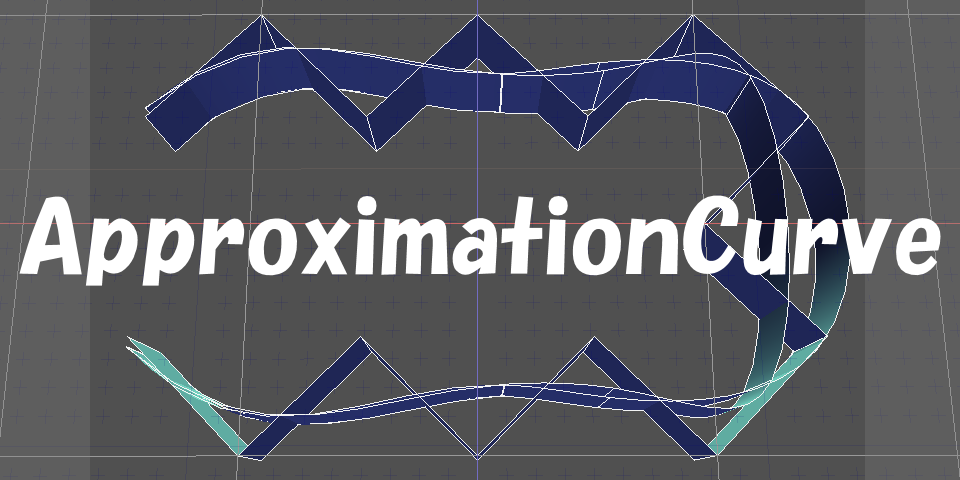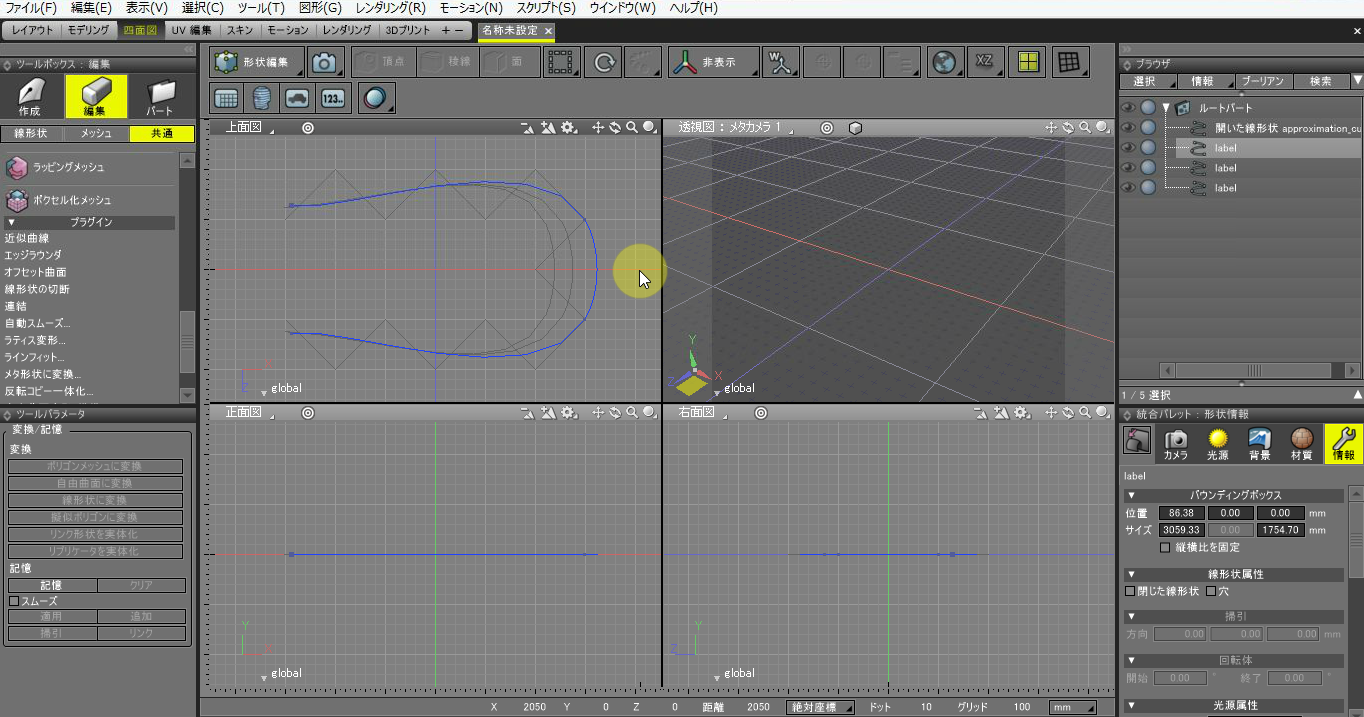Information
In Tech.Wandervogel, I explore the 3DCG function that is a niche based on a basic technology.
In addition, Shade3D Plugin SDK feels that it is convenient from implementation confirmation to debugging personally, I participated in 3DCG software this time to add the function that was not readily implemented.
Smooth your curves with Approximation Curve!
Click the image below to watch the video!
Usage
1Choose a polygon line (bezier curve) that you want to smooth in Shade 3D
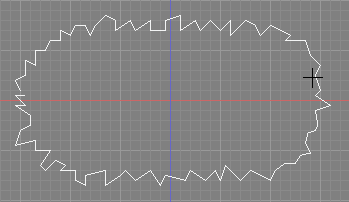
2 Start "Approximate Curve" plugin from Modify>Plugins menu
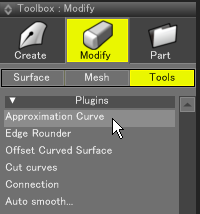
3 Set the number of the similar curve segments and press OK
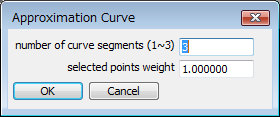
4 A good approximate curve is provided when the number of few segments is set
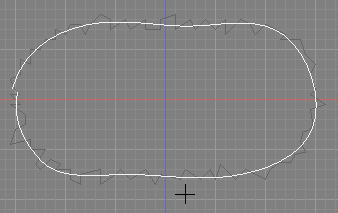
■ Weight setting
Set approximate condition about the point that chose optionally inward in the linear shape.
(input the numerical value in "selected points weight" to apply weight)
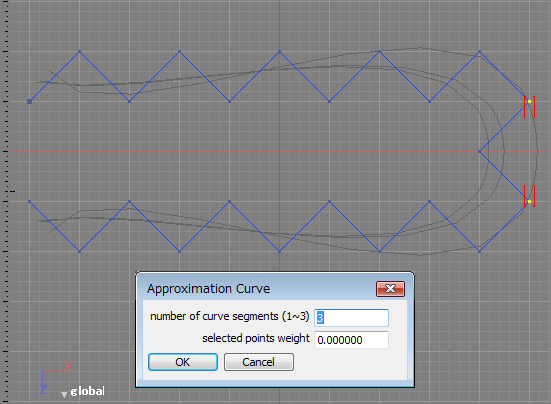
The weight set "100 and 1 and 0" at two points locations.
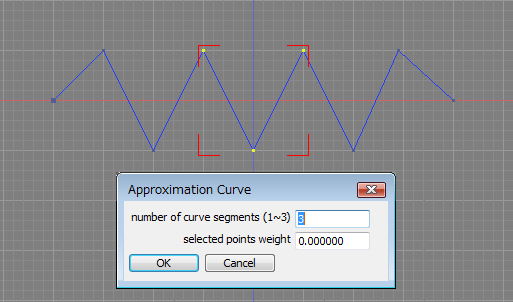
The curve of the target segment becomes unsettled when set the Control Point of the curve segment for one such as the weight 0 setting
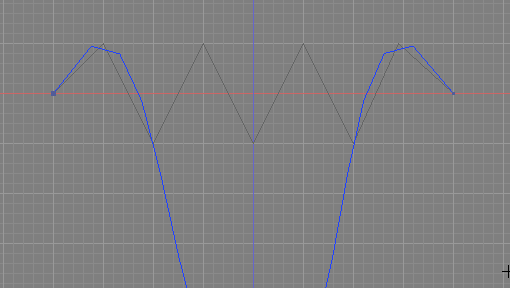
When the main Control Point for the middle is set ( weight 0 setting) among three curve segments
Creator: Tech.Wandervogel
OS
- Shade 3D ver.13 or later
- Windows: 7/8/8.1
- Mac: OS X 10.8/10.9/10.10