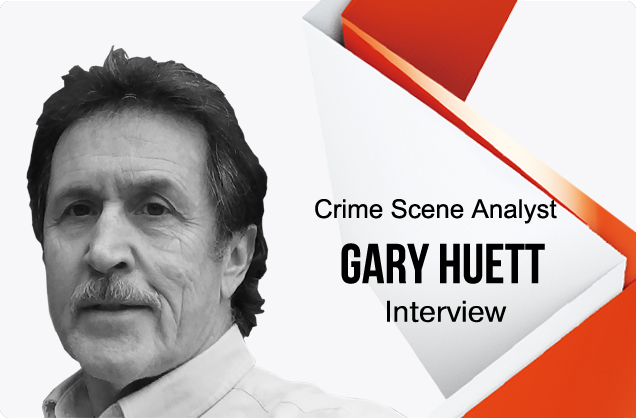
Q: Could you us about yourself and your background in creative design?
I received a B.S and M.S. in Aeronautical and Astronautical Engineering from Purdue University. My first job was with the government where I wrote aerodynamic simulations for television-guided bomb delivery. This was back in the 1970’s before desktop computers or even monitors. You submitted a punch card deck written in FORTRAN to the computer room and then waited hours to get a paper printout of results – and hoped you didn’t have a comma out of place. The results were usually printed out in the form of numerical data tables unless you were creative and could have the computer translate it into a graph, which I usually did. I’m by nature a very graphical person.
I eventually ended up working for an accident reconstruction company setting up a computer animation department in the mid 1980’s. We had a 16 year old student write software allowing us to create 2D and eventually 3D wireframe graphics of vehicular accidents. This was on the Apple IIe platform - no color, no hard drive, extremely slow processor by today’s standards, very little memory, all done on floppy disks. It was some of the first cost-effective computer graphics used in court cases. I wrote a program incorporating the equations of motion to control the motion of the graphic vehicles that interfaced with the 3D program.
When the Mac platform came into being we moved to that in the late 1980’s. Super 3D was a color 3D graphics program that allowed us to create the 3D vehicles and scene and then read a file from the program I wrote to create animations by moving the vehicles through the scene. We worked with that for a few years but it was not being developed into today’s high quality graphics programs. There were a number of high quality graphics programs out there using tweening to move objects, but they were artistic in nature and not set up to read a script file to control the vehicles. Tweening was “nice” but not accurate enough to stand up in court. So we were stuck with either basic graphics with accurate motion or better looking graphics without accurate motion. We needed the accurate motion to hold up in court.
What kind of computer do you use for your design work?
I use leading edge Macintosh desktop and laptop computers with multiple cores and additional memory. Although there are some programs on the PC side I will access through Boot Camp or Parallels. I use two 24” monitors to facilitate the creative process with the wide range of features.
What was the first version of Shade you used? What attracted you to Shade in the first place?
In the early 1990’s I was at a computer show in Chicago where I ran into Toshiya Tokieda, the author of the Shade program. I believe he was actually there using Shade to demonstrate RISC boards for a company. I was very impressed with Shade when I saw it. I began to literally interrogate him about the possibility of it reading a file to control the position of objects in an animation. He never shrunk back but seriously considered everything I desired it to do. He said he could modify Shade to read a script file and create an animation. I was thrilled. A few weeks later he flew out from San Francisco to Indianapolis to give us the modified Shade program. As with any new modification, there were a few bugs with it, but these were quickly fixed within a few weeks. I was very impressed with Toshiya’s eagerness, thorough technical and artistic competence and thoroughly enjoyed working with him. This was in the era of Shade II.
We were a beta site for Shade as it continued to be developed. I remember one case where I had to provide nighttime graphics. At this stage lighting models were primitive and took forever to render – about four hours or more per frame in ray-tracing. I wasn’t sure I could do the case. Just at that time Toshiya gave us a new version of Shade that had a much better and efficient lighting model – so we were able to do the case. I would make regular suggestions to improve Shade and he would incorporate them in future versions if possible. A number of the current features in Shade are a result of our suggestions along the way.
How do you use Shade in your work?
I am presently an independent consultant who creates 3D animations to reenact vehicular accidents for court cases. I use a survey of the scene and photos taken preferably at the time of the incident to create a scaled three-dimensional photo realistic scene. I will either buy on-line, create or modify the vehicles, scene features or textures I need in the scenes. I have developed a library of scene features, vehicles, textures and images to use as necessary. When possible I will use photos of the scene to make background panoramas to incorporate in the scene for distant photo-realism. For accurate lighting purposes, I also determine the exact sun position at the time of the incident and position the sun at that point in Shade. I take into account whether it was clear or overcast to make the shadows as accurate as possible. I have used the glare and contrast features of Shade to accurately simulate what the human eye would see as it scans across looking in the direction of the sun. Recently I used a photo as a static background in an animation where I used some of the newer features of Shade 13 to simulate shadows on the photo.
I have since rewritten my motion control program in RealBasic allowing me to use 3D solid objects in this stage of my analysis. I create the scene and vehicles in Shade and then export them into my analysis program. I control the motion of the vehicles and camera directions in this program and then output a python compatible file with the completed motion data to Shade. The Python scripting in Shade then reads the file and creates the animation. I can also use slider, rotator, morph, etc. objects in Shade to coordinate with my numerical input file as it is running. Using these features I have illustrated logs falling off a trailer, breaking a post, sliding under a train and being shot out to penetrate the cab of a truck, amongst other things. I can also morph the vehicles when they collide, showing the damage. I find the integration of technical accuracy and creative freedom very powerful with Shade.
The fact that all, or most, of my work is animation through a simulated real life scenario, I don’t always get into extreme detail that a single still life render would allow. The more detail, the longer it takes to render. Rendering 900 frames can begin to take a long time depending on the detail in the scene. My clients are more concerned with functional accuracy, yet I want the scene to look as photo-realistic as possible – and it plays better in court if it does. It is usually a bit of a trade off, but I am very happy with the details I can incorporate in the scene and not seriously slow down my work flow. It used to be such that the detailed content of the animations in any 3D graphic program were limited by processor speed, memory and even storage capacity. Fortunately, this is no longer the major limiting factor it used to be. Creativity is now free to be unleashed with the current processor speeds and efficiencies in the current versions of Shade.
I also use Shade for Photogrammetric analysis. Photogrammetry is the process of finding distances or positions of objects in a photograph. Once I have some known measurements from a survey and I start to build my 3D scene, I can superimpose a photo or multiple photos behind the 3D scene as background templates to align them with known objects such as poles or signs in the scene to determine the positions of unknown objects. Using multiple digital photos with the actual EXIF file focal length duplicated in Shade and then determining the position the photo was taken from by manipulating the eye and target positions in Shade, I can line up my known objects to determine the desired positions of the unknown objects. It is a very powerful tool.
A few years ago I came across an early 1900’s stereoscope years ago at a garage sale and bought it. I made and printed my own stereo images with Shade to use with it and even tried some animations using my laptop screen upside down. Recently I found that Hasbro made a stereo viewer for the iPhone 4. I bought that and created stereo side-by-side 3D animations to be viewed on my iPhone with the viewer. Quite impressive. I also experimented with the Anaglyph stereo rendering feature in Shade.
I have used Shade to testify in court around the United States and it has been accepted with no problem. The opposition on a number of cases has actually bought a copy of Shade in order to analyze my scenes.
What other tools do you use in your works?
Since I must make the scene dimensionally accurate I will usually import a dxf file provided from a surveyor in AutoCad. I will also use TurboCad at times to refine or convert the dxf file when necessary, but this is not as necessary as it used to be. As I mentioned, I wrote a program with the equations of motion in them to use in my analysis. After getting the motion where I need it, I push a button and output a file custom configured in Shade’s Python script to create the animation. I also use Adobe Photoshop to create textures or trim scene features to use in my animations. When I need people in the scene I just create them and their motion in Poser and incorporate them in Shade through Poser Fusion. The finished animations have data such as speeds, time and distance added to them using Final Cut video editing program. I will also use it at times to do such things as insert an overhead view into a driver’s view or do slow motion versions of the animations. I have recently been exploring 123D Catch, which is a program that creates 3D mesh objects with textures directly from a series of photographs. I have been able to import the 3D objects into Shade and use them in scenes but it is still in an early stage of development I believe.
What advice would you give someone who is just starting out in 3D?
Get into it wholeheartedly. You can’t dabble on the surface and utilize the full creative power of the program. The more powerful the program, the more time and depth it takes to tap into that power – and Shade is a very powerful, yet easy to get acclimated to, program. I tell people I am lucky if I use 80% of its capabilities due to the power residing in there. As you explore it creatively, you also learn to do things the authors never even realized could be done by combining various features. It is limited only by your creativity.


